-
Latest Version
Substance 3D Designer LATEST
-
Review by
-
Operating System
Windows 7 64 / Windows 8 64 / Windows 10 64 / Windows 11
-
User Rating
Click to vote -
Author / Product
This app is part of Adobe Creative Cloud (20+ Apps and Services). It’s FREE for first 7 days, Try Now!
Edit complete texture sets instantly and produces Substance textures and MDL materials that will be directly handled in your renderer or game engine. Get Adobe Substance 3D Designer as part of the Substance 3D Collection plan for just US$49.99/mo.
Substance 3D Designer is a cutting-edge 3D modeling and texturing software developed by Adobe. It is designed to empower artists, game developers, and 3D professionals to create stunning, realistic 3D materials and textures with ease.
Whether you're working on game assets, architectural visualization, or product design, it offers a comprehensive set of tools and features to bring your creative vision to life.
Process scans thanks to filters and tools in an adapted photogrammetry workflow. It features a complete set of tools and filters including: Crop Tool, Color Equalizer Tool, Extract Channels filters (Multi-angle to Albedo, Multi-angle to Normal, Normal to Height), Smart Patch Clone Tool, Smart Auto Tile Tool.
Import procedural sbs and sbsar files, hand-painted images, photographs, scans and geometry (.fbx & .obj). No need to worry about tiling, either – Substance Designer handles it automatically.
- Discover the power of procedural creation
- The industry standard for material authoring
- Endless possibilities, infinite combinations
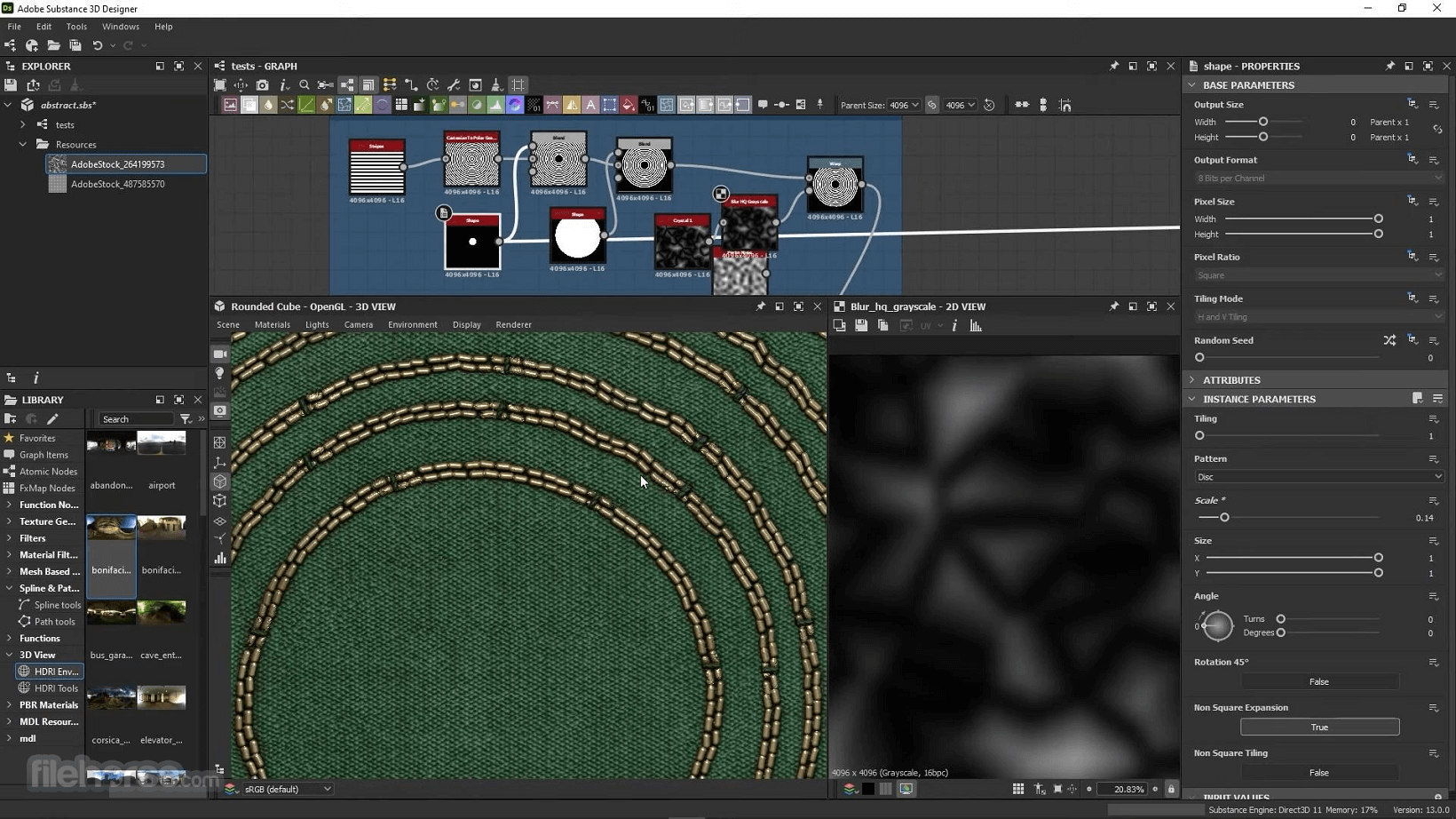
It features 4 graph types: Tiling textures, MDL materials, Math Functions, and Noise Editor. Edit complete texture sets instantly with the procedural node-based non-linear workflow.
Want to change something while you’re working? Make changes to any previous step while keeping your current work intact. Combine a large number of pre-set filters and tools for Procedural and Hybrid Workflows.
An ever-growing library of content
Access hundreds of nodes and filters. Create any surface with unique and randomizable noises and patterns.
HDR lighting creation
Create parametric lighting stages using procedural lights or 360° photos.
Color management
Take advantage of Pantone and OpenColorIO support.
MDL support
Create MDL materials with the dedicated shader graph.
Send-to
Send materials and filters to other Substance 3D applications, allowing you to iterate in context with Designer.
Parametric modeling (beta)
This graph lets you generate customizable and dynamic 3D models.
Bake quickly and easily with a complete set of bakers. Create non-uniform (non-square) bakes up to 8K resolution with a Substance Designer.
The bakers include AO, normal, ID, height, curvature, position, polypaint, Bent Normals, Color Map, UV to SVG, Opacity Mask, Thickness, Transfered Texture, World Space Direction, World Space Normals.
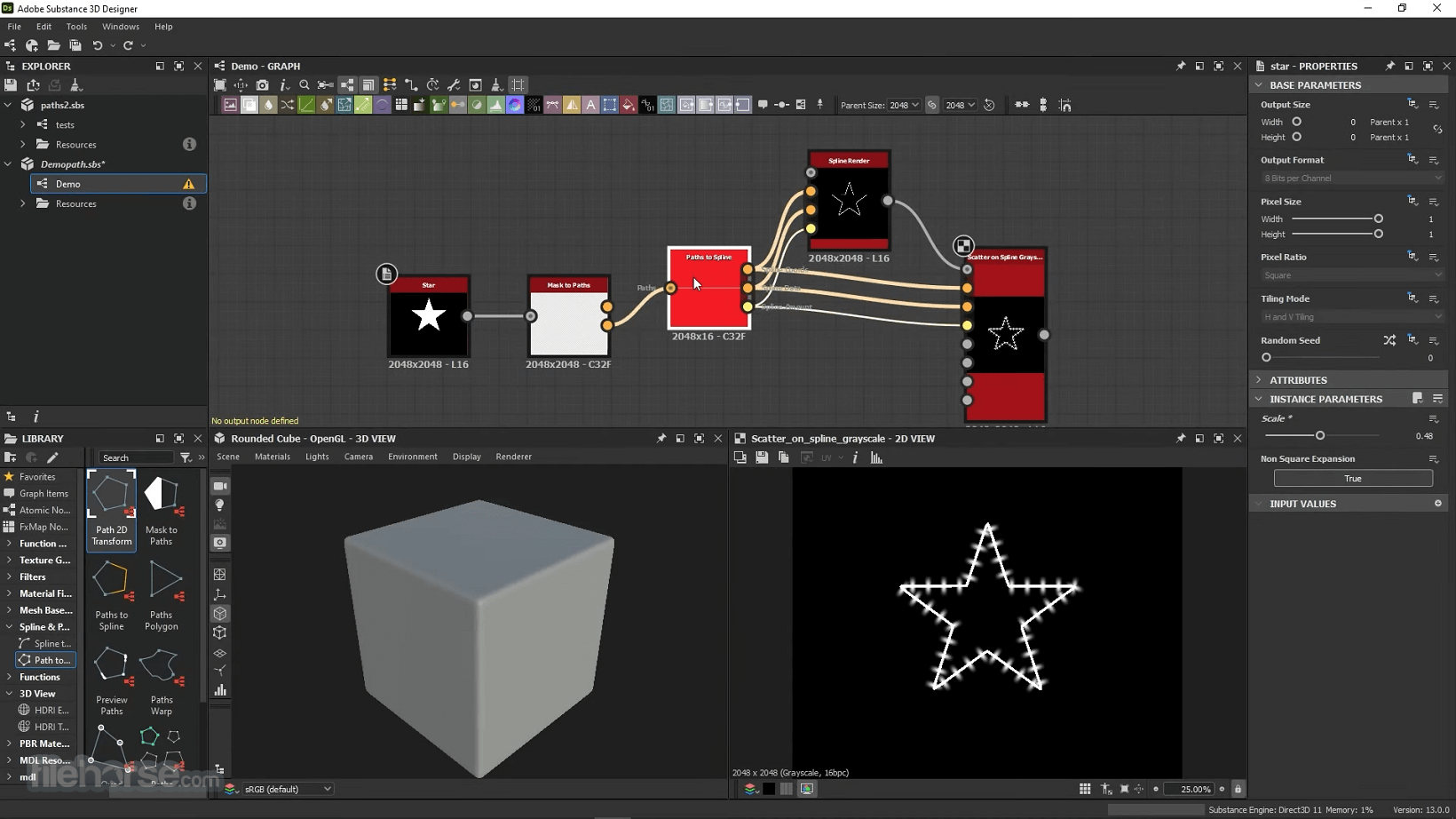
Main Features
Node-Based Graph Editor: Create complex materials and textures using a node-based system that allows for non-destructive editing and a high level of flexibility.
PBR Material Creation: The program excels in creating physically-based materials, making it ideal for realistic rendering and game development.
Procedural Texture Generation: Generate textures procedurally or use pre-made materials from Substance Source, a vast library of high-quality materials.
Smart Masks: Easily create and edit masks to control the distribution of materials and textures on your 3D models.
Real-Time 3D Preview: Get an instant preview of how your textures will look on 3D models, allowing for quick iterations and adjustments.
Export and Integration: Seamlessly export your textures to popular 3D applications like Unity, Unreal Engine, and Blender.
Substance Automation Toolkit: Automate repetitive tasks and streamline your workflow with Python scripting support.
Extensive Plugin Support: Enhance the software's functionality with numerous plugins available within the ecosystem.
User Interface
It offers an intuitive and artist-friendly user interface. The node-based graph editor is central to the design, with nodes representing various functions and parameters.
The interface is clean and well-organized, allowing users to focus on their creative process without unnecessary distractions. The real-time 3D preview window provides instant feedback on changes made, making it easy to achieve the desired results.
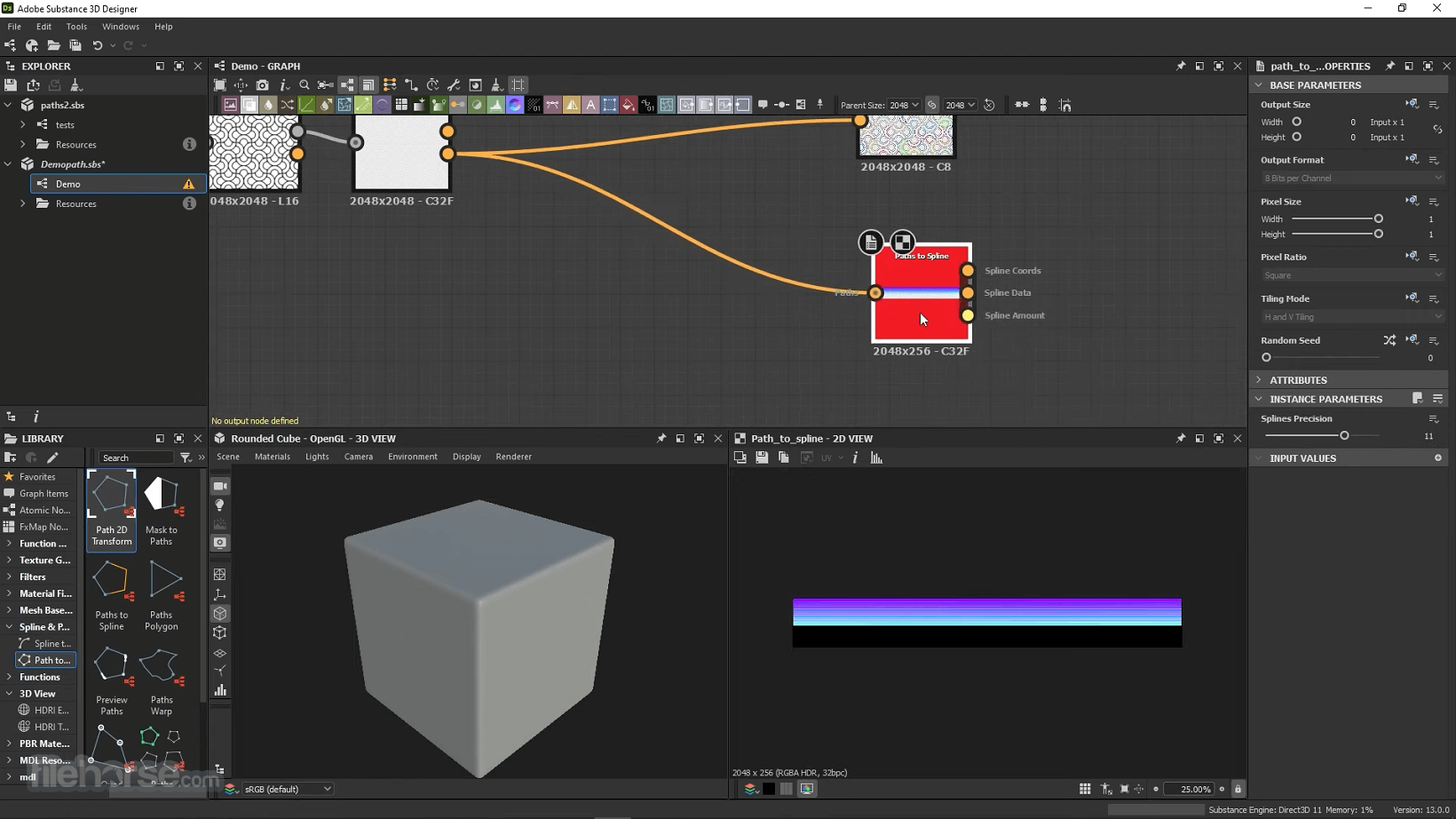
Installation and Setup
Installing the program is a straightforward process. You can download it from Adobe's official website and follow the installation wizard.
Activation is required, and Adobe offers subscription-based licensing options for its Substance suite. Once installed, the software is ready to use.
How to Use
Node-Based Workflow: Start by adding nodes to your graph, connecting them, and configuring their properties. Nodes represent various functions such as noise, blend, and color adjustments.
Importing Models: Import your 3D models into the software to apply textures and materials. It supports various file formats.
Material Creation: Use the software's extensive library of nodes to create and manipulate materials. Experiment with procedural textures and smart masks to achieve the desired look.
Real-Time Preview: Continuously monitor the real-time 3D preview to see how your textures appear on the 3D model. Adjust nodes and parameters as needed to achieve your desired result.
Export: Once you're satisfied with your textures, export them in the appropriate format for your 3D application or game engine.
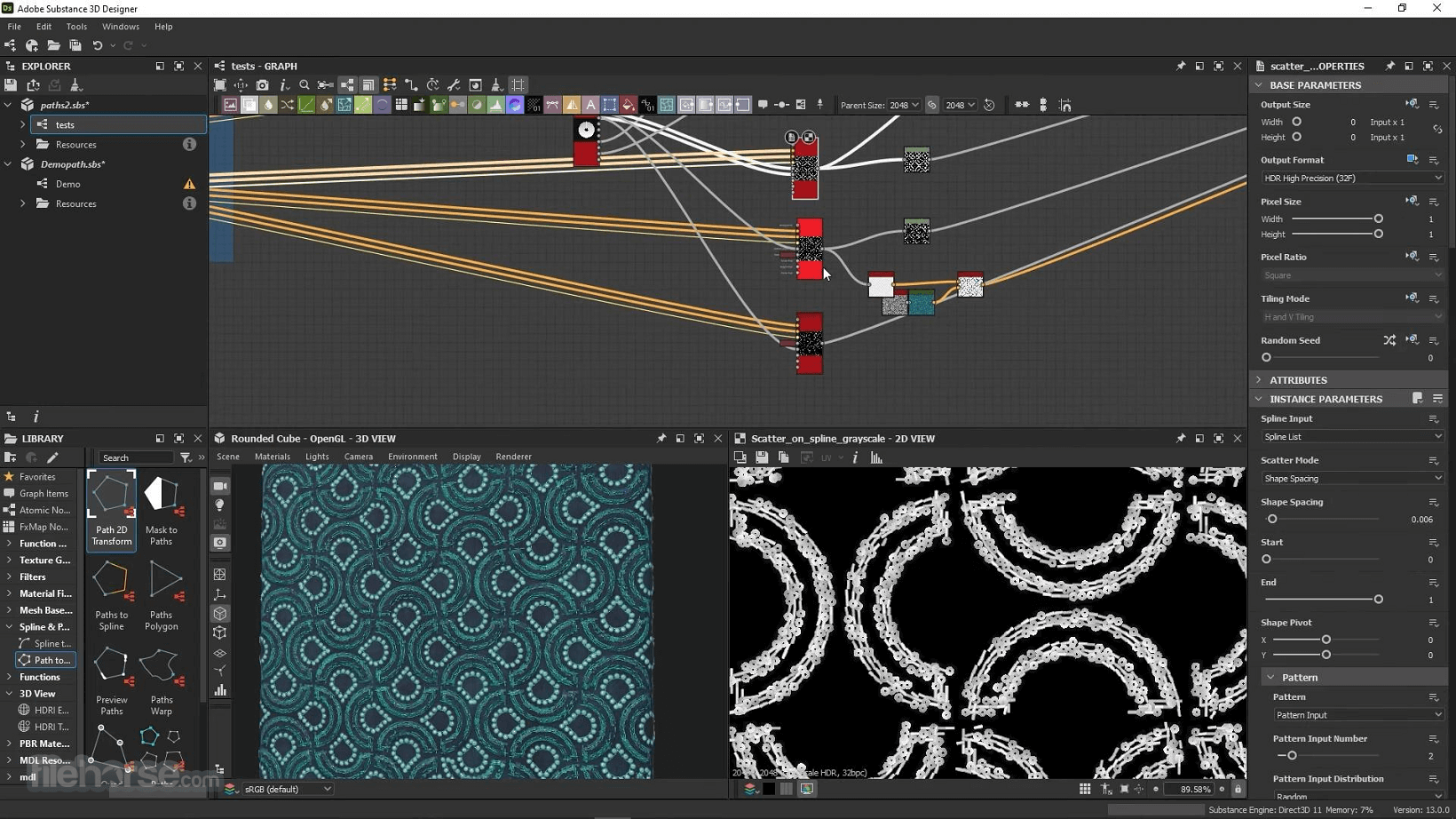
FAQ
Can Substance 3D Designer be used for game development?
Yes, Substance 3D Designer is widely used in game development for creating high-quality, physically-based materials and textures.
What platforms is Substance 3D Designer compatible with?
It is primarily designed for Windows and macOS platforms.
Is there a FREE trial available?
Adobe offers a 7-day free trial for Substance 3D Designer, allowing users to explore its features before committing to a subscription.
Can I import my own 3D models into Substance 3D Designer?
Yes, you can import 3D models in various formats, including OBJ, FBX, and more.
Are there tutorials and learning resources available for beginners?
Yes, Adobe provides extensive documentation, tutorials, and a supportive community to help users learn and master Substance 3D Designer.
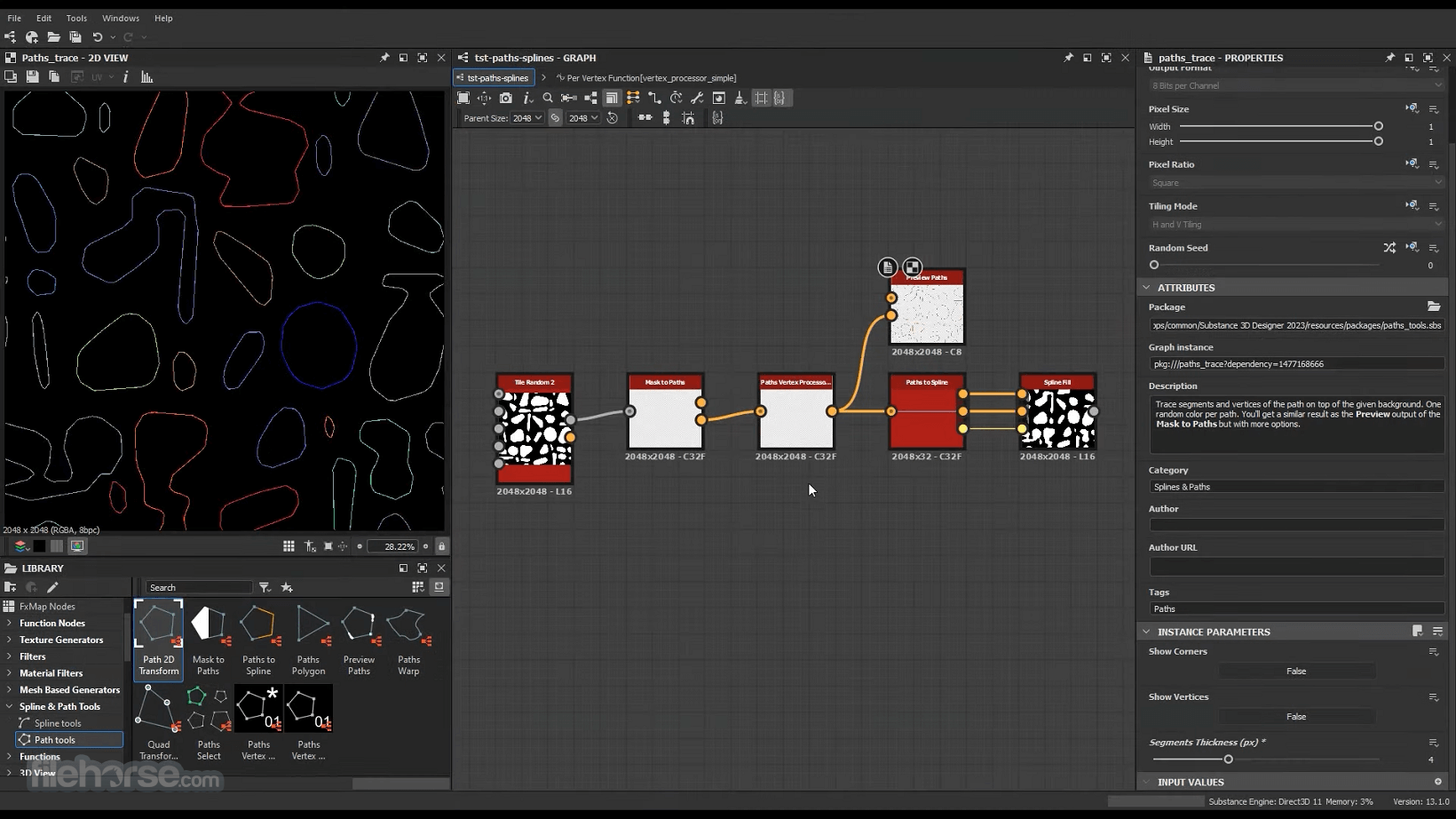
Alternatives
Substance Painter: Also part of the Substance suite, this software specializes in 3D painting and texturing.
Blender: An open-source 3D modeling and texturing software that offers a comprehensive set of tools for 3D artists.
Pricing
It offers a subscription-based pricing model as part of the Adobe Substance 3D Collection (US$49.99/mo). The pricing may vary depending on your location and specific requirements.
Adobe typically offers various plans, including individual, student, and business licenses. Be sure to check Adobe's official website for the most up-to-date pricing information.
System Requirements
- Operating System: Windows 11/10
- CPU: Multi-core Intel or AMD processor.
- RAM: 8 GB or more.
- GPU: Dedicated GPU with at least 4 GB of VRAM.
- Hard Disk: 30 GB of available space.
- Display: 1920x1080 resolution.
- Powerful node-based texturing workflow.
- Real-time 3D preview for instant feedback.
- Extensive library of materials and nodes.
- Seamless integration with popular 3D applications.
- Regular updates and support from Adobe.
- Learning curve for beginners.
- Subscription-based pricing may not be suitable for all users.
- Hardware requirements may be demanding for some systems.
Substance 3D Designer is a game-changer in the world of 3D texturing and material creation. Its node-based approach and real-time feedback make it a powerful tool for professionals seeking to create stunning 3D assets. While there is a learning curve, the extensive documentation and community support ensure that users can unlock the software's full potential with dedication.
Whether you're a game developer, 3D artist, or architect, Substance 3D Designer deserves a spot in your digital toolbox for creating visually captivating 3D materials and textures.
Note: 7 days trial version.
Also Available: Download Substance Designer for Mac
 OperaOpera 125.0 Build 5729.49 (64-bit)
OperaOpera 125.0 Build 5729.49 (64-bit) MalwarebytesMalwarebytes Premium 5.4.5
MalwarebytesMalwarebytes Premium 5.4.5 PhotoshopAdobe Photoshop CC 2026 27.2 (64-bit)
PhotoshopAdobe Photoshop CC 2026 27.2 (64-bit) BlueStacksBlueStacks 10.42.153.1001
BlueStacksBlueStacks 10.42.153.1001 OKXOKX - Buy Bitcoin or Ethereum
OKXOKX - Buy Bitcoin or Ethereum Premiere ProAdobe Premiere Pro CC 2025 25.6.3
Premiere ProAdobe Premiere Pro CC 2025 25.6.3 PC RepairPC Repair Tool 2025
PC RepairPC Repair Tool 2025 Hero WarsHero Wars - Online Action Game
Hero WarsHero Wars - Online Action Game TradingViewTradingView - Trusted by 60 Million Traders
TradingViewTradingView - Trusted by 60 Million Traders WPS OfficeWPS Office Free 12.2.0.23155
WPS OfficeWPS Office Free 12.2.0.23155





Comments and User Reviews