-
Latest Version
-
Operating System
Windows XP64 / Vista64 / Windows 7 64 / Windows 8 64 / Windows 10 64 / Windows 11
-
User Rating
Click to vote -
Author / Product
-
Filename
sublime_text_build_4186_x64_setup.exe
-
MD5 Checksum
70556fe2bfdf5fdaba457ab401ca9a16
Sometimes latest versions of the software can cause issues when installed on older devices or devices running an older version of the operating system.
Software makers usually fix these issues but it can take them some time. What you can do in the meantime is to download and install an older version of Sublime Text 4186.
For those interested in downloading the most recent release of Sublime Text or reading our review, simply click here.
All old versions distributed on our website are completely virus-free and available for download at no cost.
We would love to hear from you
If you have any questions or ideas that you want to share with us - head over to our Contact page and let us know. We value your feedback!
What's new in this version:
- Various syntax highlighting improvements
- Significantly improved cache compression performance
- Improved performance of custom regex engine used for syntax highlighting
- Reduced syntax engine memory usage under certain conditions
- Improved git repository scanning performance
- Improved rendering performance by making theming faster
- Added unselect_current command for tab multi-selection
- Syntax test error messages have been reworked
- Syntax tests can now test for symbol transformations
- minihtml can now load images from the internet
- API: Fixed on_post_move not being triggered when air-dropping
- API: CompletionList.set_completions is now thread safe
- API: Improved performance when handling many completions
- API: View.find_all now supports limiting search to a specified region(s)
- API: Fixed null characters truncating log messages
- Windows: Fixed crash caused by various Anti-Virus programs calling CreateRemoteThread
- Mac: Fixed find clipboard not updating under certain conditions
- Mac: Fixed click-through not working
Fixed:
- file change detection not working for cloned views after the original is closed
- prompting to reload right after reloading
- find-in-files results not always being sorted
- tab order getting reversed when a group is closed
- regression in Goto Definition where symbols in the current file weren't prioritized
- caret location swapping sides when indenting
- symbol icons missing in some cases
- find_under_expand_skip clearing the selection when there's only one occurrence
- syntax engine getting confused with multiple overlapping branches
- transformed symbols having an incorrect region
 OperaOpera 125.0 Build 5729.49 (64-bit)
OperaOpera 125.0 Build 5729.49 (64-bit) MalwarebytesMalwarebytes Premium 5.4.5
MalwarebytesMalwarebytes Premium 5.4.5 PhotoshopAdobe Photoshop CC 2026 27.2 (64-bit)
PhotoshopAdobe Photoshop CC 2026 27.2 (64-bit) BlueStacksBlueStacks 10.42.153.1001
BlueStacksBlueStacks 10.42.153.1001 OKXOKX - Buy Bitcoin or Ethereum
OKXOKX - Buy Bitcoin or Ethereum Premiere ProAdobe Premiere Pro CC 2025 25.6.3
Premiere ProAdobe Premiere Pro CC 2025 25.6.3 PC RepairPC Repair Tool 2025
PC RepairPC Repair Tool 2025 Hero WarsHero Wars - Online Action Game
Hero WarsHero Wars - Online Action Game TradingViewTradingView - Trusted by 60 Million Traders
TradingViewTradingView - Trusted by 60 Million Traders Edraw AIEdraw AI - AI-Powered Visual Collaboration
Edraw AIEdraw AI - AI-Powered Visual Collaboration
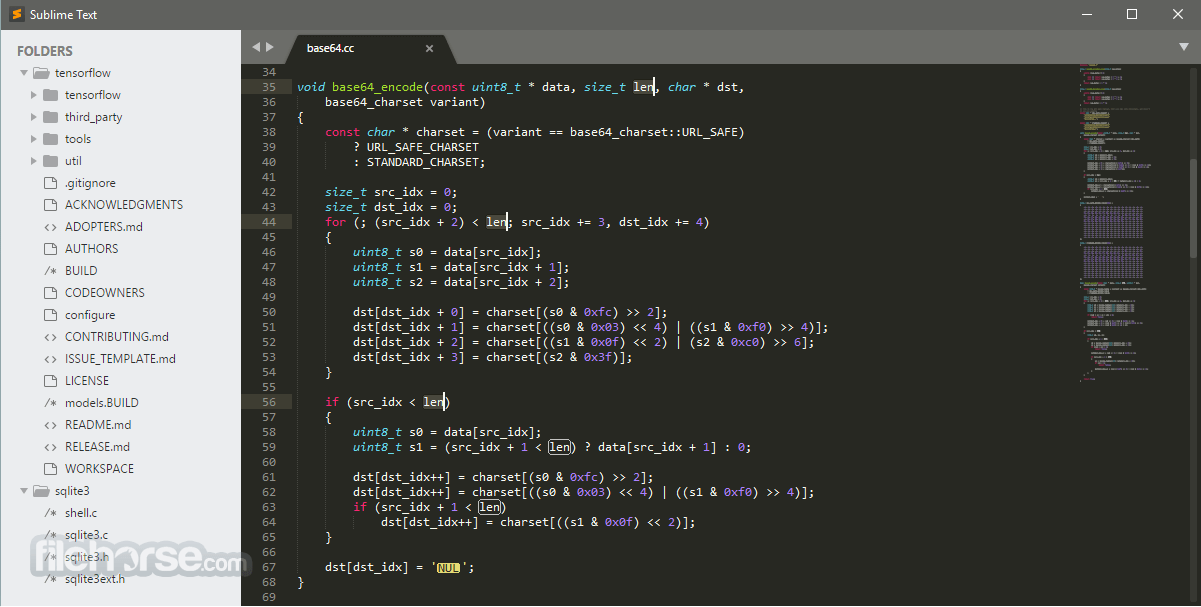
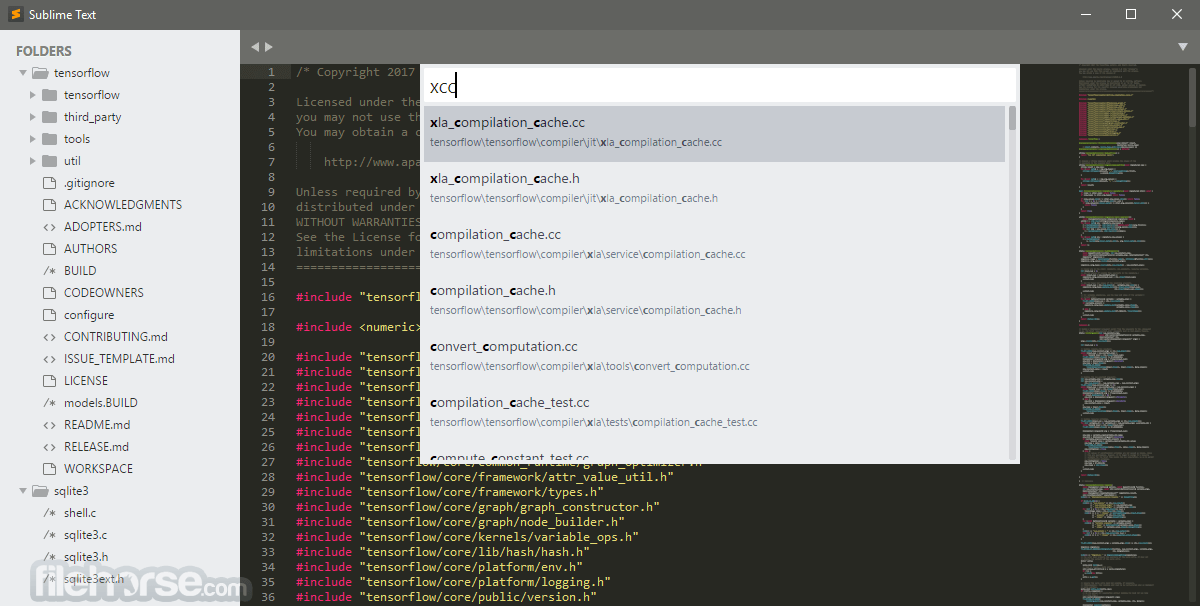
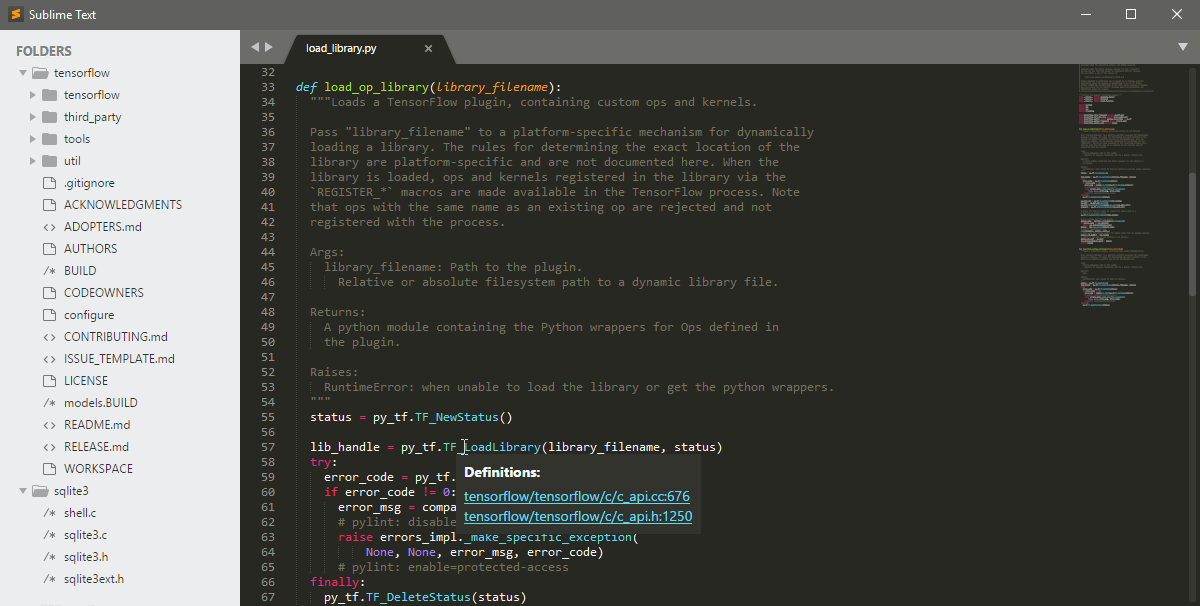

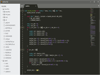
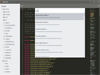
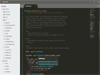
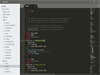
Comments and User Reviews