-
Latest Version
-
Operating System
Windows XP64 / Vista64 / Windows 7 64 / Windows 8 64 / Windows 10 64
-
User Rating
Click to vote -
Author / Product
-
Filename
sublime_text_build_4121_x64_setup.exe
-
MD5 Checksum
dd7cc83d03d20c89a83adc132bbd080a
Sometimes latest versions of the software can cause issues when installed on older devices or devices running an older version of the operating system.
Software makers usually fix these issues but it can take them some time. What you can do in the meantime is to download and install an older version of Sublime Text 4121.
For those interested in downloading the most recent release of Sublime Text or reading our review, simply click here.
All old versions distributed on our website are completely virus-free and available for download at no cost.
We would love to hear from you
If you have any questions or ideas that you want to share with us - head over to our Contact page and let us know. We value your feedback!
What's new in this version:
- New update dialog that shows versions, license status and links to the changelog
- Various syntax highlighting improvements
- Use goto-symbol to jump to specific files in find results
- Improved color scheme/theme selection UI
- Layout is no longer remembered when "hot_exit" is disabled. You can change this using "remember_layout"
- Right-delete now respects "use_tab_stops" setting
- Various improvements to behavior of moving sheets during window layout changes
- Improved mini-diff and white space rendering performance under OpenGL
- Improved performance when reading large files from stdin
- Added Selection > Expand Selection to Block which has the same behavior as Expand Selection to Paragraph had previously
- Undo stack is now cleared when reading from stdin
- "open_files_in_new_window" is now respected when reading from stdin
- Added "find_scroll_highlights_limit", "find_highlight_matches_max_size" and "find_regex_highlight_matches_max_size" settings to allow configuring find limits
- Added newline detection and normalization when changing settings programmatically
- Sublime Merge menu items are hidden when "sublime_merge_path" is set to null
- Windows: Fixed a case where session could be lost when upgrading
- Windows: Fixed NTFS alternate data streams being deleted on save
- Windows: Fixed slow window creation when using OpenGL
- Windows: Fixed incorrect case being used when opening files from find-in-files with gitignore enabled
- Windows: Fixed stdout/stderr output data race when building
- Windows: Fixed hang on modal dialogs when context menu is open
- API: Fixed plugin popups sometimes having the wrong placement
- API: Fixed plugins not loading when a .python-version file is in the User package
- API: Added Buffer.clear_undo_stack()
- API: Fixed View.show and View.show_at_center not working from on_load callback
Fixed:
- regex replace not working on last occurrence when using look-behind
- "save_on_focus_lost" not working as expected with the reload dialog
- open files not being added to recent file list when "hot_exit" is disabled
- snippet completions not respecting word boundaries
- extra blank window being opened at startup in some cases
- not properly exiting after a prompt when "hot_exit" is disabled
- window unexpectedly closing when project has no added folders and "close_windows_when_empty" is enabled
- tab selection stack not being updated as expected in some cases
- transient sheets persisting when exiting goto-anything
- squiggle underline width not scaling properly
- line highlighting not working when gutter is disabled
- case where folders were being added to existing windows instead of opening in a new window
- performance regression under Windows with non-integer DPI scaling
- syntax highlighting backtracking-related performance problem
- wrong path sometimes being used when viewing file history in Sublime Merge
- focus lost when selected group is closed whilst reducing the number of groups
-specific indentation settings are now persisted across restarts
- some edge cases related to "find_in_files_max_result_size"
- completions in input panel not utilizing available window space
- expand selection to tag not working in XML
- current transient sheet unexpectedly closing when using goto-anything
- crash related to syntax backtracking and phantoms
- being unable to open more than one new empty window
 OperaOpera 125.0 Build 5729.49 (64-bit)
OperaOpera 125.0 Build 5729.49 (64-bit) MalwarebytesMalwarebytes Premium 5.4.5
MalwarebytesMalwarebytes Premium 5.4.5 PhotoshopAdobe Photoshop CC 2026 27.2 (64-bit)
PhotoshopAdobe Photoshop CC 2026 27.2 (64-bit) BlueStacksBlueStacks 10.42.153.1001
BlueStacksBlueStacks 10.42.153.1001 OKXOKX - Buy Bitcoin or Ethereum
OKXOKX - Buy Bitcoin or Ethereum Premiere ProAdobe Premiere Pro CC 2025 25.6.3
Premiere ProAdobe Premiere Pro CC 2025 25.6.3 PC RepairPC Repair Tool 2025
PC RepairPC Repair Tool 2025 Hero WarsHero Wars - Online Action Game
Hero WarsHero Wars - Online Action Game TradingViewTradingView - Trusted by 60 Million Traders
TradingViewTradingView - Trusted by 60 Million Traders WPS OfficeWPS Office Free 12.2.0.23155
WPS OfficeWPS Office Free 12.2.0.23155
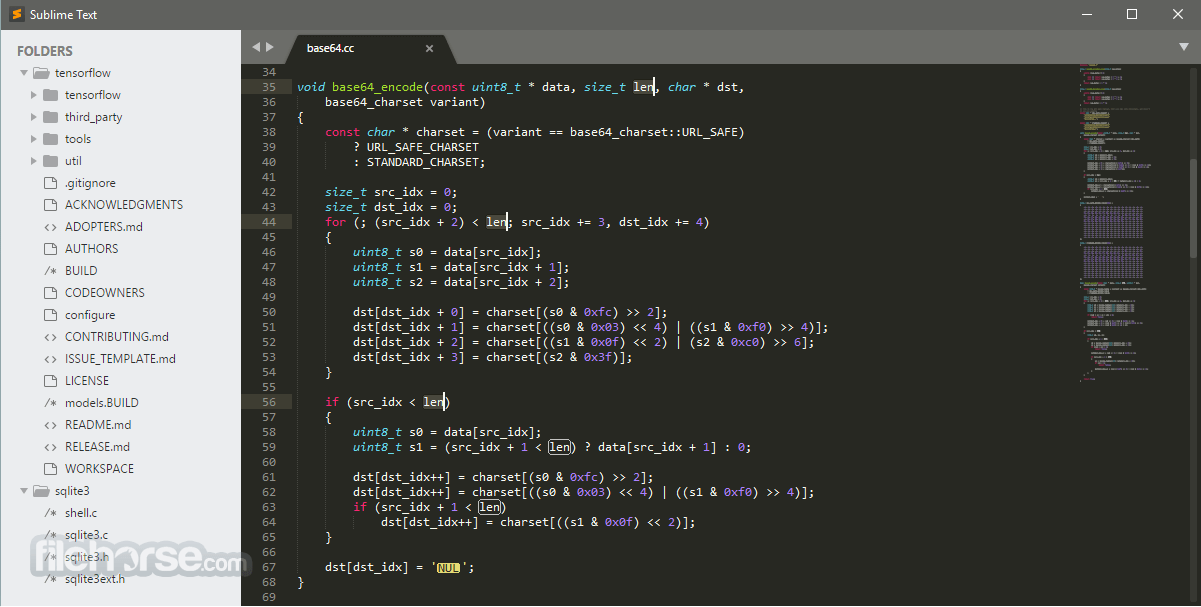
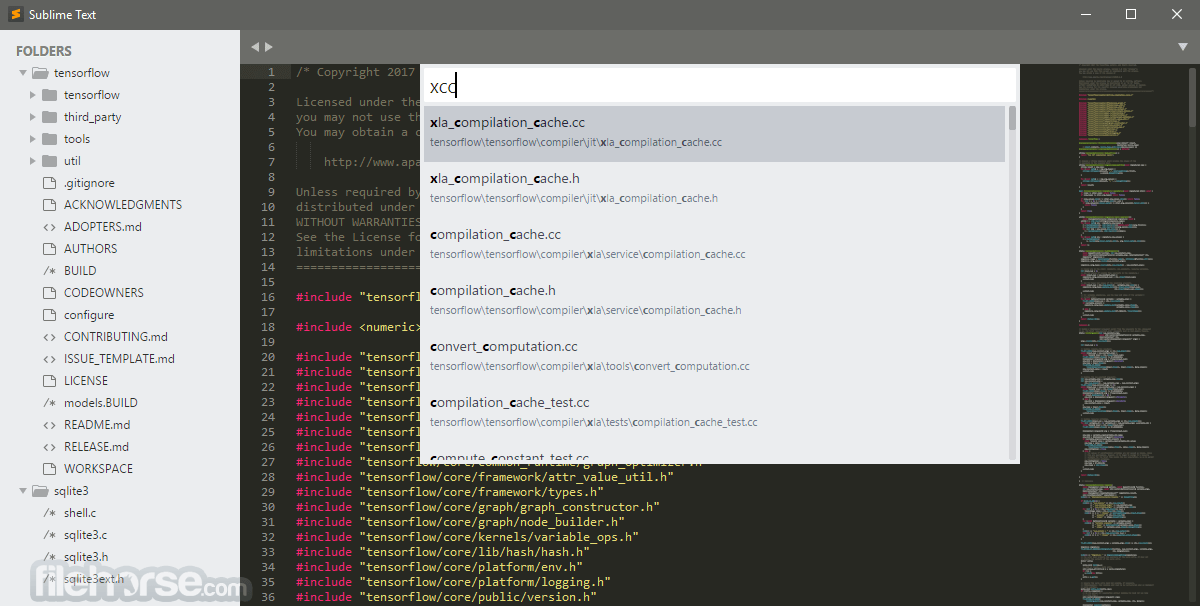
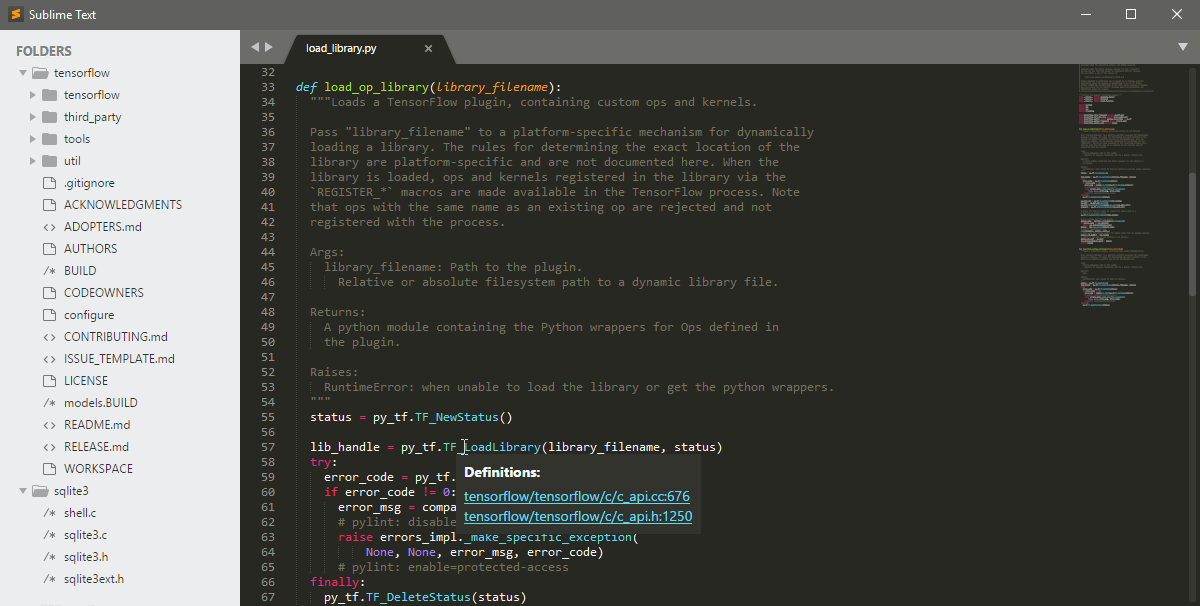

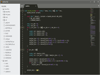
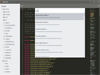
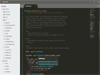
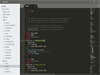
Comments and User Reviews