-
Latest Version
-
Operating System
Windows XP64 / Vista64 / Windows 7 64 / Windows 8 64 / Windows 10 64
-
User Rating
Click to vote -
Author / Product
-
Filename
sublime_text_build_4113_x64_setup.exe
-
MD5 Checksum
1ba71525c5cf278da93c6e61463cd0f4
Sometimes latest versions of the software can cause issues when installed on older devices or devices running an older version of the operating system.
Software makers usually fix these issues but it can take them some time. What you can do in the meantime is to download and install an older version of Sublime Text 4113.
For those interested in downloading the most recent release of Sublime Text or reading our review, simply click here.
All old versions distributed on our website are completely virus-free and available for download at no cost.
We would love to hear from you
If you have any questions or ideas that you want to share with us - head over to our Contact page and let us know. We value your feedback!
What's new in this version:
- Improved performance when editing large files
- Improved OpenGL rendering performance
- Improved handling of deleted files
- Various syntax highlighting improvements
- subl can now be used to edit stdin, eg: echo test | subl | cat
- Syntax and indentation detection is now done when editing stdin
- Added syntax_detection_size_limit setting for controlling when syntax detection is skipped
- Theme: Improved scroll puck visibility
- Theme: Fixed adaptive theme not respecting themed_title_bar setting with light color schemes
- Middle clicking in the Open Files section of then sidebar will close the clicked on file
- Preserve Case now works with unicode characters
- Added reveal_menu setting for disabling revealing the menu when alt is pressed on Linux and Windows
- Safe Mode key binding can be disabled by creating a file named .Disable Safe Mode Shortcut in the data directory
Fixed:
- Ruby syntax highlighting in the Monokai color scheme
- a scenario where folders weren't being watched for changes
- underlines being drawn behind line highlight
- an infinite loop that could occur during syntax highlighting
- the append command's scroll_to_end parameter sometimes not working
- Goto Symbol sometimes being scrolled incorrectly
- multi-select file limit applying to sidebar
- auto-complete related hang in some large files
- Windows: Always make a new window when launching main executable on Windows
- Windows: Fixed window icon not scaling properly on Windows
- Windows: Fixed globs not being expanded in some cases on Windows
 OperaOpera 125.0 Build 5729.49 (64-bit)
OperaOpera 125.0 Build 5729.49 (64-bit) MalwarebytesMalwarebytes Premium 5.4.6
MalwarebytesMalwarebytes Premium 5.4.6 PhotoshopAdobe Photoshop CC 2026 27.2 (64-bit)
PhotoshopAdobe Photoshop CC 2026 27.2 (64-bit) BlueStacksBlueStacks 10.42.153.1003
BlueStacksBlueStacks 10.42.153.1003 OKXOKX - Buy Bitcoin or Ethereum
OKXOKX - Buy Bitcoin or Ethereum Premiere ProAdobe Premiere Pro CC 2025 25.6.3
Premiere ProAdobe Premiere Pro CC 2025 25.6.3 PC RepairPC Repair Tool 2025
PC RepairPC Repair Tool 2025 Hero WarsHero Wars - Online Action Game
Hero WarsHero Wars - Online Action Game TradingViewTradingView - Trusted by 60 Million Traders
TradingViewTradingView - Trusted by 60 Million Traders WPS OfficeWPS Office Free 12.2.0.23155
WPS OfficeWPS Office Free 12.2.0.23155
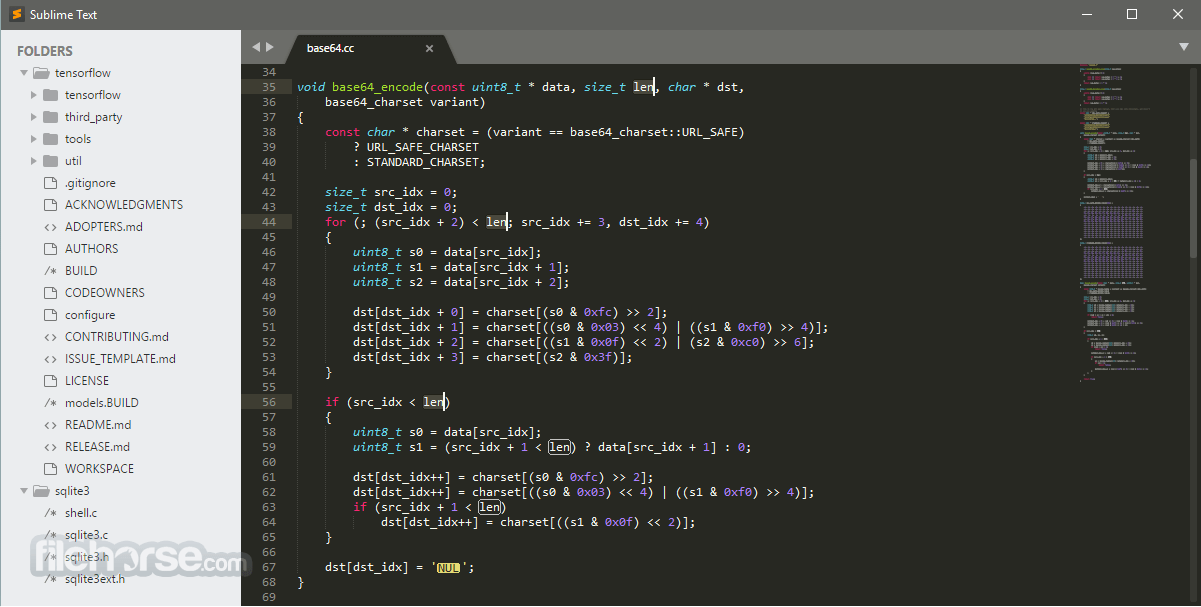
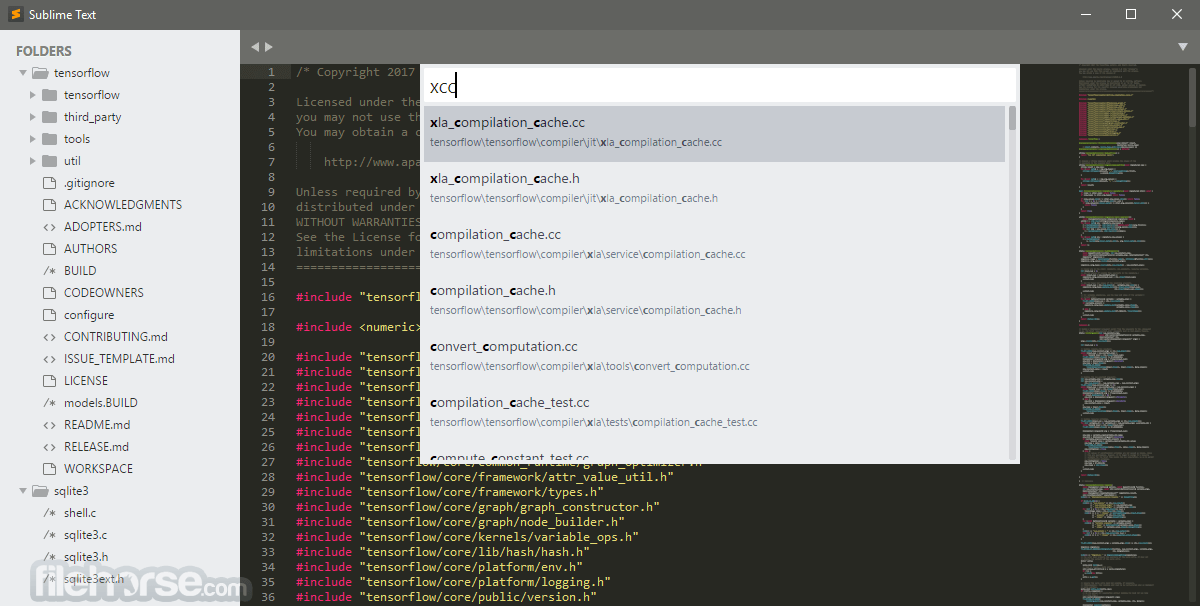
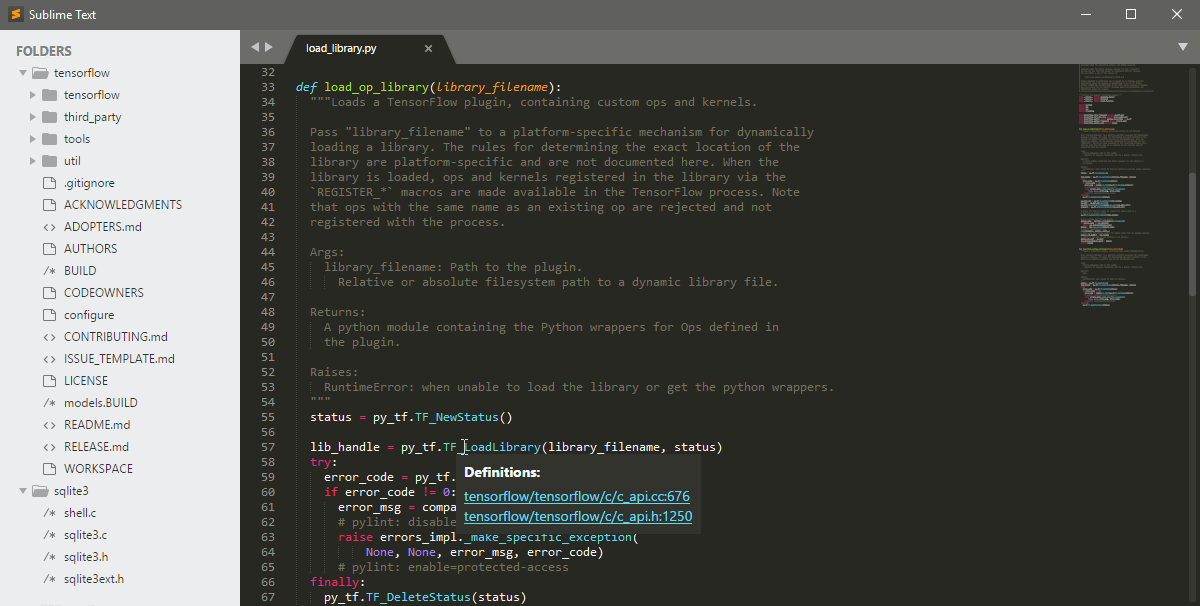

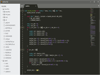
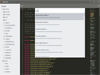
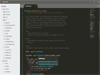
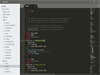
Comments and User Reviews