-
Latest Version
-
Operating System
Windows XP64 / Vista64 / Windows 7 64 / Windows 8 64 / Windows 10 64
-
User Rating
Click to vote -
Author / Product
-
Filename
sublime_text_build_4107_x64_setup.exe
-
MD5 Checksum
46a3b0ac78ac51659ac19fdfc5c4d505
Sometimes latest versions of the software can cause issues when installed on older devices or devices running an older version of the operating system.
Software makers usually fix these issues but it can take them some time. What you can do in the meantime is to download and install an older version of Sublime Text 4107.
For those interested in downloading the most recent release of Sublime Text or reading our review, simply click here.
All old versions distributed on our website are completely virus-free and available for download at no cost.
We would love to hear from you
If you have any questions or ideas that you want to share with us - head over to our Contact page and let us know. We value your feedback!
What's new in this version:
Release Highlights:
- Multi-select tabs to view them side-by-side
- Context-aware auto complete by finding similar code elsewhere in the current project
- Symbols have kind information that is shown for completions and navigation
- Theme can follow system dark mode preference and title bars can be themed on all platforms
- Syntax highlighting now supports back-tracking and inheritance
- Many syntax highlighting improvements as well as builtin TypeScript, JSX and TSX support
- GPU rendering for improved performance. Enabled by default on macOS
- ARM64 support for Linux and macOS (Apple Silicon)
- Many plugin API additions particularly to better support plugins like LSP
- Python 3.8 support for plugins
GPU Rendering:
- New hardware_acceleration setting will composite the UI on the GPU
- By default, GPU rendering is enabled on Mac, and disabled on Windows and Linux
- Details about the active GPU will be displayed in the Console
- Context-aware Auto Complete:
- The auto complete engine now suggests completions based on patterns in existing code
- Uses the entire project as a source, instead of just the current view
- Plugins may specify symbol kind info to be displayed in suggestions list
- Tab Multi-Select:
- Multiple tabs can be selected using ctrl/cmd, their contents will be shown side-by-side
- Selecting multiple files from the sidebar will also preview them simultaneously
- Included themes have a tab connector joining the active sheet and tab when using sheet multi-select
- The sidebar can now select multiple files using alt
- Goto Anything allows opening tabs side-by-side using ctrl/cmd
- The Definition popup has a dedicated button for opening files side-by-side
- Multiple tabs can also be selected from the tab dropdown
- The menu Selection/Tab Selection contains various options for manipulating tab multi-select
- File/New View into File has been replaced by File/Split View using multi-select
- Python 3.8 API:
- Added a Python 3.8 API environment for plugins
- Plugins can choose Python version via .python-version file in plugin folder
- Existing plugins are fully supported via legacy Python 3.3 API
- Many API improvements and additions - see API section for more details
- Goto Symbol:
- Goto Symbol in Project is now significantly faster on huge projects
- Icons are now shown next to symbols, indicating the symbol kind
- Symbols with 3 characters or less are now indexed
Syntax Definitions:
- Added out of the box support for TypeScript, JSX and TSX - thanks to Thomas Smith
- Added ability to "branch" within syntax definitions, for non-deterministic or multi-line constructs
- Many syntax highlighting improvements, including significant improvements to:
- Erlang, with thanks to deathaxe
- Significantly improved load times, match times and reduced cache size on disk
- embed is now lazy loaded, resulting in much higher performance for syntaxes like markdown
- Added branch and fail for non-deterministic parsing
- Added version: 2 to fix edge cases while retaining backwards compatibility
- Added extends to inherit from another syntax definition. Multiple inheritance is supported, provided all parents have the same base syntax
- Added hidden_extensions
- Allow using pop alongside push/set/embed/branch
- Fixed a performance issue with bounded repeats in regular expressions
- Syntax tests can now assert that reindent is working as expected
- Syntax tests can now assert that symbols are indexed
- Prevent infinite include loops via with_prototype
- Fixed a number of scope related bugs
- Fixed some regex capture related bugs
- Added more information to the Show Scope Name popup
OS Compatibility:
The following operating systems are no longer supported as a result of adding Python 3.8:
- OS X 10.7
- OS X 10.8
- Windows XP
- Windows Vista
Platform Integration:
- Added automatic dark/light theme and color scheme switching, based on OS theme changes
- subl - can now be used to read from stdin on all platforms
- Windows will remember their Virtual Desktop/Space/Workspace, controlled by the remember_workspace setting
- Scroll bars now follow platform conventions when clicking on them. Configurable using Scroll Bar.sublime-mousemap
- Mac: Releases use universal binaries with Apple Silicon support
- Mac: Updated icon to follow macOS 11 style
- Mac: Windows will now stay maximized when using Mac window tabs
- Mac: Fix various issues with the wrong cursor being used
- Linux: ARM64 builds are now available
- Linux: Text drag and drop is now supported
- Linux: Added proper support for Wayland
- Linux: Touch screen events are now handled
- Linux: Better support for copy+paste with other applications that don't support utf8 text
- Linux: Native file dialogs like those for KDE will be used when configured
- Windows: IME preview and multi-select support
- Windows, Linux: Added support for custom title bars
- Windows, Linux: Use vsync for animations instead of a fixed 60hz
- Mac, Linux: Improved compatibility with some keyboard layouts
- Application Behavior:
- Added Safe Mode, to simulate a clean install. Enabled by passing --safe-mode on the command line or holding shift+alt/option at startup on Windows/macOS respectively
- Added Help/Report a Bug to link to our public issue tracker
- Added options to hot_exit setting to control behavior when the last window is closed
- Fixed a possible case where an update loses the current session
- Settings containing a UTF-8 BOM will no longer fail to load
- Added support for previewing TGA and PSD images
- Added close_deleted_files setting to control behavior of session restoration when files have been deleted on disk
- Popup windows now use virtual windows for improved performance
- Improved performance when loading files with very long lines
- Improved rendering performance on very long lines
- Improved performance with large session files
- Data directories have dropped the "3", though if a "3" directory still exists it will be used
- Mac: Quick Switch Project now works without any windows open
- Mac, Linux: The cache and index are now located in the proper location (~/.cache and ~/Library/Caches respectively)
Auto Complete:
- Typing the full tab trigger of a snippet will move it to the top of the results
- Manually typing in the only available completion will hide the auto complete popup
- .sublime-completion files can now specify annotation, kind and details
- Ranking quality improvements
- Improved behavior of completions starting with non-word characters
- auto_complete_trailing_symbols is now disabled by default
- cancelCompletion will no longer prevent manual invocation
- Added the auto_complete_when_likely setting
- Added auto_complete_preserve_order setting
- Added auto_complete_include_snippets_when_typing setting
- Added auto_complete_use_index setting
- Added auto_complete_use_history setting to control if previous choices are automatically selected
- Running the auto_complete command when auto complete is already showing will re-query plugins for results
- auto_complete_selector now applies to the position before the just-typed in character, matching auto_complete_triggers
Input Handling:
- Modifier key taps can now be used as part of a key binding. For example, ["ctrl", "ctrl"] will trigger when Ctrl is pressed twice without pressing any other keys in between
- Linux: AltGr can now be used in key bindings via altgr
- Linux: Added a workaround for a touchscreen driver bug, which would cause right click and mouse scrolling to stop working
- Linux: When the menu is hidden, pressing alt will show it
- Mac: Fix Pinyin input
- Mac: Keypad keys can now be bound to as expected
- Mac: Added key bindings for macOS application tabs
- Windows, Linux: Hide mouse cursor when typing. Controlled via hide_pointer_while_typing setting
- Windows, Linux: Fixed being unable to bind Ctrl+Break
Editor Control:
- Added File/Print, which prints via a browser
- Added Edit/Copy as HTML
- Build systems now use new annotations functionality instead of phantoms, reducing re-flow
- Undo history is preserved in the session
- Comments and layout are preserved when programmatically editing preferences
- Caret blinking is disabled by default. Set caret_style setting to smooth for previous behavior
- Improved automatic indentation detection
- Added relative line numbers, controlled by the relative_line_numbers setting
- Added setting scroll_context_lines
- Added setting hide_pointer_while_typing
- Added setting control_character_style
- Added Project/Recent/Remove Deleted
- Added chain command to run multiple commands in series
- switch_file command now handles filenames with compound extensions
- The scroll_past_end setting now supports customizing the scroll distance using numbers from 0.0 to 1.0
- Double-clicking a semi-transient sheet's tab will now fully open the sheet
- trim_trailing_white_space_on_save can now be set to "not_on_caret"
- trim_trailing_white_space_on_save now trims only newly inserted trailing whitespace by default. Controlled via trim_only_modified_white_space setting
- Expanded draw_white_space setting, supporting leading and trailing white space
- Unicode white space characters, such as the zero width no-break space, are now drawn as hex values. Controlled via draw_unicode_white_space setting
- Fixed spelling correction to support languages with upper case characters after start of word
- Added commands to simplify customizing the active theme or color scheme
- Quick Switch Project will open the selected project in a new window if Ctrl (Cmd on Mac) is held down
- Added wrap_width_style preference
- Added console_max_history_lines
- Added additional settings to control the status bar: show_sidebar_button, show_indentation and show_syntax
- Console now uses Python syntax highlighting by default
- Added Central European (Mac) encoding support
- Key Bindings: Join Lines is now on Ctrl+Shift+J / Cmd+Shift+J
- Key Bindings: Expand Selection to Indentation is no longer bound by default
- Key Bindings: Ctrl+J / Cmd+J is now used as a prefix for sequential key bindings, similar to Ctrl+K / Cmd+K
- Code Folding: fixed some edge-case incorrect behaviors
- Linux: Added support for alternate font weight names
- Linux: Selection is no longer cleared when another application makes a selection
- Linux: Added Ctrl+Space to trigger Auto Complete
- Linux, Windows: Added Alt+Shift+Left Mouse Button as an alternative column selection binding
- Linux, Windows: Added Shift+F10 key binding to open the context menu
- Text Commands:
- Macros now record Find commands
- Reworked Jump Back and Jump Forward commands
- Improved behavior of Wrap Paragraph
- Improved behavior of Swap Lines
- Added Revert Diff Hunk
- Added Selection/Expand Selection as a general mechanism to expand the selection
- Selection/Split into Lines will now split a selection into words if the selection doesn't contain any newlines
- Show a sum in the status bar when there are multiple selections and all of them are numbers
- set_file_type command now accepts "scope:" prefixed syntax names
- Fixed sort_lines replacing unicode newlines with regular ones
- Snippets:
- Added auto_complete_include_snippets setting, for disabling auto complete integration
- Added ignored_snippets setting, for disabling default snippets
- Indexing (Goto Definition):
- Files ignored by .gitignore are not indexed by default. Controlled via index_exclude_gitignore setting
- Files without known extensions are no longer indexed by default. Controlled via index_skip_unknown_extensions setting
- Improved behavior with constantly changing files
- Significantly improved load times
- Files and Folders:
- Saving files is now asynchronous
- Improved performance when adding directories with extreme amounts of files
- When save_on_focus_lost is enabled, closing an unsaved file will save and close it, instead of prompting to save
- Improved behavior of save_on_focus_lost in conjunction with administrator owned files
- Added reload_file_on_change setting to control if files are automatically reloaded or not
- folder_exclude_patterns and folder_include_patterns now support project-relative paths, by starting the path with //
- Folders in the sidebar can be recursively expanded via alt+arrow key
- Added preview_on_click setting to support only previewing files on left click
- Windows: Fixed Open Containing Folder for UNC paths
- Windows: Fixed Save dialog not showing for new files with control characters on the first line
- Windows: Fixed Ctrl+Backspace inserting a DEL character when a dialog is open in the background
- Linux: Fix recreated directories not working correctly with file change monitoring
- Linux: Recursively expanding and collapsing sidebar folders now works with alt or super
Find:
- Find results are highlighted on the scroll bar, controlled by highlight_find_results_in_scrollbar
- Find in Selection now highlights the area that will be searched
- Commands can now be run without the find panel having input focus
- Fix keypad enter not working in find panel
- Improved find history behavior
- Find: Various performance improvements with large files using graceful degradation
- Find: Fixed adjacent matches being skipped when find in selection is in use
- Find: Fixed find in selection option not being cleared when changing tabs
- Find: Selection will no longer be reset after Find All is used when finding in selection
- Find: Results are now properly highlighted on Find All when close_find_after_find_all is turned off
- Find in Files: Improved performance with large numbers of matches
- Find in Files: Can now filter by .gitignore
- Find in Files: Added Preserve Case option for replacements
- Find in Files: Fix not recursing into directories on networked file systems
- Find in Files: Hide rulers by default in find results
- Find in Files: Added Find/Cancel Find in Files menu item
- Find in Files: Binary file patterns are applied when an explicit folder is given
- Find in Files: Using "Find in Folder…" from the sidebar context menu will apply project file filters
- Find in Files: Added close_find_after_find_all preference
- Find in Files: Added close_find_after_replace_all preference
UI:
- Changed default color scheme to Mariana
- Added Default Dark theme
- Added themed_title_bar setting
- Changed file tab style, adding file_tab_style setting
- Goto Symbol shows more information about symbols
- Definitions hover popup shows more information about symbols
- Sheets without input focus are now dimmed when using included themes
- Added a New Tab button in the tab bar, and hide_new_tab_button setting
- Added show_tab_close_buttons_on_left setting
- Added highlight_gutter and highlight_line_number settings
- Added the ability to auto hide the menu, tabs, and status bar when typing. See auto_hide_menu and related settings
- Window title bar can be controlled by show_rel_path and show_project_first settings
- Tab context menu now includes Close Unmodified Files and Close Deleted Files entries
- Side bar row highlights now properly reflect the selected tabs
- Color Schemes: Added glow font option
- Color Schemes: Added support for the underline font style
- Color Schemes: Added new property, inactive_selection_border
- Color Schemes: Slightly darkened the background of Mariana
- Color Schemes: Added support for stippled_underline and squiggly_underline
- Color Schemes: .hidden-tmTheme files are now supported by the .sublime-color-scheme convertor
- Themes: Included themes use variables extensively, making customization simpler
- Themes: Added style property for title_bar element, for better integration with OS "dark modes"
- Themes: The tree_row for the file with input focus now gets the attribute highlighted
- Themes: The settings key now supports objects, with keys being settings and values being a boolean, string or array of strings
- Themes: Added sheet_contents class to text, image and HTML sheets
- Themes: Added the background_modifier property for sheet_contents
- Themes: Added a number of new attributes to tab_control for richer tab theming
- Themes: The highlighted attribute is only applied to the most recently active sheet, rather that the most recently active sheet in each group
- Themes: tab_control and sheet_contents classes now synchronize their highlighted and hover attributes
- Themes: tooltip controls now support animations to their opacity
- Linux: Show sequential key bindings in the menu
- Linux: Fixed context menu position being slightly offset
Spell Checking:
- Updated dictionaries
- Added support for non-utf8 dictionaries
- Updated Hunspell for improved suggestions
- System dictionaries are now available on Linux
- Dictionaries in ~/Library/Spelling are now available on Mac
- Rendering:
- Properly query glyph extents in order to avoid cutting off large glyphs
- Windows, Linux: Added support for per-display subpixel ordering
- Mac: Improved window resize performance
- Windows: Fixed rendering bug where other applications could cause persistent artifacts via window animations
- Windows: Add support for color emoji
API:
- Improved coverage of plugin profiling
- The cProfile module is now included on Linux
- Added HTML sheets, which can be created via window.new_html_sheet()
- repr now works as expected
- Updated OpenSSL to 1.1.1j
- .sublime-commands files now support filtering commands via the "platform" key
- Minihtml now handles list-style-type CSS property - circle, square and disc
- Minihtml now processes subl: links, running them as commands
- Minihtml now supports white-space: nowrap
- Improved minihtml rendering performance
- EventListener has many new features and bug fixes
- on_query_completions() can now
- Return suggestions asynchronously
- Return command completions
- Include symbol kind information
- New: on_init() is called once with list of views opened before plugin was loaded
- New: on_exit() is called immediately before plugin_host exits, after API is shut down
- New: on_text_changed() and on_text_changed_async() provide detailed modification info
- New methods:
- on_reload()
- on_revert()
- on_new_window()
- on_new_window_async()
- on_pre_close_window()
- on_pre_move()
- on_post_move()
- on_post_move_async()
- on_new_project()
- on_new_project_async()
- on_load_project()
- on_load_project_async()
- on_pre_save_project()
- on_post_save_project()
- on_post_save_project_async()
- on_pre_close_project()
- on_associate_buffer()
- Fixed on_selection_modified() to not be called twice when left clicking
- Fixed on_selection_modified() begin called on non-selection state changes
- New TextChangeListener for getting callbacks when a text buffer is changed
- Can be dynamically bound to a Buffer using TextChangeListener.attach and TextChangeListener.detach
- Methods:
- on_text_changed()
- on_text_changed_async()
- on_revert()
- on_revert_async()
- on_reload()
- on_reload_async()
- Sheet has some new methods:
- file_name()
- group()
- close()
- is_semi_transient()
- Sheet.is_transient
- View has a number of changes and improvements
- Fixed newly created views not having a valid viewport before being returned to the API
- add_regions() now has an annotations parameter, to allow adding a per-region annotation to the buffer. The exec command uses this API for build errors
- add_regions() calls that add an underline now have that underline applied to whitespace characters
- show() now takes keep_to_left and animate parameters
- text_point() and related functions now accept a clamp_column parameter
- Added "glow" to style_for_scope()
- Added View.rowcol_utf8(), View.rowcol_utf16(), View.text_point_utf8() and View.text_point_utf16()
- Added sublime.KEEP_ON_SELECTION_MODIFIED, which can be passed to show_popup()
- New: element() returns a string describing widget views (find input, quick panel input, etc)
- New: assign_syntax() sets the syntax used in a view, supports Syntax objects, paths and scope selectors
- New: syntax() returns the currently set Syntax
- New: clones()
- New: sheet() and sheet_id()
- New: export_to_html()
- Window has some changes and improvements:
- show_quick_panel now accepts placeholder text, via the placeholder argument
- Added sublime.CLEAR_TO_RIGHT and sublime.SEMI_TRANSIENT for use with open_file()
- Added the flag sublime.REPLACE_MRU for use with open_file(). When multiple sheets are selected, this flag will cause the opened file to replace the most recently used sheet with the file being opened
- Added the flag sublime.WANT_EVENT for use with show_quick_panel(). This will pass an event dict to the on_select callback. The dict will contain the key modifier_keys, which will be a dict that may contain zero or more of the keys: primary, ctrl, super, alt, altgr
- open_file now accepts sublime.ADD_TO_SELECTION as a flag
- New: selected_sheets(), selected_sheets_in_group() and select_sheets()
- New: workspace_file_name()
- New: bring_to_front()
- sublime.ok_cancel_dialog() and sublime.yes_no_cancel_dialog() now accept an optional title parameter
- Added sublime.open_dialog, sublime.save_dialog and sublime.select_folder_dialog
- Syntax definitions can be queried via sublime.list_syntaxes(), sublime.find_syntax(), sublime.syntax_from_path(), sublime.find_syntax_by_name(), sublime.find_syntax_by_scope(), and sublime.find_syntax_for_file(). They return Syntax objects
- Improved sys.stdout to extend io.TextIOBase
- sublime.executable_path(), sublime.packages_path(), sublime.installed_packages_path() and sublime.cache_path() may now be called at import time
- Added sublime.SymbolRegion and sublime.SymbolLocation with corresponding methods on View and Window
- Fix a bug with popup being stuck open when a popup is shown in the hide event handler of another popup
- Added open_project_or_workspace command
- append command has new, optional disable_tab_translation argument
- Added modifier_keys to event dicts when commands are invoked via a menu
- Added sublime.DYNAMIC_COMPLETIONS. on_query_completions() can return this flag to indicate that completion results should be re-queried as the user types
- Added sublime.INHIBIT_REORDER. Returned by on_query_competions()
- CompletionItem now accepts a details parameter, which can include basic HTML
- CommandInputHandler now has an initial_selection() method
- Added Region.to_tuple and Phantom.to_tuple
- Fixed ViewEventListener.on_load_async() sometimes not being called
- Added sublime.QuickPanelItem() with support for kind info, annotations and basic minihtml
- Plugins may now add selections to the Jump Back history list via the add_jump_record command
- Plugins may suppress selections from the Jump Back history list via the jump_ignore_selection region
- Plugins may now disable the default HTML and CSS completions
- Added Buffer.id() and Buffer.file_name()
- The TextInputHandler and ListInputHandler classes may define a method want_event() that returns True to receive an extra parameter, an event dict, when the validate() and confirm() methods are called. The dict will contain the key modifier_keys, which will be a dict that may contain zero or more of the keys: primary, ctrl, super, alt, altgr
- Add sublime.ui_info() for high-level information about the UI
- Popups will be properly positioned when displayed near the right-hand side of the editor
- Popups near the right-hand side of the editor with wrapped lines will now be properly sized
- Added ListInputItem so that ListInputHandler objects can provide kind info, annotations and details
- Improvements to the API, applied to the new Python 3.8 environment only:
- bool(sublime.Selection()) will return False when len() == 0
- sublime.load_binary_resource() now returns bytes instead of bytearray
- Added Selection.__iter__()
- Added Region.__iter__()
- Added Region.__contains__()
- Added Settings.to_dict()
- Settings can now be treated like a dict
- Plugins starting with _ will be ignored, __all__ global will be respected
- Events won't be reported until plugin_loaded() has been called
- .pyc files can now be imported when contained within .sublime-package files, although they will not be scanned for plugins
- The certifi Python package is preinstalled
- Significant performance improvements when rapidly printing to the Console
- Added sublime.log_control_tree(). When enabled, clicking with ctrl+alt will log the control tree under the mouse to the console
- Added sublime.log_fps(). When enabled, the render times are tracked and logged
Added logging status functions:
- sublime.get_log_commands()
- sublime.get_log_input()
- sublime.get_log_build_systems()
- sublime.get_log_result_regex()
- sublime.get_log_indexing()
- sublime.get_log_fps()
- sublime.get_log_control_tree()
- Logging functions are now toggle when no argument is passed:
- sublime.log_commands()
- sublime.log_input()
- sublime.log_build_systems()
- sublime.log_result_regex()
- sublime.log_indexing()
- sublime.log_fps()
- sublime.log_control_tree()
- Backwards Compatibility Break: The event parameter passed to commands when a minihtml link is clicked changed from a two-element list to a dict with the keys x and y
 OperaOpera 125.0 Build 5729.21 (64-bit)
OperaOpera 125.0 Build 5729.21 (64-bit) MalwarebytesMalwarebytes Premium 5.4.5
MalwarebytesMalwarebytes Premium 5.4.5 PhotoshopAdobe Photoshop CC 2026 27.1 (64-bit)
PhotoshopAdobe Photoshop CC 2026 27.1 (64-bit) BlueStacksBlueStacks 10.42.153.1001
BlueStacksBlueStacks 10.42.153.1001 OKXOKX - Buy Bitcoin or Ethereum
OKXOKX - Buy Bitcoin or Ethereum Premiere ProAdobe Premiere Pro CC 2025 25.6.3
Premiere ProAdobe Premiere Pro CC 2025 25.6.3 PC RepairPC Repair Tool 2025
PC RepairPC Repair Tool 2025 Hero WarsHero Wars - Online Action Game
Hero WarsHero Wars - Online Action Game TradingViewTradingView - Trusted by 60 Million Traders
TradingViewTradingView - Trusted by 60 Million Traders Edraw AIEdraw AI - AI-Powered Visual Collaboration
Edraw AIEdraw AI - AI-Powered Visual Collaboration
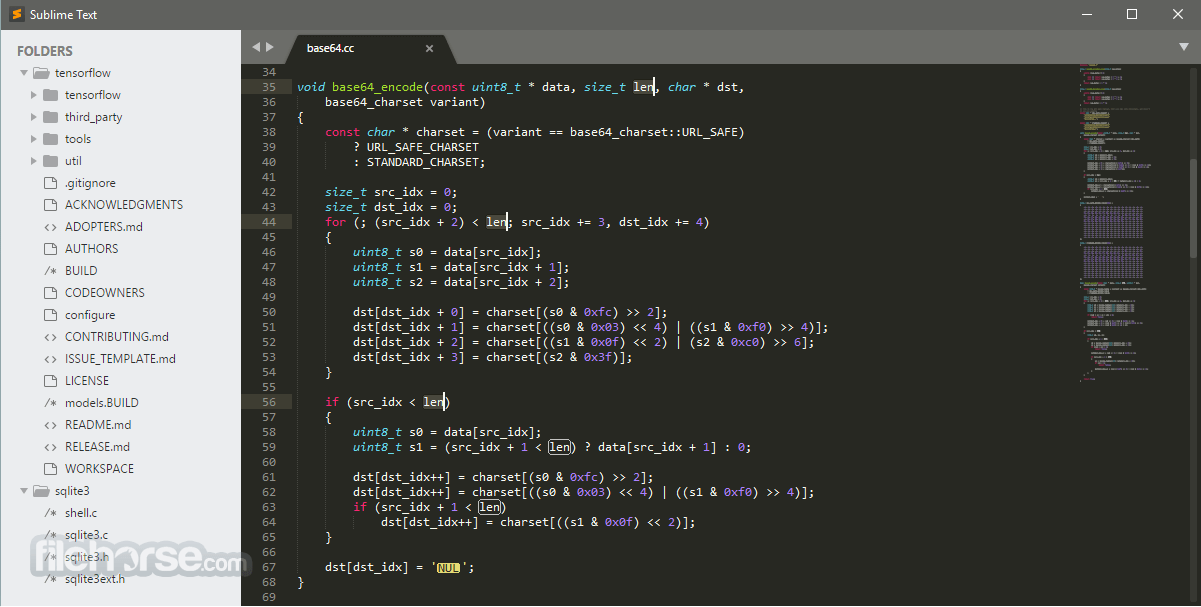
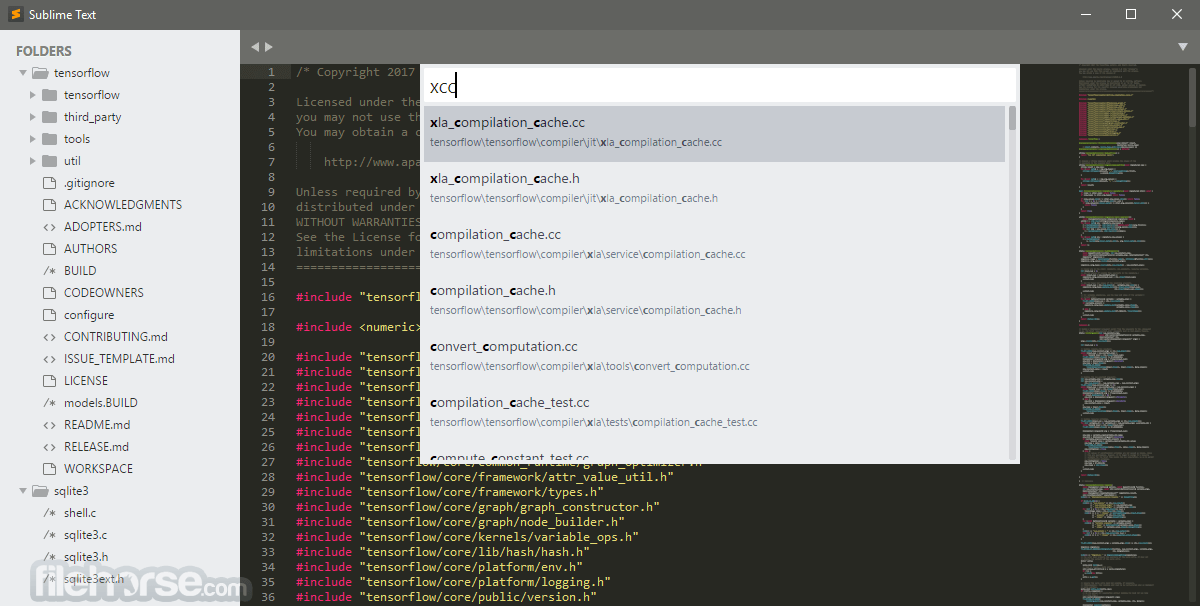
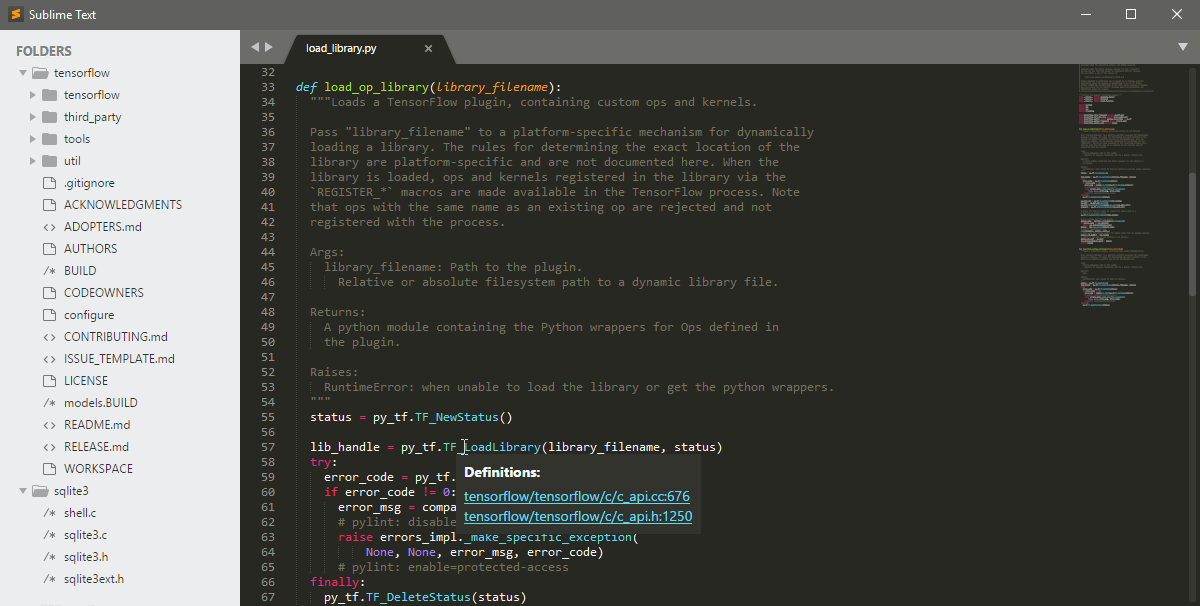

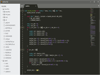
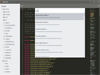
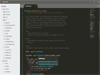
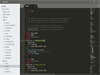
Comments and User Reviews