-
Latest Version
-
Operating System
Windows XP / Vista / Windows 7 / Windows 8 / Windows 10
-
User Rating
Click to vote -
Author / Product
-
Filename
Sublime Text Build 3124 Setup.exe
-
MD5 Checksum
454468897ce5227820338d8064f1ccd9
Sometimes latest versions of the software can cause issues when installed on older devices or devices running an older version of the operating system.
Software makers usually fix these issues but it can take them some time. What you can do in the meantime is to download and install an older version of Sublime Text 3124 (32-bit).
For those interested in downloading the most recent release of Sublime Text or reading our review, simply click here.
All old versions distributed on our website are completely virus-free and available for download at no cost.
We would love to hear from you
If you have any questions or ideas that you want to share with us - head over to our Contact page and let us know. We value your feedback!
What's new in this version:
- Settings now open in a new window, with the default and user settings side-by-side
- Hovering over a symbol will show a popup indicating where it's defined. This is controlled with the show_definitions setting.
- Build errors are now shown inline at the location where they occurred. This is controlled with the show_errors_inline setting.
- Added a menu item and command palette entry to install Package Control
- Various syntax highlighting improvements.
- Significant improvements to the Scala syntax definition
- Significant improvements to the LaTeX syntax definition
- Improved Goto Definition performance when a large number of files are open
- Minor improvements to file load times
- Fixed Replace not working as expected in conjunction with regex look behinds
- Fixed build systems being unable to use "file_patterns" with the exec command
- Corrected tab overlap on HiDPI Windows and Linux configurations
- File encoding of open files is now stored in the session
- Build Systems may define a cancel command using the "cancel" key
- Syntax: Added clear_scopes directive, to give more control over the generated scopes
- Color Schemes: Added popupCss key, for defining default popup style sheets
- Color Schemes: Added phantomCss key, for defining default phantom style sheets
- minihtml: HiDPI support was added for Windows and Linux
- minihtml: Windows style line endings and single quoted attributes are now supported
- minihtml: Child selectors may now be used in style sheets
- minihtml: The inherit CSS value has been implemented
- minihtml: font-family stacks may now be used
- minihtml: Support for the line-height CSS property was added
- minihtml: Elements may now be relatively positioned
- minihtml: Inline elements support padding and background-color set
- minihtml: CSS variables and the var() function are now supported
- minihtml: Added the CSS color functions color() (partial), rgb(), rgba(), hsl() and hsla()
- minihtml: Fixed a stack overflow on Windows with too many unclosed tags
- API: Added Phantom and PhantomSet
- API: Added ViewEventListener
- API: Added View.is_primary()
- API: Added EventListener.on_hover(view, point, hover_zone)
- API: Added functions to get and set visibility of the minimap, status bar, tabs and menu
- API: Modifications to a selection are now constrained to the valid range
- API: Updated Python 3.3 to commit 8e3b9bf917a7, and SQLite to 3.14.1
- Packages: Loading packages will no longer abort if a .sublime-package is corrupt
- Packages: Fixed an edge case when loading third party packages from unicode paths on Windows
 OperaOpera 117.0 Build 5408.197 (64-bit)
OperaOpera 117.0 Build 5408.197 (64-bit) PC RepairPC Repair Tool 2025
PC RepairPC Repair Tool 2025 PhotoshopAdobe Photoshop CC 2025 26.5.0 (64-bit)
PhotoshopAdobe Photoshop CC 2025 26.5.0 (64-bit) OKXOKX - Buy Bitcoin or Ethereum
OKXOKX - Buy Bitcoin or Ethereum iTop VPNiTop VPN 6.3.0 - Fast, Safe & Secure
iTop VPNiTop VPN 6.3.0 - Fast, Safe & Secure Premiere ProAdobe Premiere Pro CC 2025 25.2.1
Premiere ProAdobe Premiere Pro CC 2025 25.2.1 BlueStacksBlueStacks 10.42.50.1004
BlueStacksBlueStacks 10.42.50.1004 Hero WarsHero Wars - Online Action Game
Hero WarsHero Wars - Online Action Game SemrushSemrush - Keyword Research Tool
SemrushSemrush - Keyword Research Tool LockWiperiMyFone LockWiper (Android) 5.7.2
LockWiperiMyFone LockWiper (Android) 5.7.2
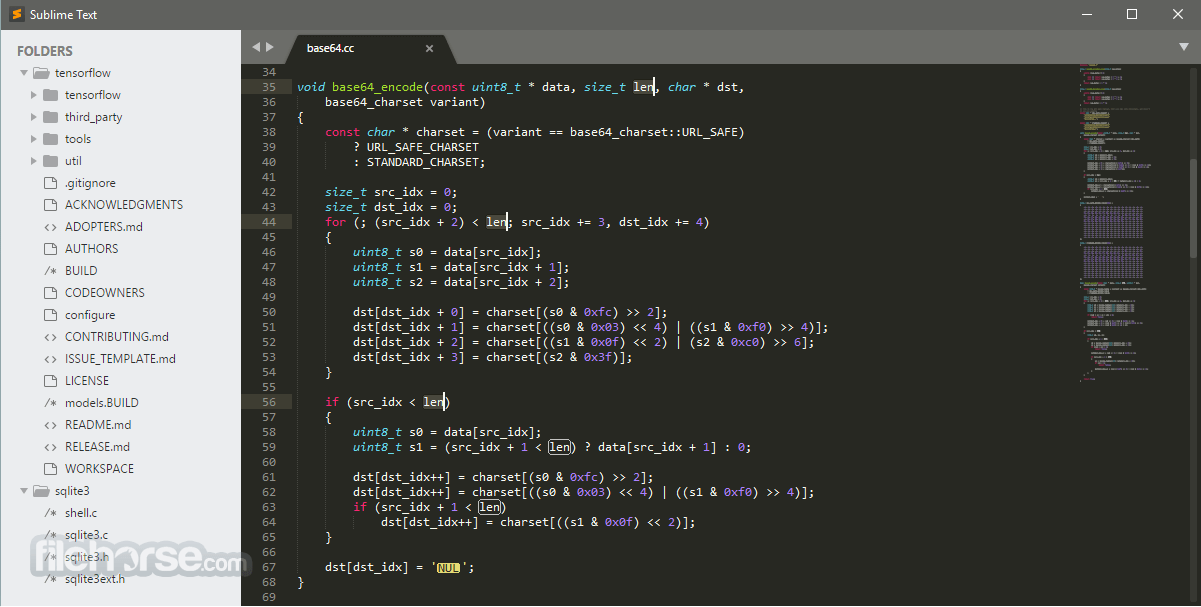
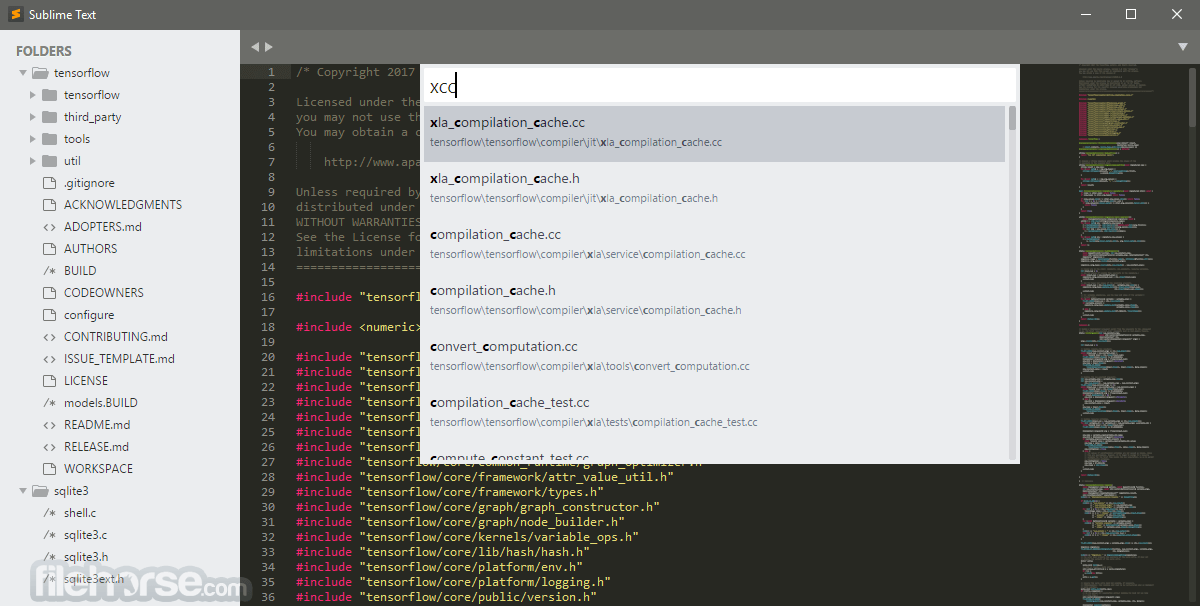
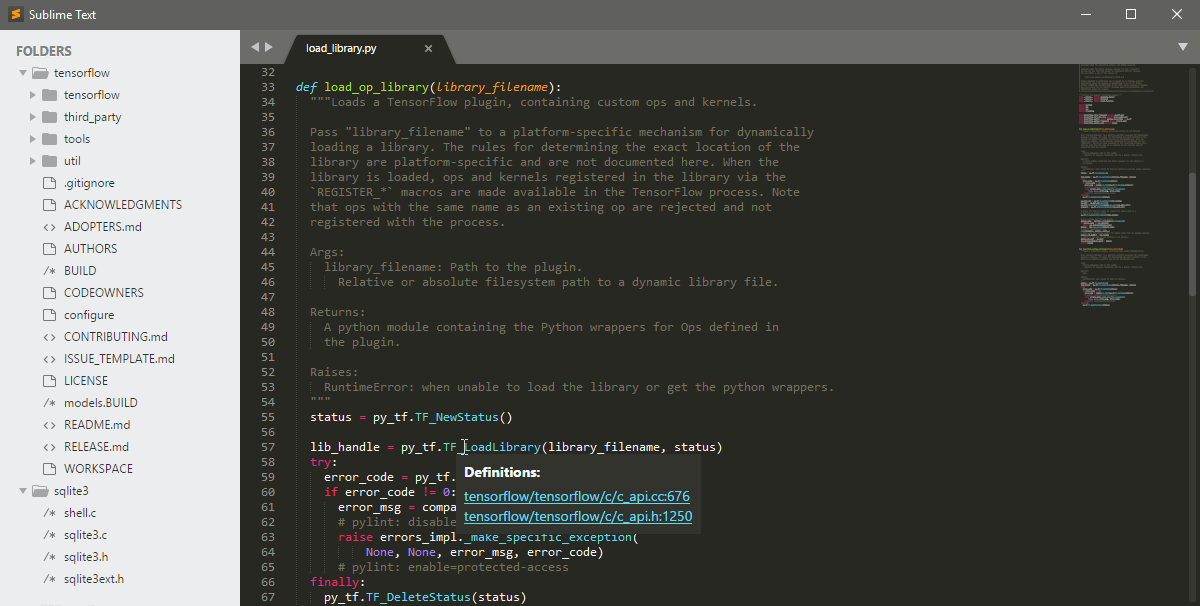

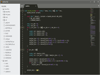
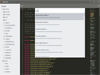
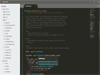
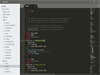
Comments and User Reviews