-
Latest Version
-
Operating System
Windows XP64 / Vista64 / Windows 7 64 / Windows 8 64 / Windows 10 64
-
User Rating
Click to vote -
Author / Product
-
Filename
Sublime Text Build 3114 x64 Setup.exe
-
MD5 Checksum
8af37be94d01aa5b124b528da896e87e
Sometimes latest versions of the software can cause issues when installed on older devices or devices running an older version of the operating system.
Software makers usually fix these issues but it can take them some time. What you can do in the meantime is to download and install an older version of Sublime Text 3114 (64-bit).
For those interested in downloading the most recent release of Sublime Text or reading our review, simply click here.
All old versions distributed on our website are completely virus-free and available for download at no cost.
We would love to hear from you
If you have any questions or ideas that you want to share with us - head over to our Contact page and let us know. We value your feedback!
What's new in this version:
- New C++, JavaScript and Rust syntax definitions with improved accuracy and performance
- Many other syntax highlighting improvements
- OSX: Improved rendering performance, especially on high resolution screens
- Improved word wrap behavior
- Improved spell check behavior
- Improved file indexing behavior with multiple windows open
- Themes may now be switched on the fly without artifacts
- HTML: Pressing enter when between a tag pair will increase indentation
- Some snippets have have been moved into a sub-directories, so custom overrides and key bindings that reference them will need to be updated
- show_scope_name command shows the scope in a popup
- Package Development: Added 'Syntax Tests - Regex Compatibility' build variant for evaluating syntax definition performance
- Package Development: Expanded the set of regexes the new regex engine is able to handle
- Syntax Definitions: Fixed some cases where pop matches with back references weren't working correctly
- Fixed some Unicode handling issues in Goto Anything
- Fixed a scenario where changes to .tmPreferences files weren't being picked up
- Fixed a 3096 rendering performance regression
- Fixed a 3096 regression in regular expressions when using \x{nnnn} escapes
- Fixed a crash that could occur with an invalid result_file_regex settings
- API: Added window.status_message
- API: Changes to how plugins are loaded. This should be transparent, but resolves a number of corner cases
- API: Updated to Python 3.3.6, and now includes the _ssl module on Linux, plus sqlite3 and bz2 on all platforms
- API: Updated OpenSSL to 1.0.2h
 OperaOpera 118.0 Build 5461.60 (64-bit)
OperaOpera 118.0 Build 5461.60 (64-bit) PC RepairPC Repair Tool 2025
PC RepairPC Repair Tool 2025 PhotoshopAdobe Photoshop CC 2025 26.6.0 (64-bit)
PhotoshopAdobe Photoshop CC 2025 26.6.0 (64-bit) OKXOKX - Buy Bitcoin or Ethereum
OKXOKX - Buy Bitcoin or Ethereum iTop VPNiTop VPN 6.4.0 - Fast, Safe & Secure
iTop VPNiTop VPN 6.4.0 - Fast, Safe & Secure Premiere ProAdobe Premiere Pro CC 2025 25.2.3
Premiere ProAdobe Premiere Pro CC 2025 25.2.3 BlueStacksBlueStacks 10.42.53.1001
BlueStacksBlueStacks 10.42.53.1001 Hero WarsHero Wars - Online Action Game
Hero WarsHero Wars - Online Action Game SemrushSemrush - Keyword Research Tool
SemrushSemrush - Keyword Research Tool LockWiperiMyFone LockWiper (Android) 5.7.2
LockWiperiMyFone LockWiper (Android) 5.7.2
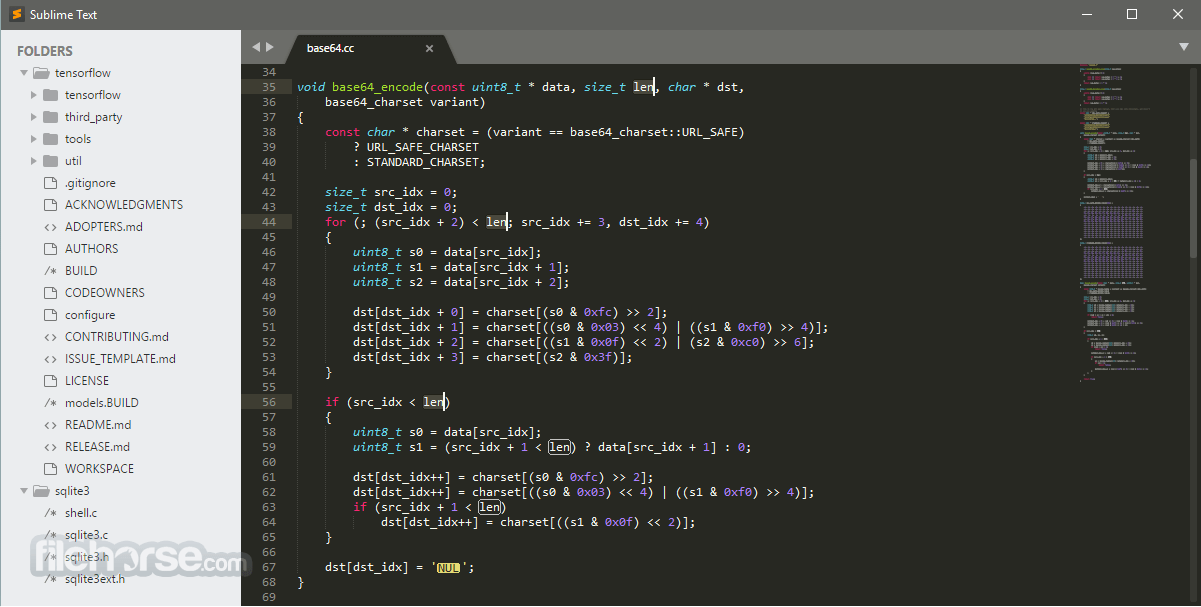
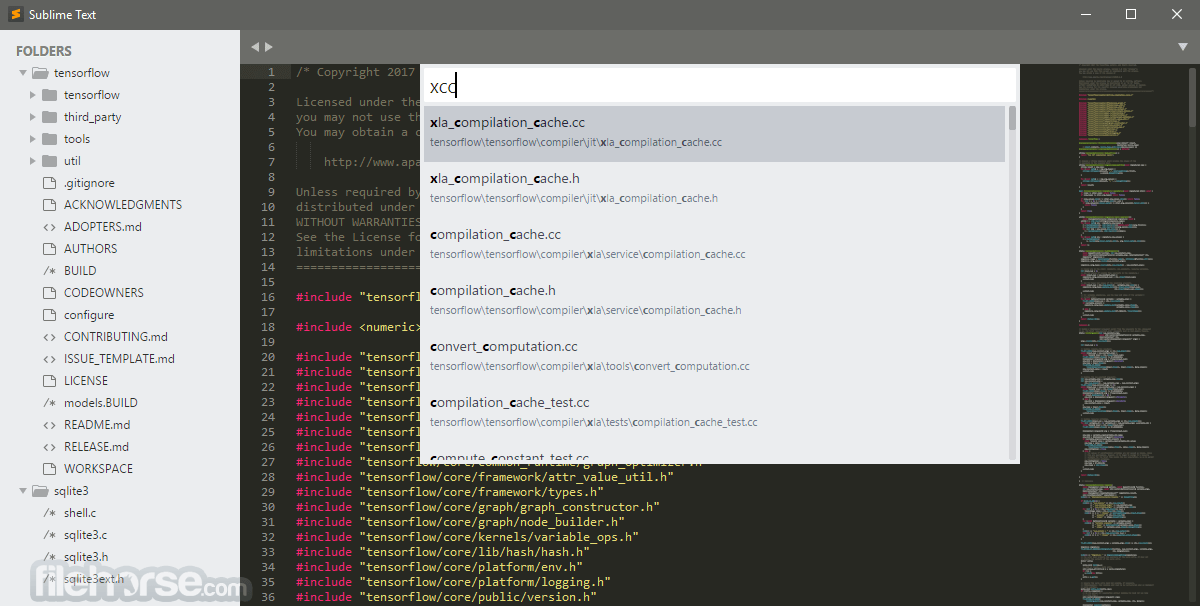
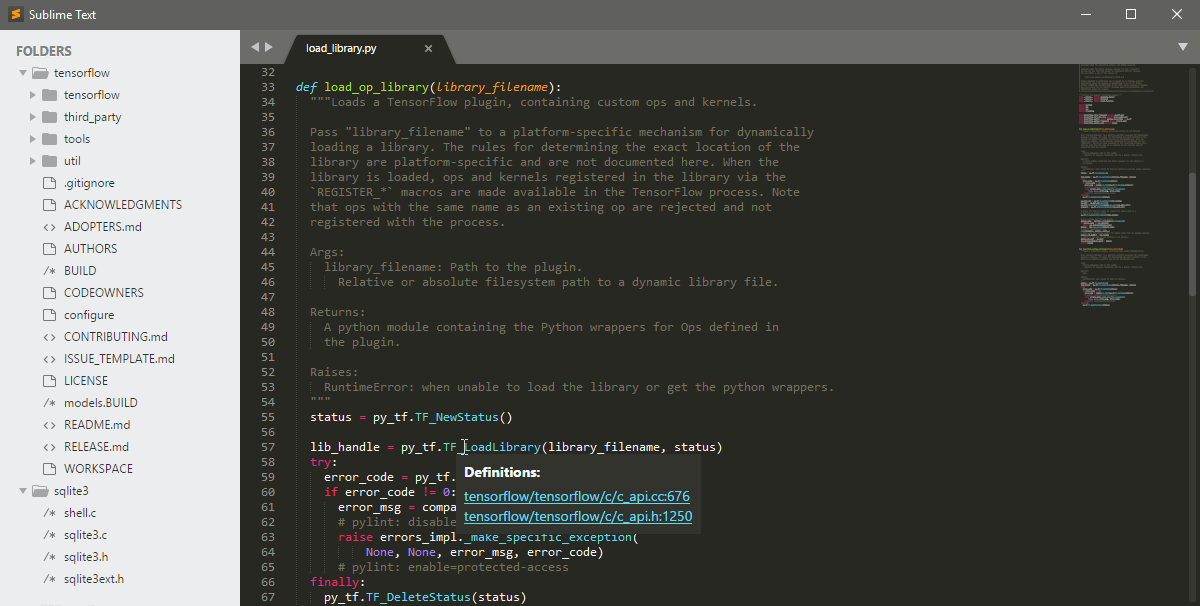

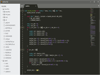
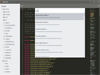
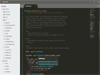
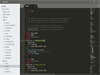
Comments and User Reviews