-
Latest Version
-
Operating System
Windows XP / Vista / Windows 7 / Windows 8
-
User Rating
Click to vote -
Author / Product
-
Filename
Sublime Text 2.0.1 Setup.exe
-
MD5 Checksum
fb13fd5d703d6432c5c3dc08d1317fb2
Sometimes latest versions of the software can cause issues when installed on older devices or devices running an older version of the operating system.
Software makers usually fix these issues but it can take them some time. What you can do in the meantime is to download and install an older version of Sublime Text 2.0.1 (32-bit).
For those interested in downloading the most recent release of Sublime Text or reading our review, simply click here.
All old versions distributed on our website are completely virus-free and available for download at no cost.
We would love to hear from you
If you have any questions or ideas that you want to share with us - head over to our Contact page and let us know. We value your feedback!
What's new in this version:
- Keyboard input while dragging a selection will cancel the drag
- Improved backspace behavior when use_tab_stops and translate_tabs_to_spaces are true
- Improved shift+drag behavior
- Improved double click drag select behavior
- About Window shows the license key details
- Fixed a Goto Anything issue where pressing backspace could scroll the overlay incorrectly
- Fixed a crash triggered by double clicking in the Goto Anything overlay
- Fixed incorrect window position when dragging a tab in some scenarios
- Added missing toggle_preserve_case command
- word_wrap setting accepts "true" and "false" as synonyms to true and false
- OSX: Fixed System Preferences menu not working
- Linux: Added support for mice with more than 5 buttons
- Linux: Fixed an occasional graphical glitch when running under Unity
 OperaOpera 125.0 Build 5729.49 (64-bit)
OperaOpera 125.0 Build 5729.49 (64-bit) MalwarebytesMalwarebytes Premium 5.4.5
MalwarebytesMalwarebytes Premium 5.4.5 PhotoshopAdobe Photoshop CC 2026 27.2 (64-bit)
PhotoshopAdobe Photoshop CC 2026 27.2 (64-bit) BlueStacksBlueStacks 10.42.153.1003
BlueStacksBlueStacks 10.42.153.1003 OKXOKX - Buy Bitcoin or Ethereum
OKXOKX - Buy Bitcoin or Ethereum Premiere ProAdobe Premiere Pro CC 2025 25.6.3
Premiere ProAdobe Premiere Pro CC 2025 25.6.3 PC RepairPC Repair Tool 2025
PC RepairPC Repair Tool 2025 Hero WarsHero Wars - Online Action Game
Hero WarsHero Wars - Online Action Game TradingViewTradingView - Trusted by 60 Million Traders
TradingViewTradingView - Trusted by 60 Million Traders WPS OfficeWPS Office Free 12.2.0.23155
WPS OfficeWPS Office Free 12.2.0.23155
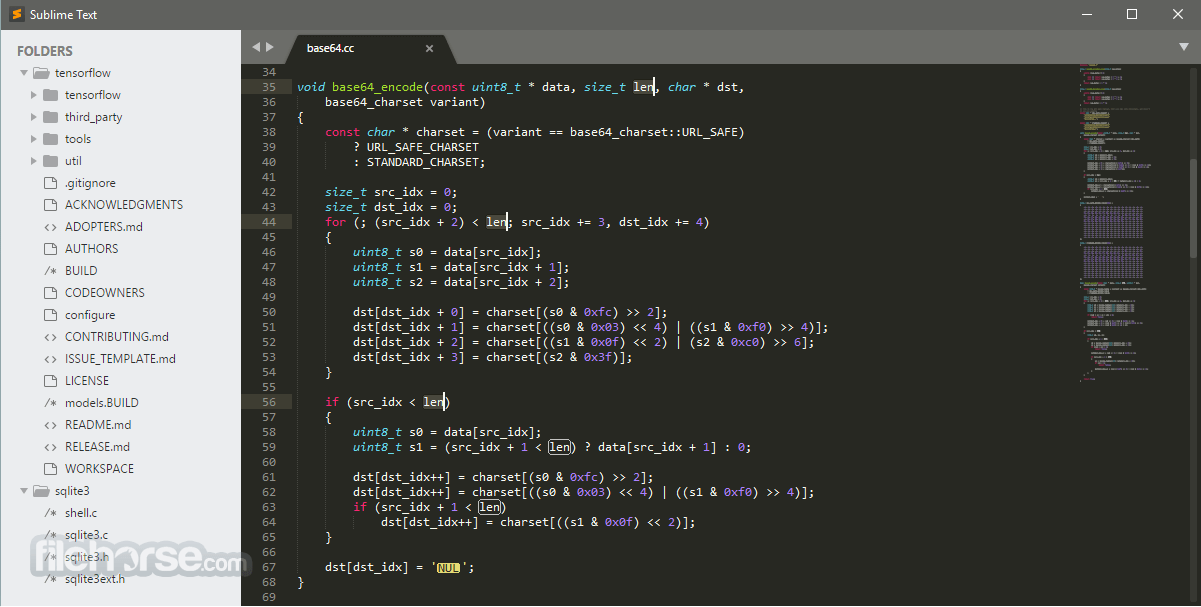
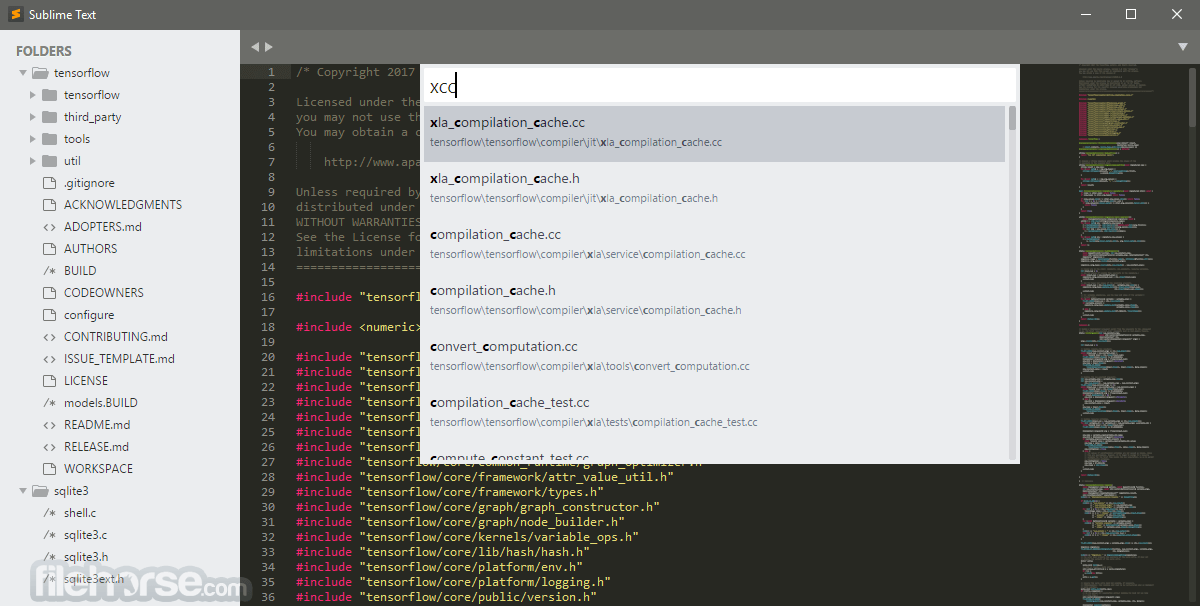
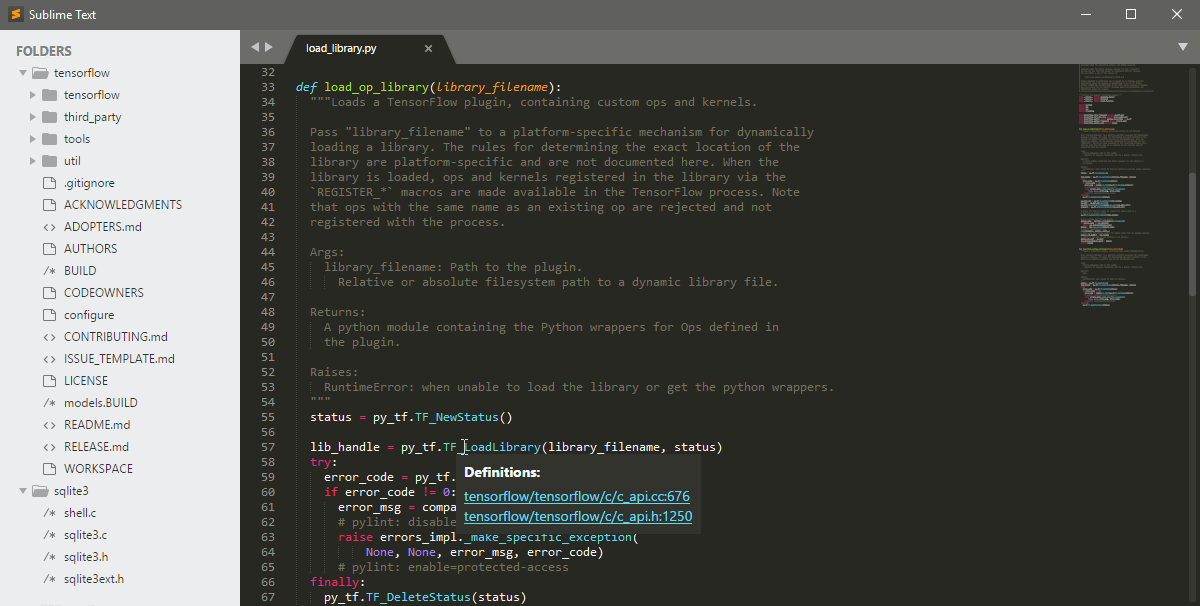

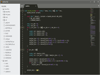
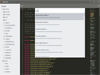
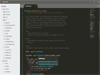
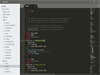
Comments and User Reviews