-
Latest Version
Streaming Audio Recorder 4.4.0 LATEST
-
Review by
-
Operating System
Windows 7 / Windows 8 / Windows 10 / Windows 11
-
User Rating
Click to vote -
Author / Product
-
Filename
streaming-audio-recorder.exe

The Streaming Audio Recorder for PC software provides lots of output audio formats including MP3, AAC, FLAC, WMA, etc. for playing on any music players and portable devices smoothly.
Do you wonder how to preserve a song from a streaming music site for enjoying flexibly, record the narration during the meeting, record your own voice for making a live tutorial? Now you have the one-stop solution here, this program lets you record sound from your computer and microphone simultaneously.
The audio will be saved in high quality for playing on gadgets, uploading to music communities, and sharing with others.
Whenever you have recorded a song, there's no need to edit the information on your own - the program can help recognize information in terms of title, album, year, genre, artist, and even cover.
This feature is surprisingly beneficial for music collectors and fanatics. It works for identifying music files in batch and saves your time on editing them one by one. And if you prefer, you could also manually edit the tags afterward.
Need to listening recorded audio on your portable players? It's only one click away. The embedded audio converter helps to convert audio between various file formats and enables you to convert files in batch thus improve efficiency.
Besides, it is capable of organizing audio clips by merging them into one complete file. Except convert local files, Apowersoft Streaming Audio Recorder allows to convert Internet videos to MP3, WMA, FLAC, OGG, etc. for playing on-the-go.
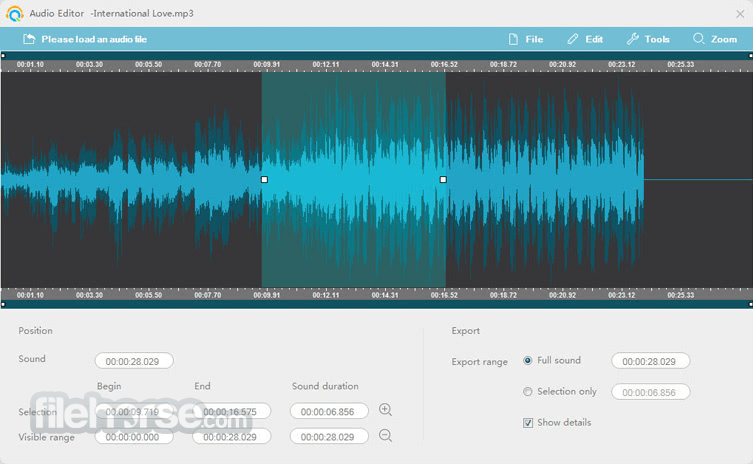
Highlights
Record Online Radio Stations
A perfect way for recording live streaming audio you hear from radio stations all around the world. Just search and stream the radio you like, the program supports recording any songs, news, talk shows, etc., and save them to your hard drive.
Search and Download Songs
By inputting related keywords, the built-in MP3 search engine will locate your wanted songs on the web. And you can listen to them for checking the quality. In order to save the songs, simply select them and add them to the download list.
Transfer Audio to iTunes
If you want to listen to recorded and downloaded music on Apple devices, the "Transfer Music to iTunes" function is the right option. It converts audio in any format to iTunes compatible format and adds them to the iTunes library in a one-stop way.
Edit Audio Easily
The built-in audio editor offers lots of functions including cut, copy, paste, merge, mix, and add effects to audio. Using it, you could re-create the audio and make a ringtone without hassle.
Burn CD for Sharing and Collection
It's a nice add-on for you to burn your audio to a blank CD for listening within a CD player in your house or in the car. You may also share your songs with others via a CD disc.
Main Features
- Seamless Recording: With the app, you can effortlessly capture audio from a wide range of sources, including streaming music platforms, online radios, podcasts, and more.
- High-Quality Output: The software ensures that your recordings maintain exceptional sound quality, thanks to advanced encoding algorithms and customizable settings.
- Scheduled Recording: Set up automatic recording sessions to capture your favorite radio shows, podcasts, or streaming broadcasts without any manual intervention.
- Audio Editing Tools: Trim, merge, and enhance your recordings with built-in editing tools, allowing you to refine your audio files to perfection.
- Audio Conversion: Convert your recordings into various audio formats, making it convenient to share and playback across different devices and platforms.
- ID3 Tag Editing: Organize your audio files efficiently by editing and managing ID3 tags, including title, artist, album, and genre information.
The program boasts a sleek and user-friendly interface, making it accessible to both novice and experienced users.
The intuitive layout allows for seamless navigation and quick access to essential features, ensuring a hassle-free recording experience.

Installation and Setup
Installing the program is a breeze, thanks to its straightforward installation wizard. Simply follow the on-screen instructions, and you'll have the software up and running in no time.
Once installed, the setup process is equally simple, with minimal configuration required to start recording your favorite audio streams.
How to Use
- Launch the program and navigate to the recording tab.
- Select your desired audio source and configure any settings as needed.
- Click the record button to start capturing audio in real-time. Once finished, your recordings will be saved automatically for future playback.
Can I record audio from multiple sources simultaneously?
Yes, the software supports multi-source recording, allowing you to capture audio from different sources simultaneously.
Is there a limit to the duration of recordings?
No, you can record audio for as long as you need without any limitations imposed by the software.
Can I schedule recordings to start and stop at specific times?
Absolutely, the software offers scheduled recording features, allowing you to automate the process based on your preferences.
Are there any editing tools available to enhance my recordings?
Yes, it includes a range of editing tools to trim, merge, and enhance your recordings as needed.
Can I convert my recordings into different audio formats?
Certainly, the software supports audio conversion, enabling you to convert your recordings into various formats for compatibility and convenience.

Alternatives
Audacity - A popular open-source audio editor with recording capabilities.
SoundTap - A dedicated streaming audio recorder for capturing audio from your computer's sound card.
OBS Studio - While primarily used for live streaming, OBS Studio can also capture audio from various sources with the right configurations.
Sound Forge Pro - Highly customizable sound editing software for Windows.
Pricing
Lifetime Plan - $59.95
Free lifetime update and technical support service.
Monthly Plan - $29.95
Auto-Renew. Cancel Anytime.
Annual Plan - $39.95
Auto-Renew. Cancel Anytime.
System Requirements
- Windows 7/8/10/11
- 1 GHz processor or higher
- 1 GB RAM (2 GB recommended)
- 100 MB free disk space
- Intuitive user interface for easy navigation.
- Versatile recording options with support for various audio sources.
- High-quality recordings with customizable settings.
- Built-in editing tools for post-recording enhancements.
- Seamless integration with scheduling and conversion features.
- Limited advanced audio editing capabilities compared to dedicated audio editing software.
- Occasional compatibility issues with certain streaming platforms.
- Pricing may be prohibitive for some users, especially for advanced features.
All in all, the Streaming Audio Recorder emerges as a powerful and reliable solution for capturing and recording audio from streaming platforms and online sources. With its intuitive interface, robust features, and high-quality output, it caters to the needs of both casual users and audio enthusiasts alike. While it may have its limitations, its overall performance and functionality make it a valuable addition to any digital audio toolkit.
Whether you're a music lover, podcaster, or radio enthusiast, the audio tool is sure to elevate your audio recording experience to new heights.
Note: Limited functionality in demo version.
 OperaOpera 125.0 Build 5729.49 (64-bit)
OperaOpera 125.0 Build 5729.49 (64-bit) MalwarebytesMalwarebytes Premium 5.4.5
MalwarebytesMalwarebytes Premium 5.4.5 PhotoshopAdobe Photoshop CC 2026 27.1 (64-bit)
PhotoshopAdobe Photoshop CC 2026 27.1 (64-bit) BlueStacksBlueStacks 10.42.153.1001
BlueStacksBlueStacks 10.42.153.1001 OKXOKX - Buy Bitcoin or Ethereum
OKXOKX - Buy Bitcoin or Ethereum Premiere ProAdobe Premiere Pro CC 2025 25.6.3
Premiere ProAdobe Premiere Pro CC 2025 25.6.3 PC RepairPC Repair Tool 2025
PC RepairPC Repair Tool 2025 Hero WarsHero Wars - Online Action Game
Hero WarsHero Wars - Online Action Game TradingViewTradingView - Trusted by 60 Million Traders
TradingViewTradingView - Trusted by 60 Million Traders Edraw AIEdraw AI - AI-Powered Visual Collaboration
Edraw AIEdraw AI - AI-Powered Visual Collaboration






Comments and User Reviews