-
Latest Version
-
Operating System
Windows XP / Vista / Windows 7 / Windows 8 / Windows 10
-
User Rating
Click to vote -
Author / Product
-
Filename
stickies_setup_9.0e.exe
Sometimes latest versions of the software can cause issues when installed on older devices or devices running an older version of the operating system.
Software makers usually fix these issues but it can take them some time. What you can do in the meantime is to download and install an older version of Stickies 9.0e.
For those interested in downloading the most recent release of Stickies or reading our review, simply click here.
All old versions distributed on our website are completely virus-free and available for download at no cost.
We would love to hear from you
If you have any questions or ideas that you want to share with us - head over to our Contact page and let us know. We value your feedback!
What's new in this version:
Stickies 9.0e
Change:
- Removed display of the red message "This large note is slowing down Stickies" as it wasn't always accurate
Fix:
- The clash with Edge on sa few W10 machines, meaning you can't type text into the browser, has been fixed
Stickies 9.0d
Changes:
- Pressing shift-delete in a text sticky cuts the current line of text
Fixes:
- Over-verbose OnManage log file entry removed
- Converting to an image sticky with a non-default layout current in the skin, now sets correct edge widths
- Setting a data directory which doesn't exist now throws an error and closes Stickies, rather than crashing
- Opening the Manage dialog with the Home tab selected, clicking Stored, clicking a note, no longer show Home in the background
- Crash fixed when sending an image sticky using MAPI email
- Crash fixed when booking out friends for editing from a Stickies Server
- Possibility of overwriting text content when a Desktop sticky loses focus, when same note was selected in Manage preview, now fixed
- Notes with autowidth enabled, which are rolled up at launch, with an alternate position now save and load details correctly
- Supported skin version set correctly, so that "This skin might not work correctly" messages no longer appear
Stickies 9.0c
Changes:
- Checkboxes can no longer be changed in a locked sticky
- Double-clicking a stack in the Manage dialog brings it to the foreground
Fixes:
- Bug fix in skin language: vertical percentages were broken
- Bug fix in skin language: 'light BG colour' was uninitialised in places
- Bug fix in skin language: saving and loading vstrips based on scrollbar
- An ampersand '&' in a search term shows correctly in the Manage dialog
- Copying or moving a Stored image sticky to the Desktop now includes the title
- Moving a Stored image sticky to the Desktop no longer generates a "No selected record" error
Stickies 9.0b
Changes:
- Large text notes are highlighted as slowing down Stickies in the Manage dialog (the message is always in English)
Fixes:
- Control-q no longer performs a debugging function (instead it does nothing)
- Single-clicking the tray icon brings all notes forward again (when the taskbar button option is not set)
- Copying an image sticky from store to desktop no longer ignores the default skin
- Better drawing of the Manage unlock button, better drawing around the content on the right when the Find bar is open
- Arrow keys now work in the orphan list control, and the skin choose list control
- Checkbox shortcut works in the Manage dialog again
Stickies 9.0a
New Features:
100% new, rewritten from scratch Manage dialog:
- Modern UI look and feel
- Preview note contents in list
- Slide-in tree and properties
- Lockable search bar
- New calendar display of upcoming sleeping stickies
- Sort orders of each category stored individually
- Encryption for stored text notes. Visit Options to turn this on, and select a password. Then use the low-left corner icon in Manage to lock/unlock encryption. Please don't forget your password - I am not able to help you recover from a forgotten password, your notes will be permanently encrypted!
- Sort of secret advanced properties editor in Manage. Open Manage, then Properties for a sleeping, recurring or attached sticky, hold shift and double-click the "Properties" area at the top
- Menu items are larger, new icons for all menu items
- Monitor high DPI support, including per-monitor DPI
- Option to have a Taskbar button, which has custom tasks, and an overview of all notes and stacks on screen
- "Years" are now an option on the right-click / Sleep menus
- Added dialog to manually set a note size (control-shift-x)
- Pressing F2 in a stack edit the name
- Can now select any colour at all for text, not just the predefined sixteen
- Open Log button added to Advanced options tab
- Can right-click a stack to create a sticky already in it
New API commands:
- get stack position
- get stack size
- set stack position ,
- set desktop size 999x999
- get desktop altwidth
- set desktop altwidth 999
- set desktop altposition ,
- get desktop altposition
- get option RolledHasAltPosition
- set option RolledHasAltPosition=1
New API events:
- 511 created stack
- 512 closed stack
- 513 stack moved to ,
- 514 stack sized to x
- 515 backup taken to:
- 516 stickies is exiting for a restore from: c:folder
- 517 desktop sticky (un)rolled
- 518 options changed
Changes:
- Stickies and Stacks have a new skin
- Right-click sleep menus include "years"
- Only TTF fonts can be selected
- Skin button to play alarm sound now toggles it
- The scrollbar setting is now per-note, rather than application-wide
- Bulk-printing notes sends just one document to the printer
- Stack windows now have unique titles (AStack:xx), as stickies already do (ASticky:xxxxxx)
- Stack windows obey the "Clicking one sticky brings them all to front" setting
- The tray icon scales better to high DPI displays
- Some button validation now performed when using the Search Engine list in Options
Fixes:
- Fix for a crash on restoring
- Memory leak when creating image stickies fixed
- Stickies no longer suffers from the Year 2038 problem
- Crash fixed when stickies was run with store.mdb in the data directory, but not options.ini
- Non-ANSI month names now work OK in dates
- Bug fixed with snoozed sticky status not being set to save
- Bug fixed with new minimum sizes not being applied when switching skins
- Bug fixed meaning setting "Receive all as secret" no longer sets all incoming notes to by yellow
- Bug fixed with excess entries in the [properties] table
- Bug fixed with non-ANSI month names (eg ??????) not showing in long dates
- Bug fixed with "Load image" skin button discarding text content
- Bug fixed which meant that scrollbars showed in empty stickies
- Bug fixed meaning rolled, standing notes would move downwards by themselves
- Bug fixed with searching for the [ character
- Bug fixed: 502 API events now report the sticky ID as per the documentation
- Bug fixed meaning unpacking a stack with a note solo no longer unsolos the rest of the notes
- No longer responds to API commands during application exit to prevent bad data being returned
 OperaOpera 126.0 Build 5750.18 (64-bit)
OperaOpera 126.0 Build 5750.18 (64-bit) MalwarebytesMalwarebytes Premium 5.4.6
MalwarebytesMalwarebytes Premium 5.4.6 PhotoshopAdobe Photoshop CC 2026 27.2 (64-bit)
PhotoshopAdobe Photoshop CC 2026 27.2 (64-bit) BlueStacksBlueStacks 10.42.153.1003
BlueStacksBlueStacks 10.42.153.1003 OKXOKX - Buy Bitcoin or Ethereum
OKXOKX - Buy Bitcoin or Ethereum Premiere ProAdobe Premiere Pro CC 2025 25.6.3
Premiere ProAdobe Premiere Pro CC 2025 25.6.3 PC RepairPC Repair Tool 2025
PC RepairPC Repair Tool 2025 Hero WarsHero Wars - Online Action Game
Hero WarsHero Wars - Online Action Game TradingViewTradingView - Trusted by 60 Million Traders
TradingViewTradingView - Trusted by 60 Million Traders WPS OfficeWPS Office Free 12.2.0.23155
WPS OfficeWPS Office Free 12.2.0.23155
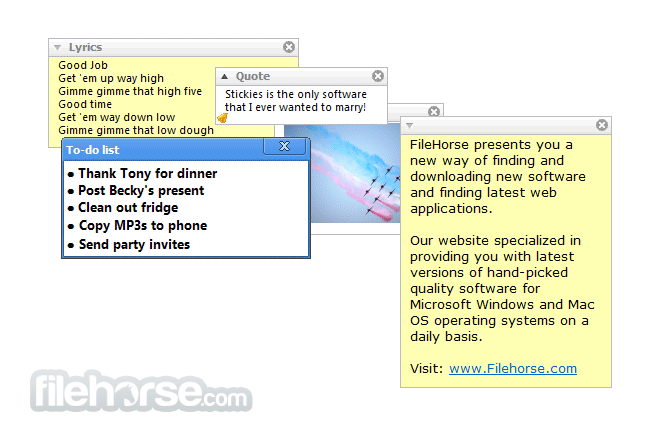
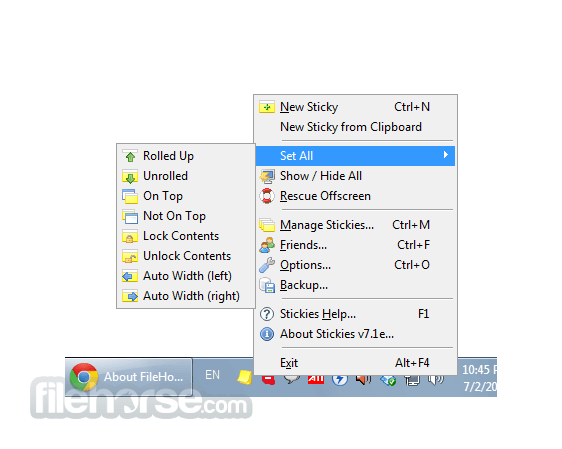






Comments and User Reviews