-
Latest Version
-
Operating System
Windows (All Versions)
-
User Rating
Click to vote -
Author / Product
-
Filename
stickies_setup_8.0c.exe
Sometimes latest versions of the software can cause issues when installed on older devices or devices running an older version of the operating system.
Software makers usually fix these issues but it can take them some time. What you can do in the meantime is to download and install an older version of Stickies 8.0c.
For those interested in downloading the most recent release of Stickies or reading our review, simply click here.
All old versions distributed on our website are completely virus-free and available for download at no cost.
We would love to hear from you
If you have any questions or ideas that you want to share with us - head over to our Contact page and let us know. We value your feedback!
What's new in this version:
Stickies 8.0c
New features:
- New API events '509 desktop sticky moved' and '510 desktop sticky sized'
Changes:
- Stickies now uses less CPU if there are no attached notes
Fixes:
- Bug fix which prevented backups from starting until Stickies had run continually for 24 hours
- Possible fix for occasional crashes when using the Restore function
- Bug around selecting a colour from the fader changing the shade fixed
- Bug with sizing stickies and stacks from the bottom snapping too small (including to zero height) fixed
- Fixed bug with skin 'fixed size' indicator not being refreshed when size mode changed
- Stack indicators better refreshed when dragging stickies into a stack
- Searching stored stickies containing a single quote (') character now works
Stickies 8.0b
Changes
- Changing pen colour in image stickies also sets the text colour
- Performing data file a restore now includes more files
- In the Sleep dialog, the ampersand has been moved back from until to until
- Creating a DC with "DISPLAY" checked for success to try to avoid a possible crash
- sti files are attached to SMTP emails again as in v7, rather than .rtf file
- Two new API commands: set desktop utext , get desktop utext
Fixes:
- Can now send again a note with sticky.exe using a plain text file with carriage returns
- The option "Prevent duplicate recurring" works again - which was broken in v8.0a
- "Do To All" actions from the notification area menu no longer affect stacked stickies
- Changing the shadow border setting in Options no longer hides all stack windows
- Creating a new store category under an existing category from the "Store this sticky" dialog could create it under a stack tree item, and so "lose" the sticky
- The option "Use alternate colour selection" no longer has no effect
- Orphaned content was being created with the option "Keep deleted" set to zero
- A crash when writing to transfer file (surrounded with "" characters) prevented
- Calling up the Save dialog in a text sticky no longer leaves all the text selected
- Having a stack on the screen with the option "Create a new sticky with a single tray icon click" no longer stops input focus reaching the new sticky
Stickies 8.0a
New features:
- Images can be inserted into text stickies
- Stacks for desktop stickies
- Friendly name hyperlinks
- Periodic automatic full backups
- Properties dialog added for all stickies in all categories
- Screen grab directly to an image sticky
- Skin browser dialog
- Stored sticky category icons
- Image undo levels can be configured
- Restore from backup
- Solo' a sticky to work with just that one
- Option to offset screen position of new stickies to prevent overlap
- New image editing operations: rotate, greyscale, invert, flip, mirror, border, blur, jitter, flood fill, border
- Configurable tab stops
- Feature to move data file location
- Save image stickies as JPG
- Show recurring parent
- Default note content files for text and image notes
Changes:
- Stickies is now fully Unicode, supporting all languages throughout
- Stored stickies retain many more attributes, like create time, position, read only, source
- New data storage format, RTF split into separate files, settings, options and friends into their own files
- Rescue offscreen' command now also fixes the Manage dialog
- Manage dialog has been optimised, and so is less 'flickery'
- Hotkey functionality built into the exe file, the DLL is no longer required
- Text desktop note contents can be edited in the Manage dialog
- Hold shift while attaching a sticky to attach it relative to the position of the window
- Option to disable RTL shortcut keys
- All tray icons can now be changed
- Choose a place to create a new store category when storing a sticky
- Set all' checkbox on the Recurring dialog
- rescue command line parameter added
- Defaul text highlight colours made a little less harsh, users can now change them
- Title items on menus are now bold, not grey
- All numeric values in Options have spin controls
- At startup, the stickies.exe path is checked for data files as well as the CWD
- Maximum size of stickies raised to 614,400
- Image sticky pen now shrinks to single pixel width
- All icons changed to include an alpha-channel
- Shift-context menu key opens the content menu, not the sticky menu
- Removed: recover dialog
- Removed: Palm and PPC support
- Removed: -registry, -recover, -norecover command line parameters
- Removed: import/export store categories in Manage
Fixes:
- User values (user1/2/3) are now correctly initialised for new notes
- Bug when moving a note from Stores to Closed to Desktop fixed
- Sending from a Stored category to the Desktop no longer decrements the count by two
- After choosing the pen colour, the original input focus is restored
- Paste buttons on skins can now convert a RTF note to an image note
- New notes set to appear in the center of the screen now do so correctly
- WM_QUERYENDSESSION messages handled
- Fixed English text "Snooze alarm for X minutes" fixed
- sti file loading no longer affected by setting an incoming network style
- On-top setting is no longer lost by using the menu to set another note not-on-top
 OperaOpera 126.0 Build 5750.18 (64-bit)
OperaOpera 126.0 Build 5750.18 (64-bit) MalwarebytesMalwarebytes Premium 5.4.6
MalwarebytesMalwarebytes Premium 5.4.6 PhotoshopAdobe Photoshop CC 2026 27.2 (64-bit)
PhotoshopAdobe Photoshop CC 2026 27.2 (64-bit) BlueStacksBlueStacks 10.42.153.1003
BlueStacksBlueStacks 10.42.153.1003 OKXOKX - Buy Bitcoin or Ethereum
OKXOKX - Buy Bitcoin or Ethereum Premiere ProAdobe Premiere Pro CC 2025 25.6.3
Premiere ProAdobe Premiere Pro CC 2025 25.6.3 PC RepairPC Repair Tool 2025
PC RepairPC Repair Tool 2025 Hero WarsHero Wars - Online Action Game
Hero WarsHero Wars - Online Action Game TradingViewTradingView - Trusted by 60 Million Traders
TradingViewTradingView - Trusted by 60 Million Traders WPS OfficeWPS Office Free 12.2.0.23155
WPS OfficeWPS Office Free 12.2.0.23155
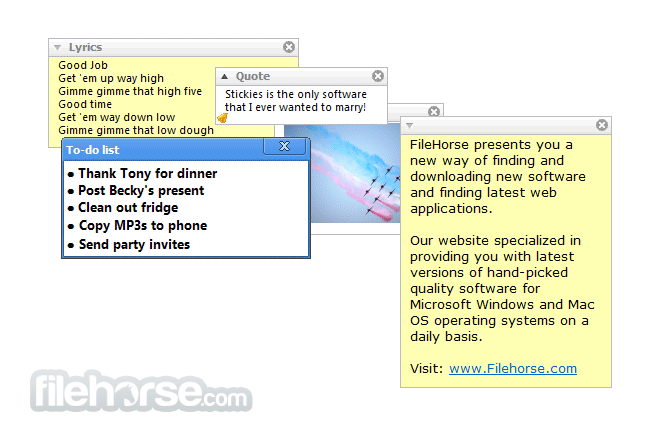
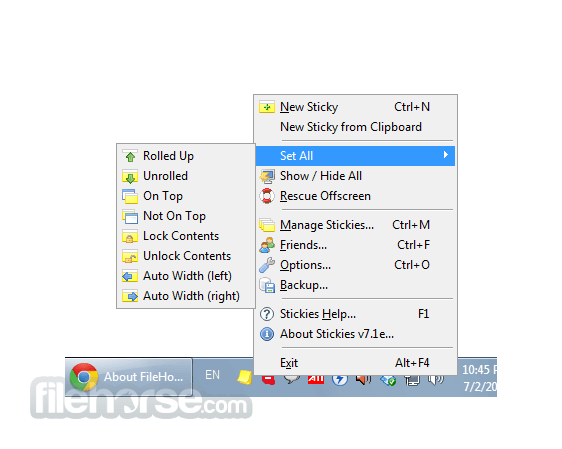






Comments and User Reviews