-
Latest Version
Steganos Privacy Suite 22.5.5 LATEST
-
Review by
-
Operating System
Windows 7 / Windows 8 / Windows 10 / Windows 11
-
User Rating
Click to vote -
Author / Product
-
Filename
sss22int.exe
Users are able to encrypt sensitive data like business reports, TAN lists, or holiday photos thanks to clear and easy menu navigation - on PCs, in networks, and in the cloud.
Passwords for all online accounts can be created automatically and are easily managed and administrated, regardless of whether it is on a computer, smartphone, or tablet.
With only one click you are able to delete all browser data and histories. Additionally, you can now block tracking and advertising before information about you is stored and increase your privacy with an anonymized browser.
Do you leave your front door unlocked? Do you have the same key for your house, your car, and your office? Would you trust a complete stranger with your keys? Of course not! Passwords are the keys to your digital life and the variety and quality of your personal passwords are crucial for online security.
Trying to think up more and more passwords for your growing number of online accounts – and trying to remember them all – is virtually impossible. Steganos Password Manager provides a comfortable solution: it generates extremely strong passwords, automatically inserts them on websites, and remembers them so you don’t have to. You only have to remember one password!
Confidential documents, business records, and TAN lists all belong in a safe place. Steganos Safe is a digital vault that protects everything you don’t want anyone else to see.
The clearly structured user interface ensures that this highly professional security software package is intuitive and very easy to use. Data protection made in Germany – with the click of a button, Steganos Safe protects all types of sensitive data on your PC, in networks or in the cloud thanks to state-of-the-art 384-bit AES-XEX encryption with AES-NI Hardware acceleration.
Instead of using a password, you can open your safe by clicking images in the right sequence. Use the Internet ad-free and without tracking by Facebook & Twitter.
Delete data on your PC completely and thoroughly thanks to military-standard file shredding. Save browser bookmarks that contain sensitive content and access them directly through browser plugins
Features and Highlights
- Steganos Mobile Privacy apps can now be used to create and edit keychains
- Full synchronization between Mobile Privacy Apps and
- Steganos Password Manager via OneDrive, Google Drive, Dropbox or MagentaCLOUD
- Full synchronization also between multiple installations of
- Steganos Password Manager
- Completely revised user interface
- Improved brute force protection for master passwords
- Improved shredder and backup integration
- Steganos Mobile Privacy apps can now be used to create and edit keychains
- Full synchronization also between multiple installations of
- Steganos Password Manager
- Full synchronization between Mobile Privacy Apps and
- Steganos Password Manager via OneDrive, Google Drive, Dropbox or MagentaCLOUD
- Completely revised user interface
- Directly access your Private Bookmarks through the browser plugins in Chrome & Firefox
- More security thanks to regular reminders of password changes
- Free apps for iOS and Android provide secure access to PINs and passwords on the go, including automatic sign-in to the In-App Browser
- Optimized user interface and user experience
- Improved brute force protection for access passwords
- Improved shredder and backup integration
- AES-XEX encryption with 384 bits (IEEE P1619) with AES-NI Hardware acceleration for optimal protection against thieves, snoops and intelligence services
- Supports data encryption in Dropbox, Microsoft OneDrive, Google Drive and MagentaCLOUD
- Maximum safe size: 2 TB
- Automatically expanding Safes that save you precious Flash Drive space
- Two-factor authentication for your Safes and keychains (supports Authy, Google Authenticator and more)
- Portable safes for USB sticks, CD, DVD or Blu-ray discs
- Launch the application and set up a master password
- Use Safe to create secure virtual drives
- Use Password Manager to store login credentials
- Activate TraceDestructor to clean browser and PC history
- Encrypt sensitive files and folders with Data Safe
- Hide private data using the InvisibleSafe feature
- Sync passwords securely across devices via cloud
- Use Portable Safe to securely store data on USB/DVD
- Back up and restore encrypted data when needed
Operating System: Windows 10 or Windows 11
Processor: Intel or AMD, 1 GHz or faster
RAM: Minimum 2 GB
Storage: At least 200 MB free disk space
Display: 1024x768 resolution or higher
Internet connection required for activation and updates
PROS
- Strong AES-XEX 384-bit encryption
- Integrated password manager
- Easy-to-use and intuitive interface
- Cloud sync for passwords and safes
- Secure deletion of digital traces
- No mobile app integration
- Lacks advanced two-factor options
- Interface may seem dated to some
- Limited customer support options
 OperaOpera 118.0 Build 5461.41 (64-bit)
OperaOpera 118.0 Build 5461.41 (64-bit) PC RepairPC Repair Tool 2025
PC RepairPC Repair Tool 2025 PhotoshopAdobe Photoshop CC 2025 26.5.0 (64-bit)
PhotoshopAdobe Photoshop CC 2025 26.5.0 (64-bit) OKXOKX - Buy Bitcoin or Ethereum
OKXOKX - Buy Bitcoin or Ethereum iTop VPNiTop VPN 6.4.0 - Fast, Safe & Secure
iTop VPNiTop VPN 6.4.0 - Fast, Safe & Secure Premiere ProAdobe Premiere Pro CC 2025 25.2.1
Premiere ProAdobe Premiere Pro CC 2025 25.2.1 BlueStacksBlueStacks 10.42.51.1001
BlueStacksBlueStacks 10.42.51.1001 Hero WarsHero Wars - Online Action Game
Hero WarsHero Wars - Online Action Game SemrushSemrush - Keyword Research Tool
SemrushSemrush - Keyword Research Tool LockWiperiMyFone LockWiper (Android) 5.7.2
LockWiperiMyFone LockWiper (Android) 5.7.2



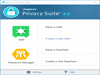
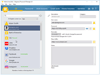
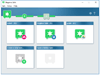
Comments and User Reviews