-
Latest Version
StarUML 7.0.0 LATEST
-
Review by
-
Operating System
Windows 10 / Windows 11
-
User Rating
Click to vote -
Author / Product
-
Filename
StarUML Setup 7.0.0.exe
-
MD5 Checksum
22ed2fb79d34e0a5c7f2e8974d83b1c0
Designed to support agile and iterative development processes, StarUML for Windows enables users to create complex software models efficiently.
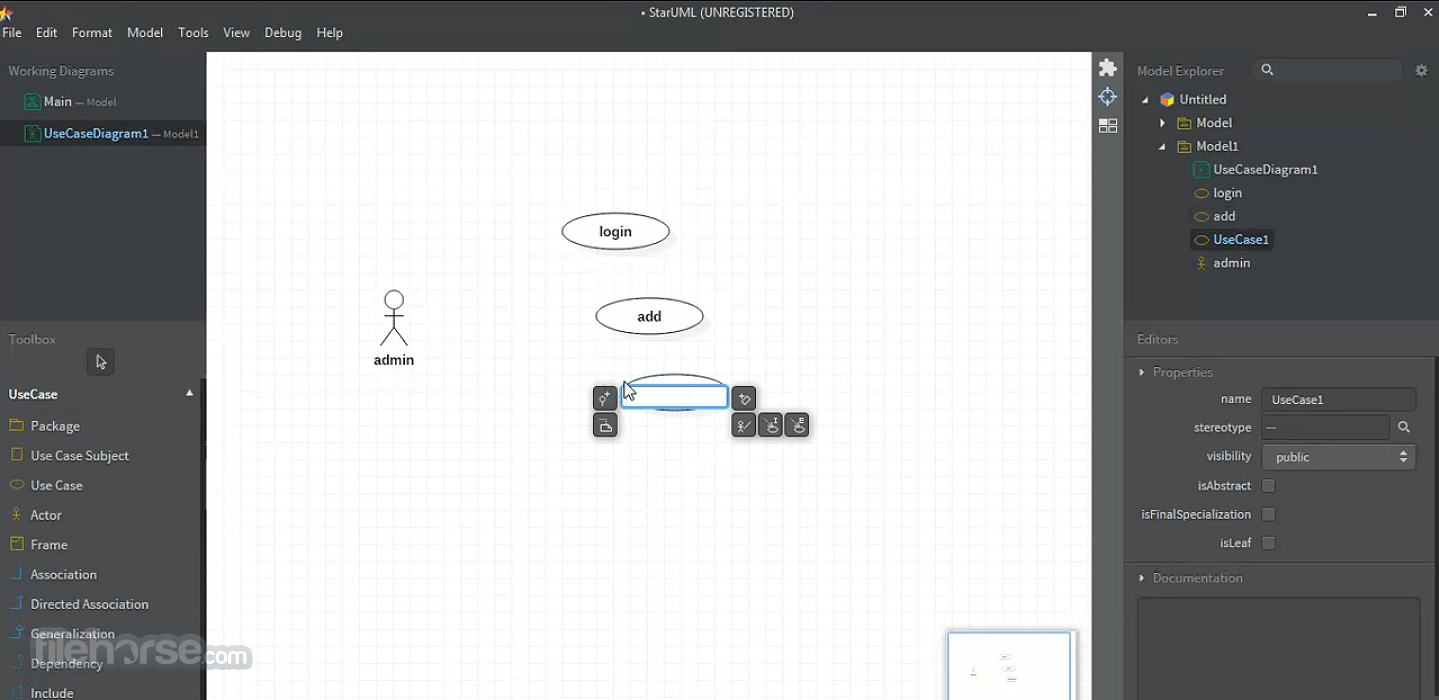
It is widely used in software engineering for designing and documenting software architecture using UML diagrams and supports other modeling languages such as Entity-Relationship Diagrams (ERD) and Data Flow Diagrams (DFD).
Key Features
UML 2.x Support: Includes various UML diagrams such as class, sequence, use case, activity, and state diagrams.
Extension Support: Allows users to extend functionality with third-party plugins and modules.
Code Generation: Supports Java, C++, and Python code generation from UML models.
Model Verification: Checks for consistency and validation of UML models.
Dark Mode: Provides a visually comfortable workspace for extended use.
Markdown Support: Enables embedding Markdown-formatted text within models.
HTML and PDF Export: Facilitates documentation generation.
Reverse Engineering: Supports reverse engineering for Java, C++, and C#.
Collaborative Workflows: Allows easy sharing and integration with version control tools.
User Interface
StarUML features a clean and intuitive interface with a workspace that enables easy diagram creation. The left panel provides quick access to the model explorer, while the main canvas supports drag-and-drop functionality for smooth modeling.

Users can customize the layout and appearance, making it a flexible tool for professional developers and students alike.
Installation and Setup
- Run the installer and follow the setup wizard.
- Select installation preferences such as location and components.
- Launch the application and configure settings as needed.
- (Optional) Install extensions for additional features.
UML 2 Compatibility
Fully supports the UML 2.x standard metamodel and diagrams, including Class, Object, Use Case, Component, Deployment, Composite Structure, Sequence, Communication, Statechart, Activity, and Profile Diagrams.
Additional Diagram Support
Create Entity-Relationship Diagrams (ERD), Data-Flow Diagrams (DFD), and Flowchart Diagrams with ease.
Cross-Platform Compatibility
Enjoy a consistent user experience across macOS, Windows, and Linux.
Retina Display Support
Optimized for Retina (High-DPI) displays, ensuring crisp, sharp diagrams, text, and icons. Export high-quality images in PNG and JPEG formats.
Extension Manager
Easily discover and install third-party extensions, many of which are open-source and hosted on GitHub. Fork existing extensions or create your own.
Model-Driven Development
Store modeling data in a simple JSON format, making it easy to generate custom code using user-defined templates (mdgen).
Fast and Efficient Modeling
Leverage Quick Edit shorthands to rapidly create elements and relationships, including sub-classes and supporting interfaces.
Light and Dark Themes
Switch between light and dark themes for a comfortable working environment.
Automatic Updates
Stay up to date with automatic update checks—no need for manual downloads and installations.
Code Engineering
Generate and reverse-engineer code for major programming languages, including Java, C#, and C++, via open-source extensions.
Open API Support
Develop custom extensions using HTML5, CSS3, JavaScript, Node.js modules, and APIs for menus, keymaps, dialogs, UIs, metadata, and preferences.
Asynchronous Model Validation
Automatically validates models against predefined rules whenever files are opened or saved.
HTML Documentation Publishing
Easily share models with analysts, architects, and developers by publishing them as HTML documentation.
PDF Export for Printing
Export diagrams to PDF with customizable page layouts and sizes for clean and professional printing.
Markdown Support
Use markdown syntax to edit element documentation with syntax highlighting and preview functionality.

How to Use
Create a New Project: Open StarUML and start a new UML project.
Add Diagrams: Choose a UML diagram type from the toolbar and drag components onto the workspace.
Customize Elements: Edit element properties, relationships, and labels.
Generate Code: Use the code generation feature to create source code.
Save and Export: Save the project and export to PNG, PDF, or HTML for documentation.
What`s New
- AWS and GCP icons are not rendered in exported SVG image
- Unexpected message of recovering from auto backup
- Order of diagrams is not instantly applied to exported PDF
- Complete license validate before CLI image export
- Open Sub-activity's diagram when select 'Open. Sub-Diagram' menu
Is StarUML free?
No, StarUML is a commercial product with a free trial, but users must purchase a license for full access.
Does StarUML support real-time collaboration?
No, but files can be shared and used with version control systems.
Can I use StarUML for database modeling?
Yes, it supports ER diagrams for database design.
Does StarUML support reverse engineering?
Yes, it supports reverse engineering for Java, C++, and C#.
Can I install plugins in StarUML?
Yes, users can install extensions and plugins to enhance functionality.
Alternatives
Visual Paradigm – A powerful UML tool with collaboration features.
Draw.io Desktop – A free alternative for basic UML diagramming.
yEd Graph Editor – Create diagrams with the free.
Edraw AI – A platform designed to revolutionize visual collaboration with 40+ AI tools!
Pricing
Standard Plan - $129/user (VAT excluded)
- Includes UML, ERD, Flowchart, Data Flow Diagram, Mindmap, and C4 Model.
- SysML not supported.
- Volume Discounts: $129/user (1+ users), $119/user (10+ users), $109/user (50+ users), $99/user (100+ users).
- Upgrade from V5: $79 (discounted from $129).
- Includes all Standard features plus SysML, BPMN, UI Wireframe, AWS, and GCP Architecture.
- Volume Discounts: $199/user (1+ users), $189/user (10+ users), $179/user (50+ users), $169/user (100+ users).
- Upgrade from V5: $119 (discounted from $199).
System Requirements
- OS: Windows 7, 8, 10, or 11 (64-bit recommended)
- Processor: Intel or AMD with 2 GHz or higher
- RAM: Minimum 4GB (8GB recommended)
- Storage: At least 300MB free disk space
- Display: Minimum resolution of 1024x768
- Supports UML 2.x standard with a variety of diagram types.
- High-performance modeling tool with an intuitive user interface.
- Extensive plugin and extension support.
- Multi-platform support for Windows, macOS, and Linux.
- Code generation and reverse engineering capabilities.
- Lacks real-time collaboration features.
- No cloud storage integration.
- Can be expensive for individual users.
- Lacks advanced project management tools.
- Learning curve for beginners unfamiliar with UML.
StarUML is a feature-rich UML modeling tool designed for software developers and architects who need a powerful and extensible platform for designing software architectures.
While it lacks cloud collaboration and built-in project management features, its extensive support for UML diagrams, code generation, and reverse engineering makes it a strong contender for professionals working on software design.
Note: You can evaluate for free without a time limit.
Also Available: Download StarUML for Mac
What's new in this version:
- Device-based licensing model
- Mermaid Support
- Azure Architecture Support
- AI integration via MCP
 OperaOpera 125.0 Build 5729.49 (64-bit)
OperaOpera 125.0 Build 5729.49 (64-bit) MalwarebytesMalwarebytes Premium 5.4.5
MalwarebytesMalwarebytes Premium 5.4.5 PhotoshopAdobe Photoshop CC 2026 27.2 (64-bit)
PhotoshopAdobe Photoshop CC 2026 27.2 (64-bit) BlueStacksBlueStacks 10.42.153.1001
BlueStacksBlueStacks 10.42.153.1001 OKXOKX - Buy Bitcoin or Ethereum
OKXOKX - Buy Bitcoin or Ethereum Premiere ProAdobe Premiere Pro CC 2025 25.6.3
Premiere ProAdobe Premiere Pro CC 2025 25.6.3 PC RepairPC Repair Tool 2025
PC RepairPC Repair Tool 2025 Hero WarsHero Wars - Online Action Game
Hero WarsHero Wars - Online Action Game TradingViewTradingView - Trusted by 60 Million Traders
TradingViewTradingView - Trusted by 60 Million Traders WPS OfficeWPS Office Free 12.2.0.23155
WPS OfficeWPS Office Free 12.2.0.23155



Comments and User Reviews