-
Latest Version
SRWare Iron 133.0.6750.0 (64-bit) LATEST
-
Review by
-
Operating System
Windows 7 64 / Windows 8 64 / Windows 10 64 / Windows 11
-
User Rating
Click to vote -
Author / Product
-
Filename
srware_iron64.exe
Developed by SRWare, this browser removes many tracking features found in Chrome while maintaining speed and usability.
It aims to offer users a secure browsing experience without compromising performance or access to essential web features.
Features
Privacy-Oriented Browsing: Unlike Google Chrome, SRWare Iron for Windows does not send user data to Google, including installation tracking, suggestions, and URL tracking.
No Unique User ID: The browser does not create an installation ID, preventing user activity from being linked to a specific device.
Built-in Ad Blocking: Users can enable an integrated ad blocker for a cleaner browsing experience.
Improved Performance: With fewer tracking features running in the background, SRWare Iron often performs faster than Chrome.
Extensions and Customization: Fully supports Chrome extensions, themes, and settings.
No Background Auto-Updates: Unlike Chrome, it does not update itself automatically, giving users more control.
Lightweight and Portable Version Available: Users can opt for a portable version that does not require installation.
Installation and Setup
- Download the Software: Visit the official website or FileHorse.com and download the latest Windows version.
- Run the Installer: Open the installer file and follow the on-screen instructions.
- Choose Custom Settings: Users can select a portable installation or configure settings based on their preferences.
- Import Bookmarks and Extensions: If switching from Chrome, users can import bookmarks, passwords, and settings.
Browsing the Web: Open this program and enter a URL or search query in the Omnibox.
Managing Tabs: Like Chrome, tabs can be opened, closed, and organized in groups.
Installing Extensions: Visit the Chrome Web Store and install extensions as needed.
Configuring Privacy Settings: Users can disable JavaScript, adjust cookie settings, and block trackers in the settings menu.
Using the Built-in Ad Blocker: Modify the adblock.ini file to customize blocking preferences.
FAQ
Is SRWare Iron really safer than Chrome?
Yes, it removes various tracking features from Chrome, reducing data collection and improving privacy.
Can I install Chrome extensions on SRWare Iron?
Yes, since it is based on Chromium, it fully supports Chrome extensions.
Does SRWare Iron receive updates?
Yes, but it does not update automatically like Chrome. Users must manually download new versions.
Is it completely free?
Yes, SRWare Iron is free to download and use.
Does it support syncing with a Google account?
No, since Google tracking is removed, users cannot sync bookmarks, history, or passwords with a Google account.
Alternatives
Google Chrome: Widely used and feature-rich, Google Chrome offers a vast array of extensions and integrations.
Mozilla Firefox: Known for its strong focus on privacy and customization, Firefox is a popular alternative for users concerned about data privacy.
Microsoft Edge: Microsoft's revamped browser offers tight integration with Windows and a range of built-in security features.
Brave Browser: Built with a focus on privacy and ad-blocking, Brave Browser offers a unique approach to online browsing.
Opera: Opera includes a built-in VPN and ad blocker, along with various other features geared towards privacy and performance.
System Requirements
- Operating System: Windows 7, 8, 10, 11 (also available for macOS and Linux)
- Processor: Intel or AMD processor with SSE2 support
- RAM: Minimum 2GB, recommended 4GB or more
- Storage: At least 500MB of free space
- Internet Connection: Required for downloading and browsing
- Strong privacy protections compared to Chrome
- No tracking, telemetry, or installation ID
- Supports Chrome extensions
- Portable version available
- Fast and lightweight
- No automatic updates, requiring manual downloads
- Lacks built-in sync with Google accounts
- Limited unique features beyond privacy improvements
- No built-in VPN or additional security layers
SRWare Iron is an excellent choice for users who enjoy the speed and familiarity of Google Chrome but want better privacy. It strips out Google's tracking features, making it a more secure option for those concerned about data collection.
However, it lacks automatic updates and Google sync, which might be a drawback for some users. For those who prioritize privacy and control, SRWare Iron remains a strong alternative in the Chromium-based browser landscape.
Also Available: Download SRWare Iron for Mac
What's new in this version:
SRWare Iron 133.0.6750.0 (64-bit)
Main improvements:
- minor improvements
- Bug-/Securityfixes
SRWare Iron 131.0.6650.1 (64-bit)
Main improvements:
- minor improvements
- Bug-/Securityfixes
SRWare Iron 131.0.6650.0 (64-bit)
Main improvements:
- minor improvements
- Bug-/Securityfixes
SRWare Iron 129.0.6550.0 (64-bit)
Main improvements:
- minor improvements
- Bug-/Securityfixes
SRWare Iron 127.0.6450.0 (64-bit)
Main improvements:
- minor improvements
- Bug-/Securityfixes
SRWare Iron 126.0.6400.0 (64-bit)
Main improvements:
- minor improvements
- Bug-/Securityfixes
SRWare Iron 125.0.6350.0 (64-bit)
Main improvements:
- minor improvements
- Bug-/Securityfixes
SRWare Iron 123.0.6250.0 (64-bit)
Main improvements:
- minor improvements
- Bug-/Securityfixes
SRWare Iron 122.0.6200.0 (64-bit)
Main improvements:
- minor improvements
- Bug-/Securityfixes
SRWare Iron 120.0.6100.0 (64-bit)
Main improvements:
- minor improvements
- Bug-/Securityfixes
SRWare Iron 118.0.6000.0 (64-bit)
Main improvements:
- minor improvements
- Bug-/Securityfixes
SRWare Iron 117.0.5950.0 (64-bit)
Main improvements:
- minor improvements
- Bug-/Securityfixes
SRWare Iron 116.0.5900.0 (64-bit)
Main improvements:
- minor improvements
- Bug-/Securityfixes
SRWare Iron 115.0.5850.0 (64-bit)
Main improvements:
- minor improvements
- Bug-/Securityfixes
SRWare Iron 114.0.5800.0 (64-bit)
Main improvements:
- minor improvements
- Bug-/Securityfixes
SRWare Iron 113.0.5750.0 (64-bit)
Main improvements:
- minor improvements
- Bug-/Securityfixes
SRWare Iron 112.0.5700.0 (64-bit)
Main improvements:
- minor improvements
- Bug-/Securityfixes
SRWare Iron 111.0.5650.0 (32-bit)
Main improvements:
- minor improvements
- Bug-/Securityfixes
SRWare Iron 110.0.5600.0 (64-bit)
- Windows 10 needed
- minor improvements
- Bug-/Securityfixes
SRWare Iron 109.0.5550.0 (64-bit)
Main improvements:
- minor improvements
- Bug-/Securityfixes
SRWare Iron 108.0.5500.0 (64-bit)
Main improvements:
- minor improvements
- Bug-/Securityfixes
SRWare Iron 106.0.5400.0 (64-bit)
Main improvements:
- minor improvements
- Bug-/Securityfixes
SRWare Iron 105.0.5350.0 (64-bit)
Main improvements:
- minor improvements
- Bug-/Securityfixes
SRWare Iron 104.0.5300.0 (64-bit)
- minor improvements
- Bug-/Securityfixes
SRWare Iron 103.0.5250.0 (64-bit)
Main improvements:
- minor improvements
- Bug-/Securityfixes
SRWare Iron 102.0.5200.0 (64-bit)
Main improvements:
- minor improvements
- Bug-/Securityfixes
SRWare Iron 100.0.5100.0 (64-bit)
Main improvements:
- minor improvements
- Bug-/Securityfixes
SRWare Iron 99.0.5050.0 (64-bit)
Main improvements:
- minor improvements
- Bug-/Securityfixes
SRWare Iron 98.0.5000.0 (64-bit)
Main improvements:
- minor improvements
- Bug-/Securityfixes
SRWare Iron 97.0.4950.0 (64-bit)
Main improvements:
- Sidebar
- minor improvements
- Bug-/Securityfixes
SRWare Iron 96.0.4900.0 (64-bit)
Main improvements:
- removal of FTP support
- minor improvements
- Bug-/Securityfixes
SRWare Iron 94.0.4800.0 (64-bit)
Main improvements:
- minor improvements
- Bug-/Securityfixes
SRWare Iron 93.0.4750.0 (64-bit)
Main improvements:
- minor improvements
- Bug-/Securityfixes
SRWare Iron 92.0.4700.1 (64-bit)
Improvements:
- minor improvements
- Bug-/Securityfixes
SRWare Iron 92.0.4700.0 (64-bit)
- minor improvements
- Bug-/Securityfixes
SRWare Iron 91.0.4650.0 (64-bit)
Improved:
- tabs search
- minor improvements
- Bug-/Securityfixes
SRWare Iron 90.0.4600.0 (64-bit)
- FLOC disabled
- performance improvements
- address bar will use https:// by default
- minor improvements
- Bug-/Securityfixes
SRWare Iron 89.0.4550.0 (64-bit)
- minor improvements
- SSE3-Support required
- Bug-/Securityfixes
SRWare Iron 88.0.4500.0 (64-bit)
Improvements:
- FTP-Support removed
- several minor improvements
- Bug-/Securityfixes
SRWare Iron 87.0.4450.0 (64-bit)
Improvements:
- Flash Player end of support
- several minor improvements
- Bug-/Securityfixes
SRWare Iron 86.0.4400.0 (64-bit)
- several minor improvements
- Bug-/Securityfixes
SRWare Iron 85.0.4350.0 (64-bit)
Improvements:
- 10% more performance thanks to PGO
- several minor improvements
- Bug-/Securityfixes
SRWare Iron 84.0.4300.0 (64-bit)
- several minor improvements
- Bug-/Securityfixes
SRWare Iron 83.0.4250.0 (64-bit)
- Several minor improvements
- Bug-/Securityfixes
SRWare Iron 81.0.4200.0 (64-bit)
Main improvements:
- Several minor improvements
- Bug-/Securityfixes
SRWare Iron 80.0.4150.1 (64-bit)
- several minor improvements
- Bug-/Securityfixes (based on latest End of Feb 20-Chromium Patches)
SRWare Iron 80.0.4150.0 (64-bit)
- several minor improvements
- Bug-/Securityfixes (based on latest End of Feb 20-Chromium Patches)
SRWare Iron 79.0.4100.0 (64-bit)
- Several minor improvements
- Bug and security fixes
SRWare Iron 78.0.4050.0 (64-bit)
- Several minor improvements
- Bug/Security fixes
SRWare Iron 77.0.4000.0 (64-bit)
- Several minor improvements
- Bug/Security fixes
SRWare Iron 76.0.3950.0 (64-bit)
- Several minor improvements
- Bug/Security fixes
SRWare Iron 75.0.3900.0 (64-bit)
- Several minor improvements
- Bug/Security fixes
SRWare Iron 74.0.3850.0 (64-bit)
Main improvements:
- Hyperlink auditing disabled
- No popups during page unload
- Several minor improvements
- Bug-/Securityfixes
SRWare Iron 73.0.3800.1 (64-bit)
- Change log not available for this version
SRWare Iron 73.0.3800.0 (64-bit)
- Several minor improvements
- Bug/Security fixes
SRWare Iron 72.0.3750.0 (64-bit)
- Deprecation of TLS 1.0 and TLS 1.1
- several minor improvements
- Bug-/Security fixes
SRWare Iron 71.0.3700.0 (64-bit)
- Several minor improvements
- Bug-/Securityfixes
SRWare Iron 70.0.3650.1 (64-bit)
- Desktop Progressive Web Apps on Windows
- Web Bluetooth is now available in Windows 10
- Bug-/Securityfixes
SRWare Iron 70.0.3650.0 (64-bit)
Main improvements:
- Desktop Progressive Web Apps on Windows
- Web Bluetooth is now available in Windows 10
- Bug-/Securityfixes
SRWare Iron 69.0.3600.0 (64-bit)
Main improvements:
- New browser interface
- Bug-/Securityfixes
SRWare Iron 68.0.3550.0 (64-bit)
- HTTP sites marked as "not secure"
- Bug-/Securityfixes
SRWare Iron 67.0.3500.0 (64-bit)
- Several minior improvements
- Several API improvements
- Bug/Securityfixes
SRWare Iron 66.0.3450.0 (64-bit)
- Several minior improvements
- Bug/Security fixes
SRWare Iron 65.0.3400.0 (64-bit)
- New extension UI
- Bug/Security fixes
SRWare Iron 64.0.3350.0 (64-bit)
- Change log not available for this version
SRWare Iron 63.0.3300.0 (64-bit)
Main improvements:
- Browser allows you to import JavaScript modules dynamically
- With async generator functions consumption or implementation of streaming data sources becomes streamlined
- You can override the browser's default overflow scroll behavior with the CSS overscroll-behavior property
- Bug-/Securityfixe
SRWare Iron 62.0.3250.0 (64-bit)
- HTTP sites that request user data will now be flagged as "non-secure"
- Bug/Security fixes
SRWare Iron 61.0.3200.0 (64-bit)
- Native support for JavaScript modules
- Bug/Security fixes
SRWare Iron 60.0.3150.1 (64-bit)
- Change log not available for this version
SRWare Iron 60.0.3150.0 (64-bit)
- Bug-/Securityfixes
SRWare Iron 59.0.3100.0 (64-bit)
- New options dialog
- Bug-/Securityfixes
SRWare Iron 58.0.3050.0 (64-bit)
- Bug/Security fixes
SRWare Iron 57.0.3000.0 (64-bit)
Main improvements:
- Media Session API
- Bug/Security fixes
SRWare Iron 56.0.2950.1 (64-bit)
Main improvements:
- Win10 default browser fix
- FLAC- Support
- Bluetooth-API
- performance improvements
- Bug-/Securityfixes
SRWare Iron 56.0.2950.0 (64-bit)
- Change log not available for this version
SRWare Iron 55.0.2900.1 (64-bit)
- HTML5 as default
- Huge memory saving improvements
- Bug and security fixes
 OperaOpera 117.0 Build 5408.197 (64-bit)
OperaOpera 117.0 Build 5408.197 (64-bit) PC RepairPC Repair Tool 2025
PC RepairPC Repair Tool 2025 PhotoshopAdobe Photoshop CC 2025 26.5.0 (64-bit)
PhotoshopAdobe Photoshop CC 2025 26.5.0 (64-bit) OKXOKX - Buy Bitcoin or Ethereum
OKXOKX - Buy Bitcoin or Ethereum iTop VPNiTop VPN 6.3.0 - Fast, Safe & Secure
iTop VPNiTop VPN 6.3.0 - Fast, Safe & Secure Premiere ProAdobe Premiere Pro CC 2025 25.2
Premiere ProAdobe Premiere Pro CC 2025 25.2 BlueStacksBlueStacks 10.42.50.1004
BlueStacksBlueStacks 10.42.50.1004 Hero WarsHero Wars - Online Action Game
Hero WarsHero Wars - Online Action Game SemrushSemrush - Keyword Research Tool
SemrushSemrush - Keyword Research Tool LockWiperiMyFone LockWiper (Android) 5.7.2
LockWiperiMyFone LockWiper (Android) 5.7.2
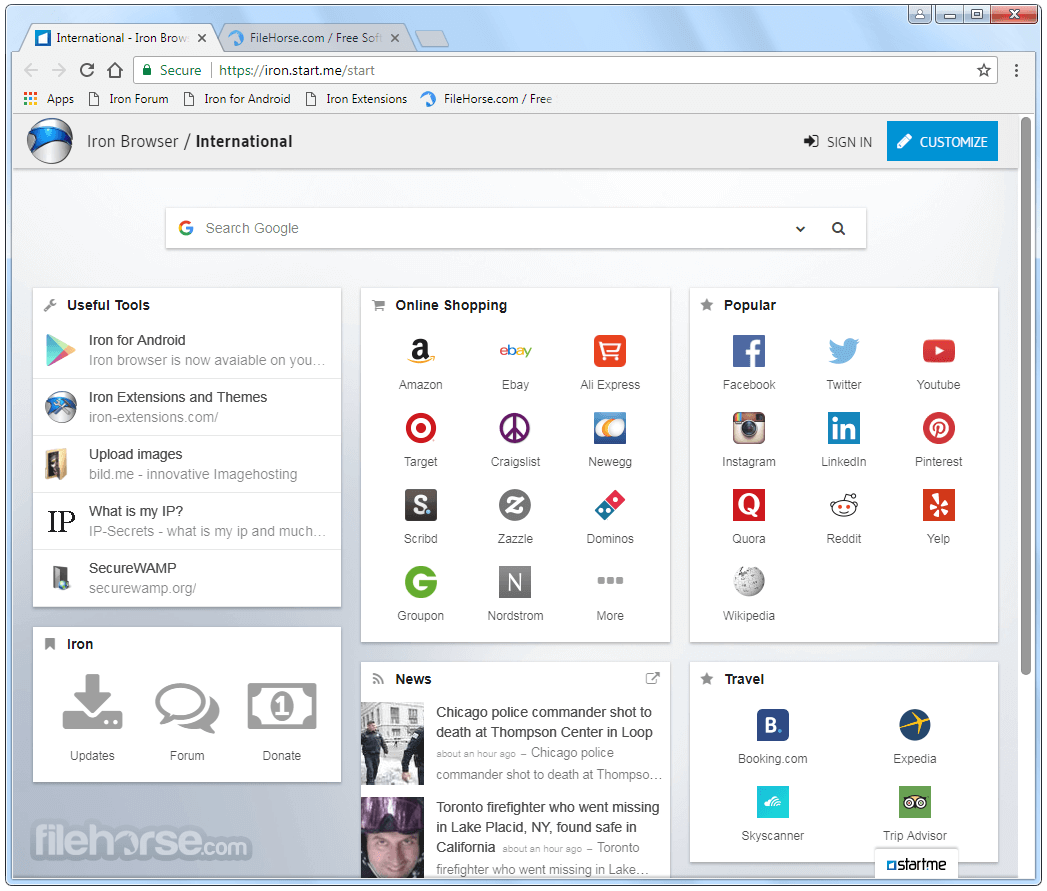
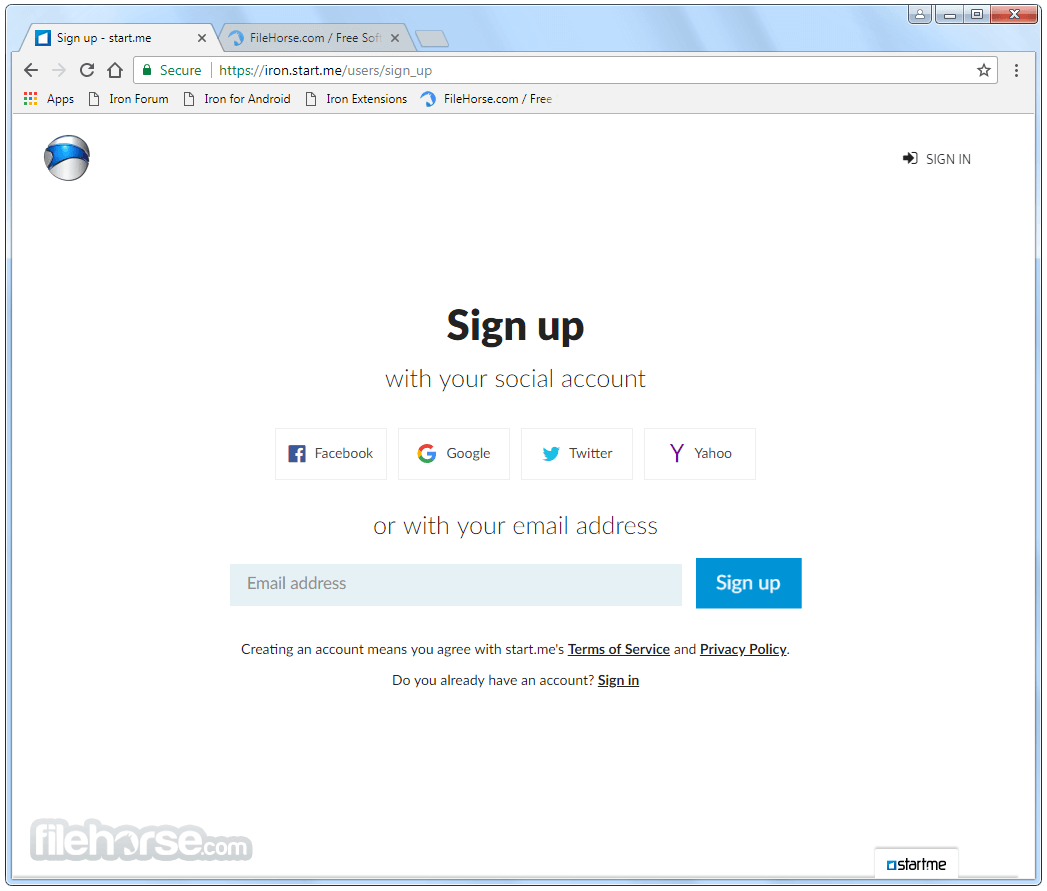








Comments and User Reviews