-
Latest Version
-
Operating System
Windows 8 (64-bit) / Windows 10 (64-bit) / Windows 11
-
User Rating
Click to vote -
Author / Product
-
Filename
SQLyog-13.1.9-0.x64Community.exe
Sometimes latest versions of the software can cause issues when installed on older devices or devices running an older version of the operating system.
Software makers usually fix these issues but it can take them some time. What you can do in the meantime is to download and install an older version of SQLyog Community Edition 13.1.9.
For those interested in downloading the most recent release of SQLyog Community Edition or reading our review, simply click here.
All old versions distributed on our website are completely virus-free and available for download at no cost.
We would love to hear from you
If you have any questions or ideas that you want to share with us - head over to our Contact page and let us know. We value your feedback!
What's new in this version:
Features:
- Updated the 'User Manager' GUI to support the newly added privileges in MariaDB v10.5.
Bug Fixes:
- SQLyog returned an error when setting user server resources like maximum number of queries per hour, Maximum number of updates per hour, Maximum number of connections per hour, or Maximum number of user connections using User Manager GUI for MySQL v8+ Servers.
- The tunneler file for HTTP-tunnel has been updated with this release and must be replaced on the server. In the old tunneler file, curly braces were used for accessing array elements and string offsets; this behavior is deprecated. Also, some functions used are deprecated in PHP 7.4x.
- In some rare cases, the Schema Designer failed to add all the child tables of a parent table to the canvas.
- Explain Extended menu option is disabled for MySQL v5.7.3+ as it is deprecated.
- Database Synchronization wizard returned an error "Column definition mismatch" for "DATETIME" column on syncing the data from v5.7 to v8.
- SQLyog stopped responding when executing a query in an SSL connection through SSH-Tunnel.
- When an SSL connection was established through an SSH-tunnel, the 'New connection using current settings' option failed to open the same connection, as the UI stopped responding and SQLyog had to be forcefully terminated.
Note:
-Windows 7 Support has ended.
 OperaOpera 125.0 Build 5729.21 (64-bit)
OperaOpera 125.0 Build 5729.21 (64-bit) MalwarebytesMalwarebytes Premium 5.4.5
MalwarebytesMalwarebytes Premium 5.4.5 PhotoshopAdobe Photoshop CC 2026 27.1 (64-bit)
PhotoshopAdobe Photoshop CC 2026 27.1 (64-bit) BlueStacksBlueStacks 10.42.153.1001
BlueStacksBlueStacks 10.42.153.1001 OKXOKX - Buy Bitcoin or Ethereum
OKXOKX - Buy Bitcoin or Ethereum Premiere ProAdobe Premiere Pro CC 2025 25.6.3
Premiere ProAdobe Premiere Pro CC 2025 25.6.3 PC RepairPC Repair Tool 2025
PC RepairPC Repair Tool 2025 Hero WarsHero Wars - Online Action Game
Hero WarsHero Wars - Online Action Game TradingViewTradingView - Trusted by 60 Million Traders
TradingViewTradingView - Trusted by 60 Million Traders Edraw AIEdraw AI - AI-Powered Visual Collaboration
Edraw AIEdraw AI - AI-Powered Visual Collaboration

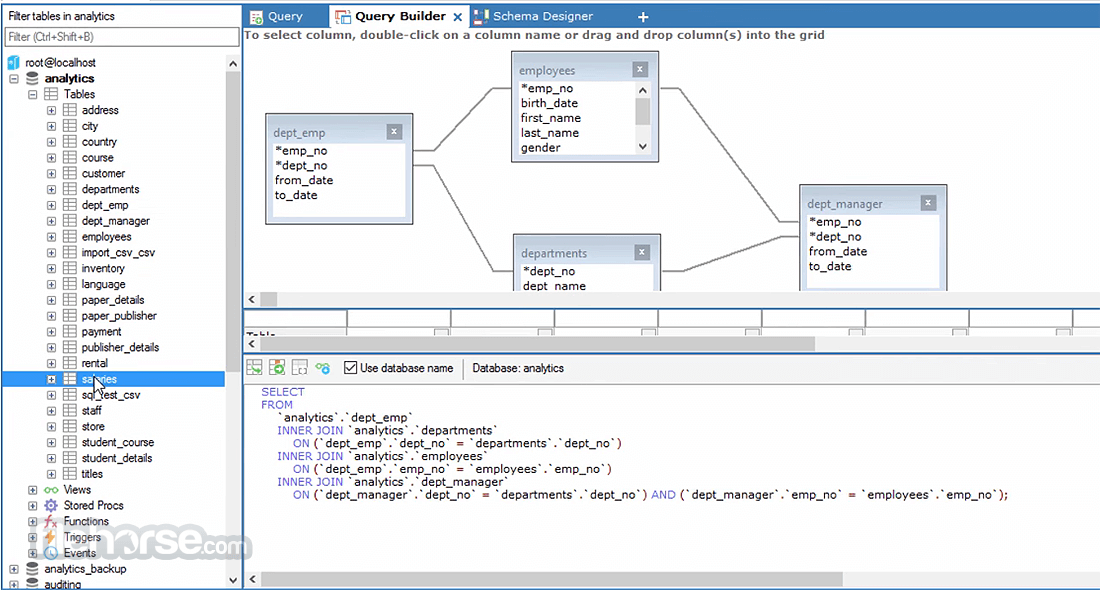
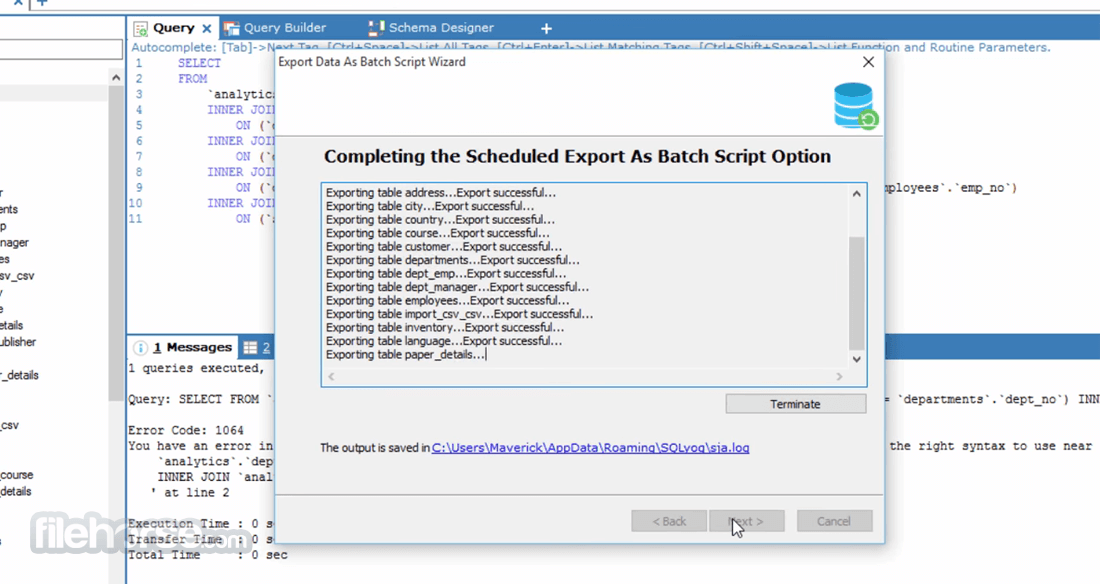
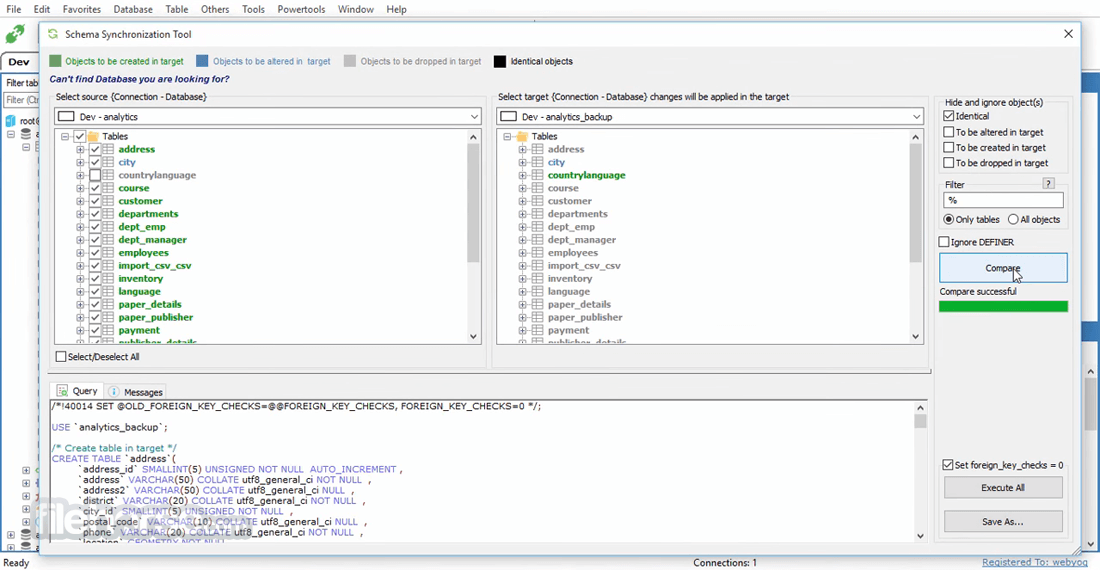




Comments and User Reviews