-
Latest Version
-
Operating System
Windows XP / Vista / Windows 7 / Windows 8 / Windows 10 / Windows 11
-
User Rating
Click to vote -
Author / Product
-
Filename
SSMS-Setup-ENU.exe
Sometimes latest versions of the software can cause issues when installed on older devices or devices running an older version of the operating system.
Software makers usually fix these issues but it can take them some time. What you can do in the meantime is to download and install an older version of SQL Server Management Studio 20.0.
For those interested in downloading the most recent release of SQL Server Management Studio or reading our review, simply click here.
All old versions distributed on our website are completely virus-free and available for download at no cost.
We would love to hear from you
If you have any questions or ideas that you want to share with us - head over to our Contact page and let us know. We value your feedback!
What's new in this version:
- The connection security properties Encryption and Trust server certificate now exist on the main sign in page in the Connection dialog for easier access. For more information, see Connect with SQL Server Management Studio.
- A new property, Host Name in Certificate, used with the Strict (SQL Server 2022 and Azure SQL) and Mandatory Encryption options, now exists on the Login page of the Connection dialog
- Added icons to the Query Editor status bar to indicate the encryption method used for the connection
- Added Microsoft Entra ID authentication to New Login wizard
- Updated Microsoft.Data.SqlClient version to 5.1.4, which includes support for Strict encryption and Transport Layer Security (TLS) 1.3
- Updated Server Management Objects (SMO) version to 171.30.
- Updated DacFx version to 162.1.x
- Introduced a new option, Trust server certificate for imported connections, in Tools > Options > SQL Server Object Explorer > Commands under Connection security. For more information, see Options (SQL Server Object Explorer - Commands)
Fixed:
- The New Column Master Key dialog supports Azure Key Vault using role permissions for authorization
- Resolved an issue with SSMS crashing when trying to connect to Azure Storage because the user didn't have access to any containers within the storage account
- Fixed an issue where users couldn't change their password with Trust server certificate enabled
- Improved handling for importing and deleting certificates
- Addressed issues related to text and images in the Link wizards
- Addressed vulnerability CVE-2023-2975 for the OpenSSL library
 OperaOpera 125.0 Build 5729.21 (64-bit)
OperaOpera 125.0 Build 5729.21 (64-bit) MalwarebytesMalwarebytes Premium 5.4.5
MalwarebytesMalwarebytes Premium 5.4.5 PhotoshopAdobe Photoshop CC 2026 27.1 (64-bit)
PhotoshopAdobe Photoshop CC 2026 27.1 (64-bit) BlueStacksBlueStacks 10.42.153.1001
BlueStacksBlueStacks 10.42.153.1001 OKXOKX - Buy Bitcoin or Ethereum
OKXOKX - Buy Bitcoin or Ethereum Premiere ProAdobe Premiere Pro CC 2025 25.6.3
Premiere ProAdobe Premiere Pro CC 2025 25.6.3 PC RepairPC Repair Tool 2025
PC RepairPC Repair Tool 2025 Hero WarsHero Wars - Online Action Game
Hero WarsHero Wars - Online Action Game TradingViewTradingView - Trusted by 60 Million Traders
TradingViewTradingView - Trusted by 60 Million Traders Edraw AIEdraw AI - AI-Powered Visual Collaboration
Edraw AIEdraw AI - AI-Powered Visual Collaboration

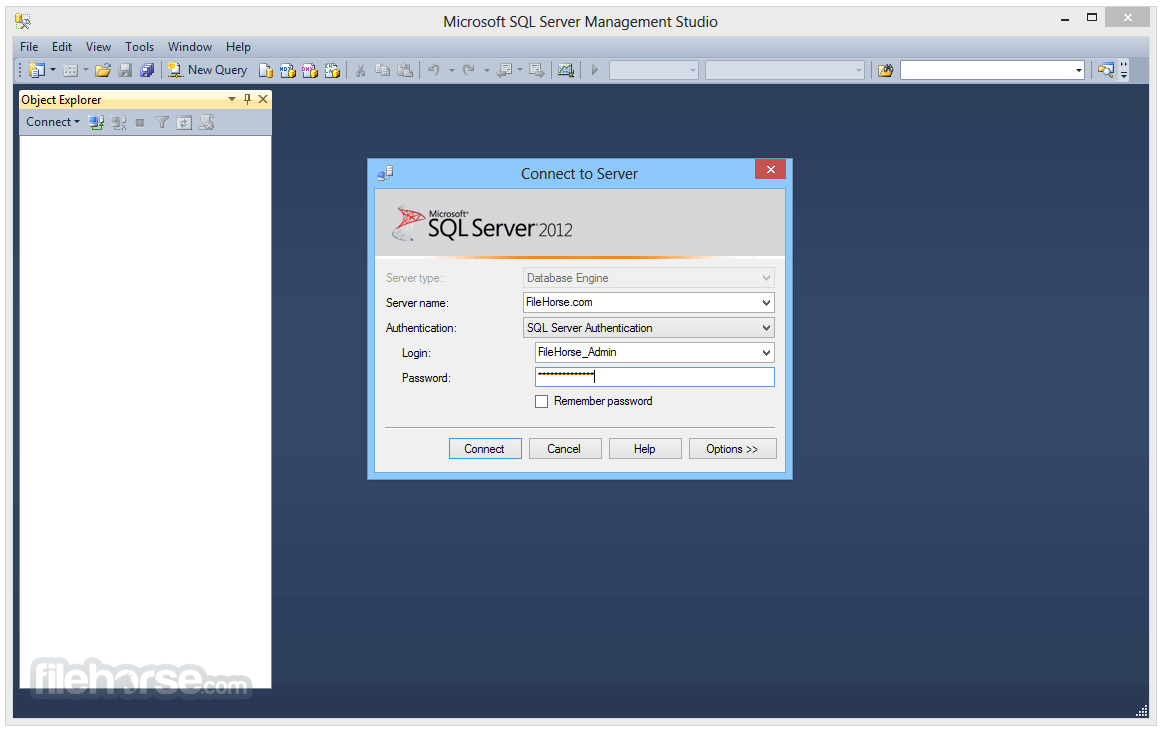
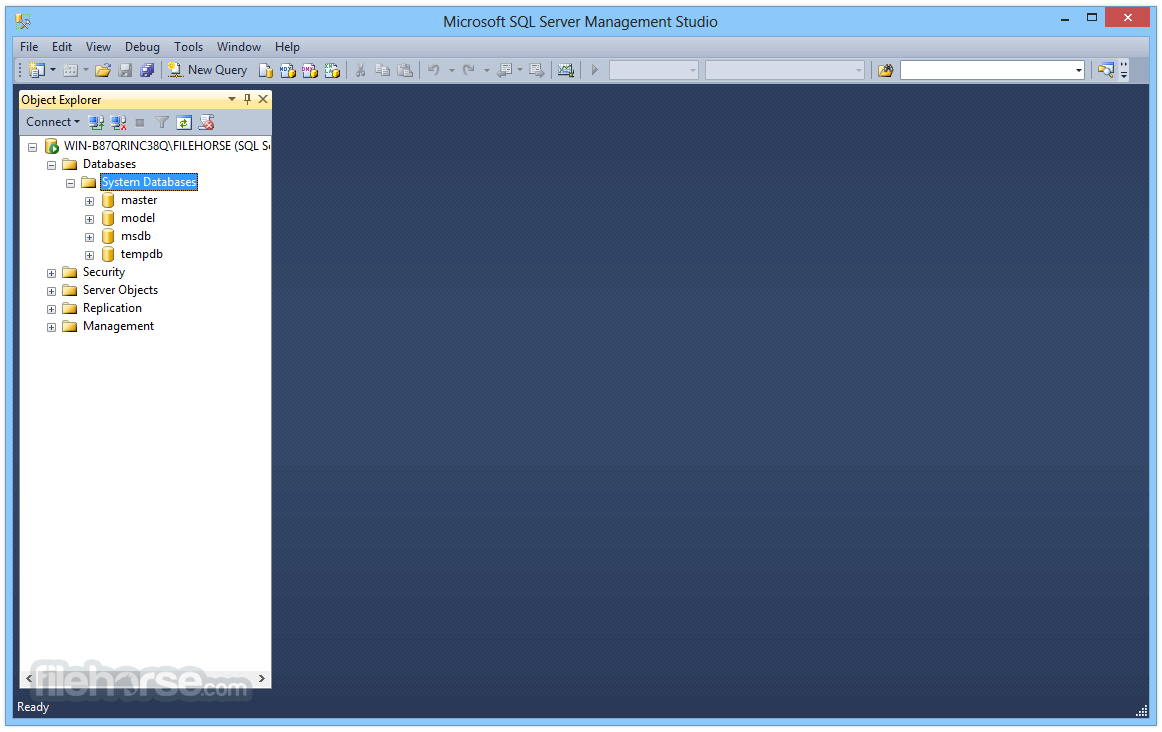
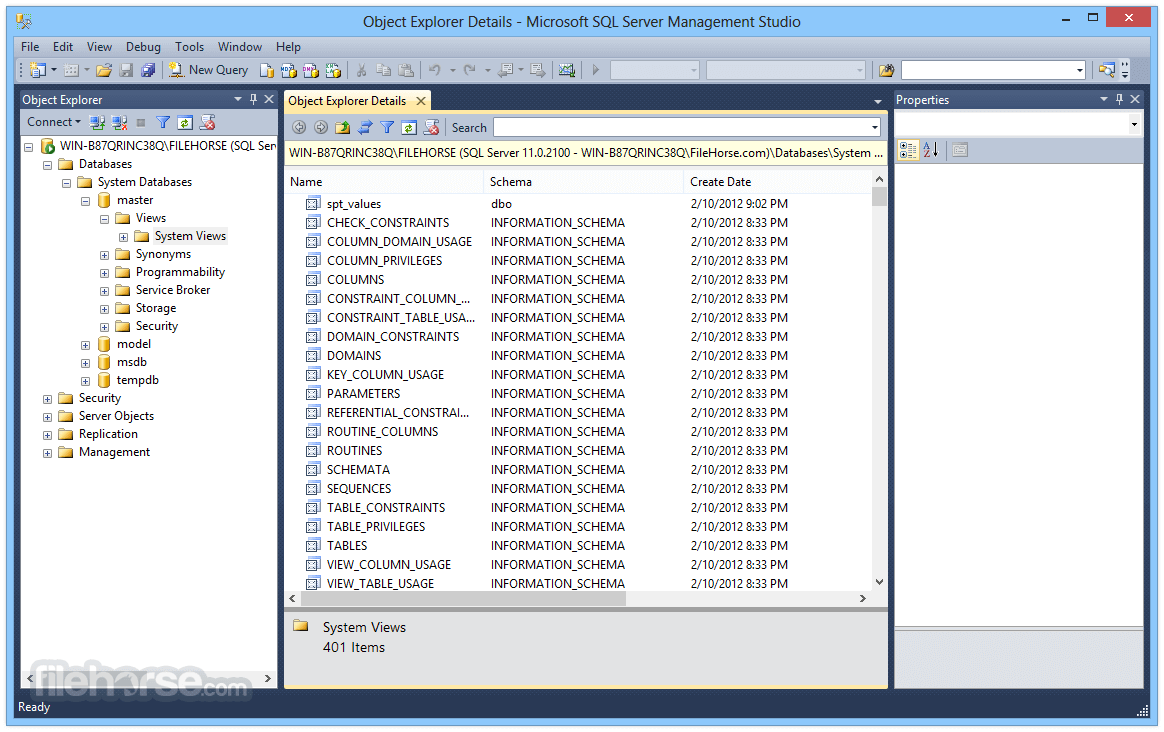
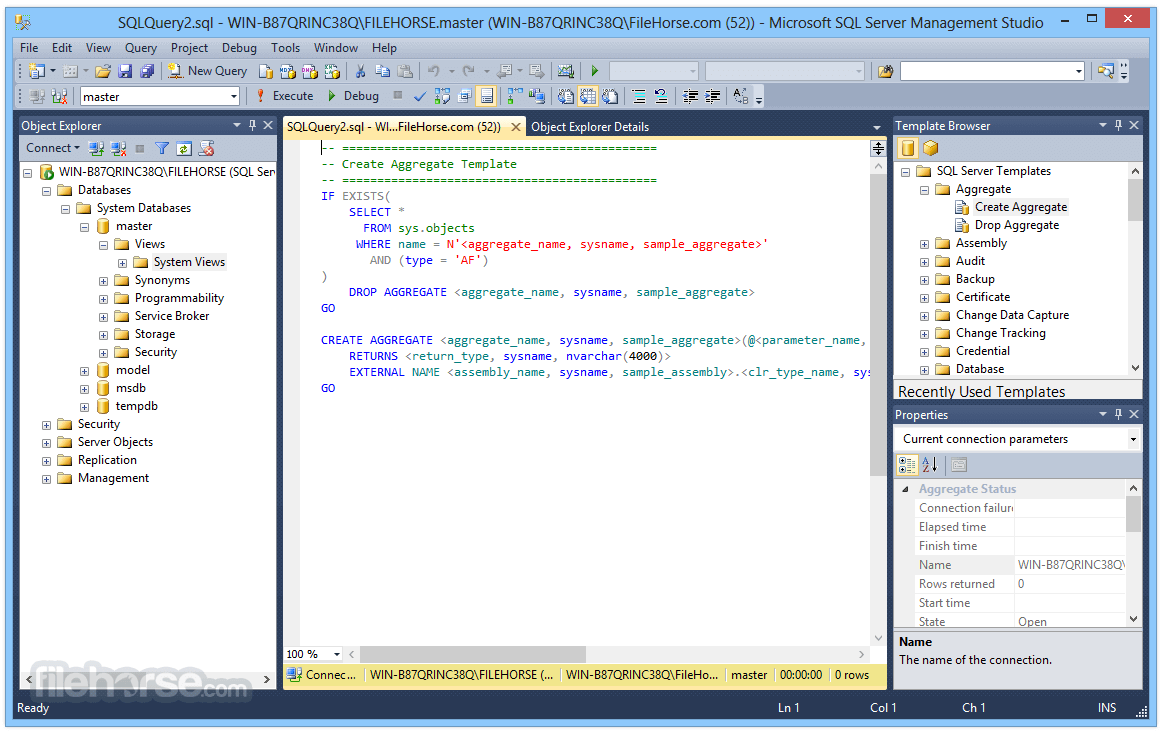
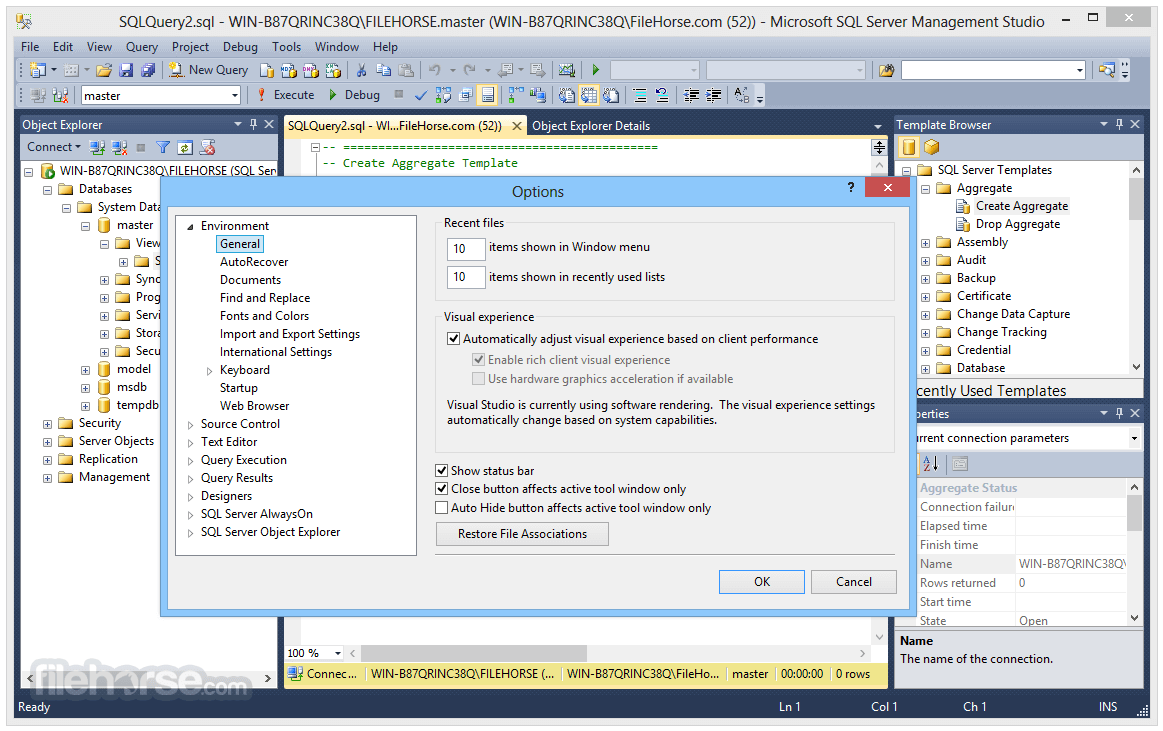
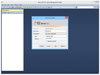
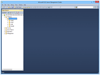
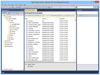
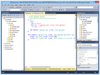
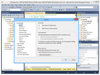
Comments and User Reviews