-
Latest Version
-
Operating System
Windows XP / Vista / Windows 7 / Windows 8 / Windows 10 / Windows 11
-
User Rating
Click to vote -
Author / Product
-
Filename
SSMS-Setup-ENU.exe
Sometimes latest versions of the software can cause issues when installed on older devices or devices running an older version of the operating system.
Software makers usually fix these issues but it can take them some time. What you can do in the meantime is to download and install an older version of SQL Server Management Studio 19.0.2.
For those interested in downloading the most recent release of SQL Server Management Studio or reading our review, simply click here.
All old versions distributed on our website are completely virus-free and available for download at no cost.
We would love to hear from you
If you have any questions or ideas that you want to share with us - head over to our Contact page and let us know. We value your feedback!
What's new in this version:
Azure Data Studio installation integration:
- The installation of SSMS installs Azure Data Studio 1.41.2
Fixed:
- Addressed error "Your app has been throttled by AAD due to too many requests" when using Azure Active Directory authentication. See SSMS 19 AAD Integrated: Your app has been throttled by AAD due to too many requests.
- Resolved SSMS crash behavior when logging into Azure and changing the user
- Fixed an issue that caused a table's fulltext index to be rebuilt when moving the table to a different filegroup
- Added digital signature to dll files
- Fixed error "Exception has been thrown by the target of an invocation" which occurred when a subscription with no resource groups was selected attempting to create a link using Managed Instance link wizard.
- Restored ability to view File and FileGroups pages on Database Properties window. See bugs in 19.0.1
- Fixed issue that generated "Errors in the OLE DB provider. Unable to obtain authentication token using the credentials provided" error trying to run SQL Profiler with a Power BI workspace.
- Addressed error "Property Password cannot be changed or read after a connection string has been set" which occurred when trying to configure a replication subscriber. See SSMS 19 - Issue while connecting to subsciber during replication configuration.
- Fixed error "SQL Server encountered one or more errors while retrieving information about publication" which occurred when trying to view the properties for a publication. See SSMS 19.0.1 cannot open Properties dialog for local publications.
- Corrected server startup time on Server Dashboard report
- Addressed inability to start the SQL Agent from SSMS
 OperaOpera 118.0 Build 5461.41 (64-bit)
OperaOpera 118.0 Build 5461.41 (64-bit) PC RepairPC Repair Tool 2025
PC RepairPC Repair Tool 2025 PhotoshopAdobe Photoshop CC 2025 26.5.0 (64-bit)
PhotoshopAdobe Photoshop CC 2025 26.5.0 (64-bit) OKXOKX - Buy Bitcoin or Ethereum
OKXOKX - Buy Bitcoin or Ethereum iTop VPNiTop VPN 6.4.0 - Fast, Safe & Secure
iTop VPNiTop VPN 6.4.0 - Fast, Safe & Secure Premiere ProAdobe Premiere Pro CC 2025 25.2.1
Premiere ProAdobe Premiere Pro CC 2025 25.2.1 BlueStacksBlueStacks 10.42.51.1001
BlueStacksBlueStacks 10.42.51.1001 Hero WarsHero Wars - Online Action Game
Hero WarsHero Wars - Online Action Game SemrushSemrush - Keyword Research Tool
SemrushSemrush - Keyword Research Tool LockWiperiMyFone LockWiper (Android) 5.7.2
LockWiperiMyFone LockWiper (Android) 5.7.2

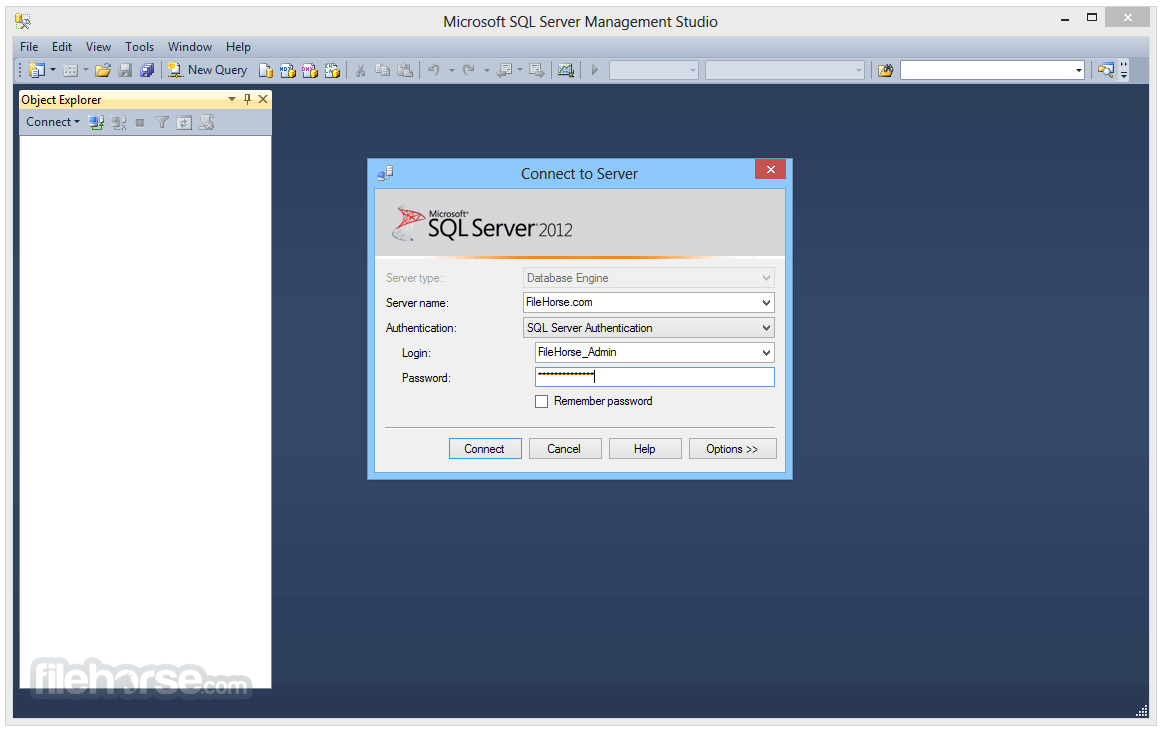
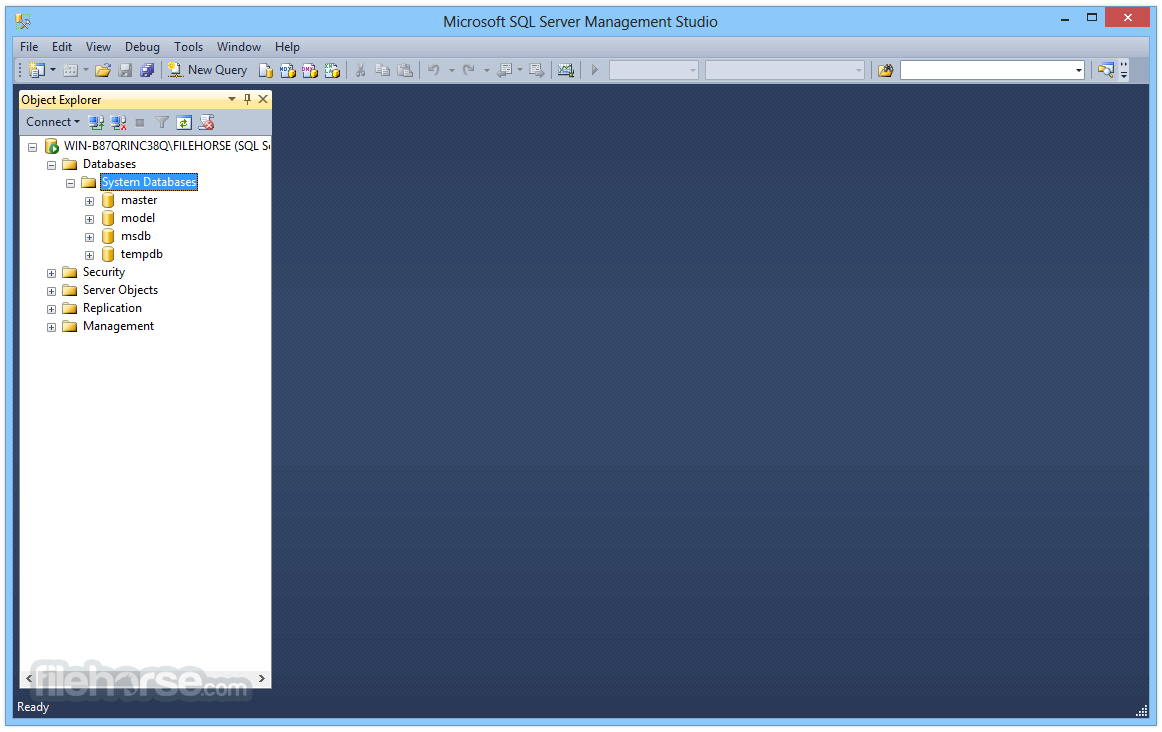
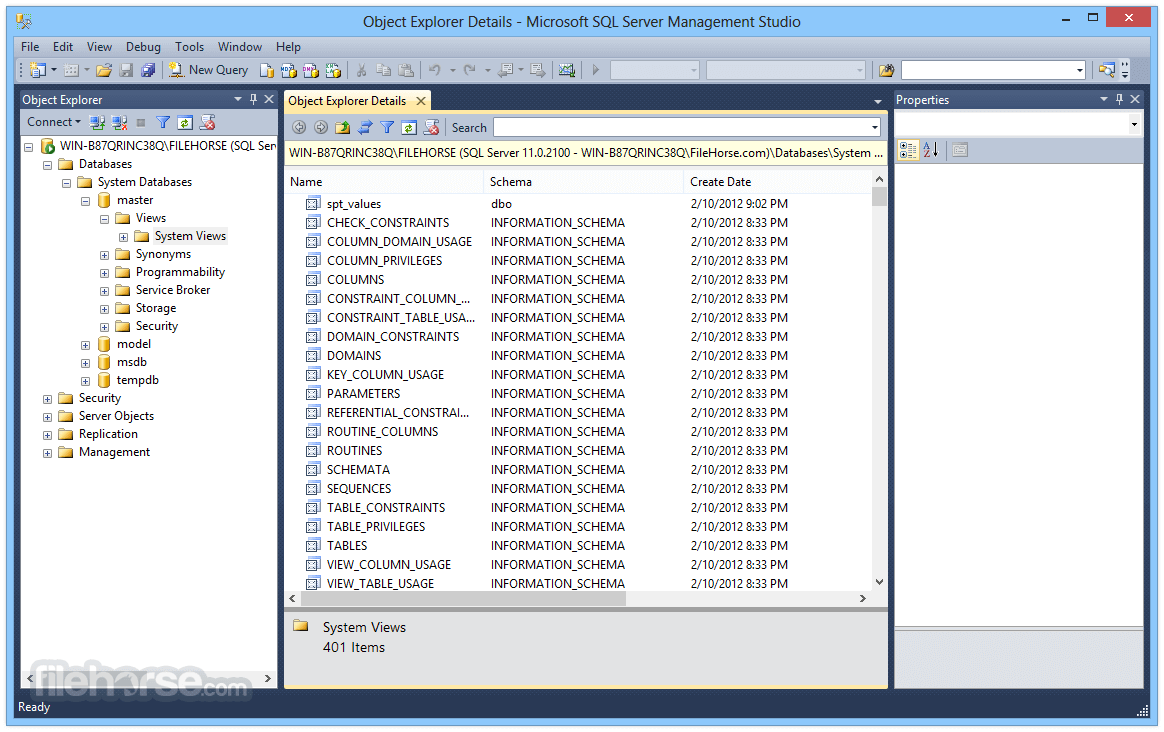
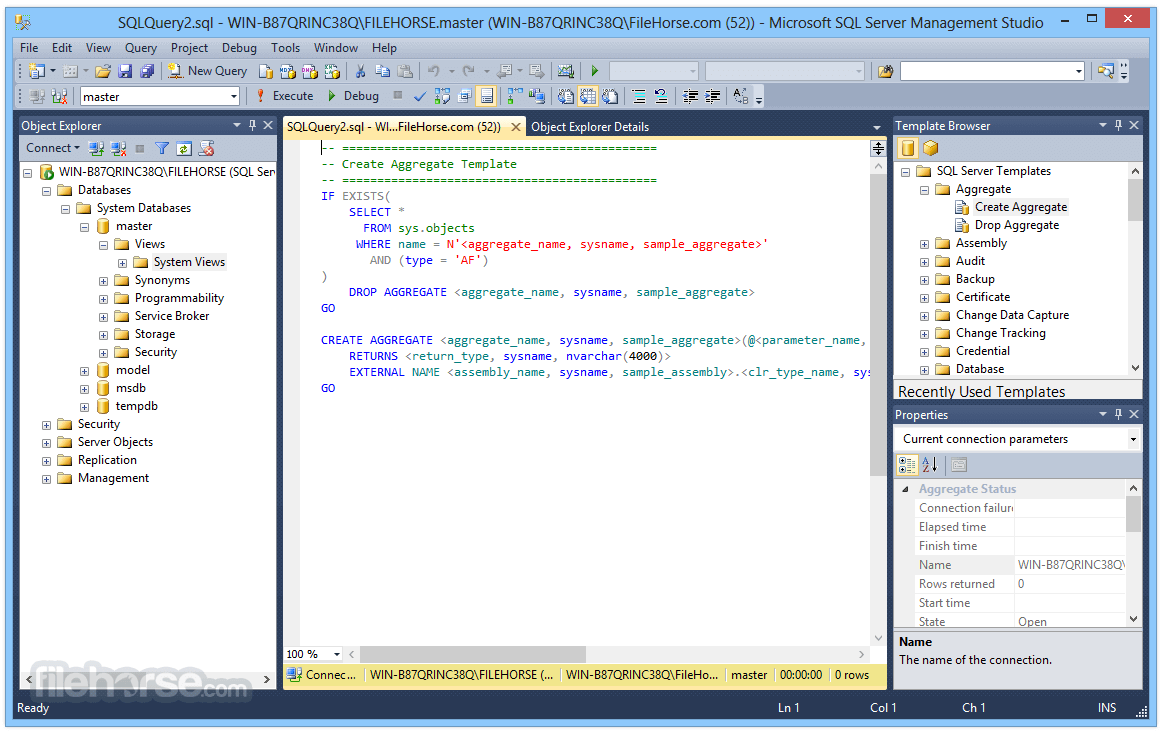
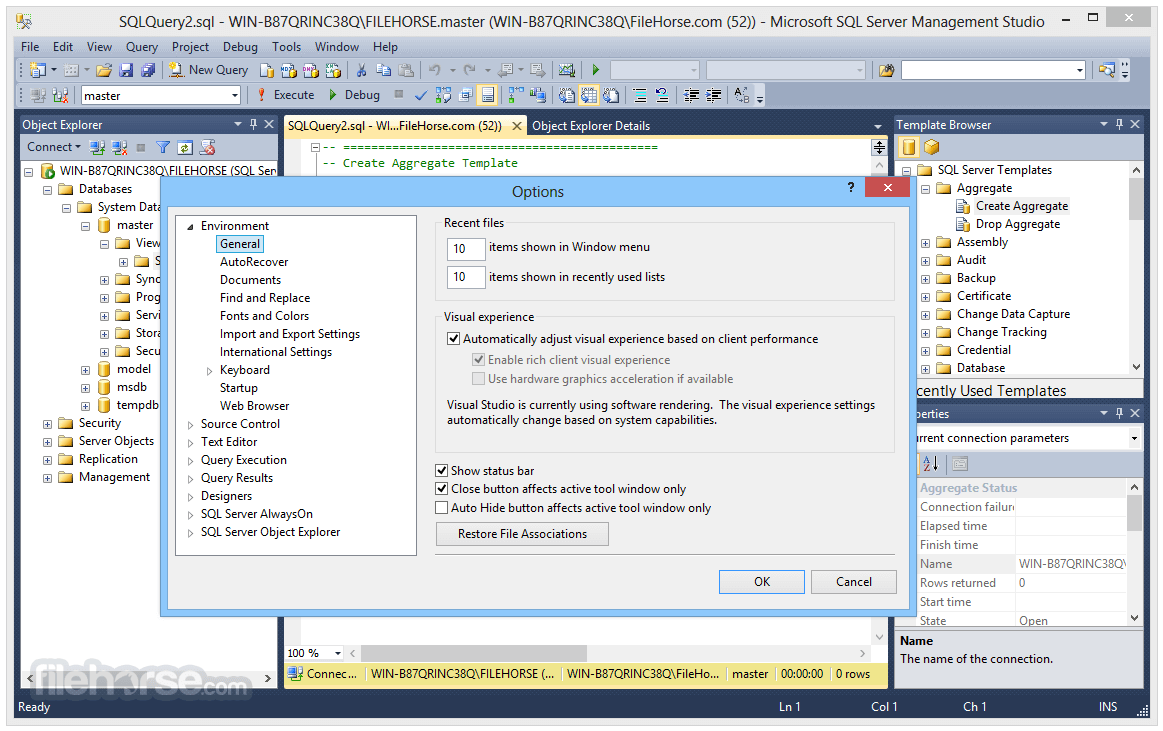
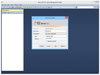
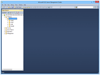
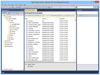
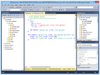
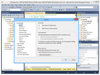
Comments and User Reviews