-
Latest Version
-
Operating System
Windows XP / Vista / Windows 7 / Windows 8 / Windows 10 / Windows 11
-
User Rating
Click to vote -
Author / Product
-
Filename
SSMS-Setup-ENU.exe
Sometimes latest versions of the software can cause issues when installed on older devices or devices running an older version of the operating system.
Software makers usually fix these issues but it can take them some time. What you can do in the meantime is to download and install an older version of SQL Server Management Studio 18.12.
For those interested in downloading the most recent release of SQL Server Management Studio or reading our review, simply click here.
All old versions distributed on our website are completely virus-free and available for download at no cost.
We would love to hear from you
If you have any questions or ideas that you want to share with us - head over to our Contact page and let us know. We value your feedback!
What's new in this version:
New Item:
- Updated AE Tools to only show keys with no expiration date
- Installation of SSMS installs Azure Data Studio 1.36.2
- Added support for compatibility mode 160. Note that SSMS 19 is the recommended SSMS release for use with SQL Server 2022. Visit Download SQL Server Management Studio 19 to obtain SSMS 19
- Improvements to Data Classification user interface
- Added the link feature support for SQL Server 2016 for connection and failover wizards. See Link feature for Azure SQL Managed Instance
- Added failover wizard support to migrate multiple databases at the time from SQL Server to Azure SQL Managed Instance using the link feature
- Updated user interface for improved accessibility
- The Showplan XML schema has been updated to include new attributes related to the Query Store Hint feature
Fixed:
- Fixed issue when connecting to the Availability Group Dashboard for an AG on SQL Server 2016 which resulted in "unknown property ClusterType" error. See SSMS 18.11.1 Bug
- Corrected behavior of SSMS not saving Analysis Services settings separately
- Fixed issue with Technical Support menu link opening to a blank page
- Fixed Intellisense for contained users
- Fixed issue with display columns and ledger tables displaying more than once
- Fixed issues related to the automated connection and failover wizards for the link feature
- Fixed issue with audible notification occurring when closing a query window. See SSMS 18.11.1 Beeps When I Close a Query Window
- Fixed issue that caused SSMS crash when displaying registered servers after importing registered servers from Azure Data Studio via settings.json file. See SSMS (18.11.1) crashing on "show registered servers".
- Addressed missing option to schedule Agent job in the partitioning wizard
 OperaOpera 125.0 Build 5729.21 (64-bit)
OperaOpera 125.0 Build 5729.21 (64-bit) MalwarebytesMalwarebytes Premium 5.4.5
MalwarebytesMalwarebytes Premium 5.4.5 PhotoshopAdobe Photoshop CC 2026 27.1 (64-bit)
PhotoshopAdobe Photoshop CC 2026 27.1 (64-bit) BlueStacksBlueStacks 10.42.153.1001
BlueStacksBlueStacks 10.42.153.1001 OKXOKX - Buy Bitcoin or Ethereum
OKXOKX - Buy Bitcoin or Ethereum Premiere ProAdobe Premiere Pro CC 2025 25.6.3
Premiere ProAdobe Premiere Pro CC 2025 25.6.3 PC RepairPC Repair Tool 2025
PC RepairPC Repair Tool 2025 Hero WarsHero Wars - Online Action Game
Hero WarsHero Wars - Online Action Game TradingViewTradingView - Trusted by 60 Million Traders
TradingViewTradingView - Trusted by 60 Million Traders Edraw AIEdraw AI - AI-Powered Visual Collaboration
Edraw AIEdraw AI - AI-Powered Visual Collaboration

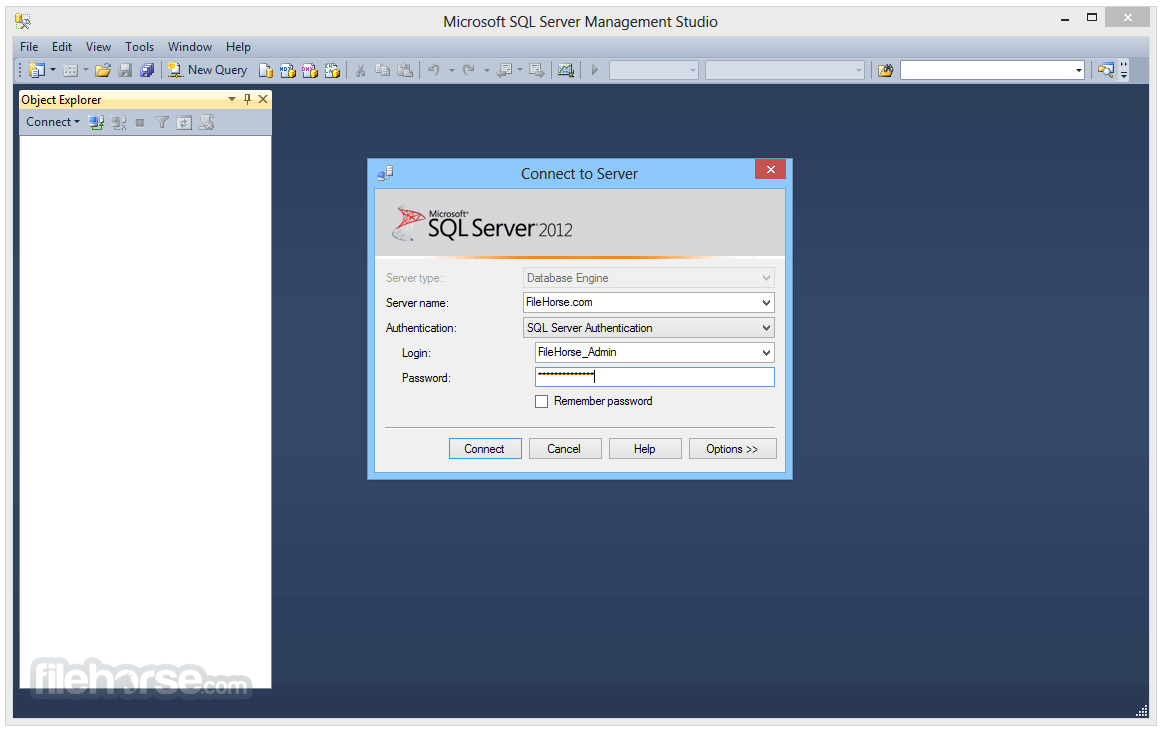
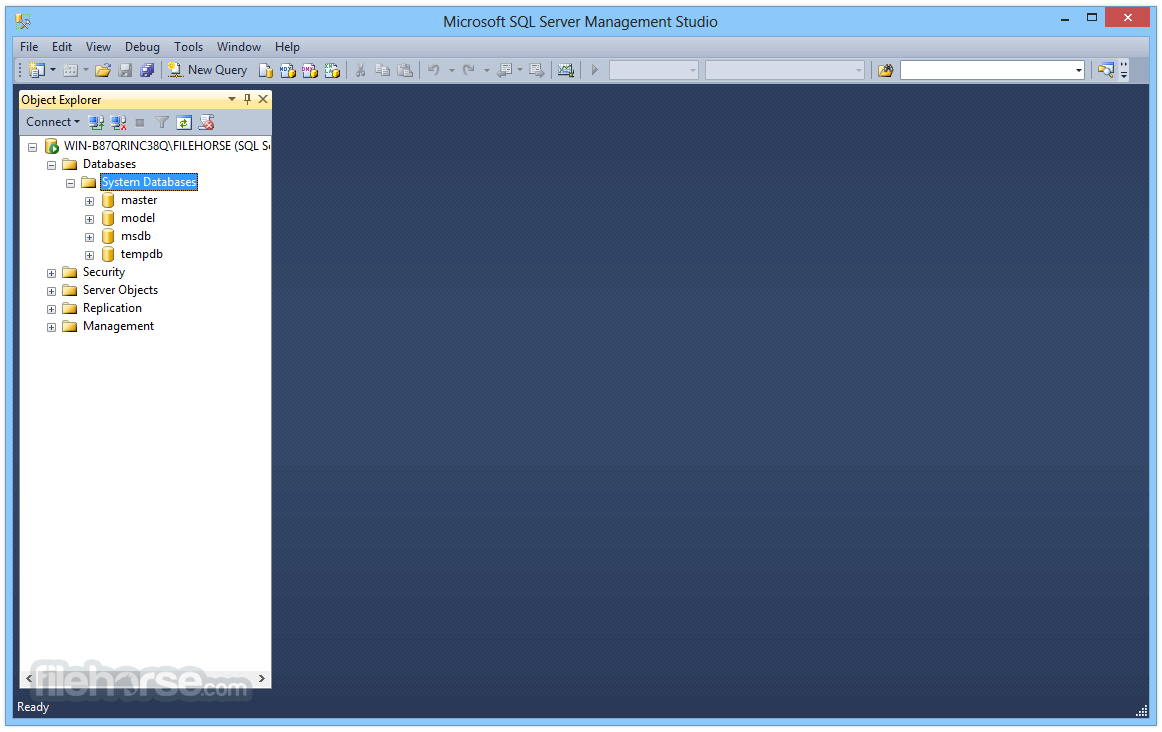
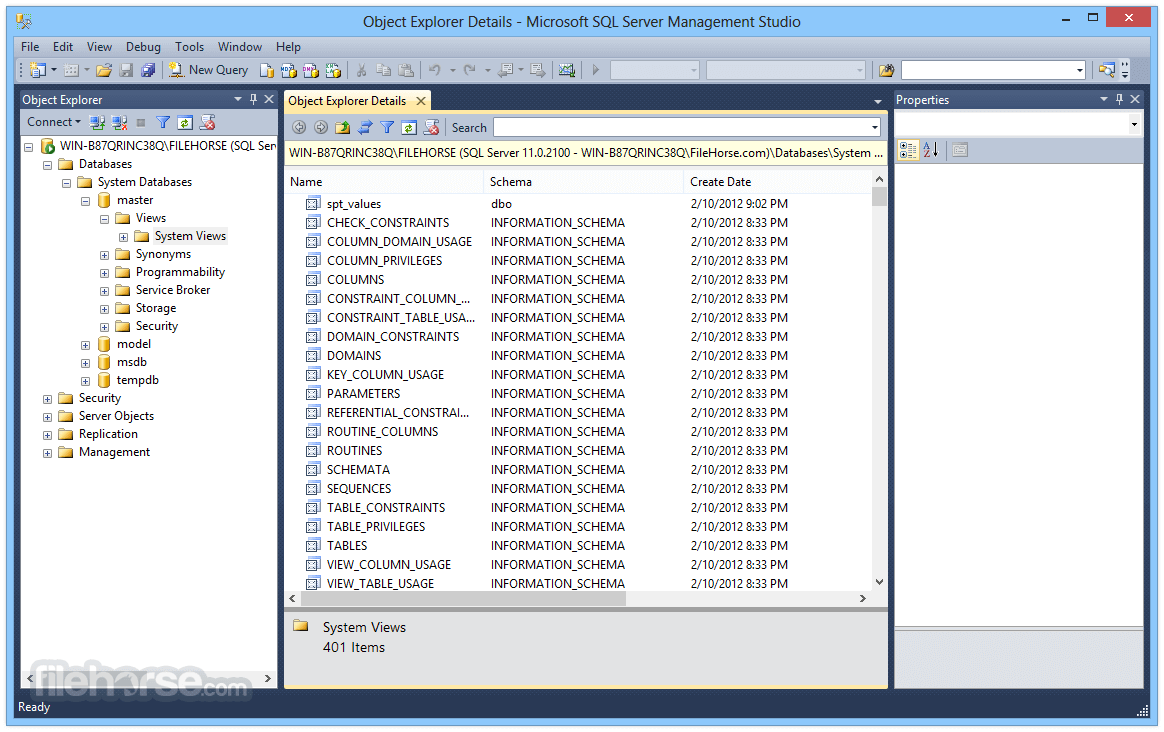
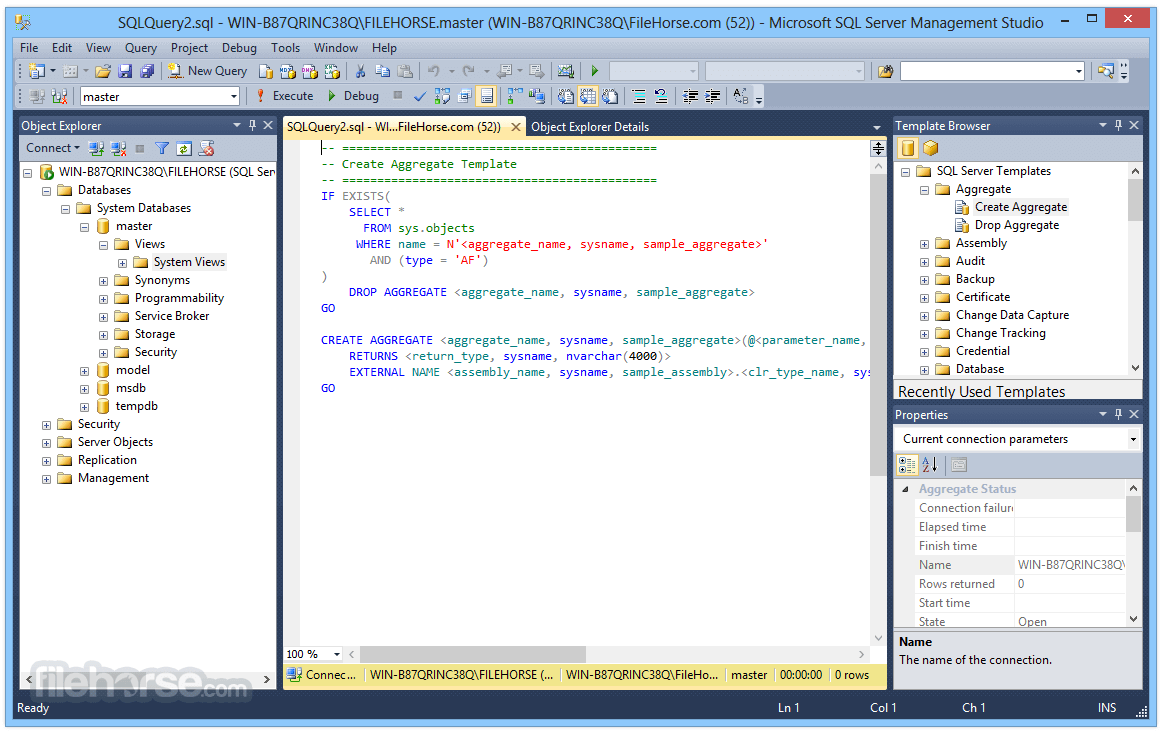
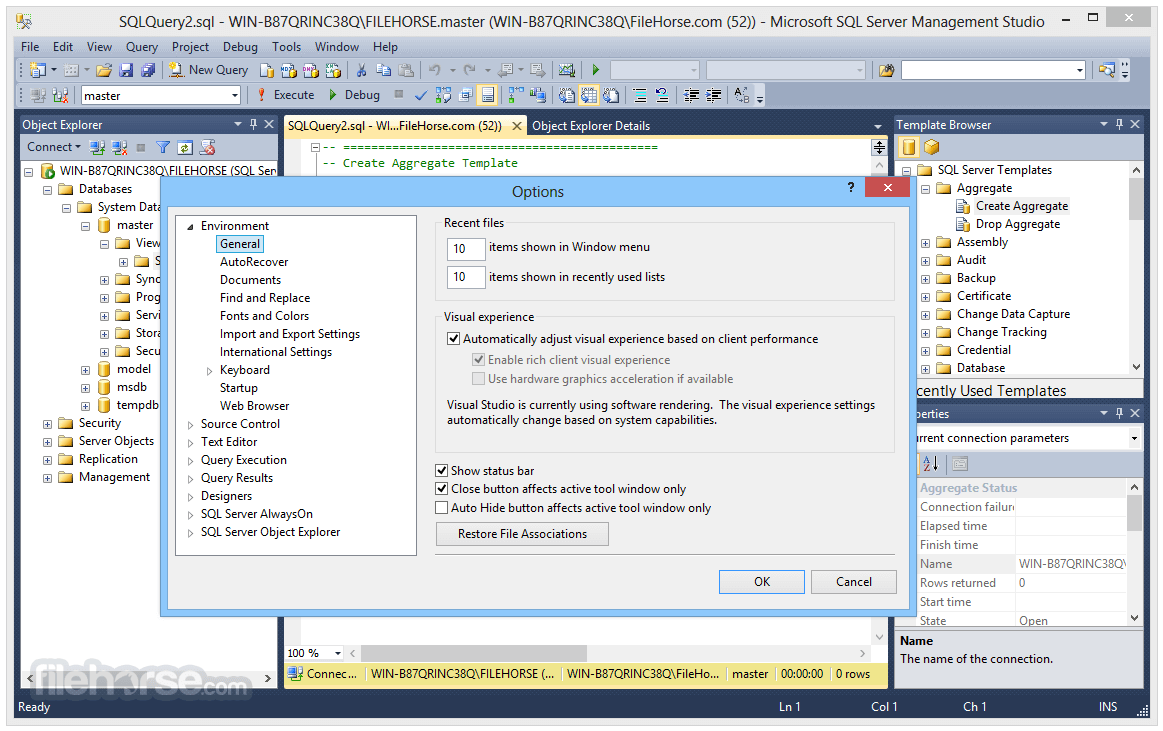
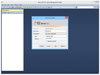
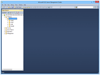
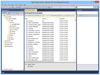
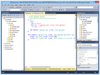
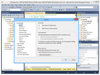
Comments and User Reviews