-
Latest Version
-
Operating System
Windows XP / Vista / Windows 7 / Windows 8 / Windows 10 / Windows 11
-
User Rating
Click to vote -
Author / Product
-
Filename
SSMS-Setup-ENU.exe
Sometimes latest versions of the software can cause issues when installed on older devices or devices running an older version of the operating system.
Software makers usually fix these issues but it can take them some time. What you can do in the meantime is to download and install an older version of SQL Server Management Studio 18.11.
For those interested in downloading the most recent release of SQL Server Management Studio or reading our review, simply click here.
All old versions distributed on our website are completely virus-free and available for download at no cost.
We would love to hear from you
If you have any questions or ideas that you want to share with us - head over to our Contact page and let us know. We value your feedback!
What's new in this version:
New Item:
- Azure Data Studio installation integration Installation of SSMS installs Azure Data Studio 1.34.0
Data Classification:
- Updated user interface Modified the Data Classification UI panel to allow users to select specific Schema & Table to display classified columns
- Updated the Add Classification pane to allow users to add new classifications for columns that are not yet classified
- Added a new category, All Unclassified, in the Column drop down of the Add Classification page
- Updated the Recommendations pane to allow Save selected recommendations directly after scanning the entire database
General SSMS:
- Added a dialog box to display the status of an extended open transaction check when closing a T-SQL Query Editor tab
Profiler:
- Added support for trace files from Analysis Services version 16.0
- Added ability to carry over the password from an existing connection when starting SQL Profiler from SSMS
Fixed:
Accessibility:
- Fixed focus order for ease of navigation and corrects names read by screen reader in View Facets window
- Improved names read by Screen Readers in Database properties window
- Fixed contrast and accessible names in Data Classification Report
- Multiple Screen reader fixes in the Data Classification Pane
- Fixed issue with loss of focus indication in Data Classification Pane
Always Encrypted:
- Fixes issue with the New Column Master Key wizard freezing up when creating Always Encrypted column master key using Azure Key Vault as the key store, with the key vault having any of the Rotate key permissions set
Analysis Services:
- Updated Analysis Services dependencies
General SSMS:
- Fixed icon consistency for temporal tables
- Fixed an issue where SSMS could show an error dialog with an unhelpful message (e.g. "syntax error ( *EngineEdition != 11)" )
- Updated Technical Support URL to point to sqlfeedback site
- Fixed issue with SSMS crashing due to incorrect grid width
- Fixed issue with arithmetic overflow error in backup system query
Import/Export Data-Tier Application:
- Resolved issue with Bacpac wizard failing when browsing storage accounts
- Ledger Tables Ledger objects are visuallly indicated as such in Object Explorer, history tables are nested under their respective ledger tables, and template ledger table scripts have been added.
Profiler:
- Fixed an issue where SSMS was not able to start SQL Profiler when spaces existed between the server name and its port number
SQL Agent (Managed Instance):
- Fixed an issue that prevented creating or adding a step to new or existing SQL Agent job. See SSMS error while editing job step
Showplan:
- Ability to zoom in and out of plans with CTRL + mousewheel. See SQL Server user feedback
SMO/Scripting:
- Added support to script External Streaming Jobs when scripting Databases
SSMS Setup:
- Fixed an issue in the Analysis Services deployment wizard for the JPN SSMS executable
- Fixed an issue where SSMS setup could fail with an 'Element not found (0x80070490)" [Failed to find expected public key in certificate chain]
- Fixed an issue to support SSMS migrations to later versions
 OperaOpera 117.0 Build 5408.93 (64-bit)
OperaOpera 117.0 Build 5408.93 (64-bit) PC RepairPC Repair Tool 2025
PC RepairPC Repair Tool 2025 PhotoshopAdobe Photoshop CC 2025 26.4.1 (64-bit)
PhotoshopAdobe Photoshop CC 2025 26.4.1 (64-bit) OKXOKX - Buy Bitcoin or Ethereum
OKXOKX - Buy Bitcoin or Ethereum iTop VPNiTop VPN 6.3.0 - Fast, Safe & Secure
iTop VPNiTop VPN 6.3.0 - Fast, Safe & Secure Premiere ProAdobe Premiere Pro CC 2025 25.1
Premiere ProAdobe Premiere Pro CC 2025 25.1 BlueStacksBlueStacks 10.42.0.1016
BlueStacksBlueStacks 10.42.0.1016 Hero WarsHero Wars - Online Action Game
Hero WarsHero Wars - Online Action Game SemrushSemrush - Keyword Research Tool
SemrushSemrush - Keyword Research Tool LockWiperiMyFone LockWiper (Android) 5.7.2
LockWiperiMyFone LockWiper (Android) 5.7.2

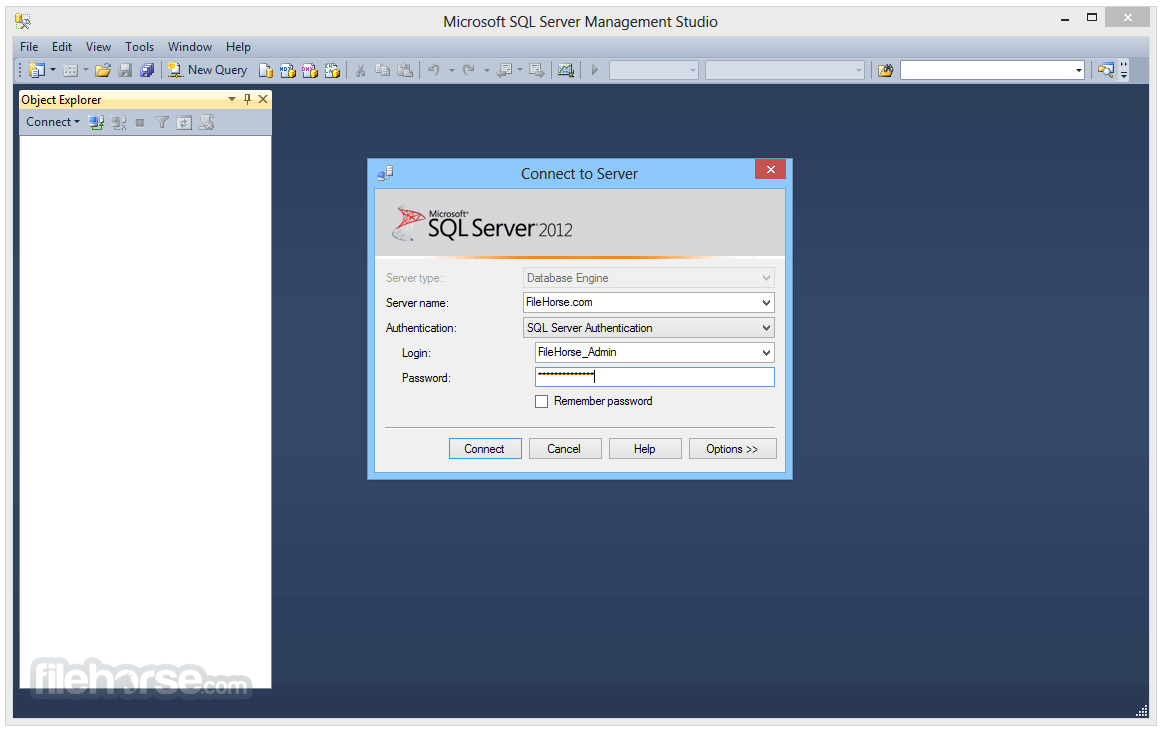
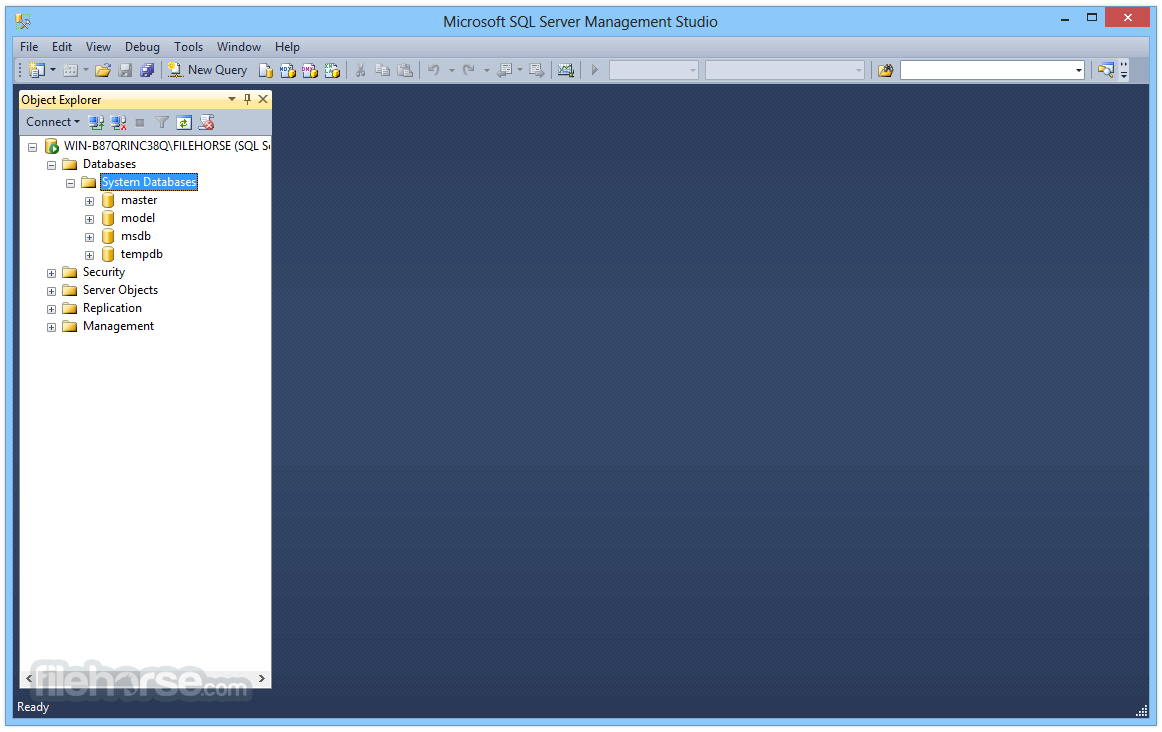
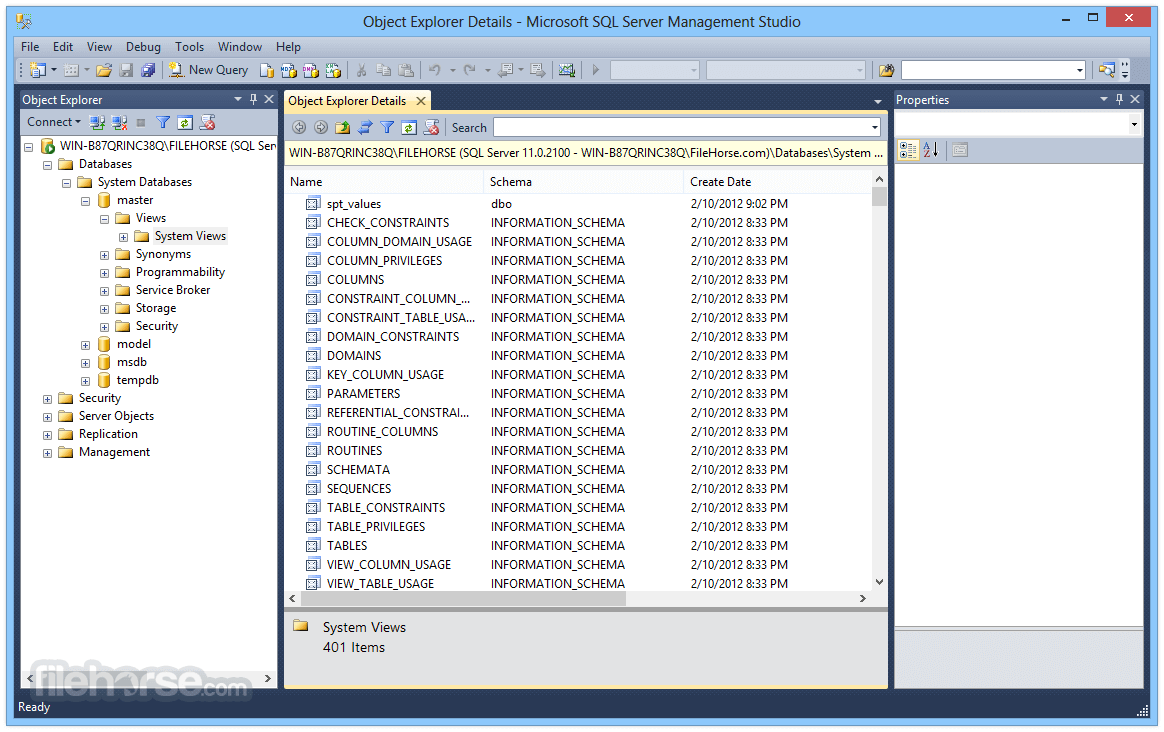
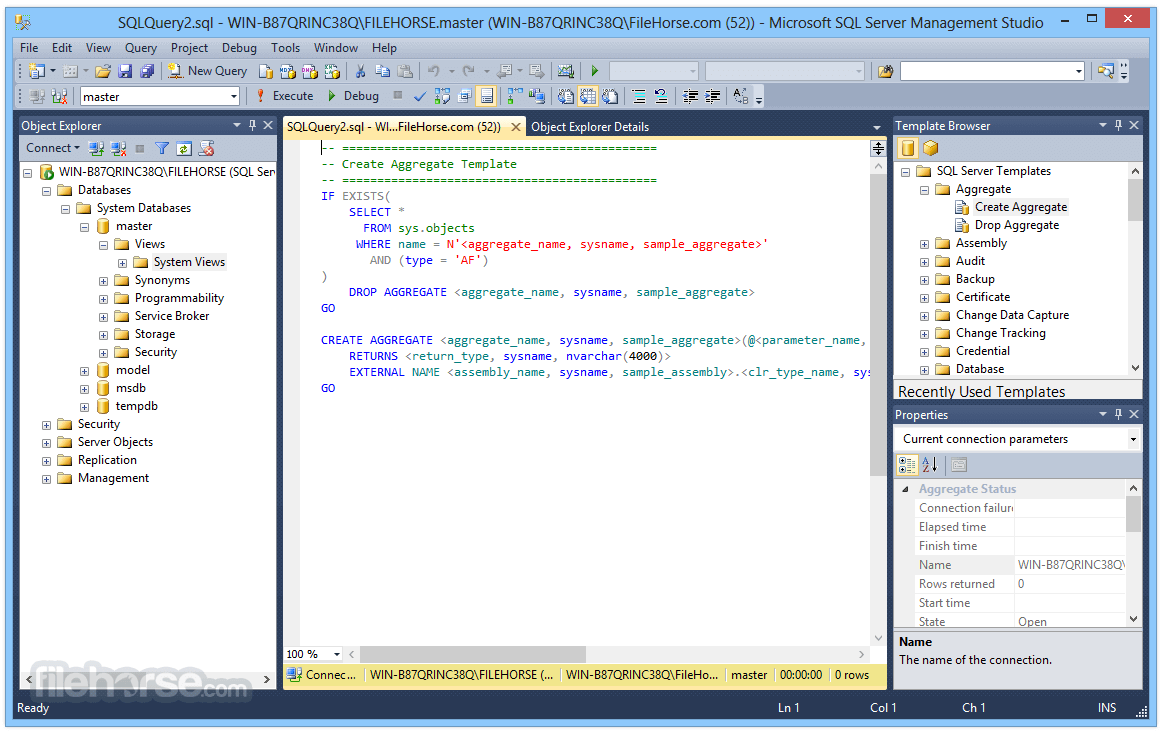
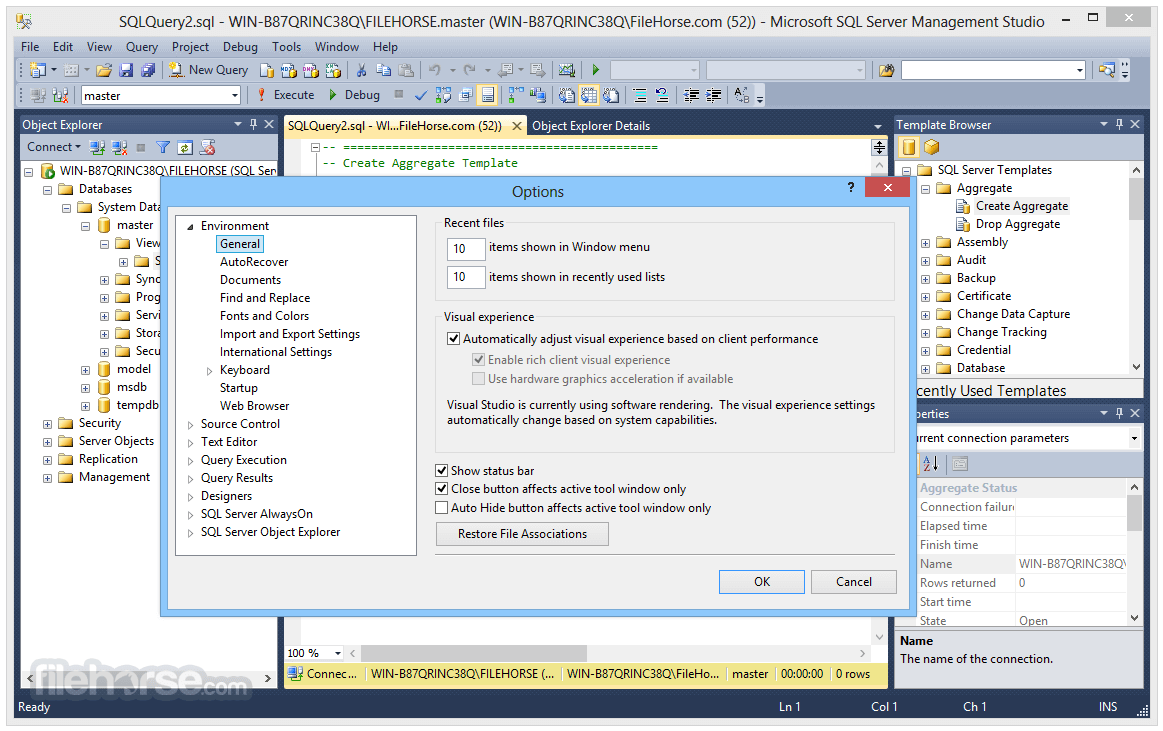
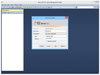
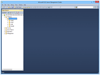
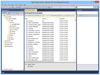
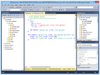
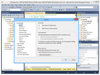
Comments and User Reviews