-
Latest Version
-
Operating System
Windows XP / XP64 / Vista / Vista64 / Windows 7 / Windows 7 64
-
User Rating
Click to vote -
Author / Product
-
Filename
SSMS-Setup-ENU.exe
Sometimes latest versions of the software can cause issues when installed on older devices or devices running an older version of the operating system.
Software makers usually fix these issues but it can take them some time. What you can do in the meantime is to download and install an older version of SQL Server Management Studio 18.10.
For those interested in downloading the most recent release of SQL Server Management Studio or reading our review, simply click here.
All old versions distributed on our website are completely virus-free and available for download at no cost.
We would love to hear from you
If you have any questions or ideas that you want to share with us - head over to our Contact page and let us know. We value your feedback!
What's new in this version:
Azure Data Studio installation integration:
- Installation of SSMS installs Azure Data Studio 1.32.0
Analysis Services:
- Update BITools to 150.19714.0
Azure Synapse:
- Support for db@pool connectivity syntax
- Support for Gen3 Synapse Pool connections
DacFx :
- Update DacFx to 15.0.5282.3
Import Flat File:
- Support for rich data types in Import Flat File wizard, including money
Replication:
- Support for peer to peer publication with Last Writer Win (LWW) conflict detection
XEvents:
- Support for Ledger syntax in XEvents interface
Bug fixes in 18.10:
Accessibility:
- Fixes a narrator issue in the Data Classification Pane
- Fixes a visibility issue in the Data Classification Pane
Azure SQL DW :
- Fixes an issue where trying to create an Azure SQL DW database throws an error
Backup:
- Fixes an issue where SSMS restore backup from URL fails on Azure storage account SKU
High DPI / Scaling:
- Fixes high-DPI issue in SSIS Job Step
- Fixes high-DPI issue in Object Dependencies
- Fixes high-DPI issue in Replication Wizard
- Fixes high-DPI issue in table trigger object explorer menu item
Import Flat File:
- Clarifies error reporting option in Import Flat File wizard
Profiler:
- Fixes an issue where Profiler client crashes with an internal error on table-valued parameter with a missing default value
Reports:
- Fixes an issue with a Resource Locking Statistics report not filtering on resource database
SqlParser:
- Fixes an issue where Azure tables fail to script when database catalog collation is case sensitive
XEvents:
- Fixes issue where long string does not include ellipsis at end when truncated in display
 OperaOpera 117.0 Build 5408.93 (64-bit)
OperaOpera 117.0 Build 5408.93 (64-bit) PC RepairPC Repair Tool 2025
PC RepairPC Repair Tool 2025 PhotoshopAdobe Photoshop CC 2025 26.4.1 (64-bit)
PhotoshopAdobe Photoshop CC 2025 26.4.1 (64-bit) OKXOKX - Buy Bitcoin or Ethereum
OKXOKX - Buy Bitcoin or Ethereum iTop VPNiTop VPN 6.3.0 - Fast, Safe & Secure
iTop VPNiTop VPN 6.3.0 - Fast, Safe & Secure Premiere ProAdobe Premiere Pro CC 2025 25.1
Premiere ProAdobe Premiere Pro CC 2025 25.1 BlueStacksBlueStacks 10.42.0.1016
BlueStacksBlueStacks 10.42.0.1016 Hero WarsHero Wars - Online Action Game
Hero WarsHero Wars - Online Action Game SemrushSemrush - Keyword Research Tool
SemrushSemrush - Keyword Research Tool LockWiperiMyFone LockWiper (Android) 5.7.2
LockWiperiMyFone LockWiper (Android) 5.7.2

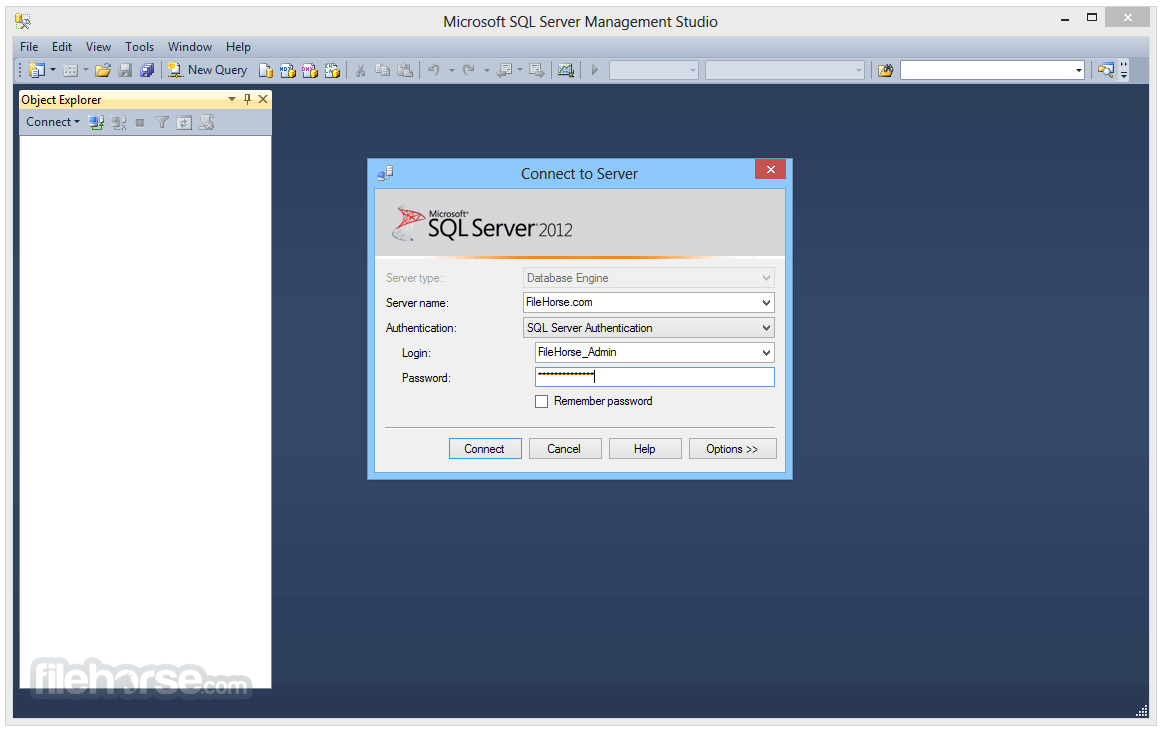
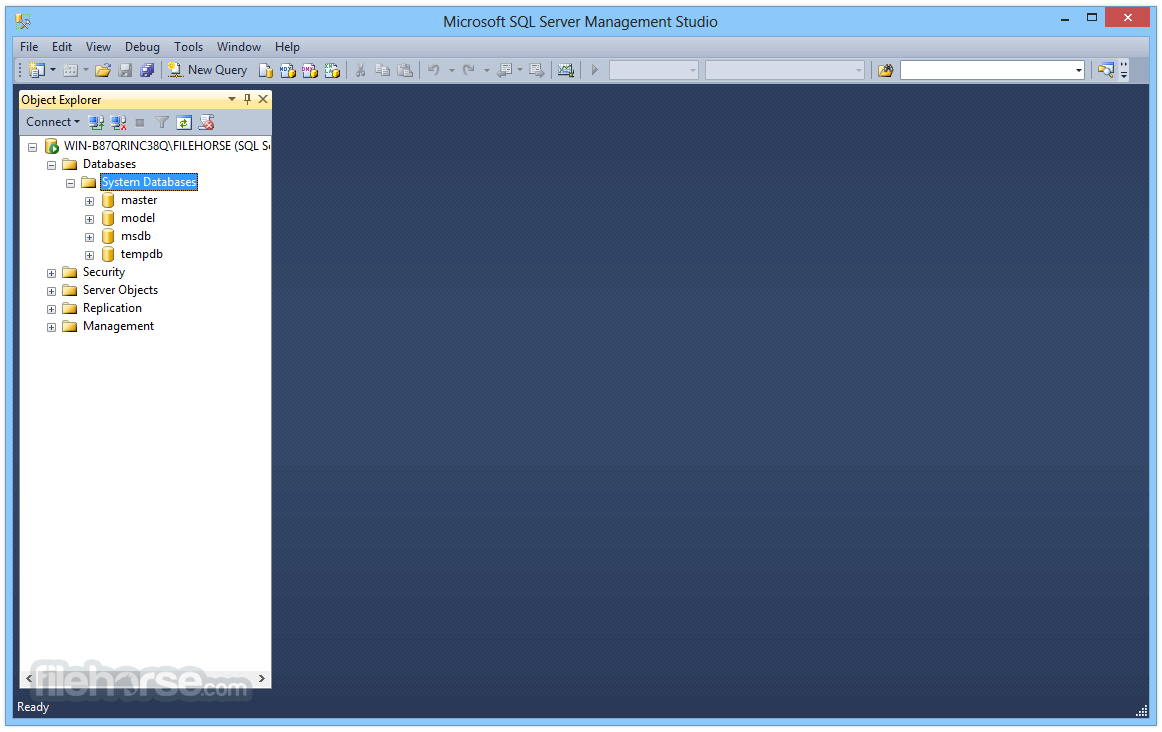
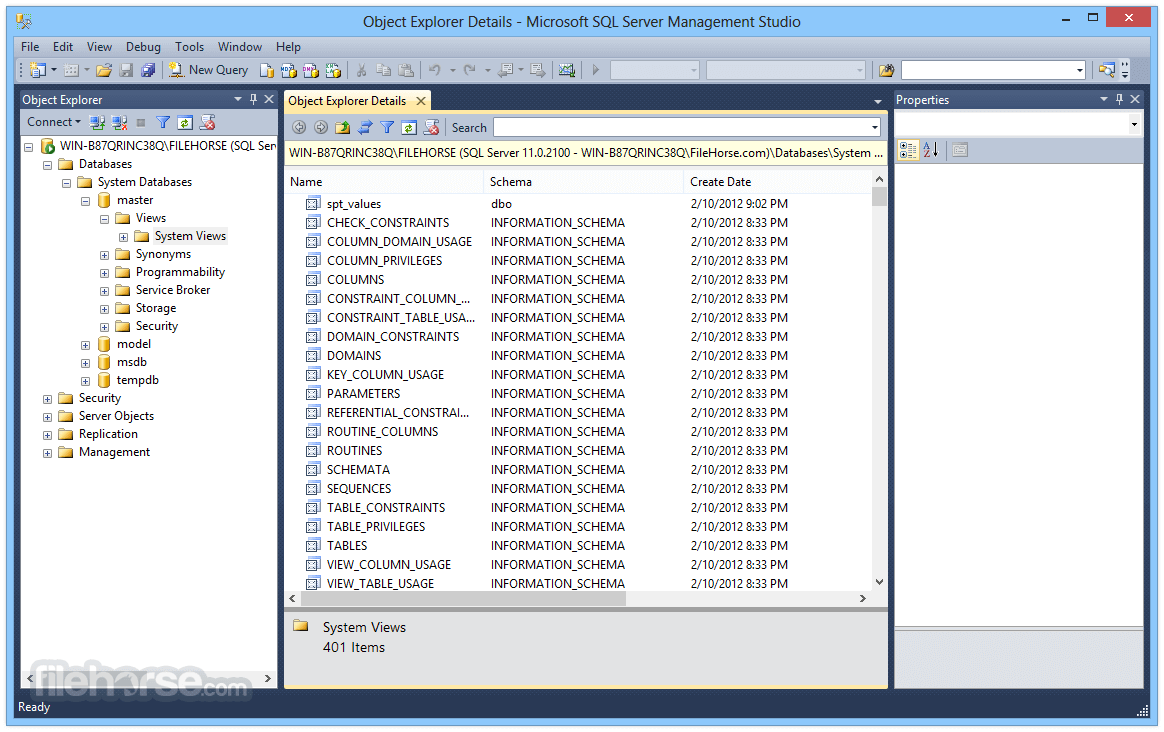
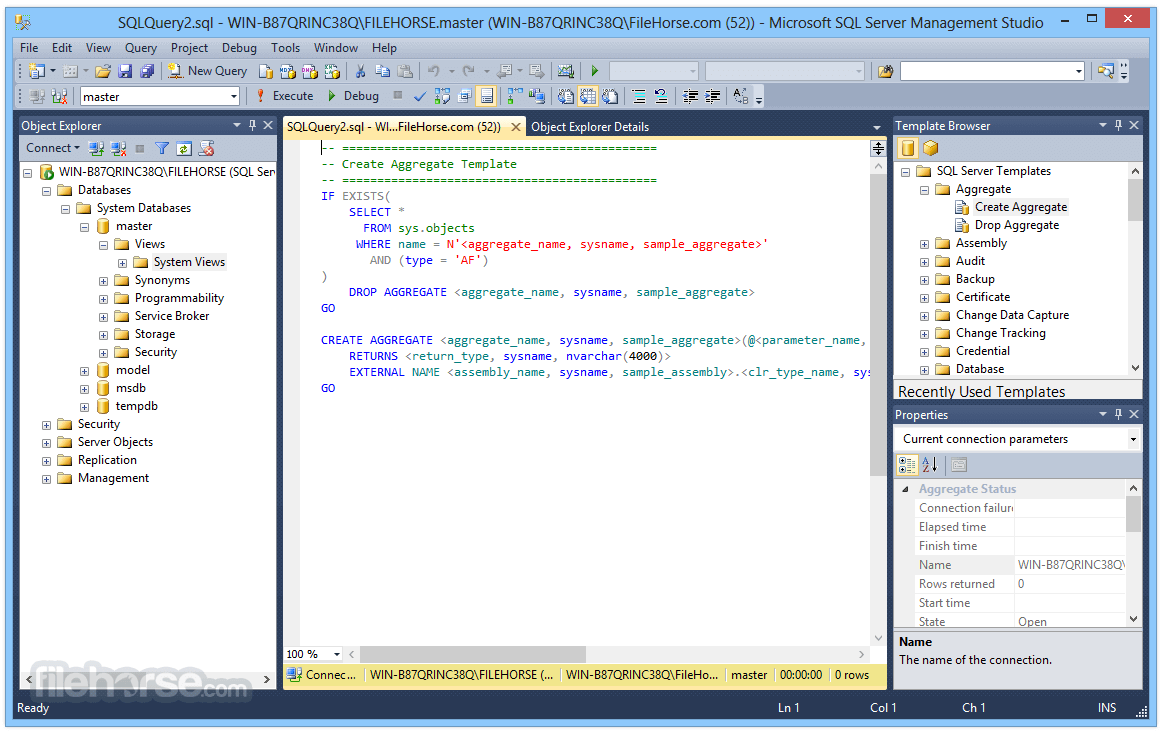
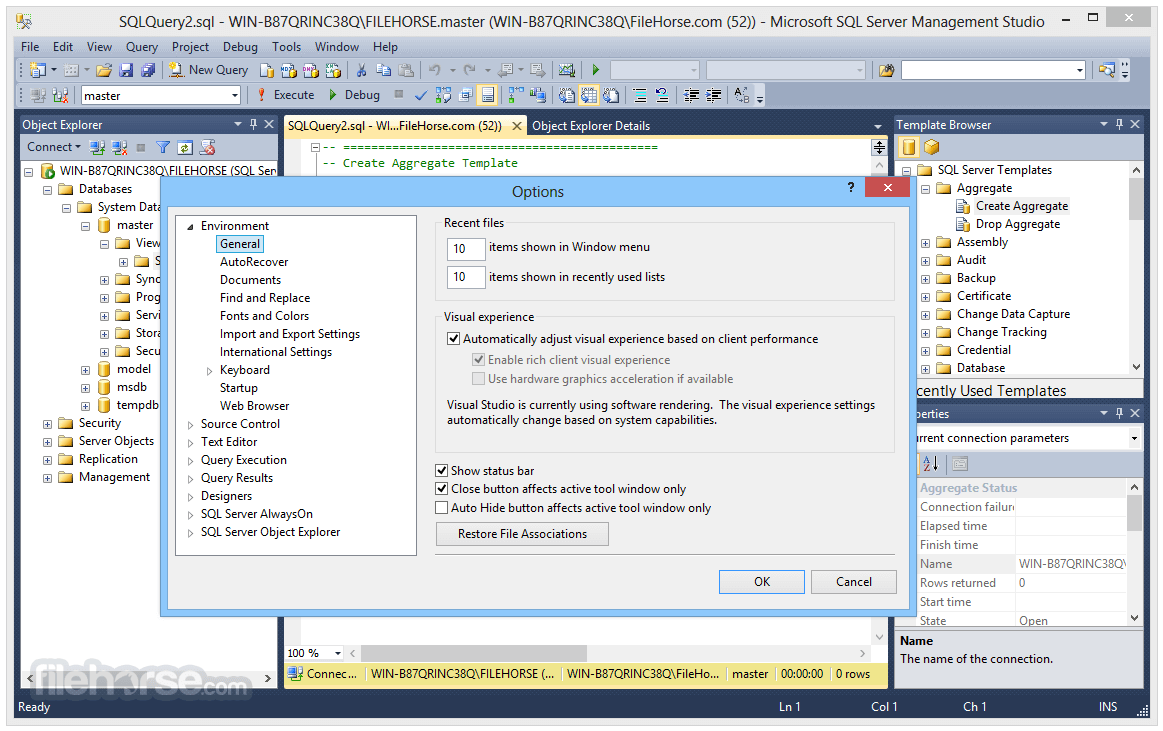
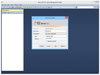
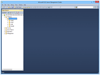
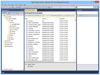
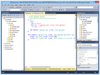
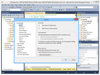
Comments and User Reviews