-
Latest Version
-
Operating System
Windows XP / XP64 / Vista / Vista64 / Windows 7 / Windows 7 64
-
User Rating
Click to vote -
Author / Product
-
Filename
SSMS-Setup-ENU.exe
Sometimes latest versions of the software can cause issues when installed on older devices or devices running an older version of the operating system.
Software makers usually fix these issues but it can take them some time. What you can do in the meantime is to download and install an older version of SQL Server Management Studio 18.2.
For those interested in downloading the most recent release of SQL Server Management Studio or reading our review, simply click here.
All old versions distributed on our website are completely virus-free and available for download at no cost.
We would love to hear from you
If you have any questions or ideas that you want to share with us - head over to our Contact page and let us know. We value your feedback!
What's new in this version:
New:
- New Item Details
- Intellisense/Editor Added support for Data Classification
- OPTIMIZE_FOR_SEQUENTIAL_KEY Added Intellisense support
- OPTIMIZE_FOR_SEQUENTIAL_KEY Turns on an optimization within the database engine that helps improve throughput for high-concurrency inserts into the index. This option is intended for indexes that are prone to last-page insert contention, typically seen with indexes that have a sequential key such as an identity column, sequence, or date/time column. See CREATE INDEX for more details
- Query Execution or Results Added a Completion time in the messages to track when a given query completed its execution. See UserVoice for more details
- Query Execution or Results Allow more data to be displayed (Result to Text) and stored in cells (Result to Grid). SSMS now allows up to 2M characters for both (up from 256 and 64K, respectively). This also addressed the issue of users not able to grab more than 43680 chars from the cells of the grid
- ShowPlan Added a new attribute in QueryPlan when inline scalar UDF feature is enabled (ContainsInlineScalarTsqlUdfs)
- SMO Added support for Feature Restrictions. For more information on the feature itself, see Feature Restrictions
- Integration Services (SSIS) Perf optimization for SSIS package scheduler in Azure
Bug fixes:
- New Item Details
- Accessibility Updated the XEvent UI (the grid) to be sortable by pressing F3
- Always On Fixed an issue where SSMS was throwing an error when trying to delete an Availability Group (AG)
- Always On Fixed an issue where SSMS was presenting the wrong failover wizard, when replicas are configured as Synchronous, when using read scale AGs (cluster type=NONE). Now, SSMS presents the wizard for Force_Failover_Allow_Data_Loss option, which is the only one allowed for cluster type NONE Availability
- Always On Fixed an issue where the wizard was restricting the number of allowed synchronizations to three
- Data Classification Fixed an issue where SSMS was throwing an Index (zero-based) must be greater than or equal to zero error when trying to view data classification reports on databases with CompatLevel less than 150.
- General SSMS Fixed an issue where the user was unable to horizontal scroll Results pane via mouse wheel. See UserVoice for more details
- General SSMS Updated Activity Monitor to ignore benign wait types SQLTRACE_WAIT_ENTRIES
- General SSMS Fixed an issue where some color options (Text Editor > Editor Tab and Status Bar) were not persisted. See UserVoice
- General SSMS In connection dialog, replaced Active Directory - Universal with MFA support with Azure Active Directory - Universal with MFA (functionality is the same, but hopefully it's less confusing)
- General SSMS Updated SSMS to use correct defaults values when creating an Azure SQL Database
- General SSMS Fixed an issue where the user was not able to Start PowerShell from a node in Register Servers when the server is a SQL Linux container
- Import Flat File Fixed an issue where Import Flat File was not working after upgrading from SSMS 18.0 to 18.1. See UserVoice
- Import Flat File Fixed an issue where Import Flat File Wizard was reporting a duplicate or invalid column on a .csv file with headers with Unicode characters
- Object Explorer Fixed an issue where some menu items (for example, SQL server Import and Export Wizard) where missing or disable when connected to SQL Express. See UserVoice for more details
- Object Explorer Fixed an issue which was causing SSMS to crash when an object is dragged from Object Explorer to the editor. See UserVoice for more details
- Object Explorer Fixed an issue where renaming databases was causing incorrect database names to show up in Object Explorer. See UserVoice for more details
- Object Explorer Fixed a long outstanding issue where trying to expand the Tables node in Object Explorer for a database which is set to use a collation that is not supported by Windows anymore triggers an error (and the user can't expand his or her tables). An example of such collation would be Korean_Wansung_Unicode_CI_AS
- Register Servers Fixed an issue where trying to issue a query against multiple servers (under a Group in Registered Servers) when the Registered Server uses either Active Directory - Integrated or Azure Active Directory - Universal with MFA did not work because SSMS failed to connect
- Register Servers Fixed an issue where trying to issue a query against multiple servers (under a Group in Registered Servers) when the registered server uses either Active Directory - Password or SQL Auth and the user chose not to remember the password would cause SSMS to crash
- Reports Fixed an issue in Disk Usage reports where the report was failing to when data files had a vast number of extents.
Replication Tools Fixed an issue where Replication Monitor was not working with publisher DB in AG and distributor in AG (this was previously fixed in SSMS 17.x
- SQL Agent Fixed an issue that when Adding, inserting, editing or removing job steps, was causing focus to be reset the first row instead of the active row. See UserVoice for more details
- SMO/Scripting Fixed an issue where CREATE OR ALTER was not scripting objects that had extended properties on them. See UserVoice for more details
- SMO/Scripting Fixed an issue where SSMS wasn't able to script CREATE EXTERNAL LIBRARY correctly
- SMO/Scripting Fixed an issue where trying to run the Generate Scripts against a database with a few thousand tables (was causing the progress dialog to appear to be stuck
- SMO/Scripting Fixed an issue where scripting of External Table on SQL 2019 did not work
- SMO/Scripting Fixed an issue where scripting of External Data Source on SQL 2019 did not work
- SMO/Scripting Fixed an issue where extended properties on columns were not scripted when targeting Azure SQL DB
- SMO/Scripting Last-page insert: SMO - Add property Index.IsOptimizedForSequentialKey
- SSMS Setup Mitigated an issue where SSMS setup was incorrectly blocking the installation of SSMS reporting mismatching languages. This could have been an issue in some abnormal situations, like an aborted setup or an incorrect uninstall of a previous version of SSMS. See UserVoice for more details
- XEvent Profiler Fixed a crash when the viewer is being closed
 OperaOpera 117.0 Build 5408.197 (64-bit)
OperaOpera 117.0 Build 5408.197 (64-bit) PC RepairPC Repair Tool 2025
PC RepairPC Repair Tool 2025 PhotoshopAdobe Photoshop CC 2025 26.5.0 (64-bit)
PhotoshopAdobe Photoshop CC 2025 26.5.0 (64-bit) OKXOKX - Buy Bitcoin or Ethereum
OKXOKX - Buy Bitcoin or Ethereum iTop VPNiTop VPN 6.3.0 - Fast, Safe & Secure
iTop VPNiTop VPN 6.3.0 - Fast, Safe & Secure Premiere ProAdobe Premiere Pro CC 2025 25.2.1
Premiere ProAdobe Premiere Pro CC 2025 25.2.1 BlueStacksBlueStacks 10.42.50.1004
BlueStacksBlueStacks 10.42.50.1004 Hero WarsHero Wars - Online Action Game
Hero WarsHero Wars - Online Action Game SemrushSemrush - Keyword Research Tool
SemrushSemrush - Keyword Research Tool LockWiperiMyFone LockWiper (Android) 5.7.2
LockWiperiMyFone LockWiper (Android) 5.7.2

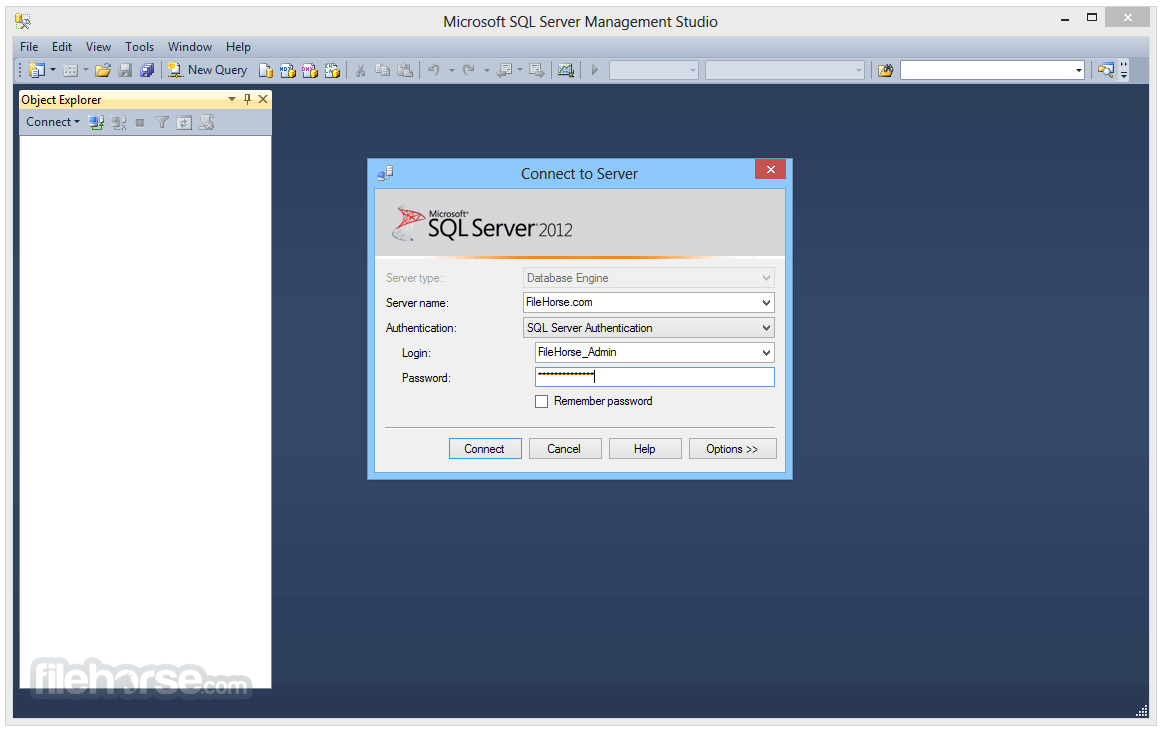
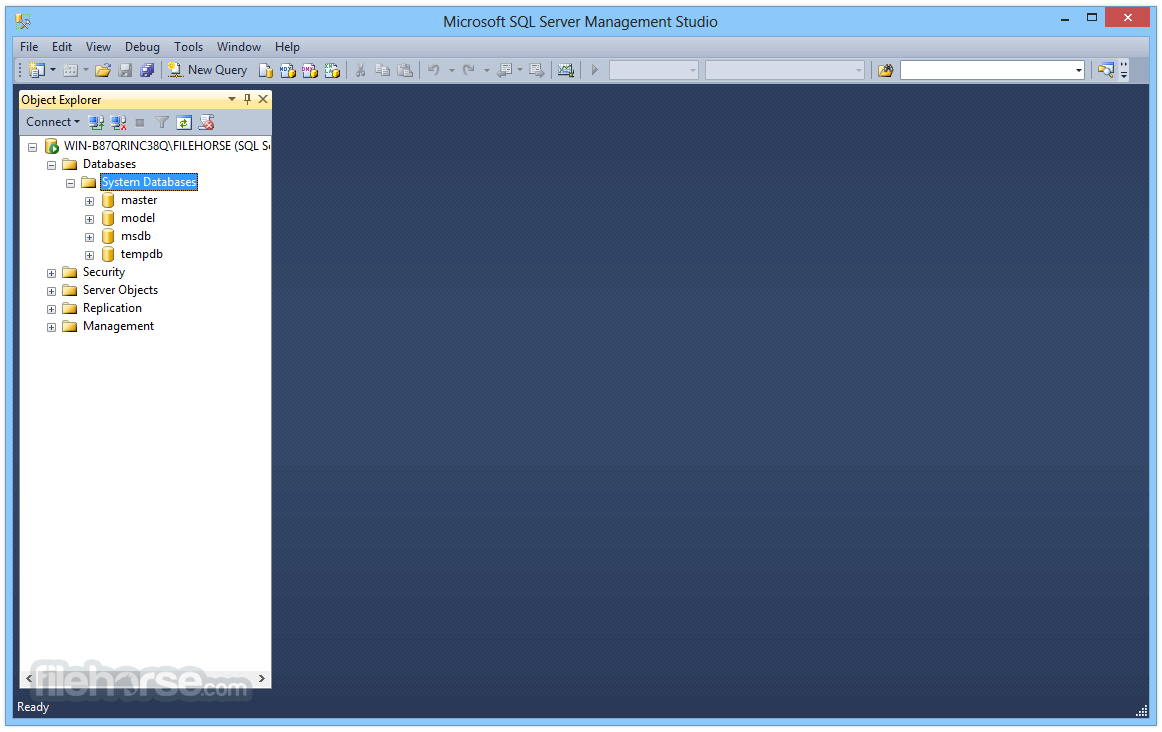
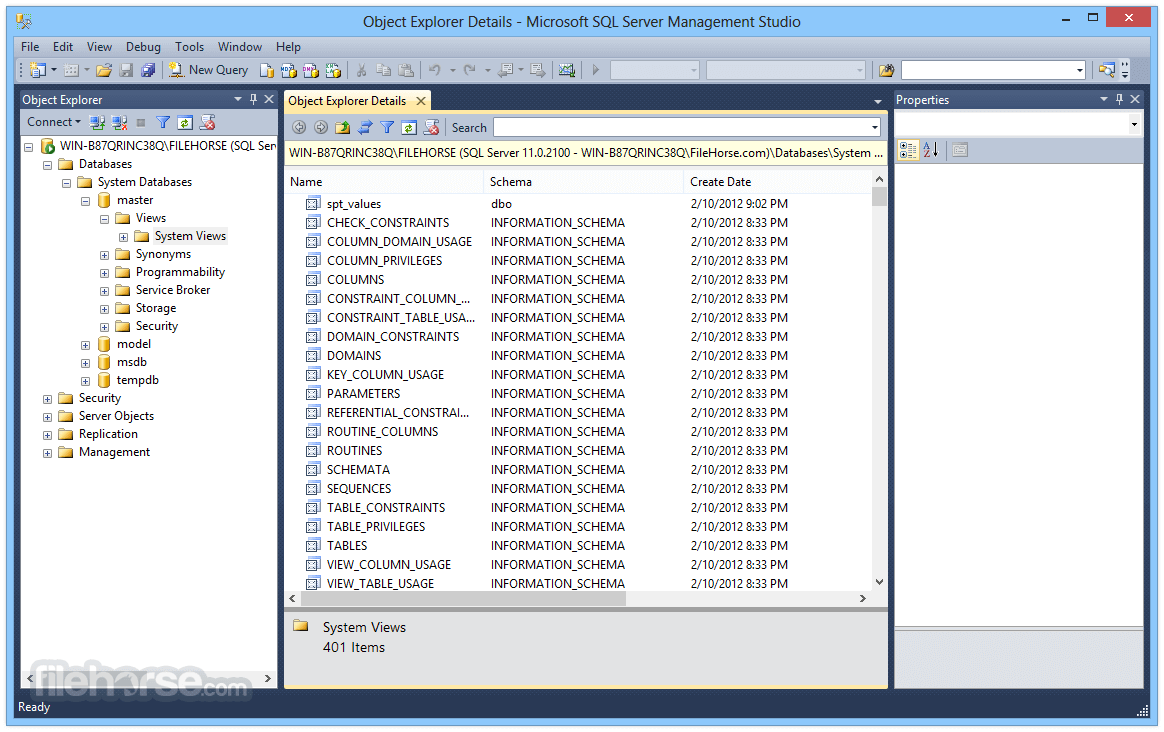
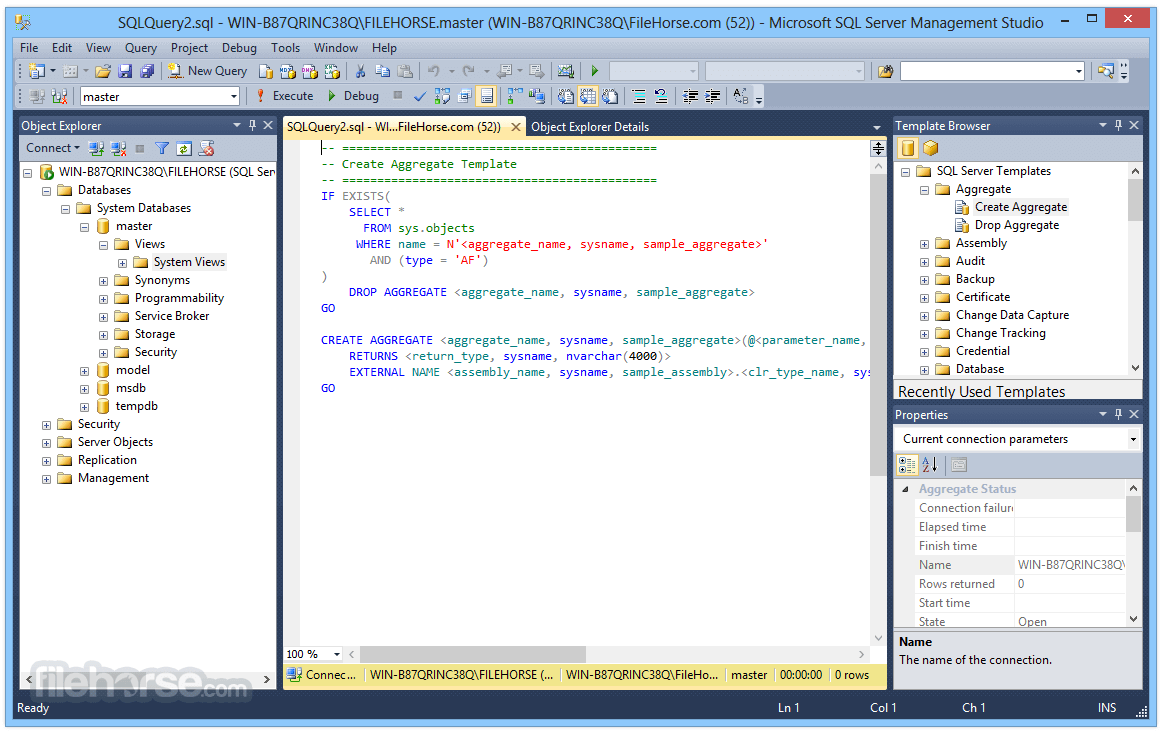
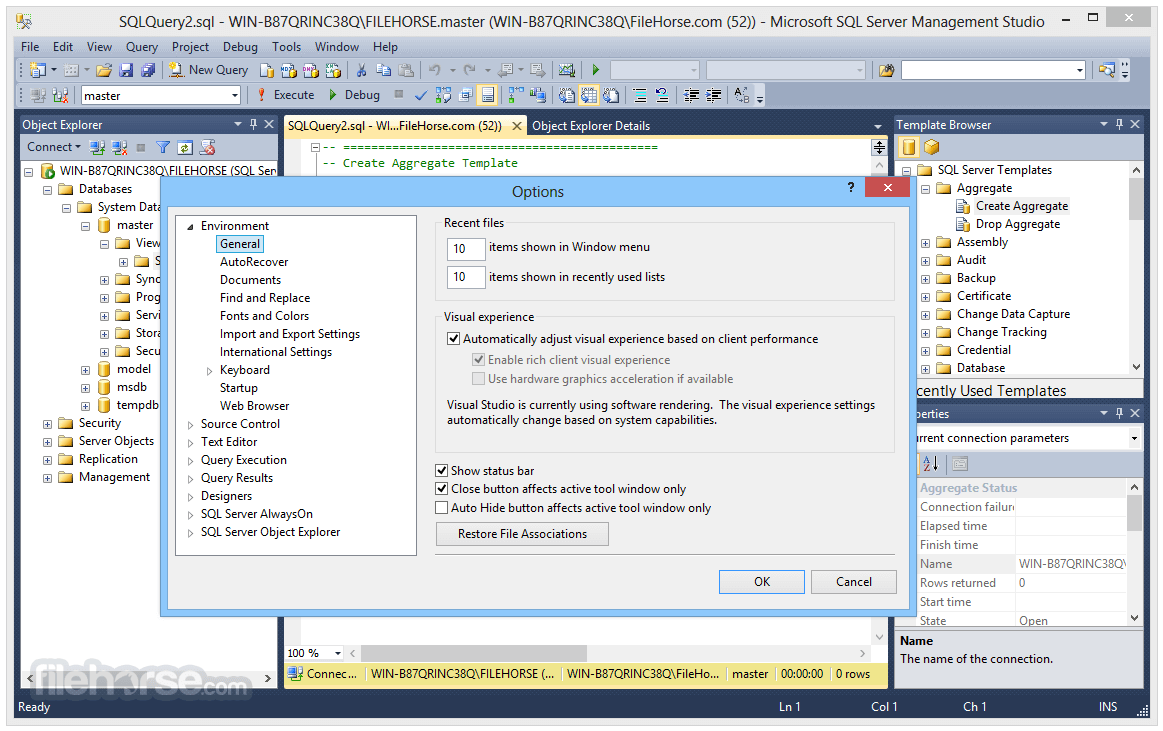
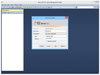
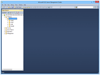
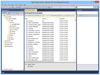
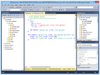
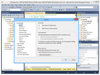
Comments and User Reviews