-
Latest Version
Spyder Python 6.1.1 LATEST
-
Review by
-
Operating System
Windows 10 (64-bit) / Windows 11
-
User Rating
Click to vote -
Author / Product
-
Filename
Spyder-Windows-x86_64.exe
-
MD5 Checksum
4d5a9c1623bccff570933cee9b6d1fcb
It offers a unique combination of the advanced editing, analysis, debugging, and profiling functionality of a comprehensive development tool with the data exploration, interactive execution, deep inspection, and beautiful visualization capabilities of a scientific package.
Spyder Python IDE, short for "Scientific PYthon Development Environment," is an open-source IDE primarily focused on data analysis and scientific computing using Python. It is built on top of well-known libraries like NumPy, SciPy, Matplotlib, and IPython, making it an ideal choice for scientists, engineers, and researchers.
Beyond its many built-in features, its abilities can be extended even further via its plugin system and API. Furthermore, it can also be used as a PyQt5 extension library, allowing developers to build upon its functionality and embed its components, such as the interactive console, in their own PyQt software. Core building blocks of a powerful IDE!
The easy way to get up and running with Spyder Python IDE 64-bit on any of the supported platforms is to download it as part of the Anaconda distribution and use the conda package and environment manager to keep it and your other packages installed and up to date.
Features
- Interactive Console: A built-in IPython console that allows you to execute Python code interactively and view the results immediately.
- Code Editor: A powerful code editor with features like syntax highlighting, code completion, and linting for efficient code writing.
- Variable Explorer: An interactive tool that displays variables, their values, and data frames, helping you manage and visualize data.
- Debugger: A debugger with breakpoints, variable inspection, and step-by-step execution to assist in troubleshooting code.
- Integrated Documentation: Access to Python documentation and function tooltips within the IDE for quick reference.
- Conda Integration: Seamless integration with Conda environments for managing Python packages and dependencies.
- Plugins: Extensible through plugins, allowing you to customize the ide to your specific needs.
- Version Control: Integration with version control systems like Git for efficient collaboration.
It offers a clean and intuitive user interface that's well-organized to enhance productivity.
The primary workspace includes the code editor, interactive console, and variable explorer. The layout can be customized to suit your preferences, and you can switch between light and dark themes.
Installation and Setup
Installing the program is relatively straightforward, especially if you use the Anaconda distribution, where it comes pre-installed. For other platforms, you can install the IDE using pip:
pip install spyder
Once installed, you can launch Spyder from the command line or your preferred Python distribution. Spyder's initial setup typically involves configuring your Python interpreter and environment, which is done through the "Preferences" menu.
How to Use
- Code Editing: Open or create Python scripts in the code editor. Utilize code completion (Ctrl+Space), linting, and auto-indentation to write clean code.
- Interactive Console: Execute code snippets directly in the console for testing and experimentation.
- Variable Explorer: Explore and manage variables, arrays, and data frames. You can plot data directly from the variable explorer.
- Debugger: Set breakpoints, run code in debugging mode, and inspect variables during debugging sessions.
- Conda Integration: Create and manage Conda environments to isolate project dependencies.
- Plugins: Install and configure plugins to extend Spyder's functionality for specific tasks.
Can I use Spyder for web development or other non-scientific Python projects?
While Spyder is optimized for scientific computing, you can use it for general Python development. However, other IDEs like PyCharm or Visual Studio Code might be better suited for non-scientific projects.
Does Spyder support Jupyter notebooks?
Yes, it provides Jupyter Notebook support, allowing you to create and run Jupyter notebooks within the IDE.
What are the system requirements for Spyder?
Spyder is cross-platform and can run on Windows, macOS, and Linux. It requires Python to be installed, and the system requirements depend on your specific Python packages and project needs.
Is Spyder suitable for beginners in Python programming?
It can be used by beginners, but it may have a steeper learning curve compared to simpler IDEs. However, its powerful features can be advantageous as your Python skills grow.
Is Spyder FREE to use?
Yes, the IDE is an open-source project released under the MIT license, making it FREE for personal and commercial use.
Alternatives
Anaconda: The World`s Most Popular Python/R Data Science Platform for Windows PC!
Visual Studio Code: A versatile and highly customizable code editor with Python support through extensions.
Octave: Powerful mathematics-oriented syntax with built-in plotting and visualization tools.
System Requirements
The system requirements for Spyder are relatively modest, as it primarily relies on Python and its associated packages.
To run the app effectively, ensure you have a compatible Python distribution installed.
The requirements to run Spyder are:
- Python 2.7 or >=3.3
- PyQt5 >=5.5
- Qtconsole >=4.2.0 – for an enhanced Python interpreter.
- Rope >=0.9.4 and Jedi >=0.9.0 – for code completion, go-to-definition and calltips in the Editor.
- Pyflakes – for real-time code analysis.
- Sphinx – for the Help pane rich text mode and to get the documentation.
- Pygments >=2.0 – for syntax highlighting and code completion in the Editor of all file types it supports.
- Pylint – for static code analysis.
- Pycodestyle – for style analysis.
- Psutil – for memory/CPU usage in the status bar.
- Nbconvert – to manipulate Jupyter notebooks on the Editor.
- Qtawesome >=0.4.1 – for an icon theme based on FontAwesome.
- Pickleshare – To show import completions in the Editor and Consoles.
- PyZMQ – To run introspection services in the Editor asynchronously.
- QtPy >=1.2.0 – To run the app with different Qt bindings seamlessly.
- Chardet >=2.0.0– Character encoding auto-detection in the Editor.
- Numpydoc is Used by Jedi to get return types for functions with Numpydoc docstrings.
- Cloudpickle Serialize variables in the IPython kernel to send them to the app.
- Specialized for scientific computing and data analysis.
- Feature-rich, including an interactive console and variable explorer.
- Extensible with plugins.
- Integration with Conda environments.
- Free and open source.
- May have a steeper learning curve for beginners.
- Focused primarily on scientific computing, which might not suit all Python development needs.
In conclusion, Spyder Python IDE is a robust and feature-packed development environment tailored for scientific computing and data analysis using Python. Its integrated console, variable explorer, and debugging tools make it a valuable choice for researchers, scientists, and data professionals.
While it may not be the ideal choice for all Python development scenarios, Spyder's specialization and extensibility make it a valuable addition to any Python developer's toolkit, especially if you're working extensively with data and scientific libraries. Plus, its open-source nature and zero cost make it accessible to all. Whether you're a seasoned Python developer or just starting, Spyder is worth considering for your next Python project.
Also Available: Download Spyder Python for Mac
What's new in this version:
New features:
- Allow to set a custom Conda executable in Preferences > Main interpreter
- Add action to context menu of Editor tabs to close all files to the left
- Support viewing long bytes in the Variable Explorer
- Allow to create a project if the selected directory after opening a project is not yet one
Important fixes:
- Several fixes related to remote development features
- Several fixes related to Qt6 bindings (PySide6/PyQt6)
- Several fixes related to the Debugger
- Fix Pixi environments activation on Posix systems
- Performance and usability fixes related to multicursor support and linting markers
- Prevent Flake8 cmd windows from appearing when it is selected as linting provider
- Make user environment variables take precedence over system ones for kernels
API changes:
- Remove old API for plugins, which was deprecated since Spyder 6.0
Fixed:
- Error connecting to remote kernel with Spyder 6.1.0
- AttributeError when printing files with PyQt6
- Kernel fails to start on Windows with Conda 25.9 and Mamba 2.1+
- Error and warning markers flicker frequently in version 6.1.0 when editing files
- Unable to open large strings in the Variable Explorer in 6.1.0
- After enabling the Flake8 option, a large number of cmd.exe windows keep appearing
- [SpyderKernelApp] WARNING | GUI event loop or pylab initialization failed message in the console
- Input method is not located in the right position in editor in Spyder 6.1.0
- Right click on dock widget pane selector brings up an issue report
- AttributeError when closing last console and it's remote
- An error occurred while starting the kernel: No manifest file for your pixi environment was found
- Adding too many cursors at once can cause significant hang
- 'Run code while debugging' ignored by debugger
- Spyder hangs after running a file multiple times with a breakpoint() call
- The list of breakpoints in the debugger pane continues to grow whenever you edit the condition of the same conditional breakpoint
- Simplify workflow when opening/creating projects from folders
- Not able to run *.pyw files in Spyder 6
- PATH user environment variable is incorrectly transmitted to the IPython Console for macOS shortcuts
- Check when selecting a .json file to connect to a kernel that the file is actually valid and add a way to give feedback to the user in case the file is invalid
- Spyder 6.0 - warning is treated as an error when starting console
- Spyder 6: Code analysis truncates error source in long messages
- request: Close all to the left action
- Errors because Spyder can't detect conda when a Conda-based distro is installed in a non-standard location
 OperaOpera 125.0 Build 5729.21 (64-bit)
OperaOpera 125.0 Build 5729.21 (64-bit) MalwarebytesMalwarebytes Premium 5.4.5
MalwarebytesMalwarebytes Premium 5.4.5 PhotoshopAdobe Photoshop CC 2026 27.1 (64-bit)
PhotoshopAdobe Photoshop CC 2026 27.1 (64-bit) BlueStacksBlueStacks 10.42.153.1001
BlueStacksBlueStacks 10.42.153.1001 OKXOKX - Buy Bitcoin or Ethereum
OKXOKX - Buy Bitcoin or Ethereum Premiere ProAdobe Premiere Pro CC 2025 25.6.3
Premiere ProAdobe Premiere Pro CC 2025 25.6.3 PC RepairPC Repair Tool 2025
PC RepairPC Repair Tool 2025 Hero WarsHero Wars - Online Action Game
Hero WarsHero Wars - Online Action Game TradingViewTradingView - Trusted by 60 Million Traders
TradingViewTradingView - Trusted by 60 Million Traders Edraw AIEdraw AI - AI-Powered Visual Collaboration
Edraw AIEdraw AI - AI-Powered Visual Collaboration

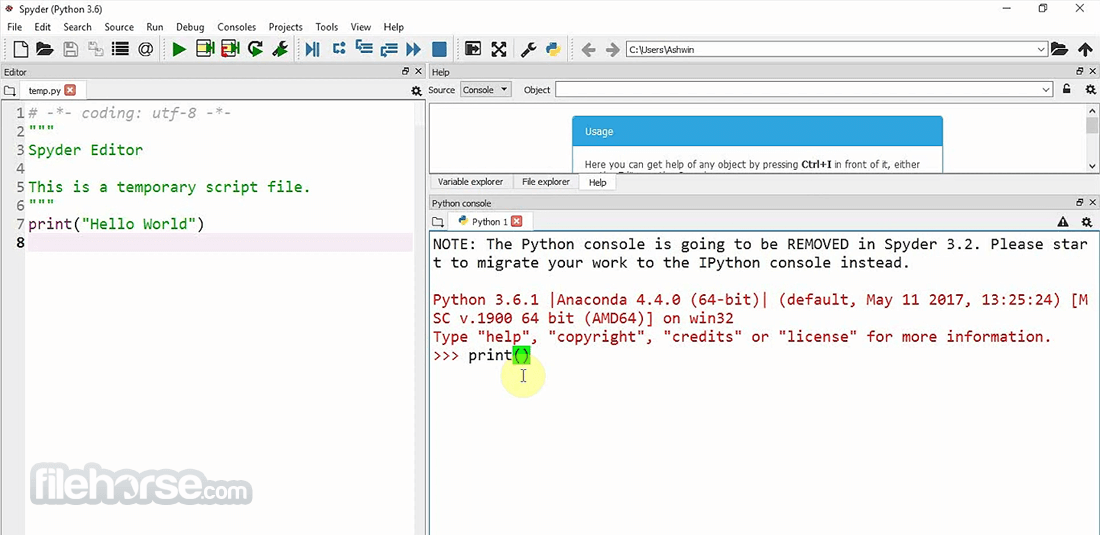


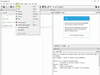
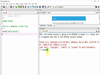
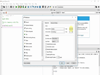
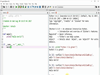
Comments and User Reviews