-
Latest Version
Spitfire Audio LABS 3.4.13 LATEST
-
Review by
-
Operating System
Windows 7 / Windows 8 / Windows 10 / Windows 11
-
User Rating
Click to vote -
Author / Product
-
Filename
SpitfireAudio-Win-3.4.13.exe
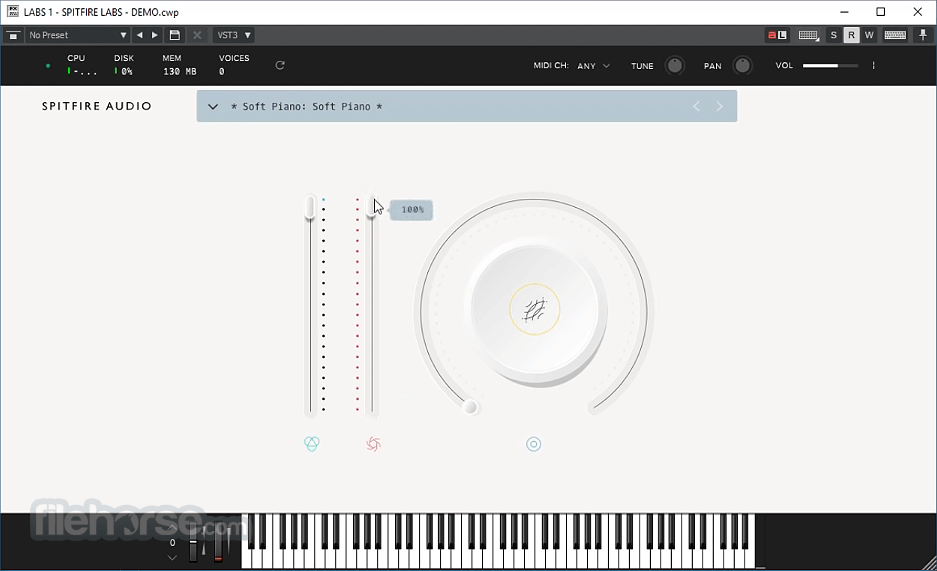
This plugin is accessible from within Spitfire Audio App, a base application form which you will manage your downloads, installations, and library management for all your instruments which can be effortlessly downloaded from a simple-to-use online interface.
Built from the ground up to be intuitive, easy to use, Spitfire Audio LABS is a piece of audio software that will help you hone your musical instincts and help you evolve as an artist.
One of the greatest advantages of using the app is that it can help you easily explore instruments from any of your preferred musical genres or specific aspects of music production. While this capability is also present on other professional products, this free audio plugin can help you achieve your goals much quickly and effortlessly, speeding up your workflow and unlocking your creativity faster.
This app comes with a large and growing library of professionally recorded musical instruments, some even made with the help and guidance of famous musicians such as Ólafur Arnalds, Hans Zimmer, and London Contemporary Orchestra.
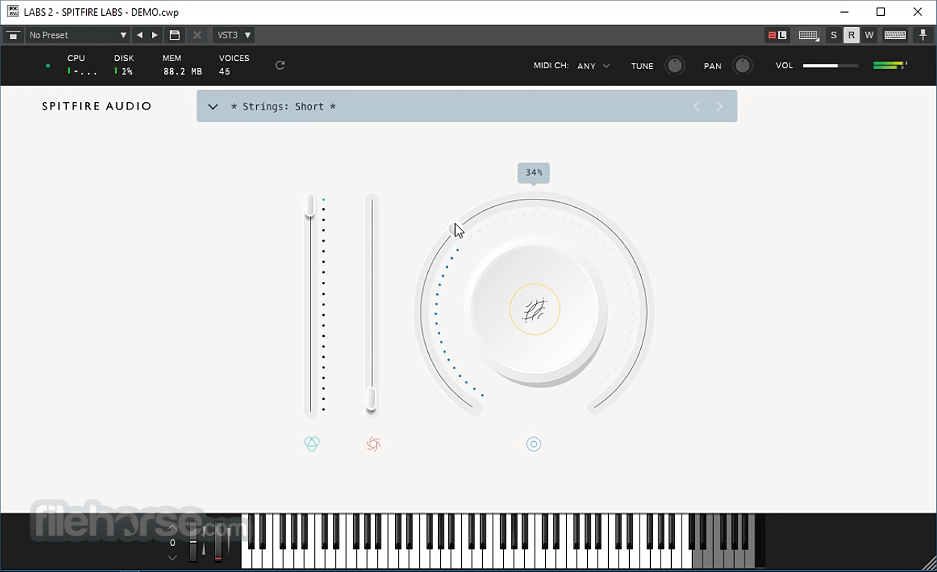
The program is 100% free and is even available for unrestricted commercial use. All instruments are offered for free, new ones are introduced monthly, and all are compatible with any DAW.
Features and Highlights
- All-in-one digital audio workstation (DAW) plugin package.
- Discover new professionally made instruments.
- Your first choice for creating cinematic soundscapes.
- Access to the large sound library for free.
- New instruments added each month, with the entire past catalog offered for free.
- Stylish and easy-to-use interface, with minimalistic design and basic tools.
- Built-in support for drums, string sets, three types of piano, guitars, choirs, and even a wide array of field recordings.
- Optimized for all modern versions of Windows OS (7, Vista, 8, 10 or 11)
- 100% FREE!
Spitfire Audio LABS is installed via the Audio App, which comes in the form of an extremely small installer that will download the majority of the app from the internet.
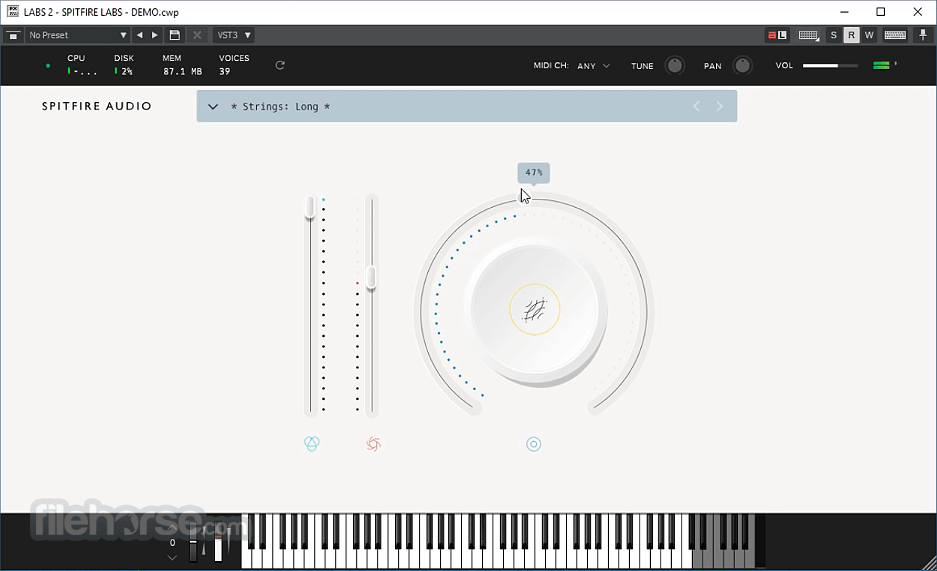
Once installed, you can fire up the app and download any of the free instrument plugins. With that, you will automatically download and activate the Spitfire Audio LABS plugin manager.
The interface of the Spitfire Audio Software resembles many other audio composing apps, with easy access to a virtual piano, a wide array of sound customization options, and an easy way to download and activate new instruments that represent the highlight of the entire package.
While the entire app has a stylish interface, the negative aspect of that approach is that is quite minimalistic and lacks many of the advanced options present in other digital audio workstation (DAW) apps used for composing, producing, recording, mixing, and editing audio.
The app has support for drums, string sets, three types of piano, guitars, choirs, and field recordings for expanding the soundscape of your compositions.
Here are the top DAW (Digital Audio Workstation) software widely recognized for their features and capabilities:
Ableton Live
- Best For: Electronic music production, live performances.
- Features: Session and arrangement views, real-time stretching, and warping, extensive MIDI capabilities, a vast library of sounds and effects.
- Best For: Audio recording and industry-standard studio work.
- Features: High-quality audio recording, extensive editing tools, powerful mixing environment, wide range of plugins, professional-level sound processing.
- Best For: Composers and traditional musicians.
- Features: Advanced MIDI and audio editing, comprehensive score editor, wide range of virtual instruments and effects, strong workflow customization.
LABS+ full version is €8.25/month
14-day free trial. Cancel anytime.
FAQ
Is there a free trial for LABS+ version?
Absolutely!! You can enjoy a 14-day free trial of LABS+. If it doesn’t meet your needs, simply cancel within that period, and you won’t incur any charges.
Can I still use my existing LABS libraries?
Yes, all 59 existing LABS packs will continue to be available for FREE.
Why is LABS+ moving to a subscription model?
LABS+ is constantly growing. As a subscriber, you'll gain access to new monthly instruments and exclusive perks, helping us continue to innovate and provide top-notch tools and support.
PROS
- Free and Accessible: High-quality virtual instruments at no cost, making them accessible to musicians of all levels.
- High-Quality Sound: Instruments are meticulously recorded, offering professional-grade sound.
- Easy to Use: User-friendly interface with minimal learning curve.
- Regular Updates: New instruments added frequently, keeping the library fresh and diverse.
- Lightweight: Low system requirements, making it easy to use on most computers.
- Limited Customization: Fewer options for sound tweaking compared to paid libraries.
- Requires Dedicated Plugin: LABS requires the Spitfire Audio app to load the instruments, which might be an extra step for some users.
- Basic Feature Set: Lacks advanced features found in more comprehensive libraries.
- Inconsistent Instrument Selection: While regularly updated, some instruments may feel less useful or niche.
- No Standalone Version: Must be used within a DAW (Digital Audio Workstation), limiting its use outside of a studio environment.
 OperaOpera 118.0 Build 5461.41 (64-bit)
OperaOpera 118.0 Build 5461.41 (64-bit) PC RepairPC Repair Tool 2025
PC RepairPC Repair Tool 2025 PhotoshopAdobe Photoshop CC 2025 26.5.0 (64-bit)
PhotoshopAdobe Photoshop CC 2025 26.5.0 (64-bit) OKXOKX - Buy Bitcoin or Ethereum
OKXOKX - Buy Bitcoin or Ethereum iTop VPNiTop VPN 6.4.0 - Fast, Safe & Secure
iTop VPNiTop VPN 6.4.0 - Fast, Safe & Secure Premiere ProAdobe Premiere Pro CC 2025 25.2.1
Premiere ProAdobe Premiere Pro CC 2025 25.2.1 BlueStacksBlueStacks 10.42.50.1004
BlueStacksBlueStacks 10.42.50.1004 Hero WarsHero Wars - Online Action Game
Hero WarsHero Wars - Online Action Game SemrushSemrush - Keyword Research Tool
SemrushSemrush - Keyword Research Tool LockWiperiMyFone LockWiper (Android) 5.7.2
LockWiperiMyFone LockWiper (Android) 5.7.2
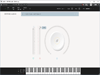
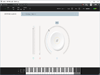
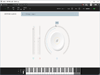
Comments and User Reviews