-
Latest Version
SoundWire Server 2.5 LATEST
-
Review by
-
Operating System
Windows 7 / Windows 7 64 / Windows 8 / Windows 8 64 / Windows 10 / Windows 10 64
-
User Rating
Click to vote -
Author / Product
-
Filename
SoundWire_Server_setup7-8-10.exe
-
MD5 Checksum
7ed04c1c00453a6b57b2feb8a504d184
SoundWire for PC does audio mirroring (audio cast). You can use any music player on your Windows PC or laptops like Spotify, YouTube, or iTunes and stream low-latency live sound over WiFi directly to your Android device. It also works over 3G/4G cell networks or WAN.
First, install the SoundWire Android app from Google Play Store.
SoundWire Server is a PC software designed to stream audio from your computer to any device running the app, transforming your device into a wireless speaker or headphone receiver.
It offers an innovative solution for users who want to listen to their computer audio on their mobile devices, tablets, or other computers without the need for physical connections.
Then install the SoundWire Server on the Windows or Linux computer which is your source of music, web audio streaming, or other sounds. Click on the appropriate version below to download.
After downloading run the installer. You must answer yes ("Allow access") to the Windows Firewall prompt (select both private and public networks). For the Linux, versions right-click on the image and choose "Save Link As", then untar and see the README.txt file for instructions.
You may want to use an Android remote control app together with Sound Wire to control music playing from your Android. Some good choices include: Remote for iTunes, Android VNC, Unified Remote.
You can also use Sound Wire to transmit sound from any PC to other PCs running Windows.
Use it as:
- A remote speaker or wireless headphones
- A way to listen to music and movies from your computer anywhere around your house, or further over cell networks
- A wireless extension of live audio from your PC-based music system
- Wireless Audio Streaming: It allows users to stream audio from their PC to any device connected to the same network running the app.
- Real-Time Audio Transmission: Enjoy seamless audio streaming with minimal latency, ensuring synchronized playback across all connected devices.
- Multiple Device Support: Connect multiple devices simultaneously to the server, turning them into independent wireless speakers or headphone receivers.
- Customizable Audio Settings: Adjust audio quality and buffer settings to optimize streaming performance based on your network conditions.
- Cross-Platform Compatibility: It supports Windows, Linux, and macOS, enabling users to stream audio from any desktop or laptop computer.
The audio program interface features a straightforward design, allowing users to configure audio settings and monitor connected devices with ease.
The software provides clear indicators for audio streaming status and network connectivity, ensuring a hassle-free user experience.
Installation and Setup
Installing this program is a simple process. Users can download the software from the official website and follow the on-screen instructions to complete the installation.
Once installed, configuring the app involves selecting audio input/output devices and adjusting settings according to personal preferences.
How to Use
- Download and Install: Visit the official website and download the appropriate version of the tool for your operating system.
- Launch: Open the installed application and configure audio settings as needed.
- Connect Devices: Install the app on your mobile devices or other computers and connect them to the tool using the provided IP address or hostname.
- Start Streaming: Once connected, start streaming audio from your PC to the connected devices and enjoy wireless audio playback.
Can I stream audio from multiple applications simultaneously?
Yes, the app captures system audio, allowing you to stream audio from any application running on your PC.
Does SoundWire support Bluetooth devices?
While the program primarily relies on Wi-Fi for audio streaming, some users have reported success using Bluetooth adapters with compatible devices.
What audio formats are supported by SoundWire?
It supports a wide range of audio formats, including MP3, AAC, WAV, and FLAC, among others.
Is there a limit to the number of devices I can connect to SoundWire Server?
The software imposes no hard limit on the number of connected devices, but performance may vary depending on network bandwidth and hardware capabilities.
Can I use SoundWire to stream audio over the internet?
While SoundWire is designed for local network streaming, advanced users may be able to set up remote access using port forwarding and VPN solutions.
Alternatives
Virtual Audio Cable: Virtual Audio Cable provides virtual audio devices for routing and streaming audio between applications and devices on Windows.
Pricing
The program is available for FREE, offering a cost-effective solution for wireless audio streaming from your PC to other devices.
There may be additional costs associated with the app on mobile devices, depending on the platform.
System Requirements
- Windows 7/8/10/11
- Wi-Fi or Ethernet connection
- Sound card with audio input/output capabilities
- Simple setup and user-friendly interface
- Real-time audio streaming with minimal latency
- Cross-platform compatibility
- Customizable audio settings for optimized performance
- Free to use with no subscription fees
- Limited advanced features compared to some paid alternatives
- Dependency on local network stability for optimal performance
- It's been a long time since there was an update on the official website
It offers a convenient and cost-effective solution for streaming audio from your PC to other devices wirelessly. With its straightforward setup process, real-time streaming capabilities, and cross-platform compatibility, SoundWire Server is an excellent choice for users looking to enjoy their computer audio on the go.
While it may lack some advanced features found in paid alternatives, its ease of use and reliability make it a standout option in the realm of wireless audio streaming software.
 OperaOpera 118.0 Build 5461.60 (64-bit)
OperaOpera 118.0 Build 5461.60 (64-bit) PC RepairPC Repair Tool 2025
PC RepairPC Repair Tool 2025 PhotoshopAdobe Photoshop CC 2025 26.6.0 (64-bit)
PhotoshopAdobe Photoshop CC 2025 26.6.0 (64-bit) OKXOKX - Buy Bitcoin or Ethereum
OKXOKX - Buy Bitcoin or Ethereum iTop VPNiTop VPN 6.4.0 - Fast, Safe & Secure
iTop VPNiTop VPN 6.4.0 - Fast, Safe & Secure Premiere ProAdobe Premiere Pro CC 2025 25.2.3
Premiere ProAdobe Premiere Pro CC 2025 25.2.3 BlueStacksBlueStacks 10.42.53.1001
BlueStacksBlueStacks 10.42.53.1001 Hero WarsHero Wars - Online Action Game
Hero WarsHero Wars - Online Action Game SemrushSemrush - Keyword Research Tool
SemrushSemrush - Keyword Research Tool LockWiperiMyFone LockWiper (Android) 5.7.2
LockWiperiMyFone LockWiper (Android) 5.7.2


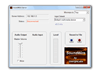
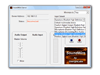
Comments and User Reviews