-
Latest Version
-
Operating System
Windows XP / Vista / Windows 7 / Windows 8
-
User Rating
Click to vote -
Author / Product
-
Filename
soundforgepro10.exe
-
MD5 Checksum
50527a0688c3d7886e1b9274af28c502
Sometimes latest versions of the software can cause issues when installed on older devices or devices running an older version of the operating system.
Software makers usually fix these issues but it can take them some time. What you can do in the meantime is to download and install an older version of Sound Forge Pro 10.0.
For those interested in downloading the most recent release of Sound Forge Pro or reading our review, simply click here.
All old versions distributed on our website are completely virus-free and available for download at no cost.
We would love to hear from you
If you have any questions or ideas that you want to share with us - head over to our Contact page and let us know. We value your feedback!
What's new in this version:
- Event-based editing.
- Disc-at-once CD burning.
- Enhanced timestretch and pitch shifting with the élastique Timestretch plug-in.
- Support for processing musical instrument files (.dls, .sf2, .gig).
- The Global media cache setting on the Editing tab of the Preferences dialog allows you to reserve RAM for media recently read from or written to disk.
- Metadata windows.
- Floating window docks.
- Enhanced Broadcast Wave Format (.bwf) support.
- Enhanced window layout management — save, recall, and share custom window layouts.
- Tabbed browsing for maximized data windows.
- iZotope MBIT+ Dither bit-depth conversion and 64-Bit SRC sample rate conversion.
- Resonant Filter plug-in.
- Custom selection grid lines.
- You can now set default fade types for effects on the Editing tab in the Preferences dialog.
 OperaOpera 117.0 Build 5408.197 (64-bit)
OperaOpera 117.0 Build 5408.197 (64-bit) PC RepairPC Repair Tool 2025
PC RepairPC Repair Tool 2025 PhotoshopAdobe Photoshop CC 2025 26.5.0 (64-bit)
PhotoshopAdobe Photoshop CC 2025 26.5.0 (64-bit) OKXOKX - Buy Bitcoin or Ethereum
OKXOKX - Buy Bitcoin or Ethereum iTop VPNiTop VPN 6.3.0 - Fast, Safe & Secure
iTop VPNiTop VPN 6.3.0 - Fast, Safe & Secure Premiere ProAdobe Premiere Pro CC 2025 25.2.1
Premiere ProAdobe Premiere Pro CC 2025 25.2.1 BlueStacksBlueStacks 10.42.50.1004
BlueStacksBlueStacks 10.42.50.1004 Hero WarsHero Wars - Online Action Game
Hero WarsHero Wars - Online Action Game SemrushSemrush - Keyword Research Tool
SemrushSemrush - Keyword Research Tool LockWiperiMyFone LockWiper (Android) 5.7.2
LockWiperiMyFone LockWiper (Android) 5.7.2



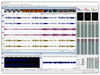
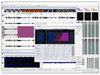

Comments and User Reviews