-
Latest Version
Sound Forge Pro 18.0.0 Build 21 LATEST
-
Review by
-
Operating System
Windows 10 / Windows 11
-
User Rating
Click to vote -
Author / Product
For more than thirty years, Sound Forge Pro for PC has been the benchmark for audio editing among artists, producers, sound engineers, and mastering professionals.
Equipped with precise tools, cutting-edge editing features, and top-of-the-line plug-ins, it empowers you to create masterful audio content for podcasts, broadcasts, physical media, and streaming platforms while adhering to international standards.
Sound Forge Pro for Windows 11/10 is back and it's better than ever. It has always been an incredible tool for recording, editing, and processing audio at the highest possible standard.
Thanks to its multi-channel recording, intuitive workflow, extremely powerful editing features, and an array of mastering plug-ins, the app set new standards in the audio industry for over two decades.
Now, with the release of the tool, the 64-bit engine, VST3 effect support, and many more hi-end audio plug-ins secures the program position as the number one choice for audio professionals worldwide.
New Features
External FX Integration
Elevate your audio production with the finest digital and analog hardware effects. Experience effortless integration of your preferred hardware effects with minimal setup required.
Improved VST Support
Unlock the full potential of your music production with enhanced compatibility and stability for VST plug-ins. This update delivers better performance, allowing you to utilize a wider range of your favorite VST extensions without compromising efficiency, resulting in an enhanced and faster workflow.
coreFX Utility
Streamline your editing process using the intuitive and modern plug-in, designed to facilitate essential editing tasks and automate parameters. Take advantage of an extensive collection of essential, top-quality tools tailored for professional editing needs.
What`s New
- NEW! 3D Reverb NEW!
- Text-to-speech NEW!
- Storyblocks content (video & audio)
- dynamicEQ featuring oversampling
- Melodyne essential version 5.3
- Optimized multichannel workflow
- Expanded Plug-in manager
- New resampling engine
Recording
Capture audio with the program on a remarkable scale, supporting up to 32 channels at resolutions reaching 64-bit/768 kHz. Thanks to the 64-bit audio engine, enjoy unparalleled stability and minimal latency, resulting in pristine recordings of astonishing sound quality.
Audio Editing
Renowned for its exceptional capabilities, it stands as one of the most powerful audio editors available. With utmost precision at the sample level, effortlessly cut, edit, and enhance audio files. Harness a comprehensive suite of professional editing tools to meticulously shape each individual sound.
Mastering
Take advantage of SOUND FORGE Pro's advanced tools and a plethora of intelligent high-end effects driven by cutting-edge DSP algorithms. Effortlessly optimize the loudness of your recordings without compromising quality, utilizing the full potential of professional mastering techniques.
Features and Highlights
Pristine sound quality
Record up to 32 simultaneous channels of 64-bit/192 kHz audio for the ultimate infidelity. In the mastering suite, select from among twelve included iZotope DSP modules and access superb mastering chain processing tools for sparkle and punch, excellent repair and restoration plug-ins, and precise format conversion tools for the best in sonic integrity preservation.
One-touch recording
The software has a brand new recording interface with features that make even the most demanding work a snap. From running punch-and-roll sessions to managing multiple takes, it have you covered.
Precise audio editing
The editing experience that you expect from the program just got even better. New in the app: convert regions to events, lock event markers, region markers, and envelope points to events, and automatically ripple successive events forward in time while editing.
Effects processing
The sound editing software includes a full complement of native signal and effects processing plug-ins, including its own popular Noise Reduction 2 audio restoration suite. Partner contributions from iZotope and Zplane make the latest edition of the tool an even more incredible one-stop solution for delivering master quality audio.
Seamless Interoperability with SpectraLayers Pro
Transfer audio data between this software and SpectraLayers Pro and experience the thrill of working freely across the world's premiere waveform and spectral editing applications.
Red Book Audio CDs
This great tool includes fully integrated DAO CD mastering. Generate Red Book compliant masters for duplication. Perform PQ code editing, add CD text and metadata, and prepare high-resolution audio tracks with iZotope resampling technology.
Audio-for-video
The software supports multiple video formats including AVI, WMV, MPEG-1, and MPEG-2. Precisely synchronize audio and video frame by frame. This software includes MPEG-2 templates for writing HDV-compliant files at both 720p and 1080i resolutions, and AVI templates using the CineForm CFHD codec for 720p and 1080i intermediate renders. Also included are templates for encoding WMV 720p and 1080p.
Dolby Digital AC-3 export
Use this tool to export multichannel files in surround AC-3 format using the included Dolby Digital AC-3 plug-in.
Interactive tutorials
Spend less time learning and more time working. Interactive Tutorials in SoundForge Pro provide walkthrough demonstrations including DAO CD burning, vinyl recording and restoration, and more.
User Interface
The user interface of the program strikes a balance between functionality and simplicity. Upon launching the software, you're greeted with a clean and well-organized interface, making it easy to navigate through the various menus and tools.
The customizable workspace allows you to arrange the elements according to your preferences, ensuring a comfortable editing experience. With its intuitive layout and clear labeling, users of all skill levels can quickly familiarize themselves with the software.
Installation and Setup
Installing the software is a straightforward process. Simply download the software from the official website or FileHorse and follow the provided instructions.
The installation wizard guides you through the necessary steps, allowing you to customize the installation location and select additional components if desired.
Once installed, you'll need to activate the software using the provided license key. Overall, the installation process is hassle-free and shouldn't pose any difficulties for most users.
How to Use
Import Audio: Open the software and import the audio file(s) you wish to edit by selecting "File" > "Import" from the menu or using the drag-and-drop feature.
Edit and Enhance: Use the various editing tools to trim, cut, or apply effects to the audio waveform. You can also use the spectral editing feature for more advanced editing tasks.
Apply Effects and Plugins: Experiment with the built-in effects and plugins to enhance the audio quality or add creative elements. Adjust parameters to achieve the desired sound.
Mixing and Mastering: If working with multichannel audio, mix the individual channels to create a balanced and immersive audio experience. Apply mastering tools to achieve a polished final product.
Export and Save: Once you're satisfied with your edits, export the audio file in the desired format and save your project for future editing or archiving.
FAQ
What is SOUND FORGE Pro?
The app is a renowned audio software designed specifically for professional users. It boasts a comprehensive set of advanced features that have made it the preferred choice among producers and sound engineers globally.
Can I use Sound Forge Pro with my preferred digital audio workstation (DAW)?
Yes, it seamlessly integrates with popular DAWs, allowing you to incorporate it into your existing workflow.
Does Sound Forge Pro support real-time effects processing?
Yes, it supports real-time effects processing, enabling you to preview and apply effects in real-time while editing.
Can I undo changes made to an audio file?
Yes, it provides an undo history, allowing you to revert back to previous states of your audio file during the editing process.
Is Sound Forge Pro suitable for mastering audio?
YES! it offers a range of mastering tools, including multi-band compression, EQ, and loudness normalization, making it an excellent choice for mastering audio.
Can I try Sound Forge Pro before purchasing?
Yes, it offers a trial version (30 days) of Sound Forge Pro, allowing users to explore its features and functionality before making a purchase decision.
Alternatives
Adobe Audition: Known for its robust editing capabilities and seamless integration with Adobe's Creative Cloud suite, Adobe Audition is a popular choice among professionals.
Avid Pro Tools: Widely used in the music and film industries, Pro Tools provides a complete solution for audio editing, recording, and mixing.
Reason: Renowned for its customizable interface and affordable pricing, the app is a versatile audio production software that includes powerful editing features.
Steinberg Cubase: Primarily a digital audio workstation, Cubase also offers comprehensive audio editing tools, making it suitable for both music production and editing.
Pricing
The app is available in different editions, catering to various user needs.
The pricing details are subject to change, so it's recommended to visit the official MAGIX website for the most up-to-date information.
- SOUND FORGE Pro - $349.00 (External FX, coreFX Utility, VST Enhancements and more)
- Pro Suite - $499.00 (dynamicEQ, wizardFX Modern Reverb, essentialFX Suite and more)
- Pro 365 - $27.99/month (All features included)
- Pro Suite 365 - $19.99/month (All features included)
- You require a 32-bit or 64-bit version for the following operating systems: Windows 11 or Windows 10
- Processor: 1 GHz
- RAM: 512 MB
- Graphics card: Onboard, minimum resolution 1280 x 768
- Sound card: Onboard
- Available drive space: 500 MB for program installation
- Extensive editing tools for precise audio manipulation
- Multichannel recording and editing capabilities
- Seamless integration with popular DAWs
- Comprehensive effects and plugins library
- Batch processing for efficient workflow
- Steep learning curve for beginners
- Higher-priced compared to some alternatives
Sound Forge Pro proves to be a feature-rich audio editing software, offering an impressive array of tools and effects for professionals in the field. With its powerful editing capabilities, seamless integration with popular DAWs, and multichannel support, this software is well-suited for various audio production needs.
It stands as a solid contender in the realm of audio editing, enabling users to unlock their creative potential and deliver outstanding audio productions.
Note: 30 days trial version.
Also Available: Download Sound Forge Pro for Mac
 OperaOpera 117.0 Build 5408.32 (64-bit)
OperaOpera 117.0 Build 5408.32 (64-bit) PC RepairPC Repair Tool 2025
PC RepairPC Repair Tool 2025 PhotoshopAdobe Photoshop CC 2025 26.3 (64-bit)
PhotoshopAdobe Photoshop CC 2025 26.3 (64-bit) OKXOKX - Buy Bitcoin or Ethereum
OKXOKX - Buy Bitcoin or Ethereum iTop VPNiTop VPN 6.2.0 - Fast, Safe & Secure
iTop VPNiTop VPN 6.2.0 - Fast, Safe & Secure Premiere ProAdobe Premiere Pro CC 2025 25.1
Premiere ProAdobe Premiere Pro CC 2025 25.1 BlueStacksBlueStacks 10.41.660.1007
BlueStacksBlueStacks 10.41.660.1007 Hero WarsHero Wars - Online Action Game
Hero WarsHero Wars - Online Action Game TradingViewTradingView - Trusted by 60 Million Traders
TradingViewTradingView - Trusted by 60 Million Traders LockWiperiMyFone LockWiper (Android) 5.7.2
LockWiperiMyFone LockWiper (Android) 5.7.2



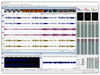
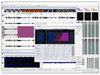

Comments and User Reviews