-
Latest Version
SoulseekQt 2024.6.30 LATEST
-
Review by
-
Operating System
Windows 7 64 / Windows 8 64 / Windows 10 64 / Windows 11
-
User Rating
Click to vote -
Author / Product
-
Filename
SoulseekQt-2024-6-30-64bit.exe
Unlike torrent-based applications, SoulseekQt for Windows PC operates on a centralized server model, allowing users to search for and download files directly from each other.
The software is renowned for its unique community-driven approach, where users can join chat rooms and connect with others who share similar music tastes.
Key Features
Powerful Search Functionality – Users can search for specific tracks, albums, and artists with ease. The search results provide detailed information, including file size, user availability, and bitrate.
Chat Rooms & Community Interaction – Unlike many other file-sharing applications, it has a strong social component, allowing users to join genre-specific chat rooms and interact with like-minded individuals.
Customizable User Interface – The software offers customization options, allowing users to tweak the appearance and layout according to their preferences.
Private Sharing & User Lists – Users can create private user lists to control who has access to their shared files, ensuring a more personalized and secure sharing experience.
File Organization & Download Management – The software provides a built-in download queue manager, allowing users to prioritize and organize their downloads effectively.
User Interface
Search Tab: Where users enter queries and browse available files.
Transfers Tab: Displays ongoing downloads and uploads.
Rooms Tab: A list of chat rooms where users can join discussions and connect with others.
Users Tab: Displays connected users and their shared files.
Settings Tab: Offers options for customizing the user experience and configuring network settings.
Installation and Setup
Download and Install: The software is available for Windows, macOS, and Linux. Simply download the installer from the official website and follow the on-screen instructions.
Create an Account: Upon first launch, users need to create a free Soulseek account, which will be used for login and file-sharing purposes.
Configure Sharing Settings: Users can specify which folders they want to share and adjust upload/download speed limits for optimal performance.
Customize Preferences: Adjust search settings, user interface preferences, and chat room visibility as needed.
Start Searching & Downloading: Users can now enter search queries and begin downloading files directly from other users.
How to Use
1. Searching for Music
- Navigate to the Search Tab.
- Enter keywords related to the artist, album, or song title.
- Review the search results, checking file details such as format, bitrate, and user availability.
- Right-click on a file and select Download.
- The Transfers Tab allows users to monitor the progress of their downloads.
- Users can pause, resume, or cancel downloads as needed.
- The software automatically organizes downloaded files into the designated download folder.
- Navigate to the Rooms Tab to browse available chat rooms.
- Join a room that matches your music taste and engage in discussions.
- Users can also add friends and create private chat groups.
- Go to the Settings Tab and configure your shared folder.
- Set upload limits to control how much bandwidth is allocated for sharing files.
- Ensure that the files you are sharing are legally permissible.
- Add trusted users to your user list to create a private sharing network.
- Block users who engage in suspicious activities or abusive behavior.
Is SoulseekQt for PC safe to use?
Yes, the program itself is safe, but users should be cautious when downloading files from unknown sources to avoid potential malware.
Does SoulseekQt support torrents?
No, this software is not a torrent client. It uses a centralized P2P network for direct file sharing between users.
Can I use SoulseekQt without sharing files?
Yes, but some users may restrict access to their files unless you also share something in return.
Is SoulseekQt free?
Yes, it is free to use, though donations are accepted to support server maintenance.
Why are my downloads slow?
Download speed depends on the availability and connection speed of the user hosting the file. Some users may also impose bandwidth limits.
Alternatives
qBittorrent - Ideal for downloading larger files via torrent technology.
Deluge - An open-source torrent client with a focus on flexibility and customization.
Tixati - A peer-to-peer file-sharing application, which uses the popular BitTorrent protocol
Transmission - A lightweight torrent client designed for simplicity and efficiency.
Audius - A decentralized music-sharing platform with blockchain integration.
LimeWire (revived as a blockchain-based music platform) - Focuses on artist royalties while still enabling music discovery.
Pricing
The program is completely FREE to use, but the developer accepts voluntary donations.
Donating grants users faster download speeds and priority search results as a token of appreciation.
System Requirements
OS: Windows 11, 10, 8 or 7
RAM: At least 2GB recommended
Internet Connection: Required for file sharing and chat functionality
PROS
✔ Free to use with optional donations.
✔ Strong community and social interaction features.
✔ Large database of rare and underground music.
✔ No reliance on torrents, reducing legal concerns.
✔ Lightweight and minimal system requirements.
CONS
✘ Dated user interface compared to modern apps.
✘ Download speeds depend on the availability of users.
✘ Limited to music and file-sharing; not an all-purpose P2P client.
✘ No built-in antivirus scanning.
✘ Some users impose sharing restrictions.
Conclusion
It remains a beloved platform for music enthusiasts looking for rare and underground tracks. Its unique P2P model, combined with strong community engagement, makes it stand out in a market dominated by streaming services. While it lacks some modern refinements, its effectiveness in connecting music lovers and facilitating niche file sharing ensures its continued relevance.
For those looking to discover and share music in a peer-to-peer environment, SoulseekQt is an excellent choice, especially given its free-to-use model. If you can look past its dated UI and variable download speeds, it remains one of the best options for underground music discovery.
Also Available: SoulseekQt for Mac
 OperaOpera 125.0 Build 5729.49 (64-bit)
OperaOpera 125.0 Build 5729.49 (64-bit) MalwarebytesMalwarebytes Premium 5.4.5
MalwarebytesMalwarebytes Premium 5.4.5 PhotoshopAdobe Photoshop CC 2026 27.2 (64-bit)
PhotoshopAdobe Photoshop CC 2026 27.2 (64-bit) BlueStacksBlueStacks 10.42.153.1001
BlueStacksBlueStacks 10.42.153.1001 OKXOKX - Buy Bitcoin or Ethereum
OKXOKX - Buy Bitcoin or Ethereum Premiere ProAdobe Premiere Pro CC 2025 25.6.3
Premiere ProAdobe Premiere Pro CC 2025 25.6.3 PC RepairPC Repair Tool 2025
PC RepairPC Repair Tool 2025 Hero WarsHero Wars - Online Action Game
Hero WarsHero Wars - Online Action Game TradingViewTradingView - Trusted by 60 Million Traders
TradingViewTradingView - Trusted by 60 Million Traders WPS OfficeWPS Office Free 12.2.0.23155
WPS OfficeWPS Office Free 12.2.0.23155
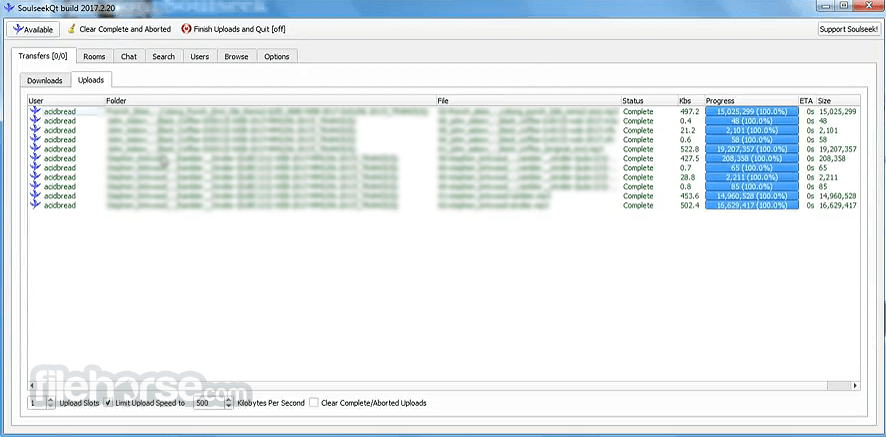
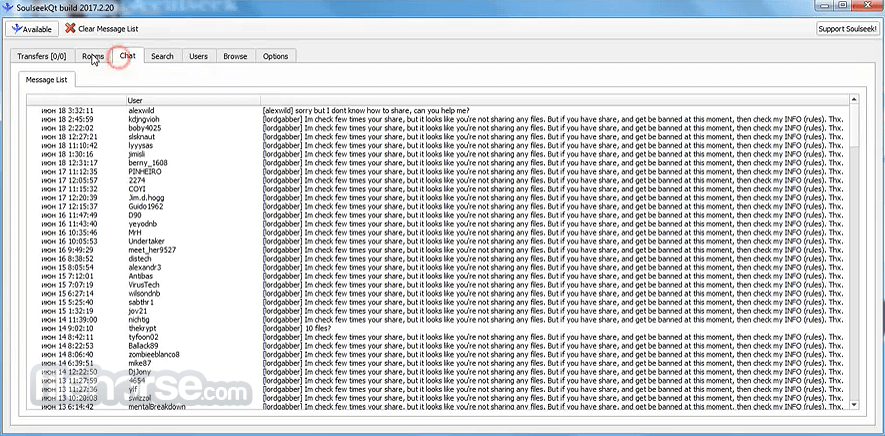
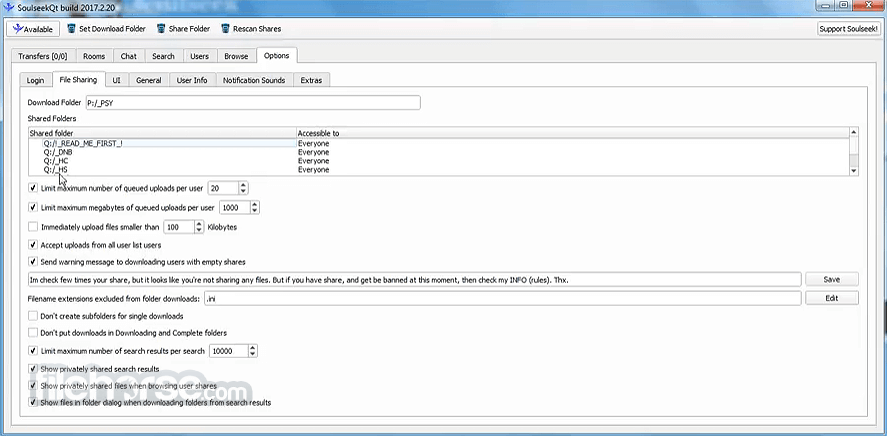



Comments and User Reviews