-
Latest Version
Sophos Virus Removal Tool 2.9.0 LATEST
-
Review by
-
Operating System
Windows XP / Vista / Windows 7 / Windows 8 / Windows 10 / Windows 11
-
User Rating
Click to vote -
Author / Product
-
Filename
Sophos Virus Removal Tool.exe
-
MD5 Checksum
2f9680b0f70c9904401f7af4d4eae9f9

Using cutting-edge technology found in enterprise-grade software, this Powerful Tool Detects all types of malicious software on your computer—including viruses, spyware, rootkits, and Conficker—and returns it to a working state.
The tool has direct access to virus data from SophosLabs, a global network of threat researchers, ensuring that even the very latest viruses are detected and removed. And it works alongside your existing antivirus.
With more than 100 million global users Sophos Virus Removal Tool - Sophos Scan & Clean includes the same great security features available in Sophos EndUser Protection solution:
- User memory scanning and cleaning
- Kernel memory scanning and cleaning
- File scanning
Advanced viruses and malware can effectively evade standard defenses and conceal themselves from pre-installed security software and computer users. Thus, antivirus programs, blacklists, and other security software that rely on previous knowledge of threats are ineffective in identifying and eliminating advanced virus attacks.

However, Sophos Scan & Clean offers a solution to this problem. It is a free, no-install, second-opinion virus removal scanner designed to rescue computers that have been infected with advanced zero-day malware, spyware, Trojans, rootkits, and other evasive threats. This powerful virus removal tool can detect and remove deeply embedded persistent threats and other types of malware that traditional security solutions fail to identify.
How to Use
To use Sophos Scan & Clean, you only need to download and execute the program, register your email address, select your preferred settings, and then click the "OK" button to initiate a scan.

This on-demand scanner does not require installation, so you can use it without installing it. You can run it directly from external data storage devices like USB flash drives and portable SSDs.
This feature makes it extremely helpful in scenarios where malicious virus infections prevent you from downloading and installing new security software.
Automatic Security Updates with Every Scan
Sophos Virus Removal Tool not only eliminates viruses and threats while the operating system is running but also prevents re-infection by safeguarding registry keys and file locations.
Additionally, the software employs proprietary cloud technology that ensures it is always up-to-date, eliminating the need for re-installation every time you run the program.

The software uses proprietary Cloud-Assisted Miniport Hook Bypass technology, which enables it to overcome rootkit and bootkit hooks for any hard disk drive.
Its Behavioral Scans can identify and remove programs and binaries that exhibit malware-like behavior, scrutinizing the system for anomalies in reputation, origin, memory, file and registry objects, structure, impersonation, tampering, visibility, activity, boot survivability, and uninstallation abilities.
PROS
- Detects all types of malware
- Access to virus data from SophosLabs
- Does not require installation
- Automatic security updates
- Uses proprietary technology
- Only available for Windows PCs
- May not detect all advanced viruses and malware
Download and run Sophos Virus Removal Tool - Scan & Clean app today to secure your computer with the most advanced virus removal technology available on the market, and the best part is that it's entirely FREE.
 OperaOpera 117.0 Build 5408.93 (64-bit)
OperaOpera 117.0 Build 5408.93 (64-bit) PC RepairPC Repair Tool 2025
PC RepairPC Repair Tool 2025 PhotoshopAdobe Photoshop CC 2025 26.4.1 (64-bit)
PhotoshopAdobe Photoshop CC 2025 26.4.1 (64-bit) OKXOKX - Buy Bitcoin or Ethereum
OKXOKX - Buy Bitcoin or Ethereum iTop VPNiTop VPN 6.3.0 - Fast, Safe & Secure
iTop VPNiTop VPN 6.3.0 - Fast, Safe & Secure Premiere ProAdobe Premiere Pro CC 2025 25.1
Premiere ProAdobe Premiere Pro CC 2025 25.1 BlueStacksBlueStacks 10.42.0.1016
BlueStacksBlueStacks 10.42.0.1016 Hero WarsHero Wars - Online Action Game
Hero WarsHero Wars - Online Action Game SemrushSemrush - Keyword Research Tool
SemrushSemrush - Keyword Research Tool LockWiperiMyFone LockWiper (Android) 5.7.2
LockWiperiMyFone LockWiper (Android) 5.7.2
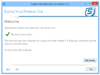
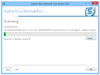
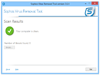
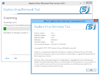
Comments and User Reviews