-
Latest Version
SonicWALL Global VPN 4.10.8 LATEST
-
Review by
-
Operating System
Windows 7 64 / Windows 8 64 / Windows 10 64 / Windows 11
-
User Rating
Click to vote -
Author / Product
-
Filename
184-011921-00_REV_A_GVCSetup64.exe
GVC is a robust PC software solution designed for secure and reliable remote access to corporate networks.
Developed by SonicWall, a well-known leader in network security, the GVC offers a powerful set of features to ensure that users can establish encrypted connections with ease.
It plays a crucial role in safeguarding sensitive data while maintaining productivity for remote employees and remote offices.
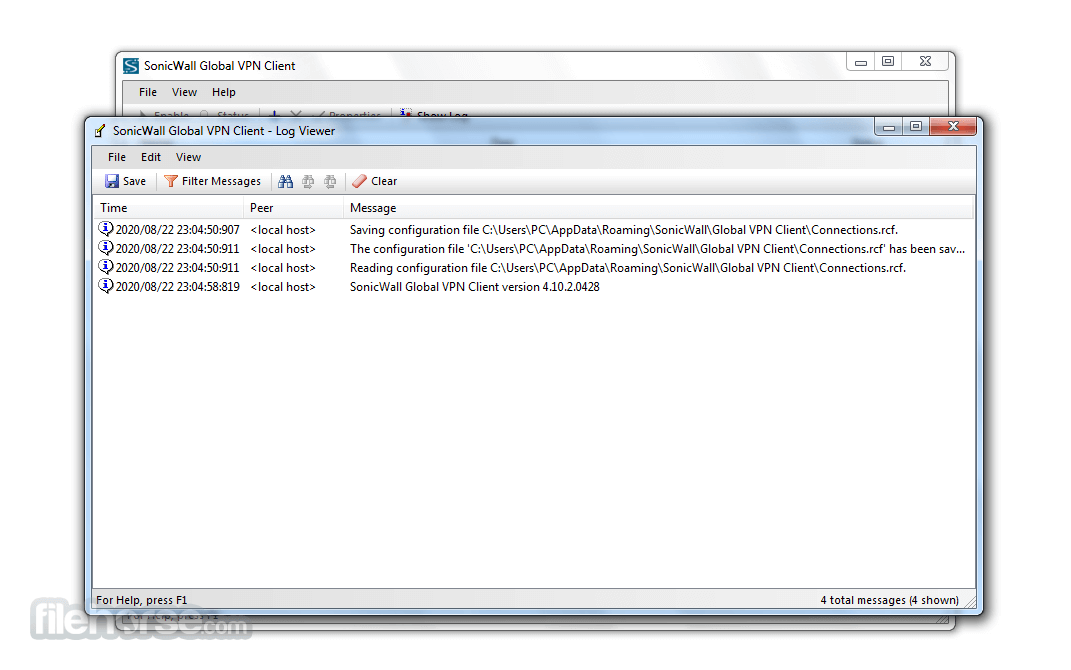
Compatible Devices
- TZ Series Firewalls
- NSa Series Firewalls
- NSv Series Firewalls
- NSsp Series Firewalls
By creating their own VPN (Virtual Private Network) solutions, developers from SonicWALL have created a secure software platform that enables corporate and government workers to safely connect to their sensitive data and remote computers via public internet access points.
To enable seamless usage and as little user friction as possible, Global VPN Client (GVC) features a highly streamlined user interface that provides easy access to its most used tools and configuration options.
Once set up (and with almost all of its security features activated by default on first app boot), users of this app can easily use it on their home or laptop PC to reliably establish a secure connection to their business data, no matter where they are.
The main screen of its user interface features easily accessible buttons for adding and managing a new remote desktop connection, checking the status of selected sessions, and viewing a detailed log.
The options screen provides access to a small array of configuration tools, including activation for a warning when establishing a new VPN connection that will block the remained of your public Internet traffic.
Advanced users will be able to set up connections that utilize advanced configuration settings, finding out how flexible and powerful this security application is with its industry-leading encryption, authentication, and user handshaking procedures.
The app has built-in support for enhanced layer security, full VPN management, wizards for setting up access to corporate networks, clientless connectivity support, and many more advanced features and services.
SonicWALL Global VPN is available as a 100% FREE app that is optimized for use on all modern versions of Windows OS, including Windows 7, 8, 10, or 11.
Main Features
Secure Connectivity: It employs industry-standard encryption protocols such as SSL VPN and IPSec VPN to ensure data transmission remains confidential and tamper-proof.
Multi-Platform Support: The software is compatible with Windows operating systems, making it accessible for a wide range of users. It supports both 32-bit and 64-bit versions.
Easy Installation: It boasts a straightforward installation process that allows users to set up their VPN connections quickly. It offers options for both standalone installation and deployment via centralized management.
User Authentication: To bolster security, it supports various authentication methods, including LDAP, RADIUS, and a local user database, ensuring only authorized users gain access.
Client Policy Enforcement: Administrators can define policies to manage and control client behavior, ensuring compliance with security standards.
Automatic Updates: The software provides automatic update capabilities, ensuring that the client remains up-to-date with the latest security enhancements and features.
Split Tunneling: It offers split tunneling options, allowing users to decide which traffic is sent through the VPN tunnel and which goes directly to the internet. This feature can improve overall performance.
Centralized Management: SonicWall's Global Management System (GMS) enables administrators to centrally manage and monitor multiple GVC installations, streamlining the management of remote access for organizations with a distributed workforce.
Network Diagnostic Tools: The software includes built-in diagnostic tools to troubleshoot and resolve connectivity issues quickly.
User Interface
The user interface of SonicWALL GVC is clean and intuitive.
Upon launching the client, users are presented with a simple dashboard that allows them to connect to their VPN server of choice.
Configuration options are easily accessible, making it convenient for both beginners and experienced users.
The software is designed with a focus on usability and doesn't overwhelm users with unnecessary complexities.
Installation and Setup
- Download the installation package from the official website or FileHorse.
- Run the installer and follow the on-screen instructions.
- Configure the client settings, including server address, authentication method, and user credentials.
- Connect to the VPN server with a single click.
- The installation wizard guides users through the process, ensuring that even those with limited technical knowledge can get the VPN client up and running quickly.
- Launch the client.
- Enter your login credentials.
- Click the "Connect" button to establish a secure VPN connection.
- Once connected, your internet traffic is encrypted, providing a secure tunnel to your corporate network.
Is SonicWALL GVC compatible with Mac or Linux?
Unfortunately, SonicWALL GVC is primarily designed for Windows operating systems. Mac and Linux users may need to explore alternative VPN solutions.
Can I use SonicWALL GVC on my mobile device?
The program is primarily intended for PCs. To secure mobile devices, consider SonicWall's Mobile Connect VPN app, which is available for iOS and Android.
What encryption protocols does SonicWALL GVC support?
It supports both SSL VPN and IPSec VPN, ensuring secure data transmission.
Can I configure multiple VPN profiles in SonicWALL GVC?
Yes, you can configure multiple profiles, allowing you to connect to different VPN servers or networks with ease.
Is SonicWALL GVC suitable for small businesses, or is it designed for larger enterprises?
It can be used by businesses of various sizes. It offers scalability and can adapt to the needs of both small and large organizations.
Alternatives
OpenVPN - An open-source VPN solution known for its flexibility and compatibility across various platforms.
Cisco AnyConnect - A popular VPN client that offers a wide range of features and is widely used in enterprise environments.
Fortinet FortiClient VPN - A robust security endpoint solution that includes VPN capabilities.
Pricing
SonicWALL GVC's pricing model may vary based on the number of licenses and the specific needs of your organization.
It is typically sold through authorized SonicWall partners, and pricing details can be obtained from them directly.
Organizations should request a quote tailored to their requirements.
System Requirements
- Windows 11/10/8.1/8/7 (32-bit or 64-bit)
- 1 GHz processor or faster
- 2 GB RAM or more
- 100 MB of available hard-disk space
- Internet Explorer 11 or later
- Strong security features with support for SSL and IPSec VPN protocols.
- Easy installation and user-friendly interface.
- Centralized management for efficient administration.
- Automatic updates for enhanced security.
- Client policy enforcement for better control.
- Limited compatibility (Windows-only).
- May require additional licenses for advanced features.
- Configuration options may be overwhelming for beginners.
SonicWALL Global VPN Client (GVC) is a dependable choice for organizations seeking secure and efficient remote access solutions for their Windows-based PCs. It excels in providing strong encryption and user-friendly interfaces while offering features like central management and automatic updates.
While it may not be suitable for Mac or Linux users, its compatibility with various authentication methods and network policies makes it an attractive option for businesses of all sizes. Consider SonicWALL GVC if you prioritize security, ease of use, and efficient remote access for your workforce.
 OperaOpera 125.0 Build 5729.49 (64-bit)
OperaOpera 125.0 Build 5729.49 (64-bit) MalwarebytesMalwarebytes Premium 5.4.5
MalwarebytesMalwarebytes Premium 5.4.5 PhotoshopAdobe Photoshop CC 2026 27.2 (64-bit)
PhotoshopAdobe Photoshop CC 2026 27.2 (64-bit) BlueStacksBlueStacks 10.42.153.1003
BlueStacksBlueStacks 10.42.153.1003 OKXOKX - Buy Bitcoin or Ethereum
OKXOKX - Buy Bitcoin or Ethereum Premiere ProAdobe Premiere Pro CC 2025 25.6.3
Premiere ProAdobe Premiere Pro CC 2025 25.6.3 PC RepairPC Repair Tool 2025
PC RepairPC Repair Tool 2025 Hero WarsHero Wars - Online Action Game
Hero WarsHero Wars - Online Action Game TradingViewTradingView - Trusted by 60 Million Traders
TradingViewTradingView - Trusted by 60 Million Traders WPS OfficeWPS Office Free 12.2.0.23155
WPS OfficeWPS Office Free 12.2.0.23155

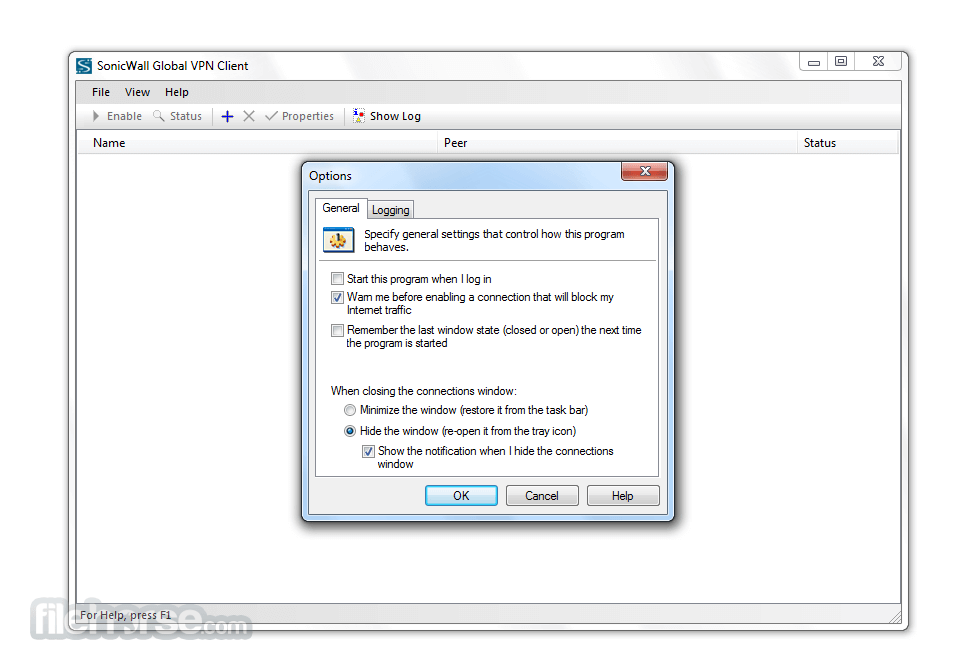



Comments and User Reviews