-
Latest Version
Snes9x 1.62.3 (64-bit) LATEST
-
Review by
-
Operating System
Windows XP64 / Vista64 / Windows 7 64 / Windows 8 64 / Windows 10 64 / Windows 11
-
User Rating
Click to vote -
Author / Product
-
Filename
snes9x-1.62.3-win32-x64.zip
-
MD5 Checksum
67070f4cdd229ad59433f6d6279fe3bc
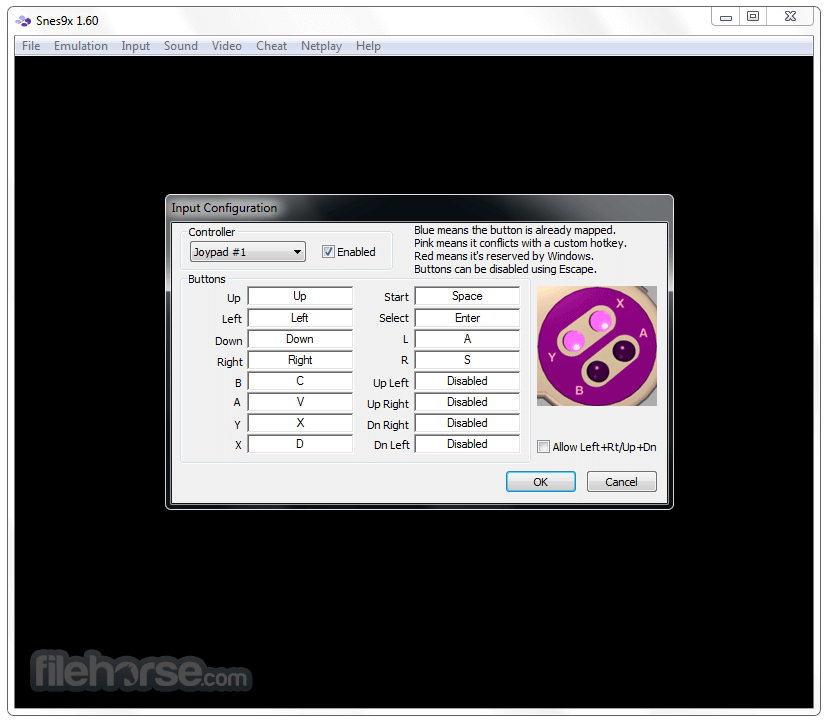
Snes9x 64bit is known for its compatibility, user-friendliness, and smooth emulation, making it a preferred choice for gamers looking to relive classic SNES titles.
Developed as an open-source project, it has received continuous updates and improvements from the community, ensuring an authentic retro gaming experience.
Main Features
High Compatibility
It supports a vast range of SNES games, including the most popular titles and many lesser-known gems. It emulates various special chips like Super FX, DSP, and SA1, which are essential for games that utilized enhanced features.
Save States
Users can create and load save states, allowing them to pick up from any point in the game. This feature is great for gamers who want to retry difficult sections without starting over.
Cheat Support
It includes support for Game Genie and Pro Action Replay cheats, enabling users to enhance their gameplay or experiment with new aspects of their favorite titles.
High-Resolution Graphics and Filtering
With built-in graphics filters like 2xSaI, HQ2x, and SuperEagle, it can upscale and smooth out pixelated graphics, enhancing the overall visual experience.
Input Flexibility
It offers extensive input configuration options, supporting gamepads, keyboards, and other external devices. This flexibility allows for a more immersive gaming experience.
User Interface
The app user interface is straightforward, with an old-school menu layout. Upon launching, users are greeted with a simple window that offers key options such as loading a game, configuring inputs, and managing various settings.
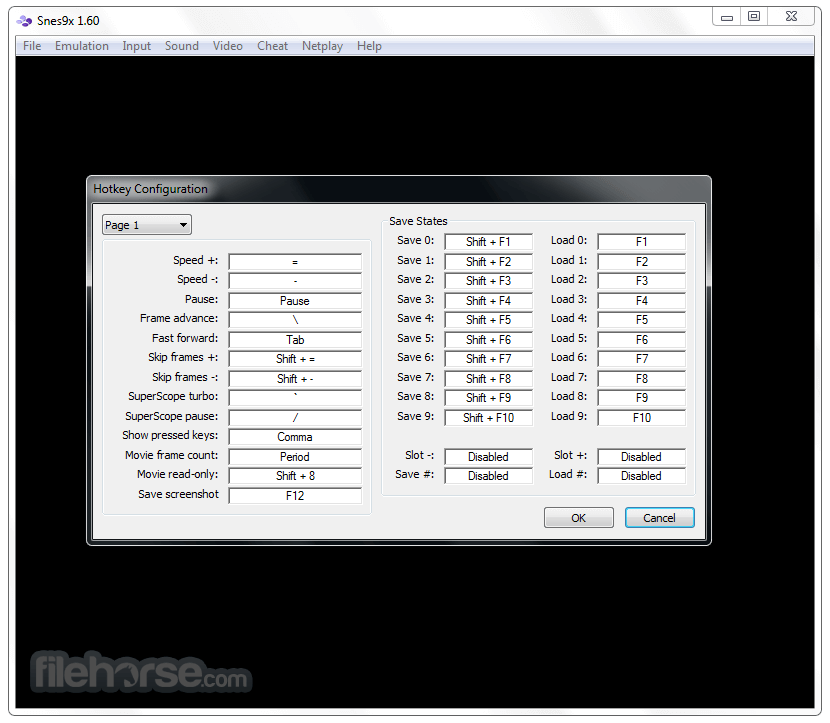
The menu items are clearly labeled, making navigation a breeze for newcomers and experienced users alike. Although the interface design isn't modern, its simplicity aids usability and keeps the focus on gaming.
Installation and Setup
Download: Visit the official website or FileHorse.com and download the appropriate version for your operating system (Windows, Mac, or Linux).
Extract: Extract the downloaded ZIP file to a location of your choice. There’s no installation wizard; the emulator runs directly from the extracted files.
Launch: Open the executable file (snes9x.exe for Windows) to launch the emulator. You’ll be presented with the main app window.
Configure: Set up your gamepad or keyboard controls through the “Input” menu, and adjust any video or audio preferences from the “Settings” menu.
How to Use
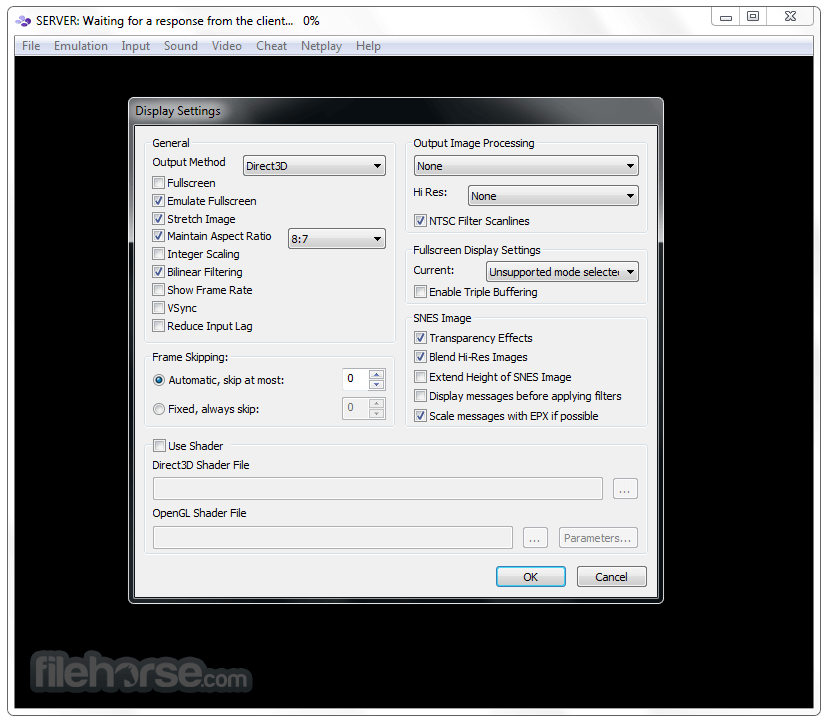
Load a Game: To load a game, select “File” > “Load Game” and navigate to the folder where your SNES ROMs are stored. Select a ROM file, and the game will begin.
Configure Controls: Open the “Input” menu to customize controls. You can map specific keys to your gamepad or keyboard.
Save/Load States: Use the “File” menu to create or load save states, which allow you to save your progress at any point during the game.
Cheat Codes: To activate cheats, go to “Cheat” > “Game Genie, Pro-Action Replay Codes” and enter your desired cheat codes.
Full Screen Mode: Switch to full-screen mode via the “Video” menu for an immersive experience.
FAQ
Is Snes9x 64bit legal to use?
Yes, the emulator itself is legal, but the legality of game ROMs depends on the source. Downloading or sharing copyrighted ROMs without permission is illegal.
What file formats does Snes9x support?
It supports several file formats, including SMC, FIG, and ZIP (compressed files).
Can I use Snes9x with a gamepad?
Absolutely!! It supports most USB gamepads, and you can customize the controls in the “Input” menu.
Does Snes9x support multiplayer games?
Yes, it supports local multiplayer using multiple gamepads. There’s also an option to use netplay for online multiplayer sessions, though it requires configuration.
How do I save my progress in a game?
You can use the built-in save state feature under the “File” menu to save or load your progress at any point in the game.
Alternatives
ZSNES: Known for its fast performance and unique interface, ZSNES is another classic SNES emulator. However, it’s older and may have fewer updates than this app.
RetroArch: A versatile multi-system emulator that uses “cores” to emulate different consoles. It has a core in RetroArch, providing additional features like shaders and recording options.
System Requirements
- Operating System: Windows 11, 10, 8 or 7
- Processor: 1 GHz or faster
- RAM: 512 MB
- Storage: Minimal (10 MB for emulator files + additional space for ROMs)
- Graphics: Basic integrated graphics are sufficient
- High compatibility with a vast range of SNES games.
- Simple and easy-to-navigate interface.
- Save states and cheat support for enhanced gameplay.
- Offers graphical filters to improve visuals.
- Completely free and open-source.
- Outdated interface design.
- Lacks advanced features like recording or streaming.
- Requires third-party tools for netplay.
- No built-in ROM management system.
- Limited support for new technologies like Vulkan.
It stands as one of the best SNES emulators, balancing ease of use, compatibility, and feature set. It’s an excellent choice for those seeking to relive the classic SNES experience on modern hardware without needing extensive configuration or technical knowledge.
The emulator’s high compatibility and support for special chips ensure that even the most demanding games run smoothly.
Despite its simple interface, this program packs a punch with essential features like save states, cheat codes, and graphic filters. Whether you’re a casual gamer or a retro gaming enthusiast, it delivers a reliable and enjoyable experience, all without costing a dime.
Also Available: Snes9x (32-bit) and Snes9x for Mac
 OperaOpera 118.0 Build 5461.41 (64-bit)
OperaOpera 118.0 Build 5461.41 (64-bit) PC RepairPC Repair Tool 2025
PC RepairPC Repair Tool 2025 PhotoshopAdobe Photoshop CC 2025 26.5.0 (64-bit)
PhotoshopAdobe Photoshop CC 2025 26.5.0 (64-bit) OKXOKX - Buy Bitcoin or Ethereum
OKXOKX - Buy Bitcoin or Ethereum iTop VPNiTop VPN 6.4.0 - Fast, Safe & Secure
iTop VPNiTop VPN 6.4.0 - Fast, Safe & Secure Premiere ProAdobe Premiere Pro CC 2025 25.2.3
Premiere ProAdobe Premiere Pro CC 2025 25.2.3 BlueStacksBlueStacks 10.42.51.1001
BlueStacksBlueStacks 10.42.51.1001 Hero WarsHero Wars - Online Action Game
Hero WarsHero Wars - Online Action Game SemrushSemrush - Keyword Research Tool
SemrushSemrush - Keyword Research Tool LockWiperiMyFone LockWiper (Android) 5.7.2
LockWiperiMyFone LockWiper (Android) 5.7.2

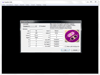

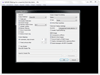
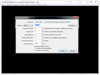
Comments and User Reviews