-
Latest Version
Snappy Driver Installer Full 1.25.3 LATEST
-
Review by
-
Operating System
Windows 7 / Windows 8 / Windows 10 / Windows 11
-
User Rating
Click to vote -
Author / Product
It is a free and open-source application that caters to both novice and advanced users.
Drivers are essential pieces of software that enable communication between your hardware components and the operating system, and keeping them up-to-date is crucial for system stability and performance.
The driver tool streamlines this often tedious and time-consuming task, making it a must-have utility for anyone who wants to ensure their PC runs smoothly.
After installing a new operating system onto your PC, the next step is a rather difficult one. You must locate drivers to download and install onto your system.
Most computer manufacturers supply you with a driver disc along with your OS disc. However, if you want updated drivers, then you need to search the internet or the manufacturer’s website.
Now there is a simpler method for finding and downloading the drivers that your computer system needs. Just download a third-party application called the Snappy Driver Installer Full (SDI) onto your computer.
You don’t need to install this application, so your Windows registries won’t be modified, and extra folders won’t be created.
This version is ideal if you want to be able to use the tool on the go without any Internet connection. You need to use a torrent client to download the whole package for offline use.
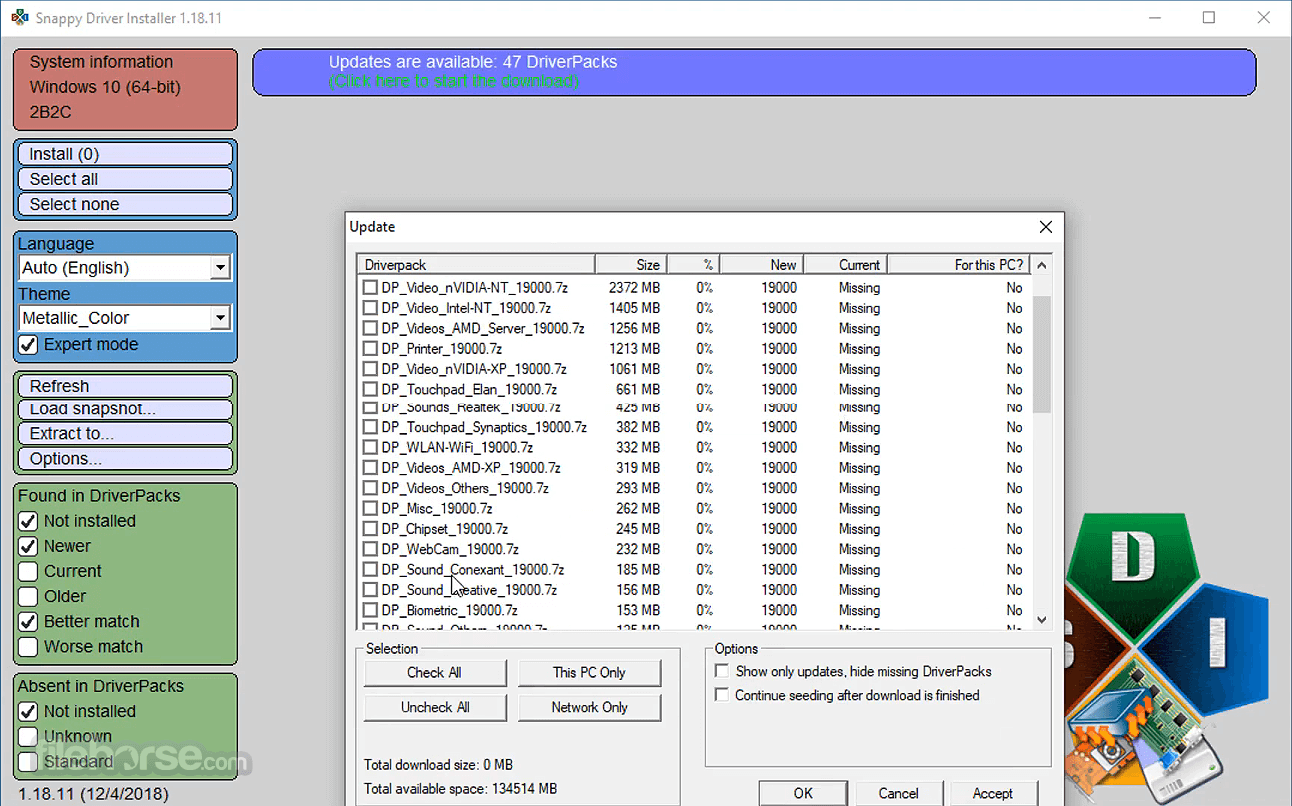
Key Features
Driver Search and Installation: It has an extensive database of drivers, allowing it to search and install the most suitable drivers for your hardware components automatically.
Driver Backup and Restore: Before making any changes, the software offers the option to create backups of your existing drivers. This ensures you can revert to previous configurations if any issues arise.
Offline Mode: One of its standout features is the ability to work offline. This is especially handy when dealing with a fresh Windows installation without network drivers. It can locate and install drivers without an internet connection.
Driver Rollback: If a newly installed driver causes problems, the software can quickly roll it back to a previous version, minimizing system instability.
Driver Update Notifications: The program can be configured to notify you when new driver updates are available, ensuring your system is always up to date.
Detailed Information: It provides detailed information about installed drivers, including version numbers and release dates.
Multilingual Support: The software is available in multiple languages, making it accessible to a global user base.

User Interface is Easy to Use
The interface design is simple and minimalistic. Once the app detects which driver packs are not found on your computer system, it’ll give you a list of these packs right on the window.
There is no configuration window to deal with, but there is an Expert Mode that you can activate. This causes visibility settings to turn on.
For example, the application can be modified to show old, new, not installed, or current drivers. You can also have it display invalid entries, duplicate entries, or drivers which are the best for resolving an issue.
Restoration Point Feature
A new system restore point can be created with SDI Full. This comes in handy if you install a new driver which unexpectedly limits the performance of your system and then you want to revert to the functionality you had before the driver installation occurred.
On the list of installed driver packs, point the mouse cursor to any of the drivers, and you’ll receive detailed information about them.
This information includes any newer drivers that are currently available to download. You’ll see the provider’s name, driver version, signature, ID, and release date.

Log Generator
You can generate log files filled with detailed information whenever an action is performed.
These could be actions like installing drivers, downloading files, and saving files to a computer. On the interface, choose the necessary button to access them.
How to Use
- Launch the Program: After installation, open the software.
- Driverpack Installation: Start by downloading and installing driver packs for your system. This ensures you have the necessary driver databases.
- Scan for Drivers: Click the "Search" tab and initiate a scan. The program will detect the missing or outdated drivers on your system.
- Driver Installation: Select the drivers you want to install and click the "Install" button. The software will download and install the selected drivers.
- Backup and Restore: Before making any changes, it's advisable to create a driver backup using the "Tools" menu. This allows you to restore drivers if needed.
- Driver Update Notifications: Configure the software to notify you of future driver updates.
Is Snappy Driver Installer Full safe to use?
Yes, the app is a reputable and SAFE tool. It sources drivers from trusted manufacturers and does not contain malware.
Can I use Snappy Driver Installer Full without an internet connection?
Yes, the software features an offline mode, allowing you to install drivers without an internet connection.
How often should I update my drivers?
It's recommended to update your drivers when you encounter issues, after a fresh Windows installation, or when new driver updates are available. Frequent updates are not always necessary.
Alternatives
Driver Easy - This software offers a user-friendly interface and an extensive driver database. It allows users to download and install drivers with ease.
Driver Booster - Quickly and Safely Keep Over 9,500,000 Drivers for Windows PC!
Driver Updater - Make sure the drivers on your Windows PC are up-to-date!
DriverMax - DriverMax provides a comprehensive driver update solution, including driver backups and restoration.
Ashampoo Driver Updater - Supports more than 150.000 devices with 400.000 drivers!
Driver Genius - Backup, restore and update all your drivers easily for your Windows.
Driver Fusion - How to Backup and Restore Device Drivers in your Windows 11/10?
Pricing
One of the standout features of SDI Full is that it's completely FREE and open-source.
You won't need to pay for a subscription or purchase a license to access its full range of features.
System Requirements:
- Operating System: 7/8/10/11 (32-bit or 64-bit)
- Processor: 2 GHz or higher
- RAM: 2 GB or more
- Disk Space: 100 MB for installation
- Comprehensive driver database: It has a vast database of drivers, including drivers for various hardware components such as graphics cards, sound cards, network cards, printers, and more. This means that it can detect and update a wide range of drivers, helping to keep your system up-to-date.
- Offline mode: It has an offline mode, which means that you can download and install drivers without an active internet connection. This can be useful if you need to update drivers on a computer that doesn't have internet access or if you want to update drivers on multiple computers without having to download drivers individually on each machine.
- Freeware: The app is available for FREE, which makes it an affordable option for users who are looking for a driver update tool without spending any money.
- Customizable options: It offers various customization options, such as the ability to choose which drivers to update, exclude specific drivers, create driver packs for offline use, and more. This allows users to have more control over the driver update process and customize it according to their preferences.
- Complex interface: It has a complex and technical interface, which may not be user-friendly for novice users. The interface can be overwhelming with numerous options and settings, making it difficult for users who are not familiar with driver updates or software management.
- Potential for driver conflicts: The program installs drivers based on its database, and there is a possibility that it may not always install the most compatible or latest drivers for your system. This can potentially result in driver conflicts or issues with hardware functionality.
- Risk of downloading and installing incorrect drivers: It relies on the accuracy of its driver database, and there is a risk of downloading and installing incorrect or incompatible drivers, which can lead to system instability or other problems.
Snappy Driver Installer Full is an exceptional driver management tool for Windows 11/10/8/7 that strikes a balance between versatility and simplicity.
It excels in offering offline driver installation, ensuring your PC can get the drivers it needs even when you have no internet connection. With its extensive database, backup options, and straightforward user interface, it's an invaluable tool for keeping your Windows system up-to-date and performing optimally.
The fact that it's free and open-source makes it even more appealing. While it may be a bit overwhelming for absolute beginners, those willing to invest a little time in understanding its features will find it an indispensable addition to their software toolkit.
Whether you're a casual user or a system administrator, Snappy Driver Installer Full is a reliable choice for driver management on Windows PCs.
 OperaOpera 125.0 Build 5729.49 (64-bit)
OperaOpera 125.0 Build 5729.49 (64-bit) MalwarebytesMalwarebytes Premium 5.4.5
MalwarebytesMalwarebytes Premium 5.4.5 PhotoshopAdobe Photoshop CC 2026 27.2 (64-bit)
PhotoshopAdobe Photoshop CC 2026 27.2 (64-bit) BlueStacksBlueStacks 10.42.153.1001
BlueStacksBlueStacks 10.42.153.1001 OKXOKX - Buy Bitcoin or Ethereum
OKXOKX - Buy Bitcoin or Ethereum Premiere ProAdobe Premiere Pro CC 2025 25.6.3
Premiere ProAdobe Premiere Pro CC 2025 25.6.3 PC RepairPC Repair Tool 2025
PC RepairPC Repair Tool 2025 Hero WarsHero Wars - Online Action Game
Hero WarsHero Wars - Online Action Game TradingViewTradingView - Trusted by 60 Million Traders
TradingViewTradingView - Trusted by 60 Million Traders WPS OfficeWPS Office Free 12.2.0.23155
WPS OfficeWPS Office Free 12.2.0.23155

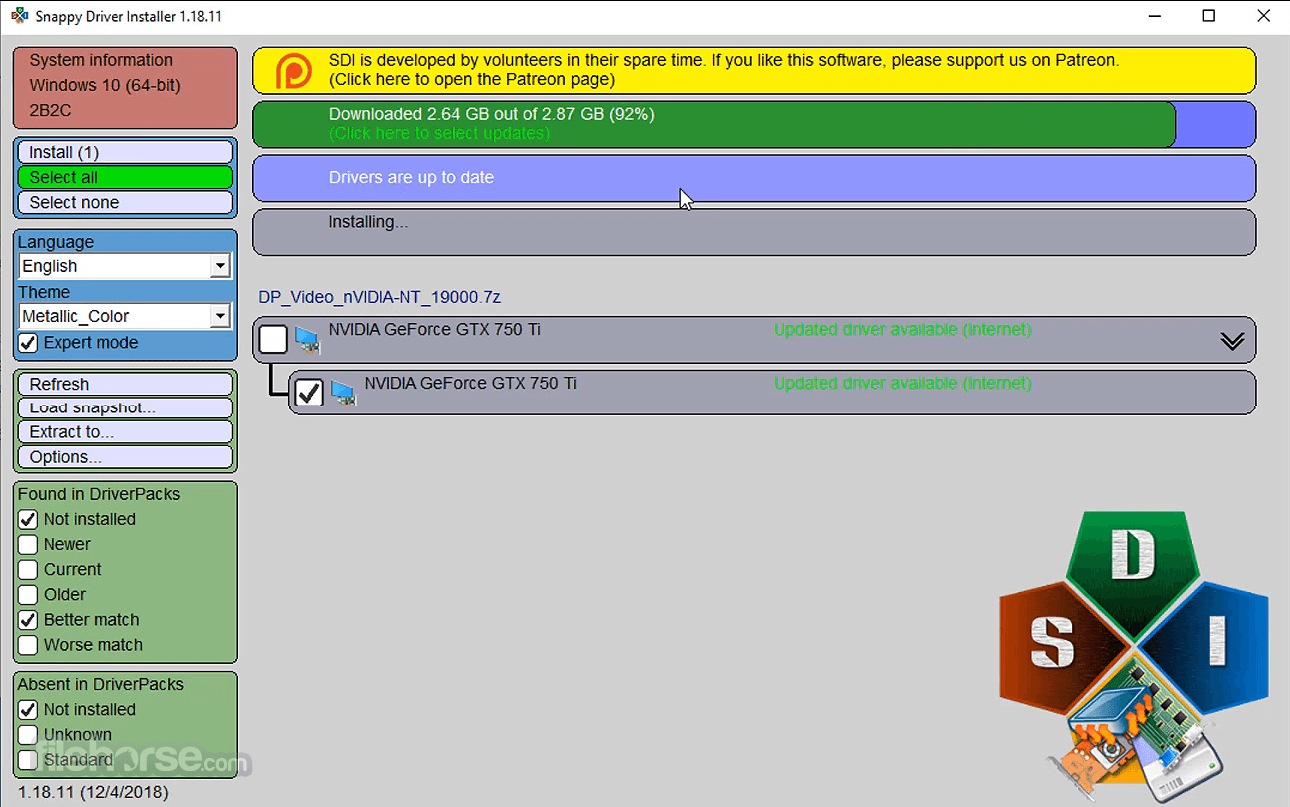





Comments and User Reviews