-
Latest Version
-
Operating System
Windows 7 / Windows 7 64 / Windows 8 / Windows 8 64 / Windows 10 / Windows 10 64
-
User Rating
Click to vote -
Author / Product
-
Filename
snapgene_8.0.2_win.exe
-
MD5 Checksum
2e71b79f418b8310f0cb40c27150dfb0
Sometimes latest versions of the software can cause issues when installed on older devices or devices running an older version of the operating system.
Software makers usually fix these issues but it can take them some time. What you can do in the meantime is to download and install an older version of SnapGene 8.0.2.
For those interested in downloading the most recent release of SnapGene or reading our review, simply click here.
All old versions distributed on our website are completely virus-free and available for download at no cost.
We would love to hear from you
If you have any questions or ideas that you want to share with us - head over to our Contact page and let us know. We value your feedback!
What's new in this version:
Changed:
- Added a Prefer Smaller UI option on Windows to adjust how the interface is scaled
- Improved the look and feel of buttons
- Improved Japanese and Chinese translations
Fixed:
- Fixed file associations on Ubuntu
- Improved stability when searching
- Fixed contextual menu actions for file search results
- Fixed an issue where in some situations sequences were not positioned correctly when aligning to a reference sequence
- Fixed the Uncheck all Primers command and the Full Descriptions checkbox in the import primers dialog
- Fixed various issues where after performing a file search the previously selected file was shown instead of search results
- Fixed issues with deleting trimmed regions and inserting into trimmed regions when viewing an alignment to a reference
- Fixed an issue where the mini map in sequence view could disappear when toggling off alignments
- Fixed various issues that often resulted in the full set of history colors not being shown in History view or when printing history.
- Fixed an issue where not all Features or Primers were shown after clearing the filter
 OperaOpera 117.0 Build 5408.197 (64-bit)
OperaOpera 117.0 Build 5408.197 (64-bit) PC RepairPC Repair Tool 2025
PC RepairPC Repair Tool 2025 PhotoshopAdobe Photoshop CC 2025 26.5.0 (64-bit)
PhotoshopAdobe Photoshop CC 2025 26.5.0 (64-bit) OKXOKX - Buy Bitcoin or Ethereum
OKXOKX - Buy Bitcoin or Ethereum iTop VPNiTop VPN 6.3.0 - Fast, Safe & Secure
iTop VPNiTop VPN 6.3.0 - Fast, Safe & Secure Premiere ProAdobe Premiere Pro CC 2025 25.2.1
Premiere ProAdobe Premiere Pro CC 2025 25.2.1 BlueStacksBlueStacks 10.42.50.1004
BlueStacksBlueStacks 10.42.50.1004 Hero WarsHero Wars - Online Action Game
Hero WarsHero Wars - Online Action Game SemrushSemrush - Keyword Research Tool
SemrushSemrush - Keyword Research Tool LockWiperiMyFone LockWiper (Android) 5.7.2
LockWiperiMyFone LockWiper (Android) 5.7.2
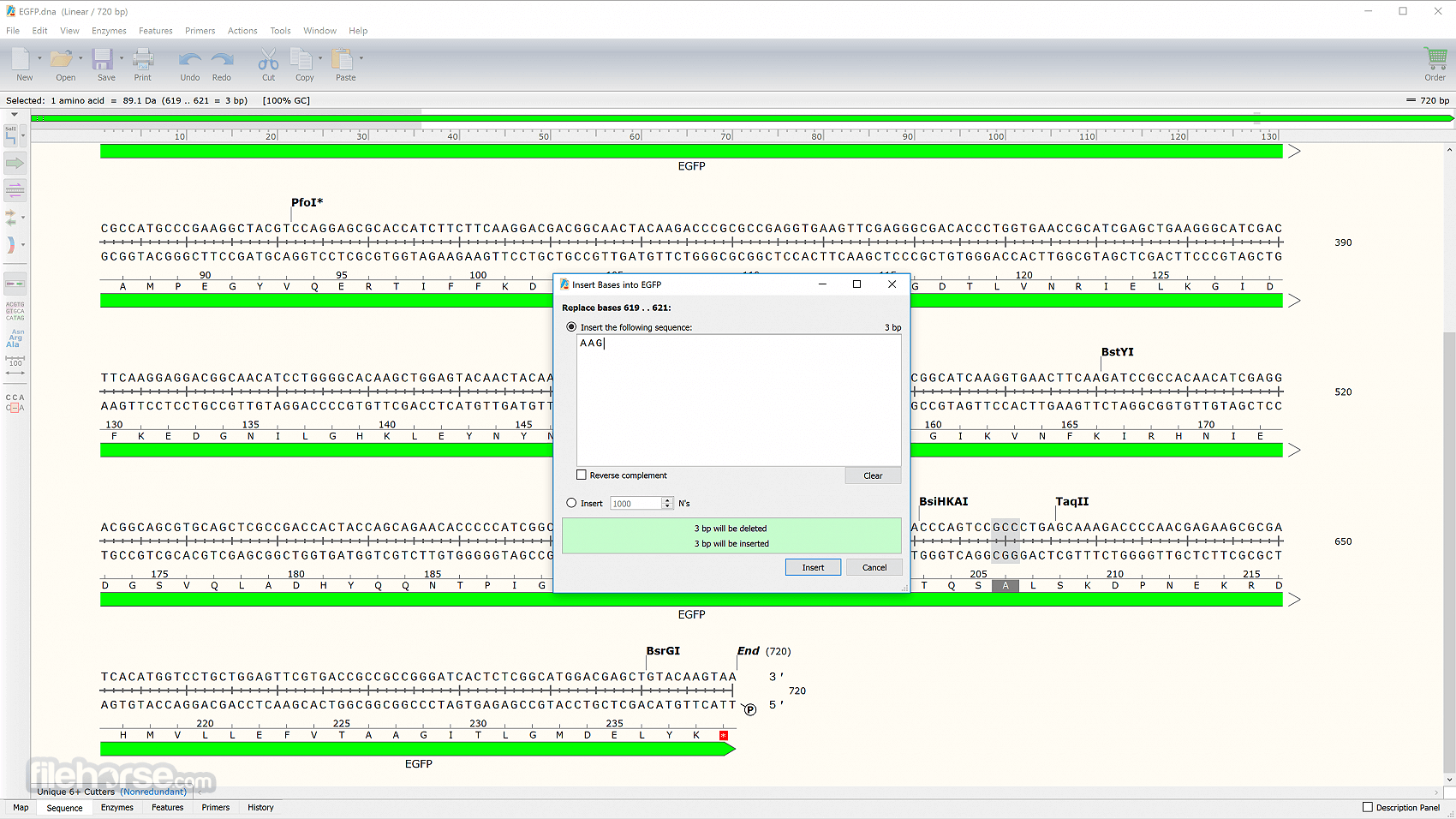









Comments and User Reviews