-
Latest Version
-
Operating System
Windows 7 / Windows 7 64 / Windows 8 / Windows 8 64 / Windows 10 / Windows 10 64
-
User Rating
Click to vote -
Author / Product
-
Filename
snapgene_8.0.1_win.exe
-
MD5 Checksum
a716a2f4a6790311d6a19a5d8c20c2c3
Sometimes latest versions of the software can cause issues when installed on older devices or devices running an older version of the operating system.
Software makers usually fix these issues but it can take them some time. What you can do in the meantime is to download and install an older version of SnapGene 8.0.1.
For those interested in downloading the most recent release of SnapGene or reading our review, simply click here.
All old versions distributed on our website are completely virus-free and available for download at no cost.
We would love to hear from you
If you have any questions or ideas that you want to share with us - head over to our Contact page and let us know. We value your feedback!
What's new in this version:
Detailed Changes:
- Added MW Markers from Applied Biological Materials
- Various textual enhancements
- Added keyboard shortcut for Zoom
Fixed:
- Fixed various issues when moving unsaved files
- Fixed issues with storing and resurrecting ancestral sequences
- Fixed circularizing a single sequence
- Improved stability when editing annotations in Features and Primers views
- Show features/primers column header in lower pane when splitting the view
- Ensure when splitting the view both copies of Features or Primers views sort annotations and are filtered the same way
- Fixed issues with inverting selected annotations in Features and Primers views
- Fixed issues with inserting bases at the beginning of an aligned sequence
- Fixed various issues where qualifiers could be cut off in features view if they were long and need to wrap to fit in the window, have multiple lines of text, or a larger font size was used
- Improved display of CviJI⭑ on Windows
- Fixed an issue where "No Matches" was shown in Features or Primers view when no Features or Primers exist
- Improved placement of "No Matches" message
- Fixed an issue where the Golden Gate Cloning dialog would appear to never finish when in fact a cloning strategy was not possible because amplification of the insert to add Golden Gate sites results in activating one or more Golden Gate sites that previously were near the sequence ends but not flanked with enough bases to result in a cleavage site
- Fixed an issue where circularizing, linearizing, changing the topology, Make Protein, Add Primers, Import Features, and various other actions were being performed on a prior file and folder selection instead of the visible document
- Corrected link to User Guide link about Primers
- Updated feature label placement options to not be checked if feature labels are toggled off which allows you to select a placement and show labels with one click.
- Ensure quick actions are not shown if no files are selected in the file and folder panel
- Fixed various issues with user based licenses
- Fixed an issue where selecting Primers in Primers view did not properly update the sequence selection or allow you to copy Primers
- Fixed the Ctrl+E shortcut for Choose Enzymes on Windows
- Restored Date Added and Visibility to Primers view's Sort By dialog
- Restored Visibility to Features view's Sort By dialog
- Fixed issues with copying and pasting Primers into Microsoft Word
- Fixed an issue where the filter controls would fail to find matches in Features and Primers views if an annotation was not expanded
- Restored ability to manually install a license
 OperaOpera 117.0 Build 5408.197 (64-bit)
OperaOpera 117.0 Build 5408.197 (64-bit) PC RepairPC Repair Tool 2025
PC RepairPC Repair Tool 2025 PhotoshopAdobe Photoshop CC 2025 26.5.0 (64-bit)
PhotoshopAdobe Photoshop CC 2025 26.5.0 (64-bit) OKXOKX - Buy Bitcoin or Ethereum
OKXOKX - Buy Bitcoin or Ethereum iTop VPNiTop VPN 6.3.0 - Fast, Safe & Secure
iTop VPNiTop VPN 6.3.0 - Fast, Safe & Secure Premiere ProAdobe Premiere Pro CC 2025 25.2
Premiere ProAdobe Premiere Pro CC 2025 25.2 BlueStacksBlueStacks 10.42.50.1004
BlueStacksBlueStacks 10.42.50.1004 Hero WarsHero Wars - Online Action Game
Hero WarsHero Wars - Online Action Game SemrushSemrush - Keyword Research Tool
SemrushSemrush - Keyword Research Tool LockWiperiMyFone LockWiper (Android) 5.7.2
LockWiperiMyFone LockWiper (Android) 5.7.2
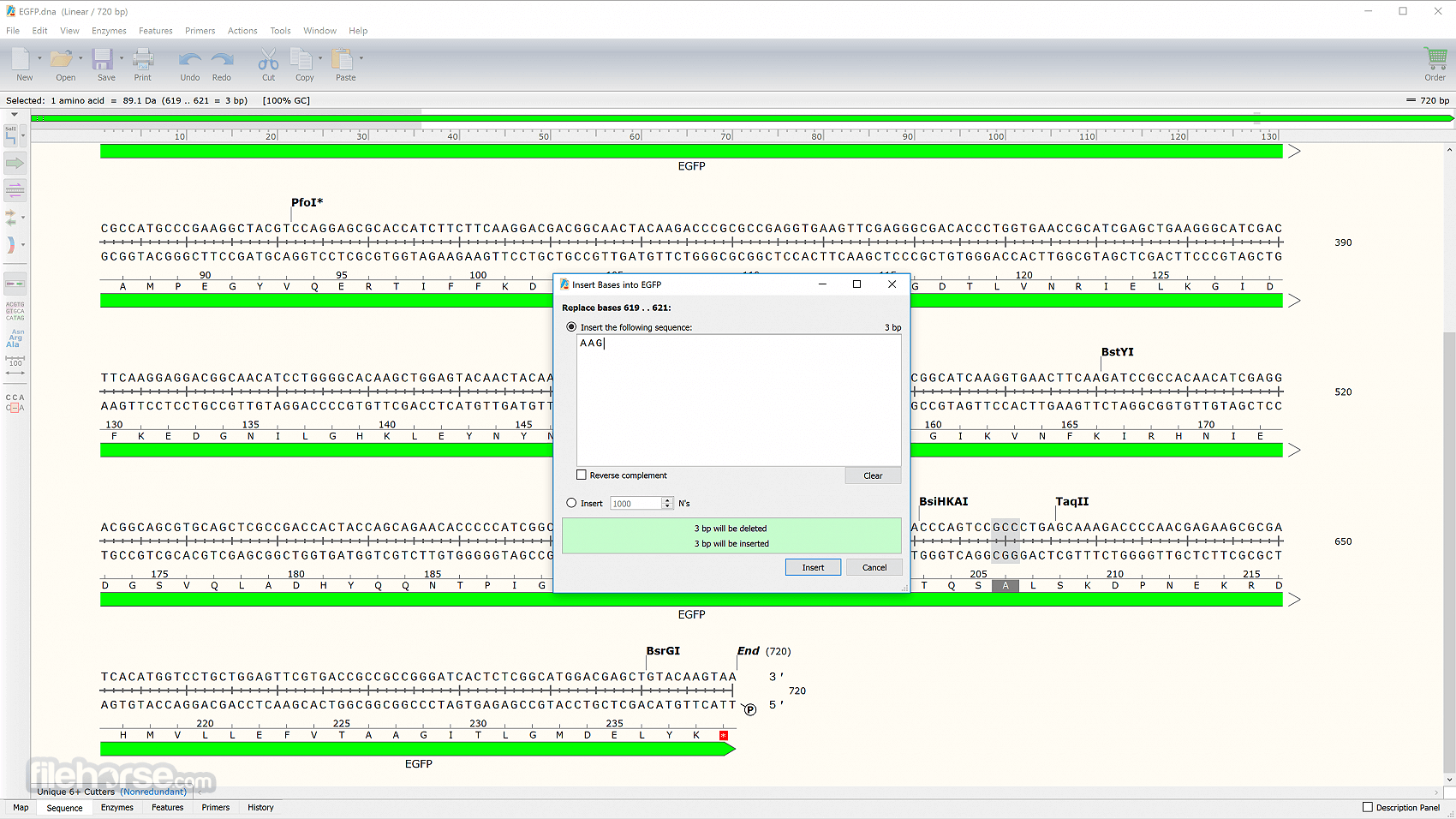









Comments and User Reviews