-
Latest Version
-
Operating System
Windows 7 / Windows 7 64 / Windows 8 / Windows 8 64 / Windows 10 / Windows 10 64
-
User Rating
Click to vote -
Author / Product
-
Filename
snapgene_7.2.1_win.exe
-
MD5 Checksum
ffc796994aa916ff933ff82c97cb4f1f
Sometimes latest versions of the software can cause issues when installed on older devices or devices running an older version of the operating system.
Software makers usually fix these issues but it can take them some time. What you can do in the meantime is to download and install an older version of SnapGene 7.2.1.
For those interested in downloading the most recent release of SnapGene or reading our review, simply click here.
All old versions distributed on our website are completely virus-free and available for download at no cost.
We would love to hear from you
If you have any questions or ideas that you want to share with us - head over to our Contact page and let us know. We value your feedback!
What's new in this version:
Fixed:
- Improved stability when importing primers
- Improved stability when detecting common features
- Fixed various hangs that could occur when searching projects
- Improved stability when no network connection is present
- Fixed various issues with making and extending selections in chromatograms
- Fixed various issues on Windows when working with files stored remotely (UNC paths)
- such as not showing up in the files and folders panel or not being able to be opened
- after being renamed externally.
- Ensure the numerical origin is preserved when simulating Golden Gate cloning
- Fixed an issue with spin boxes continuing to spin when clicked, especially when adjusting segment endpoints when in the Add / Edit Feature dialogs
- Fixed web links used to perform BLAST operations
- Updated StayGold and Human U6 Promoter sequences in the common features database
- Fixed an issue that prevented updating on Windows 11
- Updated translations for Chinese and Japanese
 OperaOpera 118.0 Build 5461.41 (64-bit)
OperaOpera 118.0 Build 5461.41 (64-bit) PC RepairPC Repair Tool 2025
PC RepairPC Repair Tool 2025 PhotoshopAdobe Photoshop CC 2025 26.5.0 (64-bit)
PhotoshopAdobe Photoshop CC 2025 26.5.0 (64-bit) OKXOKX - Buy Bitcoin or Ethereum
OKXOKX - Buy Bitcoin or Ethereum iTop VPNiTop VPN 6.4.0 - Fast, Safe & Secure
iTop VPNiTop VPN 6.4.0 - Fast, Safe & Secure Premiere ProAdobe Premiere Pro CC 2025 25.2.1
Premiere ProAdobe Premiere Pro CC 2025 25.2.1 BlueStacksBlueStacks 10.42.51.1001
BlueStacksBlueStacks 10.42.51.1001 Hero WarsHero Wars - Online Action Game
Hero WarsHero Wars - Online Action Game SemrushSemrush - Keyword Research Tool
SemrushSemrush - Keyword Research Tool LockWiperiMyFone LockWiper (Android) 5.7.2
LockWiperiMyFone LockWiper (Android) 5.7.2
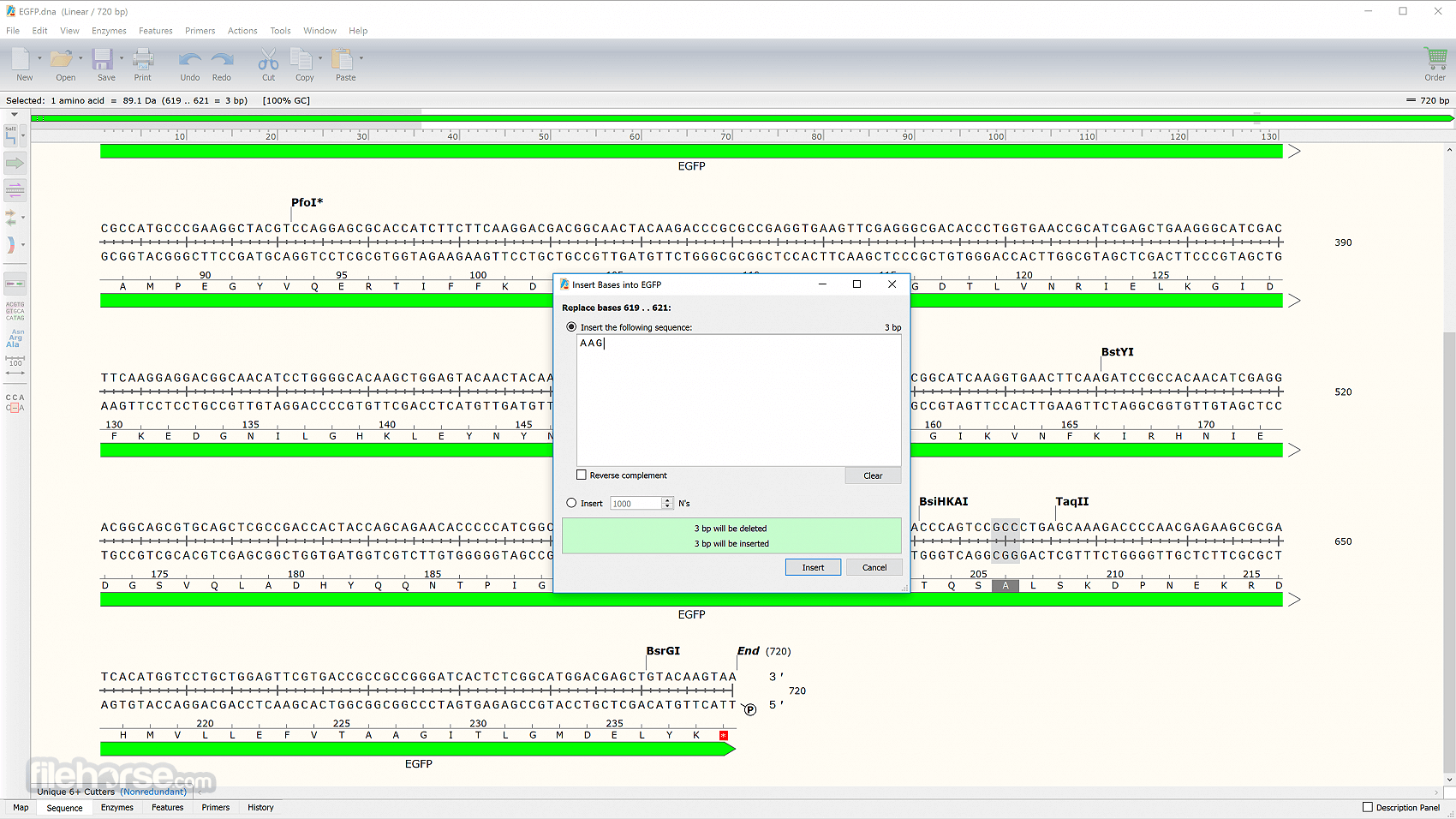









Comments and User Reviews