-
Latest Version
-
Operating System
Windows 7 / Windows 7 64 / Windows 8 / Windows 8 64 / Windows 10 / Windows 10 64
-
User Rating
Click to vote -
Author / Product
-
Filename
snapgene_7.0.1_win.exe
-
MD5 Checksum
bc370501f43484a2fbc3720a9fa83f2d
Sometimes latest versions of the software can cause issues when installed on older devices or devices running an older version of the operating system.
Software makers usually fix these issues but it can take them some time. What you can do in the meantime is to download and install an older version of SnapGene 7.0.1.
For those interested in downloading the most recent release of SnapGene or reading our review, simply click here.
All old versions distributed on our website are completely virus-free and available for download at no cost.
We would love to hear from you
If you have any questions or ideas that you want to share with us - head over to our Contact page and let us know. We value your feedback!
What's new in this version:
Enhancements:
- Added a 600 ms delay before the collapsed sidebar pops over on mouseover
- Reduced the visual footprint of the top toolbar
- Added support for dragging files from the folder view into the simulate agarose gel dialog
- Streamlined applying enzymes and primers to other agarose gel lanes by automatically switching the preparation method
- Added a context menu to the search field in the search dialog
- Improved presentation of searching and search results and links to all results in the search dialog
- Improved tooltip for close tab buttons
Fixed:
- Improved stability
- Fixed various issues with selecting tabs
- Fixed an issue that prevented reliably popping out tabs on macOS
- Fixed an issue that made it difficult to close files on some read only remote volumes
- Improved placement of menus when clicking kebab buttons so they do not extend off the screen or are shown in the wrong display.
- Fixed a bug where the wrong document might be shown when selecting a tab if previously none were selected
- Fixed an issue that resulted in broken aliases when importing a Vector NTI database
- Fixed an issue that sometimes resulted in action dialogs not updating the product when a primer was modified
- Fixed an issue that could result in a simulated product showing up blank in cloning dialogs
- Fixed various issues with flagging terms with problems when using the search dialog
- Fixed an issue where clicking suggested terms and examples could result in duplicate terms be inserted into the query
- Fixed an issue that made it difficult to clear the query in the search dialog
- Fixed an issue that prevented clicking the X buttons repeatedly without moving the mouse in order to quickly clear out recent documents and projects
- Enable the top toolbar menu actions in the View menu when the Get Started pane is shown
- Fixed a issue that prevented importing some Uniprot sequences if a similar sequence exists in the nucleotide database
- Fixed an issue that could result in primers being added to the wrong document.
- Fixed a bug that could result in the detect common features checkbox becoming unchecked when modifying the sequence in the New File dialog.
- Improved stability when switching between documents in a collection.
- Fixed a crash that could occur when simulating an agarose gel
- Fixed issues various with using cut, copy and paste in the search dialog
- Improved the positioning of the advanced search dialog
- Fixed an issue that resulted in charms at the top left being clipped when the sidebar was collapsed on Windows
- Fixed an issue where changing topology or strandedness in the New File pane resulted in the preview turning blank and detected features not being shown
- Fixed varius rendering artifacts when viewing the Get Started pane with SnapGene Viewer
- Fixed an issue where if multiple tabs with unsaved changes are open, the active tab was not always used in cloning dialogs
- Fixed an issue that resulted in always opening standard cloning vector as a stand alone window instead of a tab
- Ensure orientation controls in cloning dialogs work reliably
- Improved text colors for status widgets in light and dark modes
- Fixed an issue where export options for gels could be listed in the File menu after switching to other document types
- Fixed a freeze when changing topology in the Design Synthetic Construct dialog
- Disabled the Order Construct menu actions when viewing the Get Started pane
- Prevent primer name conflicts when manually specifying primers in an agarose gel
- Prevent primer name conflicts when applying primers to all lanes in an agarose gel
- Fixed an issue where some buttons would show pliancy, suggesting they could be clicked, when the mouse was outside the button area
- Fixed a bug that could result in spaces being inserted into the query when switching to the advanced search dialog
- Improved link to learn more about how to manage your projects in SnapGene
- Fixed a bug where when using the context menu to pop out a tab as a new window did not result in the window being active
- Fixed a bug where clicking the advanced search button on Windows did not result in showing the advanced search dialog, only the result results tab
- Fixed various issues with showning pliancy after popping out a window
 OperaOpera 117.0 Build 5408.197 (64-bit)
OperaOpera 117.0 Build 5408.197 (64-bit) PC RepairPC Repair Tool 2025
PC RepairPC Repair Tool 2025 PhotoshopAdobe Photoshop CC 2025 26.5.0 (64-bit)
PhotoshopAdobe Photoshop CC 2025 26.5.0 (64-bit) OKXOKX - Buy Bitcoin or Ethereum
OKXOKX - Buy Bitcoin or Ethereum iTop VPNiTop VPN 6.3.0 - Fast, Safe & Secure
iTop VPNiTop VPN 6.3.0 - Fast, Safe & Secure Premiere ProAdobe Premiere Pro CC 2025 25.2
Premiere ProAdobe Premiere Pro CC 2025 25.2 BlueStacksBlueStacks 10.42.50.1004
BlueStacksBlueStacks 10.42.50.1004 Hero WarsHero Wars - Online Action Game
Hero WarsHero Wars - Online Action Game SemrushSemrush - Keyword Research Tool
SemrushSemrush - Keyword Research Tool LockWiperiMyFone LockWiper (Android) 5.7.2
LockWiperiMyFone LockWiper (Android) 5.7.2
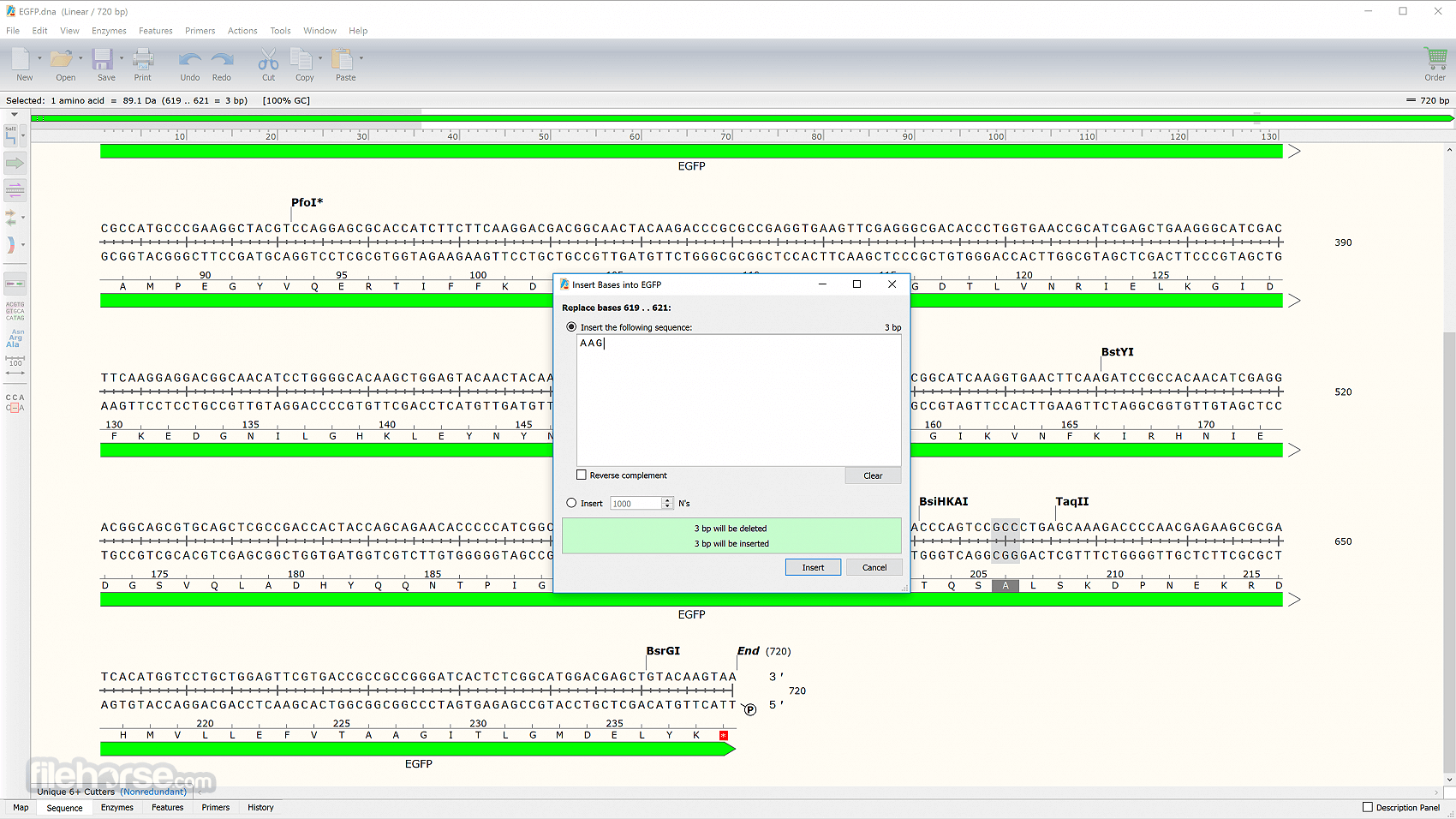









Comments and User Reviews