-
Latest Version
-
Operating System
Windows 7 / Windows 7 64 / Windows 8 / Windows 8 64 / Windows 10 / Windows 10 64
-
User Rating
Click to vote -
Author / Product
-
Filename
snapgene_6.1.0_win.exe
-
MD5 Checksum
ab04e9df836fd10518e81fbf8922e249
Sometimes latest versions of the software can cause issues when installed on older devices or devices running an older version of the operating system.
Software makers usually fix these issues but it can take them some time. What you can do in the meantime is to download and install an older version of SnapGene 6.1.0.
For those interested in downloading the most recent release of SnapGene or reading our review, simply click here.
All old versions distributed on our website are completely virus-free and available for download at no cost.
We would love to hear from you
If you have any questions or ideas that you want to share with us - head over to our Contact page and let us know. We value your feedback!
What's new in this version:
New:
- New Golden Gate Assembly simulation tool, either using existing Type IIS enzymes or through automated primer and overhang desig
- New Secondary Structure view tab for single stranded RNA sequences. Structures calculated using the ViennaRNA packag
- Added support for Dark mode, automatically using the OS settings for macOS and Window
- Native support for Apple Silicon machine
- Enabled customization of content exported to GenBank including LOCUS field identifier and feature export options
Enhanced:
- Added "Synthetic Protein" and "Unknown" options for the Source attribute in the description pane
- Added DNA ladders from OriGen
- Ladder fragment lengths are now displayed in the fragment list in agarose gel
- Added LOBSTR to the list of E. coli strain
- Improved the detection and simplified the display of primer hybridizations with 3' overhang
- Provide a cancel option when a message is shown indicating an unknown or not installed custom feature type must be addressed before proceeding with editing or duplicating one or more feature
- Added links to SnapGene Academ
- Extensive optimization
- Various textual and layout enhancements
Fixed:
- Improved stabilit
- Fixed various memory leak
- Fixed issues with opening some GenBank file
- Ensured the fragment list in cloning dialogs continue to refresh when either enzyme is manually cleare
- Improved text spacing after punctuation characters on macO
- Fixed an issue that prevented the Enzymes view "Select Range" context menu command from workin
- Improved mouse pointer shape when over links in Collection window
- Fixed or improved various links to SnapGene.com page
- Fixed an issue where cloning dialogs could get stuck generating the produc
- Fixed an issue where some windows omitted the title bar on Window
- Fixed an issue where selected codons were not always shown using a white foreground in Sequence vie
- Fixed an issue where Ready to Clone was still shown after adding or removing a fragment, even if cloning was no longer possibl
- Use the default file format specified in Preferences when exporting alignment
- Fixed an issue with Geneious file import where features in protein sequences could erronously be translate
- Fixed an issue with Geneious file import where introns in nucleotide sequences imported were translate
- Fixed an issue where the Enter key in the numpad was not responsive when a combo box or line edit had focus on macO
- Improved image quality when exporting to EMF forma
- Improved display of checkboxes on Window
- Fixed dropdown menus in Windows which sometimes had clipped tex
- Fixed issues with the display and behaviour of default buttons in dialog
- Fixed an issue with files appearing disabled in the macOS file explorer when they were able to be chose
- Fixed an issue that prevented pasting into the Find control in the Open and Save As dialogs on macO
- Fixed an issue that prevented importing AddGene sequences that contain reserved characters in the file name into a Collection on Window
- Corrected an issue that resulted in an incredibly wide window when importing a database from CSV format that lacks headers into a Collectio
- Fixed an issue where ancestral sequences that cannot be resurrected were shown as blue links in the text format of History vie
- Fixed an issue where the Add Primer command could add a primer to an open DNA window even if a Collection window was active when the command was triggere
- Fixed an issue with the display of an amino acid selection highlighting within a translatio
- Fixed an issue on Ubuntu whereby AB1 files in a Collection opened in SnapGene Viewer if installe
- Fixed some issues with dialogs opening in strange positions, such as on a different monito
- Addressed a stability issue when editing a collection description
- Fixed an issue with importing mixed content types from NCB
- Fixed various issues with the sequence name when importing from NCBI, especially when using the COMPLEMENT operator
- Fixed a number of printing issues on Windows when the operating system is set to scale all content to 100% or 150%
- Fixed the appreance of the transformation strand menu in the Change Methylation dialog on Windows
- Fixed printing the header for multiple sequence alignments on Windows using 100-200% scaling
- Improved printing margins on Windows
- Improved print quality of mutiple sequence alignments on Windows
- Imporved the default height of the Insert Codons dialog
- Improved the horizontal alignment of text in the fragmnets list shown in Agarose Gel documents
- Improved the display of site feature labels in multiple sequence alignemnts
- Fixed an issue where browsed or edited common features are not realible shown with all relevant qualifiers in the Browse Common Features dialog
- Repliably respect the "Detect either an exact protein match or approximate DNA match" setting when detecting common features
- Improved margins when printing on Window
- Fixed horizontal alignment of enzyme names when printing on Windows
- Addressed various issues when printing on Windows with the display scaling set to 200% or higher
- Improved the width of spinboxes on Windows
- Avoid elliding menu commands on Window
- Fixed various issues that made it difficult to install software updates on Windows
- Improved behavior of progress bar when when installing software updates on macOS
 OperaOpera 118.0 Build 5461.41 (64-bit)
OperaOpera 118.0 Build 5461.41 (64-bit) PC RepairPC Repair Tool 2025
PC RepairPC Repair Tool 2025 PhotoshopAdobe Photoshop CC 2025 26.5.0 (64-bit)
PhotoshopAdobe Photoshop CC 2025 26.5.0 (64-bit) OKXOKX - Buy Bitcoin or Ethereum
OKXOKX - Buy Bitcoin or Ethereum iTop VPNiTop VPN 6.4.0 - Fast, Safe & Secure
iTop VPNiTop VPN 6.4.0 - Fast, Safe & Secure Premiere ProAdobe Premiere Pro CC 2025 25.2.1
Premiere ProAdobe Premiere Pro CC 2025 25.2.1 BlueStacksBlueStacks 10.42.51.1001
BlueStacksBlueStacks 10.42.51.1001 Hero WarsHero Wars - Online Action Game
Hero WarsHero Wars - Online Action Game SemrushSemrush - Keyword Research Tool
SemrushSemrush - Keyword Research Tool LockWiperiMyFone LockWiper (Android) 5.7.2
LockWiperiMyFone LockWiper (Android) 5.7.2
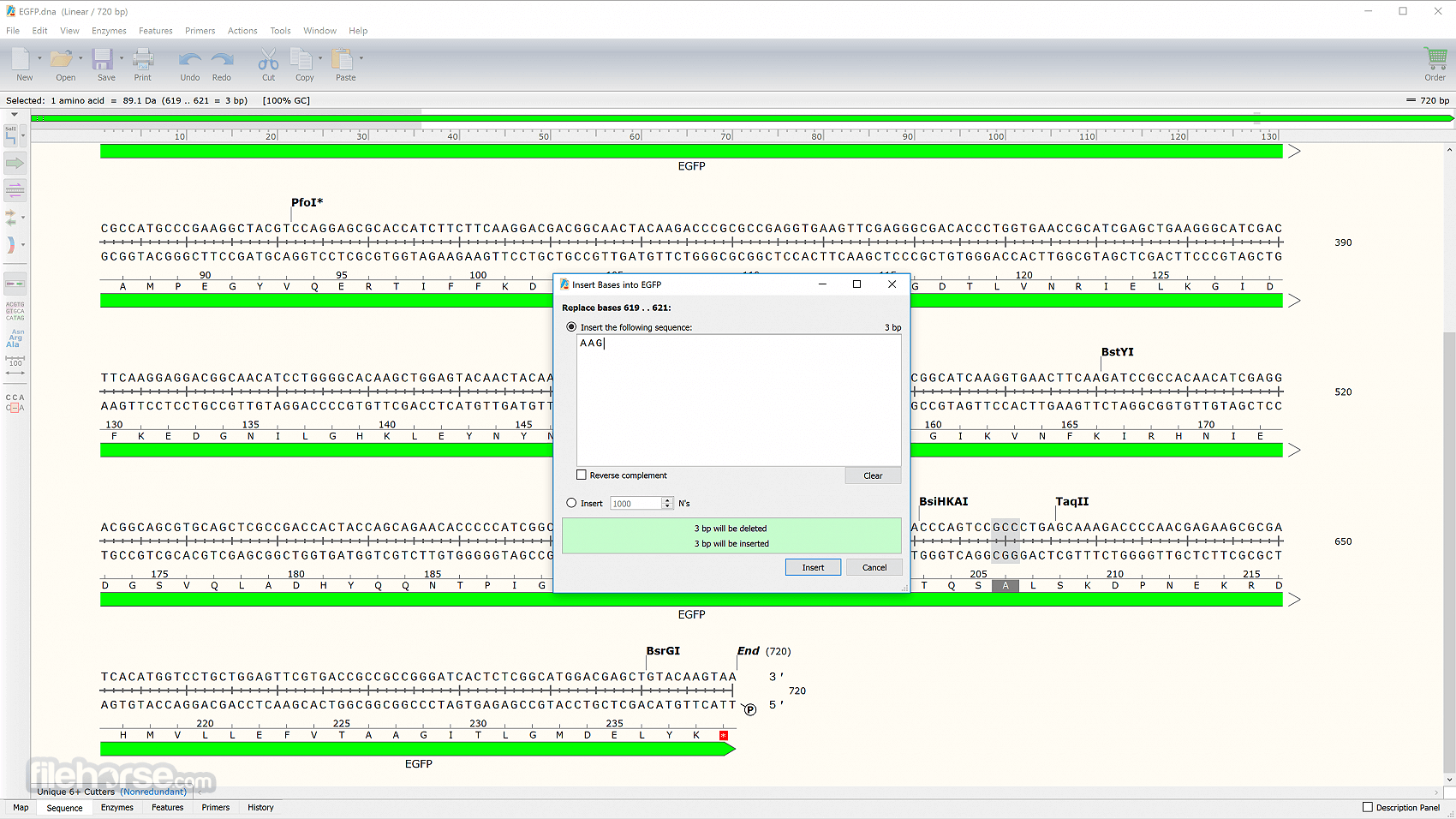









Comments and User Reviews