-
Latest Version
-
Operating System
Windows 7 / Windows 7 64 / Windows 8 / Windows 8 64 / Windows 10 / Windows 10 64
-
User Rating
Click to vote -
Author / Product
-
Filename
snapgene_6.0.1_win.exe
-
MD5 Checksum
0d7952eed1de95c5145810a1de9b2fe6
Sometimes latest versions of the software can cause issues when installed on older devices or devices running an older version of the operating system.
Software makers usually fix these issues but it can take them some time. What you can do in the meantime is to download and install an older version of SnapGene 6.0.1.
For those interested in downloading the most recent release of SnapGene or reading our review, simply click here.
All old versions distributed on our website are completely virus-free and available for download at no cost.
We would love to hear from you
If you have any questions or ideas that you want to share with us - head over to our Contact page and let us know. We value your feedback!
What's new in this version:
Fixed:
- Improved stability when showing context menus in Sequence view
- Fixed an issue where some mirrored files on Windows were not shown in collections
- Retain the order in which files were selected when aligning them to a reference sequence
- Corrected an issue where selected feature types were not visible in the Manage Feature Types dialog on Windows
- Fixed an issue that could result in duplicate primer binding sites or binding sites shown at the wrong location
- Added a warning if the maximum file path on Windows would be exceeded in order to convert a multi-sequence FASTA archive with very long sequences names to a Collection
- Fixed an issue where "Copy Top Strand Bases" was not shown when viewing a Collection
- Sped up loading sequences in agarose gels
- Fixed the keyboard shortcut for find protein sequence
- Fixed an issue that prevented opening documents from Signals Notebook with non-Latin characters in their filename
- Improved stability when closing windows and quitting
- Fixed an issue where the application logo was clipped in the launch dialog on Linux
- Improve spacing of fragment controls in cloning windows
- Corrected messages in the New DNA/RNA file window that at time incorrectly indicate the topology of the sequence that will be created
- Fixed an issue where some pull down controls were too narrow on Windows
- Improved stability when mousing over stop characters (*) in protein alignments
- Corrected an issue where collection folders were at times expanded automatically by mistake
- Fixed a crash when trying to open a mirror to a mirror file in a Collection
- Fixed an issue with importing some PubMed references that include Unicode characters
- Fixed a stability issue when switching between sequence trace and other window types on Windows or Linux
- Fixed importing a Vector NTI Express database with an atypical Java installation
- Fixed an issue with printing genetic codes
- Fixed an issue where an agarose gel fragment list could be clipped on Windows
- Numerous other stability improvements
- Fixed an issue where feature annotations could be lost when adding a restriction site via silent mutation
- Corrected an issue that prevented detecting a converted or extended trial license
- Corrected an issue with clipped content at the top of the Keyboard Shortcuts and Gestures dialogs on Windows and Linux
 OperaOpera 117.0 Build 5408.197 (64-bit)
OperaOpera 117.0 Build 5408.197 (64-bit) PC RepairPC Repair Tool 2025
PC RepairPC Repair Tool 2025 PhotoshopAdobe Photoshop CC 2025 26.5.0 (64-bit)
PhotoshopAdobe Photoshop CC 2025 26.5.0 (64-bit) OKXOKX - Buy Bitcoin or Ethereum
OKXOKX - Buy Bitcoin or Ethereum iTop VPNiTop VPN 6.3.0 - Fast, Safe & Secure
iTop VPNiTop VPN 6.3.0 - Fast, Safe & Secure Premiere ProAdobe Premiere Pro CC 2025 25.2
Premiere ProAdobe Premiere Pro CC 2025 25.2 BlueStacksBlueStacks 10.42.50.1004
BlueStacksBlueStacks 10.42.50.1004 Hero WarsHero Wars - Online Action Game
Hero WarsHero Wars - Online Action Game SemrushSemrush - Keyword Research Tool
SemrushSemrush - Keyword Research Tool LockWiperiMyFone LockWiper (Android) 5.7.2
LockWiperiMyFone LockWiper (Android) 5.7.2
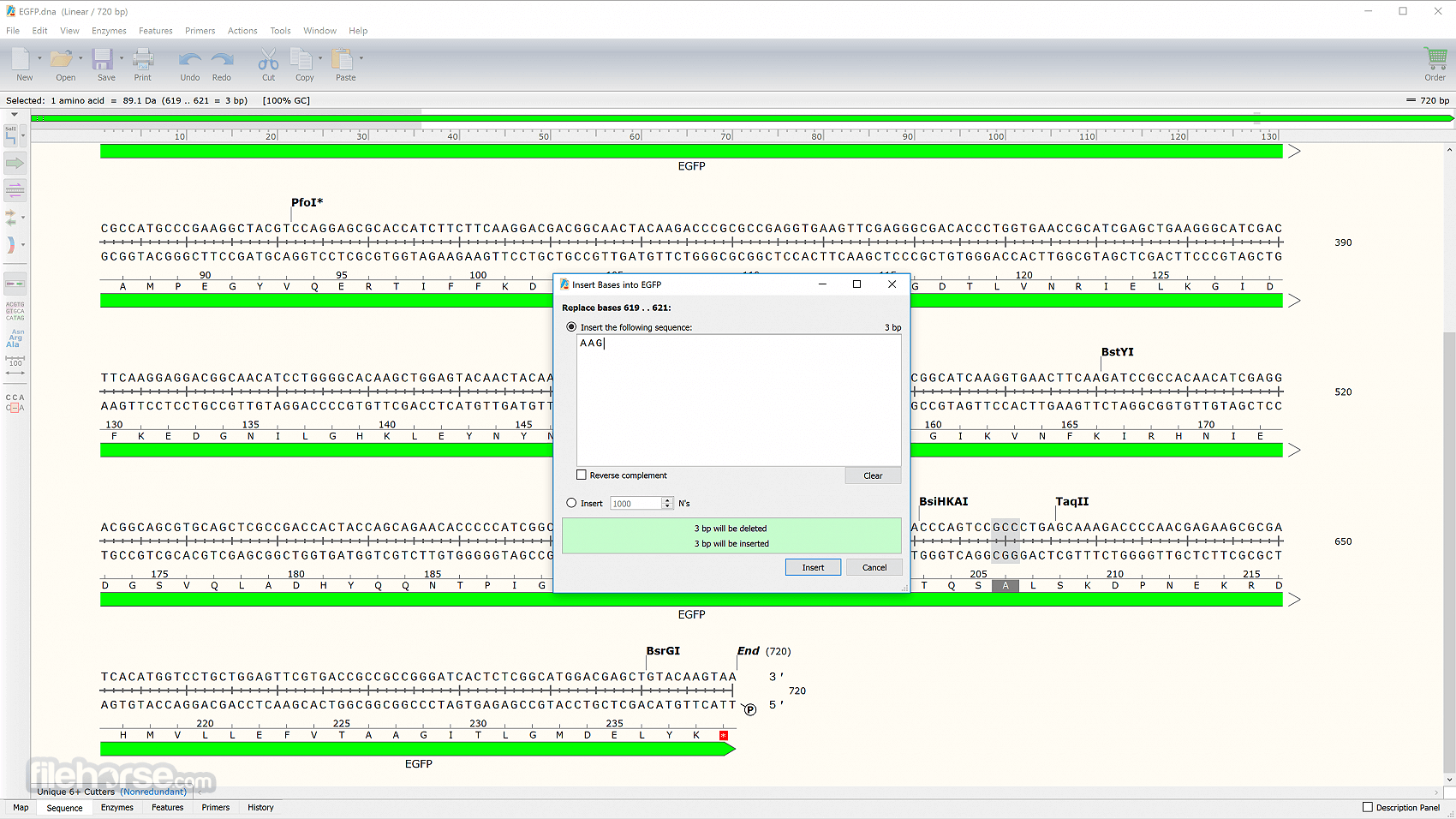









Comments and User Reviews