-
Latest Version
Snagit 2024.3.2 (32-bit) LATEST
-
Review by
-
Operating System
Windows 7 / Windows 8 / Windows 10
-
User Rating
Click to vote -
Author / Product
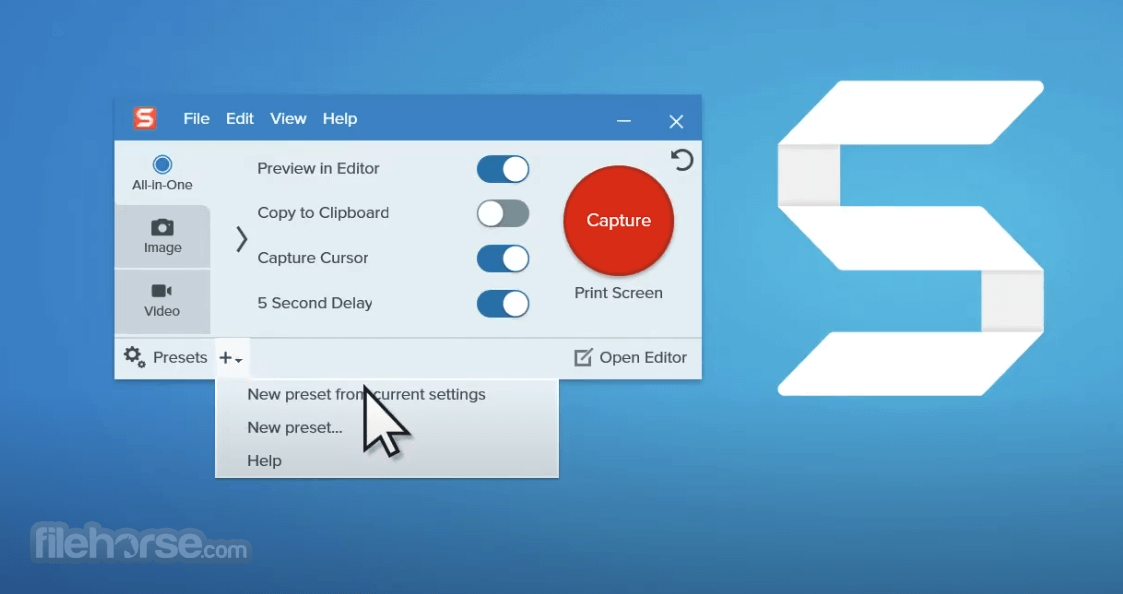
Snagit’s image and video capture are powerful, but not complex. You’re in control of everything you capture, right down to the pixel. All-in-One Capture® grabs your entire desktop, a region, a window, or a scrolling window from any webpage or application—all with a single hotkey or click.
Showing team members is a lot easier than telling them. Snagit 2024 has a dynamic editor that lets you turn plain screenshots or screengrabs into clear, concise communication.
Comment over screenshots using text boxes. Point out your ideas with arrows and shapes. Or simply highlight key areas. And the tool's toolbar is completely customizable so all of your favorite tools stay front and center.
Context is everything. Recording a video lets the person on the other end actually hear your voice. So the next time a webpage, PDF, or video edit is sent to you for feedback, consider dropping the red pen and record a video instead. With the app, there’s no waiting. You can record your video, and share it within seconds.
How it works
Capture a process
Show customers and coworkers how to do something with screenshots and screen recordings.
Add your explanation
Mark up your screenshots, or talk through a process and answer questions with a quick video.
Create visual instructions
Create custom how-to guides, tutorials, and quick videos right within Snagit for PC.
Features and Highlights
Screen capture and recording
Take a screenshot or record a quick video of what you see on your computer screen.
Panoramic capture
Capture wide, horizontal scrolls, scrolling webpages, and everything between.
Create from templates
Use pre-made layouts inside Snagit to create visual documentation, tutorials, and training materials in no-time.
Create video from images
Talk and draw over a series of screenshots to create a quick “how-to” video or GIF.
Simplify tool
Convert standard screenshots into simplified graphics.
Annotations
Annotate screen grabs with professional-looking markup tools and text.
Step tool
Quickly document steps and workflows with a series of numbers or letters that automatically increase.
Grab text
Extract the text from an image, screen capture, or file and quickly paste it into another document for edits.
Alternatives
Greenshot - A lightweight, open-source tool for basic screenshot capturing and editing, ideal for quick, straightforward use.
ShareX - A powerful, free screen capture and file-sharing tool with extensive customization options and numerous upload destinations.
Lightshot - A simple and intuitive screenshot tool focused on easy capturing and quick sharing, perfect for beginners.
PicPick - A versatile screenshot tool with a built-in image editor, color picker, and ruler, catering to both casual users and professionals.
FastStone Capture - A compact screen capture and video recording tool with a user-friendly interface and essential editing features for comprehensive use.
Windows System Requirements
- Microsoft Windows 11, Windows 11 on ARM (22H2 or higher), Windows 10 (1903 or higher), or Windows Server 2016, or Windows Server 2019
- Windows N requires the Media Foundation Pack
- 64 bit Windows only
- Snagit Printer not available on Windows on ARM
- .NET 4.7.2 or later
- WebView2 Runtime (included with installer)
- Intel i3 CPU / AMD equivalent (Intel i5 CPU 6th gen / AMD equivalent or higher required for video capture)
- 4 GB of RAM
- 1.6 GB of hard-disk space for program installation
- User-Friendly Interface
- Advanced Editing Tools
- Scrolling Capture Feature
- Seamless Cloud Integration
- Supports Multiple Formats
- Occasional Performance Issues
- Limited Video Editing Options
- Resource-Intensive on Older PCs
Also Available: Snagit (64-bit) and Snagit for Mac
What's new in this version:
Snagit 2024.3.2 (32-bit)
Performance Improvements:
- Improved error handling for licensing activation issues
- Improved the color accuracy of white areas when taking an image capture on HDR monitors
- Updates for IT Administrators
- Updated System.Text.Encodings.Web package to address
- Updated System.IdentityModel.Tokens.Jwt package to address
- Updated System.Text.Json package to address
- Updated RestSharp package to address
- Removed dependency on Microsoft.Rest.ClientRuntime package which is now deprecated
- Fixed an issue where disabled share destinations could appear even when Snagit was deployed using the Disable Share Manager setting
Fixed:
- Fixed an issue where sometimes manual Scrolling capture would not capture correctly
Snagit 2024.3.1 (32-bit)
Feature Updates:
- Removed Knowmia as a share destination as the service has been retired
Updates for IT Administrators:
- Fixed an issue where sometimes share destinations did not install properly when deployed with the Enterprise Deployment Tool
Fixed:
- Fixed an issue where the Options button for removed share destinations remained enabled on the Share tab of Snagit Editor Preferences
Snagit 2024.3 (32-bit)
- Change log not available for this version
Snagit 2024.2.4 (32-bit)
- Fixed a crash that could occur on Snagit startup
Snagit 2024.2.3 (32-bit)
- Change log not available for this version
Snagit 2024.2.2 (32-bit)
- Change log not available for this version
Snagit 2024.2.1 (32-bit)
- Other bug fixes and performance improvements
Snagit 2024.2.0 (32-bit)
- Change log not available for this version
Snagit 2024.1.4 (32-bit)
Feature Updates:
- Added a tray to the Combine Videos window to make it easier to identify and reorder selected videos
- Video file sizes reduced 10-20% without loss of quality
- Updated to use the modern Windows system file window when choosing folders
- Improved performance of in-product tours on initial startup
- Updated messages when sharing to Screencast to reflect unlimited video hosting for Screencast Pro accounts
Performance Improvements:
- Addressed excessive CPU usage when Snagit was minimized and a software update was available
Updates for IT Administrators:
- Fixed an issue where uninstalling the Snagit MSI required running the uninstall command as an admin
Fixed:
- Fixed an issue where Snagit could crash after pressing Esc while editing video capture dimensions in the recording toolbar
- Fixed an issue which prevented the Fuse app from working with Snagit
- Fixed Edit Text to maintain the original text color
- Fixed an issue where Screen Draw tools could prevent interaction with the Ready to Record window before video capture
- Fixed Templates to allow changing the color of Steps and other annotations while using the Move tool
- Fixed the Save Selection As option to use the correct canvas color
- Fixed an issue where themes imported to Snagit for Mac did not include Callout tool arrows
- Fixed an error that could occur when saving a multipage document in a raster format such as PNG
Snagit 2024.1.3 (32-bit)
- Fixed an issue with ABBY license file
Snagit 2024.1.2 (32-bit)
New Features:
- Added a Ready to Record window to review settings and device selections before recording
Feature Updates:
- Added an option to set the default file type when dragging and dropping image files from the Recent Captures Tray or Snagit Library to other applications. This is available on the Advanced tab of Snagit Editor Preferences.
- Updated the Google Drive share destination to only send to a TechSmith folder to meet increased Google security standards
- Dropdown menu titles in Snagit Capture are now available to screen readers for improved accessibility
- Added support for common keyboard shortcuts
- Updated image and scrolling captures taken in All-in-One mode to no longer round to an even number of pixels
Performance Improvements:
- Addressed excessive CPU usage when Snagit was minimized and a software update was available
- Fixed an issue where Snagit could sometimes appear to freeze when exiting the application
Updates for IT Administrators:
- Updated WiX to version 3.14.1. This addresses CVE 2024-29187, where a local attacker could elevate privileges when the Snagit installer is running, and CVE 2024-29188, where a local attacker could elevate privileges to delete files when the Snagit installer is running.
- Added an option to the Snagit Installer to exclude Microsoft SQL CE libraries
- Added a new property to the Snagit MSI installer. TSC_UPDATER_PROXYLIST_VALUE allows admins to specify a custom proxy server list for the auto-updater to use when downloading new updates.
- Updated OpenCV license type in Snagit documentation to reflect current usage
- Updated Zlib library to version 1.3.1
Fixed:
- Fixed a rare crash that could occur on startup if share destinations are not initialized correctly
- Fixed the Library to correctly filter for tags that include apostrophes
- Fixed an issue where the canvas could be cropped unexpectedly
- Fixed an issue where pasted objects might be unintentionally cropped if the preference to automatically flatten pasted images is selected
- Fixed an issue where some photos could be distorted in the account drop-down
- Fixed an issue where items removed from Share History could return after restarting Snagit
Snagit 2024.1.1 (32-bit)
New Features:
- Snagit now supports purchasing a software license as a subscription, enabling a lower initial cost for users
Updates for IT Administrators:
- Replaced Unity with DryIoc 5.4.3.0, as Unity has reached end of life and is no longer supported
- Updated WiX to version 3.14 to address CVE 2024-24810, where a local attacker could elevate privileges when the Snagit installer is running
Fixed:
- Fixed an issue where special characters in Windows usernames could prevent Snagit startup
Snagit 2024.1.0 (32-bit)
New Features:
Muted Mic Alert:
- Added messaging to let users know the microphone is muted if Snagit detects mic activity during video recording
Stamps Refresh:
- Snagit 2024.1.0 comes loaded with even more new stamps to quickly add stylish touches to your images
- Stamps included in previous versions of Snagit are still available for free on the TechSmith Assets for Snagit service
Easy Camera Mode Swapping:
- Added the ability to switch between Fullscreen webcam and Picture-in-Picture video with a single click
- Added the ability to hide Snagit toolbars, previews, and other interface items from completed scrolling and video captures on Windows 10.20H1 and newer
- To change this setting, adjust "Hide Snagit during capture and remove Snagit controls from completed captures" in Capture Preferences
Feature Updates:
- The Snagit Library now shows PNG and JPG files when you save them to your selected library location
- Added a button to the upper right corner of Editor to share feedback and feature requests
- Added an option to Editor Preferences to exclude capture source information from file names and titles when sharing
- Clarified messaging when the library is being indexed after changing the location
- Improved messaging when network connection prevents Snagit from sharing to Screencast
- When you install Stamps from the Snagit Assets website, the Stamps Quick Styles view now scrolls automatically to the first stamp of the downloaded set
- Updated Stamps to include keywords for all supported languages
- Updated the in-product training video for Video from Images to show in the correct language for Spanish, Japanese, and Portuguese installations of Snagit
- Added dark mode support to sign-in, software key entry, and related dialog windows
Updates for IT Administrators:
- Enterprise Deployment Tool
- Added messaging to the Install Features tab to clarify which Share destinations require a TechSmith account
- Updated the Disable Snagit Settings tab with information about what functionality will be lost when disabling certain settings
- Added support for a tool to convert Snagit Libraries from previous versions when Snagit is installed without SQL CE libraries
- Tool is available for download on the TechSmith Enterprise Deployment Resouces page
- Added the option to disable the initial startup welcome window with onboarding tours
Fixed:
- Fixed an issue where Combining Videos would not work on certain hardware configurations
- Fixed a crash that could occur when starting a capture
- Fixed a crash that could occur when starting a tour from the welcome window
- Fixed a crash that could occur when refreshing the Recent Captures Tray or closing all captures in the tray
- Fixed Smart Move and Edit Text to correctly support accented characters
- Fixed an issue where duplicate sets of stamps could be installed in rare circumstances
- Fixed an issue that sometimes prevented text entry in the Stamp tool search
- Fixed truncation in Editor Preferences for French and Spanish installations of Snagit
- Fixed an issue where the Batch Export wizard on French, German, and Japanese installations of Snagit might not include selected items
Snagit 2024.0.4 (32-bit)
Feature Updates:
- Added an option to Editor Preferences to set the number of files in the Recent Captures Tray up to 200
- Added the ability to tag videos in the Recent Captures Tray
- Added a button to Stamp tool Quick Styles and search results to view additional stamps on the TechSmith Assets for Snagit website
- Updated Arrow and Line tool Quick Styles to more clearly display different widths
- Changed the translation of "stamp" from "timbre" to "tampon" for French installations of Snagit
- Improved the visibility of dropdown buttons on the video recording toolbar when using the cursor
- Increased the contrast color of Screen Draw step numbers to improve accessibility
- Updated the look and functionality of the software update process and progress windows
- Added the ability to close dialogs with the Escape key in the software update process
Performance Improvements:
- Consolidated stamps included with Snagit to reduce installer and application sizes
Updates for IT Administrators:
- Added an option to the Enterprise Deployment Tool which prevents installation of Microsoft SQL CE libraries needed to convert users' libraries from previous versions of Snagit
- Updated messaging in the Snagit Library when the option to convert media from older versions is disabled
- Disabled the Record a Video tour if video recording is disabled from the Enterprise Deployment Tool
- Updated Hunspell library to version 1.7.2
- Updated Snagit Support Tool to no longer depend on unsupported Microsoft.Expression.Interactions.dll or System.Windows.Interactivity.dll
Fixed:
- Fixed an issue to allow multiple tags for videos in the Library
- Fixed a crash that could occur when switching to view the Library
- Fixed a bug that on rare occasions would prevent capture on first launch of Snagit
- Fixed issues where automatically-flattened pasted images would be hidden behind other images or erroneously trimmed
- Fixed a crash that could occur when stopping a video recording
- Updated the Capture Cursor option to turn on automatically when a cursor effect is selected
- Fixed issues to correctly revert font and theme colors when using the Quick Styles option to reset default styles
- Fixed a crash that could occur when importing stamps
- Fixed the Stamps tool to allow users to enlarge the Tool Properties panel
- Fixed an issue to correctly replace stamp sets when importing an updated version from a different language
- Fixed buttons that overlapped text in Capture Preferences for the Spanish installation of Snagit
- Fixed truncated text in Capture Preferences for the French installation of Snagit
- Fixed an issue to correctly display category names for stamps downloaded to non-English installations of Snagit
Snagit 2024.0.3 (32-bit)
Feature Updates:
- Added an option to Editor Preferences to set the number of files in the Recent Captures Tray up to 200
- Added the ability to tag videos in the Recent Captures Tray
- Added a button to Stamp tool Quick Styles and search results to view additional stamps on the TechSmith Assets for Snagit website
- Updated Arrow and Line tool Quick Styles to more clearly display different widths
- Changed the translation of "stamp" from "timbre" to "tampon" for French installations of Snagit
- Improved the visibility of dropdown buttons on the video recording toolbar when using the cursor
- Increased the contrast color of Screen Draw step numbers to improve accessibility
- Updated the look and functionality of the software update process and progress windows
- Added the ability to close dialogs with the Escape key in the software update process
Performance Improvements:
- Consolidated stamps included with Snagit to reduce installer and application sizes
Updates for IT Administrators:
- Added an option to the Enterprise Deployment Tool which prevents installation of Microsoft SQL CE libraries needed to convert users' libraries from previous versions of Snagit
- Updated messaging in the Snagit Library when the option to convert media from older versions is disabled
- Disabled the Record a Video tour if video recording is disabled from the Enterprise Deployment Tool
- Updated Hunspell library to version 1.7.2
- Updated Snagit Support Tool to no longer depend on unsupported Microsoft.Expression.Interactions.dll or System.Windows.Interactivity.dll
Fixed:
- Fixed an issue to allow multiple tags for videos in the Library
- Fixed a crash that could occur when switching to view the Library
- Fixed a bug that on rare occasions would prevent capture on first launch of Snagit
- Fixed issues where automatically-flattened pasted images would be hidden behind other images or erroneously trimmed
- Fixed a crash that could occur when stopping a video recording
- Updated the Capture Cursor option to turn on automatically when a cursor effect is selected
- Fixed issues to correctly revert font and theme colors when using the Quick Styles option to reset default styles
- Fixed a crash that could occur when importing stamps
- Fixed the Stamps tool to allow users to enlarge the Tool Properties panel
- Fixed an issue to correctly replace stamp sets when importing an updated version from a different language
- Fixed buttons that overlapped text in Capture Preferences for the Spanish installation of Snagit
- Fixed truncated text in Capture Preferences for the French installation of Snagit
- Fixed an issue to correctly display category names for stamps downloaded to non-English installations of Snagit
Snagit 2024.0.2 (32-bit)
Updates for IT Administrators:
- Added Snagit's language setting to metadata when saving to PDF to support accessibility standards
- Improved screen reader accessibility of the Editor toolbar
Fixed:
- Fixed an issue that prevented recent Chats from appearing in the Share to Microsoft Teams window
- Fixed Share to Slack window to allow text wrapping
Snagit 2024.0.1 (32-bit)
Feature Updates:
- Improved appearance of icons in the Share dropdown menu
Performance Improvements:
- Improved stability of video capture when the setting to automatically adjust microphone input is enabled
- Improved responsiveness when turning Blur Background on or off
- Improved Quick Look functionality in the Library and Combine Videos window. Press the space bar to preview a selected video and left or right arrow keys to navigate between multiple selections.
- Improved clickability of the button to swap between Picture-in-Picture and fullscreen webcam recording when Screen Draw mode is enabled
Fixed:
- capture presets to remember assigned keyboard shortcuts
- sharing to File to allow selecting the file format in macOS 14 Sonoma
- the Recent Captures Tray to retain videos when the user quits Snagit and discards edits
- an issue where Editor would discard videos shared from the Fuse mobile app
- sharing directly from the Capture Window to iWork apps
- cursor behavior when sharing to Microsoft Teams
- an issue where the File share destination in the Capture Window would not save scrolling captures to custom folder locations
Snagit 2024.0.0 (32-bit)
New Features:
New In-Product Tours and Improved Learning Center:
- Get started with ease. This new guided experience introduces Snagit's powerful, feature-rich tools by seamlessly leading users step by step to achieve their desired outcomes
- Learn what's new, find tutorial links, and access tours any time in the redesigned learning center
Combine Videos:
- Snagit's new Combine Videos window makes it quick and easy to select, order, and combine multiple clips into a single video
- Relax: Record and combine multiple short clips. There’s no need to get it perfect in a single take.
- Save time: Reuse or rearrange video clips as needed.
- Collaborate: Import and combine videos from coworkers to create a shared presentation
- To launch the Combine Videos window, on the video playback toolbar click Add Videos, or select Video menu > Combine Videos
Recent Tray Capture Pinning:
- Pin image and video captures in the Recent Captures Tray for quick access
- Reorder captures to organize project assets, then unpin them when you're done
Click Animation:
- Show viewers exactly when and where you click while recording video, without relying on verbal cues
- Customize the animation color to increase visibility or match your brand colors
- Select this option from the Capture Cursor settings in the Capture Window, or turn it on and off from the video toolbar while recording
Microsoft Teams Integration:
- Share images and video directly from Snagit to Microsoft Teams
- Streamline collaboration and accelerate decision-making by sharing to where you already work
- Select Microsoft Teams from Snagit's Share dropdown, or drag and drop from Snagit into the Teams application
Notifications from Share Link:
- Never miss a beat with improved Screencast notifications and custom settings
New Starter Theme and Quick Styles:
- Elevate your screenshots with Snagit's new default "Starter" Theme and Quick Styles to give a fresh new look to your tools and annotations
- Screen Draw tool colors and arrowheads are updated to match the new default Quick Style
Stamps Refresh:
- Snagit 2024 comes loaded with new stamps to quickly add stylish touches to your images, with even more stamps available for download from the TechSmith Assets for Snagit site
- Stamps included in previous versions of Snagit are still available for free on the Assets site
- Shadow property is now off by default for all Stamps
Feature Updates:
- Snagit no longer prompts you to select a location for your Snagit Library
- Refreshed the video playback toolbar to provide a modern feel while ensuring clarity of function
- Added a Video menu with options and keyboard shortcuts to play back, edit, and combine video
- Automatically apply unsaved cuts when combining videos
- Updated the video recording toolbar to distinguish webcam, microphone, and cursor toggles from their dropdown option buttons
- Added support for sharing to OneDrive Personal
- Improved performance and stability when sharing to OneDrive for Business and SharePoint
- Updated the Share to Slack window to allow selecting from either Channels or Direct Messages
Performance Improvements:
- Improved synchronization of screen recording and system audio recording
- Improved synchronization of microphone and system audio in long recordings
- Updates for IT Administrators
- Updated Pango library to version 1.50.14.0
- Updated Cairo 2D graphics library to version 1.17.8.0
- Updated Fontconfig font customization library to version 2.14.2.0
- Updated Freetype font rendering library to version 2.12.1.0
- Updated Iconv library to version 1.17.0.0
- Updated Intl library to version 0.21.1.0
- Updated Glib library to version 2.76.3.0
- Updated Harfbuzz opentype text shaping library to version 8.0.0.0
- Updated Libexpat XML parser library to version 2.5.0.0
- Updated Libffi interface calling library to version 3.4.4.0
- Updated Libpng library to version 1.6.39.0
- Updated Zlib library to version 1.2.13.0
- Updated OpenCV library to version 4.8.0
- Removed International Components for Unicode (ICU) files associated with the previous version of ABBYY
Fixed:
- Fixed an issue where the Capture Preference setting “Allow Snagit to override other hotkey assignments” did not properly override the Print Screen key on Windows 11
- Disabled the Effects option in the View menu when the Cut Out tool is selected
- Fixed an issue to correctly update thumbnails in the Recent Captures Tray when the beginning of a video is trimmed
- Updated Arrow tool Quick Styles to correctly display dashed lines
Snagit 2023.2.1 (32-bit)
Feature Updates:
- Added ability to share videos to PowerPoint
- Updated the order of OneNote sharing options to reduce the risk of shares failing
- Improved the user experience of installing Snagit updates
- Updated Slack share destination to more easily share to the same Slack workspaces when signed in to different instances of Snagit
- Improved visibility of messaging when scrolling captures may not look as expected and Preview in Editor is turned off
- Improved the accessibility of messaging after a scrolling capture is processed
- Improved the snapping behavior on Magnify tool objects
- Improved keyboard accessibility of the Resize Image dialog
Performance Improvements:
- Improved audio/video synchronization when recording
Updates for IT Administrators:
- Snagit Updater now uses Windows Background Intelligent Transfer Service (BITS) to improve the download experience for end users. BITS must be enabled in order for auto-update functionality to work
- Updated Pango library to version 1.50.14.0
- Updated Cairo 2D graphics library to version 1.17.8.0
- Updated Fontconfig font customization library to version 2.14.2.0
- Updated Freetype font rendering library to version 2.12.1.0
- Updated Iconv library to version 1.17.0.0
- Updated Inti library to version 0.21.1.0
- Updated Glib library to version 2.76.3.0
- Updated Harfbuzz opentype text shaping library to version 8.0.0.0
- Updated Libexpat XML parser library to version 2.5.0.0
- Updated Libffi interface calling library to version 3.4.4.0
- Updated Libpng library to version 1.6.39.0
- Updated Zlib library to version 1.2.13.0
Fixed:
- Fixed an issue where the Capture Preference setting ‘ Allow Snagit to override other hotkey assignments" did not properly override the Print Screen key on Windows 11
- Fixed a crash when applying the Color Correction effect during Batch Export
- Fixed incorrect font sizes for Text and Callout objects in batch-exported files
- Fixed an issue where the Twitter plugin was unable to share successfully
- Fixed an issue where fullscreen scrolling capture on a single display could fail
- Fixed an issue to correctly delete the selected page of a multipage TIFF
- Fixed the Selection tool to release the selected area after the user resizes an image
- Fixed the Escape keyboard shortcut to close some windows and dialogs as expected
- Fixed Favorites to correctly remember pixelated Blur tool styles
- Fixed an issue where the Deselect All shortcut (Ctrl+D) failed to end text editing for Text and Callout objects
Snagit 2023.2.0 (32-bit)
New Features:
Cursor Highlighting:
- Guide viewers to critical information by adding a highlight to your cursor while recording video
- Select this option from the Capture Cursor settings in the Capture Window, or turn it on and off from the video toolbar while recording
Combining Videos:
- Streamline workplace communications by combining multiple videos into a cohesive presentation
- To stitch videos into a single recording, select two or more videos in the Editor's Recent Tray, right-click on a selected video, then choose Combine Videos from the context menu
Feature Updates:
Scrolling Capture:
- A user favorite that seamlessly captures super long web pages, documents and spreadsheets effortlessly
- Updated scrolling capture names in the interface, onboarding, and help content to more accurately reflect the functionality. "Panoramic" is now "Scrolling" capture, and "Scrolling" is now "Automatic Scrolling" capture.
- Streamlined Scrolling (formerly Panoramic) capture to require fewer clicks
- Improved messaging during and after capture processing to help users take successful captures
- Significantly improved how Scrolling capture handles headers, footers, and sidebars that remain onscreen while scrolling
- Automatic Scrolling
- Updated Automatic Scrolling so that users can access other applications while Snagit processes the capture
- Video recordings now capture metadata and are included in the Applications and Websites categories in the Snagit Library
- Videos have more relevant or descriptive default titles when shared to Screencast
- Improved automatic naming of captures shared to Google Drive
- Updated OneDrive share destination to support personal OneDrive accounts in addition to Office 365 Business accounts
- Videos shared to OneDrive now enable enhanced viewing via Microsoft Stream
- Updated the Share to Slack window to allow selecting from either Channels or Direct Messages
- Updated the appearance of trial status and software key entry windows
- Added a message when sharing to Screencast for the first time to introduce Screencast and inform users about the Terms of Service
- Updated YouTube share destination to copy a link to the clipboard after video upload
- Updated the Capture Cursor tooltip in the Video from Images recording toolbar for clarity
- Clarified messaging when a file cannot be shared to Camtasia because it is already in use
Performance Improvements:
- Significantly improved upload speeds when sharing videos to Google Drive and Dropbox
- Improved load time of Channels in Share to Slack window
- Improved stability of sharing to Slack repeatedly
- Improved performance and stability when sharing to OneDrive for Business and SharePoint
Updates for IT Administrators:
- Removed outdated Adobe PDF Library version 10 DLLs
- Updated SDK for BoShare destination to utilize BouncyCastle v1.8.9
- Removed outdated Visual Studio runtimes version 2005 and 2010 DLLs
- Library directory is remembered with other customizations when Snagit is reinstalled
- Fixed authentication and permissions issues when sharing to OneDrive for Business and SharePoint
- Added TechSmith's digital signature to UninstallerTool.exe (a file used to uninstall previous versions of Snagit when installing a new version)
Fixed:
- an issue to correctly save .snagfiles on computers with certain Region system settings
- a rare crash that could occur after a Scrolling or Automatic Scrolling capture
- a crash that could occur when starting a video capture immediately after resizing the recording area
- an issue that sometimes caused a crash when editing text
- an issue that caused some items to be deleted when editing text
- an issue where Control+Delete while editing text would delete the image
- an issue where Snagit did not save correctly to BMP OS/2 file format
- an issue where Screen Draw objects could prevent interaction with the video recording toolbars
- the Screen Draw options flyout in the Capture Window to respect the light or dark Snagit theme preference
- sharing to Camtasia to replace an existing file as expected
- an issue where sharing to Google Drive did not work as expected after signing out of an account
- an issue where sharing large files to Slack would fail
- the Cancel button when processing a Scrolling (formerly Panoramic) capture
- an issue where the Webcam device selection was blank for newly created capture presets
- an issue where users could not add stamps to Favorites in some rare situations
- alignment of Time Delay and Screen Draw fade time settings in the Capture Window
Snagit 2023.1.1 (32-bit)
Updates for IT Administrators:
- Fixed a folder permissions issue that prevented some enterprise end-users from accessing Snagit
Fixed:
- Fixed an issue that prevented accessing Snagit with a Windows username containing non-Latin characters
- Fixed an issue that caused video recording to fail on some Intel GPUs and monitors with a resolution higher than 1080p
Snagit 2023.1.0 (32-bit)
New Features:
- Added the ability to customize the fade time for Screen Draw objects to the Video Capture settings
Feature Updates:
- Improved scrolling detection and speed of automatic scrolling capture in Chrome, Edge, and Firefox web browsers
- Added the ability to turn Screen Draw on or off when starting a video capture to the Video Capture settings
- Added the ability to scroll with the mouse wheel while Screen Draw is active
- Screen Draw objects now fade automatically when the user exits Draw mode
- Images shared to Screencast now have more relevant default titles in Screencast
- Improved notifications when users approach or hit video limits when sharing to Screencast
- Added the ability to move the "Finish sharing capture" message in Snagit Editor
- Added links in Snagit Editor to download new themes from the TechSmith Assets for Snagit service
- Added the ability to save Callouts with multiple tails to Quick Styles
- The Library Status message is now expanded by default and Snagit remembers its expanded/collapsed state
- Improved the ability to detect capture selection areas when using screen-sharing apps or recording your screen with Camtasia
- Updated dropdown menus in the Capture Window to automatically scroll to the selected option
- Updated names and order of share destinations in Snagit EXE installer
- Updated the Support Tool to save diagnostic files locally rather than send them to TechSmith
Performance Improvements:
- Improved webcam stability, especially for long video recordings
- Improved responsiveness of video recording toolbar when many devices with microphones are connected
Updates for IT Administrators:
- Fixed an issue where Microsoft Office applications were not available as default share destinations in some Windows 11 environments
- Moved the install location of the auto updater files from "Program FilesCommon FilesTechSmith SharedUpdater" to the Snagit install folder
- Added a digital signature and corrected the copyright in the Library.dll file to address a security concern
Fixed:
- Google Access Tokens are now stored in Windows Credential Manager and revoked during sign out to address a security concern. Users who share to Google Drive or YouTube will be required to sign in again after this update. Thanks to Zekv4n for reporting this issue.
- a crash during panoramic) scrolling captures of very narrow regions
- a rare crash when opening or saving .snagx files
- a crash that sometimes occurred when creating Video from Images
- automatic scrolling capture for Firefox 105.1 web browser
- some issues with automatic scrolling capture in Chrome and Edge web browsers
- an issue to prevent transparent areas from being added to the top and bottom of panoramic) scrolling captures
- an issue where Enhanced Tooltips were not dismissed with the ESC key
- an issue where Screen Draw tooltips would appear in the recording area
- an issue where the Screen Draw toolbar may not open correctly when placed near the edge of the screen
- an issue where the Screen Draw toolbar might disappear during fullscreen recordings if the video recording toolbar was repositioned
- the default position of the video recording toolbar to be below or above the recording area when possible
- an issue where the Video Capture settings showed no default webcam shape in certain situations
- an issue that prevented assets from opening directly from the TechSmith Assets for Snagit service
- an issue that prevented users from signing in to Panopto from Snagit
- Callout styles to retain tail properties even when tails are deleted from an object
- an issue where the end of a Callout arrow might be visible behind the Callout object
- an issue to correctly apply Quick Style fonts to multiple Text and/or Callout objects
- the Capture Info effect to correctly show Windows 11 operating system
- an issue where long Capture Info text caused annotations to misalign from the image capture
- Save As Preferences to show the correct options for each file format
- an issue to correctly show previews when flipping images
- an issue where it might appear that two different versions of the same Snagit major are installed in Windows system settings
Snagit 2023.0.4 (32-bit)
- Fixed a bug that could prevent users from signing in to start a trial
Snagit 2023.0.3 (32-bit)
Feature Updates:
- Improved the Snagit Editor interface when the Screencast share destination is not installed
- Added the ability for Grab Text selection in Snagit Capture to grab plain text in addition to formatted text
- Added tooltips to the mini video recording toolbar and mini Screen Draw toolbar
- Added the ability for users to reposition the mini Screen Draw toolbar when the default location is in the recording area
- Clarified error message when user cannot activate Snagit
Snagit 2023.0.2 (32-bit)
Fixed:
- Fixed an issue where some users were unable to launch the capture window
- Addressed an issue some users were experiencing related to activation
- Fixed an issue where Screen Draw tooltips could appear under the video recording toolbar
- Fixed an issue where the video recording toolbar could appear on top of the Screen Draw button when a recording started
- Updated the What’s New and Getting Started in-app tutorials for clarity
- Fixed an issue where signing in to Slack from Snagit was not working unless a 3rd party login provider was used
Snagit 2023.0.1 (32-bit)
New Features:
- Added ability for users to add Effects to Favorites
Feature Updates:
- Updated to use new macOS 13 native system audio recording, removing the need to install a third-party app when using macOS 13
- Updated system audio component to incorporate various bug fixes & improvements
- Updated Theme editing to no longer allow deletion of all theme colors
- Updated Grab Text for video to capture text color
- Improved readability of grabbed text when Snagit is set to Dark or Light color theme
Performance Improvements:
- Improved time to start video recording
- Improved speed of saving edited videos
Fixed:
- issue where some users were unable to sign in to the Slack sharing destination
- crash when copying and pasting Snagit content
- issue where some videos recorded with low system audio
- issue with Snagit opening multiple New Canvas dialogs
- an issue where Snagit became unresponsive when trying to find text in a Selection area
- issue to allow pasting content into Editor from other applications
- Updated System Preferences dialog to show only installed browsers
- issue where captures sent from Fuse could cause Snagit to become unresponsive
- issue where some snagx files were unable to share to Screencast.com and Knowmia
- issue where Snagit incorrectly allowed users to attempt to share image captures to Panopto
- issue where Trial dialog was showing when uninstalling old versions
- new Themes being deleted when saved without a name
- ability to save changes to Pixel Density field with Tab key
- issue with ‘Show additional information in tooltips’ preference not saving
- ability to reselect a region after Grab Text fails to find text
- Step tool not resetting correctly when used from Favorites
- Share History not sorting correctly
- issue with sorting Library by Date Modified field
- default Industrial theme Quick Style shapes for the Callout tool
- issue where removing all Favorites was not displaying feature help text
- Updated Shadow Angle control text to be readable in French
- readability of New Theme Name field in macOS Dark Mode
- Other bug fixes and performance improvements
Snagit 2023.0.0 (32-bit)
New Features:
Screen Draw:
- Draw on your screen as you record a video! Use arrows, squares, and step numbers in customizable colors to highlight important information on your screen.
- Each item added automatically fades out as your video advances
Share Link:
- Snagit 2023 puts you in control of your content. Instantly create a shareable link or upload your content directly to the apps you use every day.
- One-click sharing to Screencast or use the Share dropdown menu to choose a sharing destination of your choice
Screencast:
- Take control of your workday with a platform that empowers your team to collaborate and get work done without the meeting fatigue
- Conversation feature lets your team discuss and collaborate
- Post threads of comments on images or at different points in a video, contextually relevant to the topic
- Draw on a frame of a video or on an image with a square, arrow, or pen tool to make a point more clear
Snagit-Slack Integration:
- Official Snagit Slack App now available
- Crank up your async collaboration by sharing your latest video, image or GIF created by Snagit directly to Slack
- Choose your way to instantly send your content to Slack from Snagit. Customize your Snagit toolbar, use the Share dropdown menu, or set your Snagit Presets for fewer clicks and faster collaboration
- Images and videos appear as a thumbnail to view directly in Slack meaning content sent - content received
Feature Updates:
- Added text to Installation dialog to clarify that uninstalling old versions of Snagit is optional
- Added system menus, indicated by Snagit icons, to control the position and size of Capture and Editor windows
- Added ability to reset Color Adjustment effect to the default values
- Added ability in Snagit Capture to use Grab Text feature without opening Snagit Editor
- Added ability to rename a selected file in Editor from the File menu, with the F2 hotkey, or by right-clicking a thumbnail in the Recent Captures Tray
- Updated some tool properties, such as text font size and arrow width, to now accept decimal values
- Added ability to delete callout tails by dragging the yellow handle on the tail and dropping it inside the callout body
- Added ability to change Line Style to the Callout and Shape tools’ Advanced Properties
- Adjusted tooltips to prevent them from appearing in the video recording area in most instances
- Updated text to clarify which files users choose to keep or delete when uninstalling
- Added ability to import Library backups from Snagit versions 9.1 - 2021 into Snagit 2023
- Updated “Screencast.com” references to “Screencast”
- Updated video recording toolbar to automatically move to avoid covering the Picture-in-Picture webcam when the toolbar is located in the recording area by default
Performance Improvements:
- Fixed intermittent 10-30 second delays in image or video captures on some high refresh rate displays
Updates for IT Administrators:
- Fixed an issue where a local user could execute arbitrary code within the context of another user during the product upgrade process. Thanks to Justin Steven for reporting.
Fixed:
- Added ability to recognize Intel hardware encoding errors on monitors with a resolution of 1080p and lower and fall back to software encoding to allow for video capture
- Addressed an issue some users were experiencing related to activation
- Fixed a "server busy" message that sometimes appeared when Snagit was first started after installation
- Fixed a bug where video recording from the All-in-One tab did not always remember microphone and camera settings
- Fixed an issue where the microphone would not record audio in some instances when recording video from the Capture Widget, All-in-One tab or Capture Presets
- Fixed an issue where preview for the Edge effect did not always display
- Fixed a crash related to the Grab Text spellchecker
- Fixed an issue where copied objects could be placed in the wrong location in a duplicated .snagx file
- Fixed an issue with sharing to Slack where lnks to content would only open in browsers instead of the Slack app (if present).
- Fixed an issue where users were not warned when using File > Save As if annotations in a group were incompatible with the .snag file format
- Fixed an issue where opacity changes to Editor tool objects sometimes incorrectly affected the opacity of Simplify tool objects
- Fixed an issue with the installer so that users can manually repair or remove the Panopto share destination successfully
- Fixed an issue where attempting to resume a canceled installation would fail
- Fixed issues where some files were erroneously kept during uninstall
- Fixed an issue where Panoramic capture onboarding in the Japanese version showed English text
- Other bug fixes and performance improvements
Snagit 2022.1.2 (32-bit)
Fixed:
- Addressed an issue some users were experiencing related to activation
Snagit 2022.1.1 (32-bit)
New Features:
- Added support for WebP file format
- Picture-in-Picture now supports webcam shapes (circle, rectangle, rounded rectangle, square, and rounded square)
- Arrow tool supports resizable arrowheads
- Open Broadcast Software (OBS) Virtual Webcam now supported
- Installer includes option to uninstall previous versions of Snagit
Feature Updates:
- Shape tool includes Line Styles for dotted and dashed outlines
- Consolidated Help and Tutorial menu items
- Accessibility improvements to font sizes in Snagit Editor
- Curved lines render properly on files created with Snagit Mac
- Arrow heads render properly on files created with Snagit Mac
- Webcam capture is on by default for Video from Images recordings
- Webcam capture is on by default when creating video Presets
Performance Improvements:
- Improved responsiveness of Snagit Editor
Updates for IT Administrators:
End User License Agreement (EULA) updated to include:
- Language about when sharing content to third party software, you are subject to that party’s terms of use or service
- Resources for YouTube’s terms of service
Fixed:
- Fixed a security issue where a malicious PSD file could trigger an out-of-bounds memory write when opened by the Snagit Editor
- Fixed an issue that could cause loss of Favorites
- Fixed an issue where webcam could not be disabled in Video from Images recording mode
- Fixed an issue where not all preferences were migrated between versions on upgrade
- Fixed an issue that caused an intermittent crash upon exit
- Fixed an issue where insufficient disk space alerts were not showing when Library was on a network drive
- Fixed an issue where save failure alerts were not showing
- Fixed an issue where Windows thumbnails were not showing for .snag files
- Fixed an issue where Callout outlines rendered incorrectly on files created with Snagit Mac
- Fixed an issue with the ordering of the date / time in capture info in Snagit Editor
- Fixed an issue where dropdown menus in Capture Window were cut off
- Other bug fixes and performance improvements
Snagit 2022.1.0 (32-bit)
Feature Updates:
- Added ability to cancel Time Delay for Image and All-In-One Capture
- Changed when file type is shown in the recent captures tray
- Updated video capture recording to have Picture-in-Picture webcam on by default
New Features:
- Added limited support for allowing Snagit Editor’s Library to be used on network drives
- Added ability to recover video files if computer crashes during recording
Performance Improvements:
- Improved Editor startup time
- Improved Editor performance and file sizes by using smaller thumbnails in .snagx files
Updates for IT Administrators:
- Snagit 2022 features a more stable video engine, improved audio and video syncing, and compatibility with a larger variety of webcams.
- Added deployment options for cloud library locations
- Added messaging around limited functionality when Snagit’s library on a network drive
- Added ability for admins to disable webcam on by default setting
- Added messaging around WebView2 requirements when deploying Snagit
- Fixed inability to deploy themes if previous major version of Snagit installed
- Fixed inability to deploy Snagit 2022 custom presets and themes
- Fixed an issue where Stamps were not included when installing Snagit with the MSI
Fixed:
- Fixed issues with Share to Evernote
- Fixed a crash when importing stamps
- Fixed a crash when using keyboard navigation with Editor’s video tooltips
- Fixed a crash when using a touchscreen or Wacom tablet to select tools in Editor
- Fixed an issue with video cuts not saving on network library locations
- Fixed an issue where users were signed out of Box Share Destination when exiting Snagit
- Fixed an issue with Knowmia not appearing in Share options
- Fixed a broken link to TechSmith Support Website for some languages
- Fixed an issue where Batch Export was not working for a large number of files
- Fixed an issue where file edits were not retained in Editor when the file was overwritten
- Fixed issues where changing the Library location caused Snagit to freeze
- Fixed an issue where Share Destination installer dialog 'Restart Now' button did not work
- Fixed an issue where Snagit 2020 opened after PC reboot instead of Snagit 2022
- Fixed an issue where Save As preferences were not respected in some situations
- Fixed an issue where callouts made from a theme created on Snagit Mac were not displaying correctly on Snagit Windows
- Fixed an issue where wrong file creation date was showing in recent capture tray
- Fixed an issue where unexpected symbols appear when using Windows extended characters
- Other bug fixes and performance improvements
Snagit 2022.0.2 (32-bit)
- Added back the ability to browse the Snagit Library by day, month, and year
- Communication between the Fuse mobile client and Snagit now utilizes Transport Layer Security (TLS). Thanks to nerdwell for reporting.
- Updated Google SDKs to address CVE-2018-1285 preventing a local XML eXternal Entity (XXE) vulnerability.
- Can now hit the Esc key to exit the Grab Text dialogs
- Snagit Editor no longer disappears after the first capture in certain situations
Fixed:
- some issues with truncation of text on some dialogs in German
- a crash that could occur when capturing certain websites
- an issue where some Application icons would not appear in the Library navigation bar
- several issues with Batch Export
- an issue where saving captures to Dropbox or Google wouldn’t convert the file to a PNG
- an issue where the Capture Date of captures was not using the correct time zone
- Other bug fixes and performance improvements
Snagit 2022.0.1 (32-bit)
- Added the Panopto sharing destination
- Fixed crashes that could occur when capturing specific websites or applications
- The Save As dialog will now correctly respect the Save As filetype preferences for files in the Library
- Added a fallback mechanism to accurately show the files in the Library when Windows Indexing isn’t giving correct information to Snagit
- The Copy All button should now work better with other applications when pasting images with transparency
- The Save As dialog will now correctly pre-populate the document title in the file name field
- Fixed an issue where after saving a video with Save As, the name was unexpectedly the same as the original
- Fixed an issue where there was a multi-second lag when capturing a PowerBI window
- The date shown in the Library Details will now accurately reflect the original capture time, not the file creation date
- Fixed an issue where a video could get deleted if a user has auto-save turned off for videos in certain situations
- Multi-page captures and files are more stable
- Thumbnails for saved GIF and MP4 files should now appear correctly
- The time shown in the Capture Info effect should be accurate again
- Fixed an issue with logging into SharePoint
- Fixed an issue with Template footers where they could get detached
- Fixed a crash with applying several Effects to images made from Templates
- Fixed an issue with Template sections overlapping
- Snagx files from Snagit Mac that were created with Templates should behave normally
- Snagit Theme files coming from Snagit Mac will now load properly again
- The enhanced tooltip for the More button should now close after clicking on the More button
- Can now open multiple snagx files from Windows Explorer
- Can now hide the software key when deploying Snagit Windows to multiple computers
- The snagx file type is now supported by COM capturing
- Other bug fixes and performance improvements
Snagit 2021.4.4 (32-bit)
Fixed:
- an issue where Google Drive was dropping a connection when sharing
- an issue where users weren’t getting a Getting Started email when starting a trial
- a security issue where opening a maliciously crafted .tscplugin file could result in arbitrary code execution. Thanks to Justin Steven for reporting this issue
- Updated the Dropbox sharing destination to comply with upcoming changes to Dropbox’s API
Snagit 2021.4.3 (32-bit)
- Updates to Snagit’s video recording engine for stability and performance
- Fixed several issues that would lead to user encountering a “Unable to start Snagit” dialog
- Fixed issues when using Snagit Editor that led to a “An unhandled exception was encountered during a user callback” error
- Improved the localization of the Video from Images workflow
- Further improved the customization of the first run experience when deploying Snagit in an enterprise
- Recording video with a webcam in a Citrix environment improved via registry flag
- Other bug fixes, performance, and security improvements
Snagit 2021.4.2 (32-bit)
Fixed:
- a crash that could occur for some users when trying to manually install a newer version of Snagit while Snagit currently is running
- a crash that could occur with certain enterprise deployment settings turned off
Snagit 2021.4.1 (32-bit)
Fixed:
- an issue where upgrading from a previous Snagit 2021 release would overwrite many user preferences
- a security issue where some registry keys created by Snagit could be manipulated by an unprivileged user
Snagit 2021.4.0 (32-bit)
- Authentication improvements. Users who share to TechSmith web services such as Screencast or Knowmia will be required to sign in again via an updated experience
- Having a Capture Info Effect selected in Snagit Capture will no longer create large capture delays, memory usage, and repeating options in Editor
- Fixed an issue where there could be black bars when recording video with Picture-in-Picture webcam
- Added an option to switch between 4:3 and 16:9 aspect ratio when recording video with Picture-in-Picture webcam
- Fixed an issue where there could be a white flash in selection area when starting to record a video with full screen webcam
- You are now able to log in to the Twitter sharing destination. It uses your default browser to log in instead of an embedded browser window
- Fixed an issue where Snagit could crash when signing in multiple times to the Google Drive sharing destination
- Resizing an image create with a Template will now properly resize the contents of the drop zones
- Fixed an issue where dragging the recording region could hide the recording controls
- Enabling or disabling audio devices on your system is again be reflected in Snagit without restarting the application
- Fixed an issue where sharing to multiple destinations from Snagit Capture could be broken in certain situations
- Improved the communication with licensing servers when using a proxy
- No longer hiding the hot key field when using a preset that can be toggled (e.g., interval capture)
- Resolves an unquoted search path vulnerability
- Other bug fixes, crash fixes, memory leaks, and performance improvements
Snagit 2021.3.1 (32-bit)
- Fixed an issue where Sharing Destinations and Stamps could be missing after the latest update for some users
- Other bug fixes and performance improvements
Snagit 2021.3.0 (32-bit)
- Video Recording now has a Picture-in-Picture option for your webcam
- Resize and move it to any corner of your recording area
- Can be used in presets
- Refreshed look to the UI while capturing
- Can now take an image capture if you accidentally started a video capture instead of an image capture
- Adjusted some alignment in the Tools Properties
- Adjusted the contrast on some dialogs in Dark theme modes to improve accessibility and usability
- Increased the maximum percentage of the Magnify tool to 800%
- Improved the reliability of undo and redo
- Fixed UI truncation issues in several languages
- Fixed a crash that could occur in certain situations when saving a PDF
- Improved the error message that can occur when getting the Error 350 error
- Other bug fixes and performance improvements
Snagit 2021.2.1 (32-bit)
Fixed:
- an issue that wouldn’t allow users to log in to Dropbox for sharing
- an XML External Entity (XXE) issue with Snagit Presets. Thanks to Justin Steven for reporting this issue
- a security issue where opening a maliciously crafted .snagtheme file could result in arbitrary code execution. Thanks to Justin Steven for reporting this issue
- Other bug fixes and performance improvements
Snagit 2021.2.0 (32-bit)
- Fixed a number of video recording bugs, crashes, and audio sync issues with an updated video recording engine
- Fixed an issue that could occur when recording video that would result in a corrupted video
- Fixed bugs related to plugging in and unplugging webcams in microphones that could result in a corrupted video
- Fixed an issue with offline activation where it could get stuck in a loop
- Fixed a crash upon exit if there were unsaved files in the tray
- Other bug fixes and performance improvements
Snagit 2021.1.0 (32-bit)
Features and Functionality:
- Users can apply Effects to floating images, in addition to the background image
- The Copy All button animates to confirm content has been copied
- When the user moves a magnified image with no border, Snagit shows a temporary border for convenience
- When the user creates a new image from content with transparency on the Clipboard, the new image will have a transparent background
- Template Settings include a new option to automatically scale images placed in template drop zones
- Template footers now include the author’s name
- When the user resizes Template sections, Snagit automatically resizes some related objects to maintain a clean look
Bug Fixes and Performance Improvements:
- Fixed auto-scrolling for the latest version of Firefox
- Fixed an issue where Canvas color defaulted to black instead of transparent in some situations
- Fixed an issue where certain sizes of the Snagit Editor window cause flashing icons and slow performance
- Fixed bugs related to Pen tool smoothing
- Fixed an issue where the Library zoom level reset after the user opened a new capture and then returned to the Library
- Fixed an issue with incorrect section numbering in certain Templates
- Fixed other small bugs in some Templates
- Fixed an issue to keep correct layer order (“z-order”) when the user pastes an image into another image
- IT Administrators: Fixed an issue where Snagit rejected incorrectly formatted keys during deployment
- Fixed numerous text truncation and control spacing issues for French, Spanish, Portuguese, German, and Japanese versions
- Other bug fixes and performance improvements
Snagit 2021.0.2 (32-bit)
- Fixed a crash that could occur when discarding saved changes on a capture while exiting Editor
- Fixed an issue where Snagit was using too much CPU when trying to communicate with activation servers
- Updated proxy server configuration file location
- Other bug fixes and performance improvements
Snagit 2021.0.1 (32-bit)
- Added new Magnify Quick Styles
- Can now directly open Themes from the Asset Store
- YouTube sharing working again in all supported languages
- Grab Text and Edit text are now supported in Spanish and Portuguese
- Many truncations of UI text were fixed in French, German, Spanish, Portuguese, and Japanese
- Switching between the Cut Out tool and the Move tool will again maintain your selected Quick Style
- When editing the footer of an image created with a Template, the default text will no longer disappear
- Fixed an issue where resizing images within drop zones wasn’t possible in certain Templates
- Fixed a crash when Drop Zone onboarding appeared under very specific circumstances
- Can now scroll in the Theme creation preview panel
- Removed an unnecessary warning message when creating Themes with duplicate colors that could cause Snagit Editor to freeze
- When exporting a Theme, replacing an existing Theme file now works as expected
- Fixed an issue where you could still draw Simplify objects even when you had Move mode selected
- Other bug fixes and performance improvements
Snagit 2021 (32-bit)
- Move Mode for the Simplify Tool
- Adjustable Templates
- Improved Themes
- Offset Magnify
- Faster Crosshairs
- Editor Performance Improvements
- Pen Smoothing
Snagit 2020.1.5 (32-bit)
- Text tool Quick Styles will now show differences in font sizes
- When customizing the toolbar, it’s now more clear as to which tools are on the bar and which tool was last accessed by the More menu
- Arrow tail callout present when creating custom theme
- Media shared to Knowmia will now have working links in the Share History window
- PDFs shared to Knowmia are now converted to PNGs first
- Improved the visibility of the selected tab in the Capture Window
- When creating an Image from Template, your username should now show up at the bottom if you have that setting turned on
- Image from Template disabled when more than 10 images selected
- Other bug fixes and performance improvements
Snagit 2020.1.4 (32-bit)
- Made it easier to recognize the More dropdown when customizing the toolbar
- Custom toolbar Share Destinations are now carried over properly when upgrading
- Fixed an issue where content copied and pasted within Snagit Editor could appear blurry
- The Stamp tool should now open to the Business group of Stamps when first opening Snagit
- Fixed an issue where automated captures with COM were unable to be finalized in Editor
- Better handling of resizing rotated shapes while maintaining the aspect ratio with the Shift key
- Other various bug fixes
Snagit 2020.1.3 Build 6046 (32-bit)
- Change log not available for this version
Snagit 2020.1.3 Build 5968 (32-bit)
- Now able to share images, videos, and GIFs to the new TechSmith Knowmia! (Formerly TechSmith Relay)
- Fixed a crash that could occur during an update of Snagit
- Added the transparent color swatch to the Color Rep
 OperaOpera 117.0 Build 5408.197 (64-bit)
OperaOpera 117.0 Build 5408.197 (64-bit) PC RepairPC Repair Tool 2025
PC RepairPC Repair Tool 2025 PhotoshopAdobe Photoshop CC 2025 26.5.0 (64-bit)
PhotoshopAdobe Photoshop CC 2025 26.5.0 (64-bit) OKXOKX - Buy Bitcoin or Ethereum
OKXOKX - Buy Bitcoin or Ethereum iTop VPNiTop VPN 6.3.0 - Fast, Safe & Secure
iTop VPNiTop VPN 6.3.0 - Fast, Safe & Secure Premiere ProAdobe Premiere Pro CC 2025 25.2.1
Premiere ProAdobe Premiere Pro CC 2025 25.2.1 BlueStacksBlueStacks 10.42.50.1004
BlueStacksBlueStacks 10.42.50.1004 Hero WarsHero Wars - Online Action Game
Hero WarsHero Wars - Online Action Game SemrushSemrush - Keyword Research Tool
SemrushSemrush - Keyword Research Tool LockWiperiMyFone LockWiper (Android) 5.7.2
LockWiperiMyFone LockWiper (Android) 5.7.2







Comments and User Reviews