-
Latest Version
SmartSHOW 3D 25.0 LATEST
-
Review by
-
Operating System
Windows 7 / Windows 8 / Windows 10 / Windows 11
-
User Rating
Click to vote -
Author / Product
-
Filename
SmartShow3d.exe
Use Effects and Templates - Creating a slideshow seems complicated, but it is really not. With SmartSHOW 3D, you’ll have a stunning show made in under 10 minutes. All you have to do is to pick a template, add your pictures, videos, throw in some tune, and there - your slideshow is ready. It has a vast library of over 700 templates, animation, and transition effects, as well as a collection of royalty-free music.
Celebrate Any Occasion - It has a library of templates for almost any occasion, be it a family-related theme (a wedding, a new baby, any family gathering, someone’s birthday), a holiday celebration, a thrilling vacation. Even the photoshoot you had in a park warrants a slideshow made with a colorful template.
Become a Creative Force - Pre-designed templates are a great asset when you feel that you lack a creative vision or time. But if you crave to make something special and have a concept in mind, It gives you overwhelming artistic freedom. Dive into its limitless possibilities and create your own animation, transition effects, and title cards. Dictate how you want the slides to move, dissolve, appear, and flip around. Use the 3D camera trick to add more dynamics to your slideshow. Add your own music to accompany the show as well as voice comments.
Share Your Creation - Once your slideshow is made, don’t give in to the temptation of just storing it somewhere. Create a video for social networks and share it with the world. Burn your movie to a DVD, then arrange a family get-together to present your creation. Keep your memories fresh! You can also use SmartSHOW 3D to make a slideshow gift. Your parents’ wedding anniversary, your BFF’s birthday, your little sibling’s graduation - create a slideshow in SmartSHOW 3D as a unique present for a special day.
What is a better way to save your memories of a special time? Photo albums are a thing of the past, Instagram posts just don’t thrill anymore. Slideshows are rightfully gaining attention as a great medium to preserve and share your memories. SmartSHOW 3D is a great tool when it comes to creating a genuinely stunning piece of work to showcase both your visual style and your best and most cherished pictures.
Your perfect slideshow is just 3 clicks away:
- Launch SmartSHOW 3D & pick a template.
- Add your pictures, videos and music.
- Click the Create button!
New "Slideshow in 5 minutes" templates. Find a template for any purpose, from business presentations to family events like christening, anniversary, memorial.
Share vacation pictures with Animated Travel Maps! Choose from built-in maps or load your own. Add map markers and photos next to them. Pick the vehicle to show your route.
Editing text is now a lot more convenient! The slideshow wizard displays all the text captions in the project, letting you edit or delete any of them in a click.
Brand new slide effects: raindrops on the glass, flock of butterflies, petal shower, party confetti, white feathers, flying angels, and more.
PROS
User-Friendly Interface
Designed for ease of use, suitable for beginners.
Extensive Template Library
Offers over 700 templates for diverse slideshow creation.
Advanced 3D Animation Effects
Provides 3D animations for dynamic presentations.
Comprehensive Editing Tools
Includes features for detailed photo and video editing.
Affordable Pricing
Offers professional results at a budget-friendly cost.
CONS
Software Instability
Users report frequent crashes during use.
Limited Advanced Features
Lacks functionalities like video stabilization.
Outdated Templates
Some templates appear dated and less modern.
Note: 10 days trial version.
What's new in this version:
SmartSHOW 3D 25.0
- Change log not available for this version
SmartSHOW 3D 24.0
- Change log not available for this version
SmartSHOW 3D 23.0
- Change log not available for this version
SmartSHOW 3D 22.5
- Change log not available for this version
SmartSHOW 3D 22.3
- Change log not available for this version
SmartSHOW 3D 20.0
- New Slideshow Wizard: turn photos & videos into movies automatically. 12 modern-style slideshow templates, complete with music and animations. Make water, clouds, smoke, fire move in your slides with Live Photo feature. New transition effects and animated titles for intro & final slides
SmartSHOW 3D 19.0
- Change log not available for this version
SmartSHOW 3D 17.0
- 80+ new effects: vintage, nature, highlights & glows
- Add effects to Favorites and use convenient search
- "Snow/rain behind the window" with new mask options
- More collages and transitions for your projects
- New 5-minute templates for family & kids
- Export video slideshows for Instagram
SmartSHOW 3D 16.0
- New 5-minute slideshow templates with built-in music
- Audio points to finetune the soundtrack volume
- Convenient audio waveform in the Timeline
- Edit text captions on the slides with 1 click
- Instant access to recently used fonts
- Export for new TV & phone models
SmartSHOW 3D 15.0
- Change log not available for this version
SmartSHOW 3D 14.0
- Change log not available for this version
SmartSHOW 3D 12.5
- Brand-new Music Collection - 200+ royalty free tracks
- New animation effects, collages, and titles
- Undo & Redo buttons in the main window
- Fade-in & fade-out FX for slide layers
- Built-in collection of video backgrounds
- Mask layers for creating pro-level animations
- Realistic rain effect
 OperaOpera 117.0 Build 5408.163 (64-bit)
OperaOpera 117.0 Build 5408.163 (64-bit) PC RepairPC Repair Tool 2025
PC RepairPC Repair Tool 2025 PhotoshopAdobe Photoshop CC 2025 26.5.0 (64-bit)
PhotoshopAdobe Photoshop CC 2025 26.5.0 (64-bit) OKXOKX - Buy Bitcoin or Ethereum
OKXOKX - Buy Bitcoin or Ethereum iTop VPNiTop VPN 6.3.0 - Fast, Safe & Secure
iTop VPNiTop VPN 6.3.0 - Fast, Safe & Secure Premiere ProAdobe Premiere Pro CC 2025 25.1
Premiere ProAdobe Premiere Pro CC 2025 25.1 BlueStacksBlueStacks 10.42.50.1004
BlueStacksBlueStacks 10.42.50.1004 Hero WarsHero Wars - Online Action Game
Hero WarsHero Wars - Online Action Game SemrushSemrush - Keyword Research Tool
SemrushSemrush - Keyword Research Tool LockWiperiMyFone LockWiper (Android) 5.7.2
LockWiperiMyFone LockWiper (Android) 5.7.2

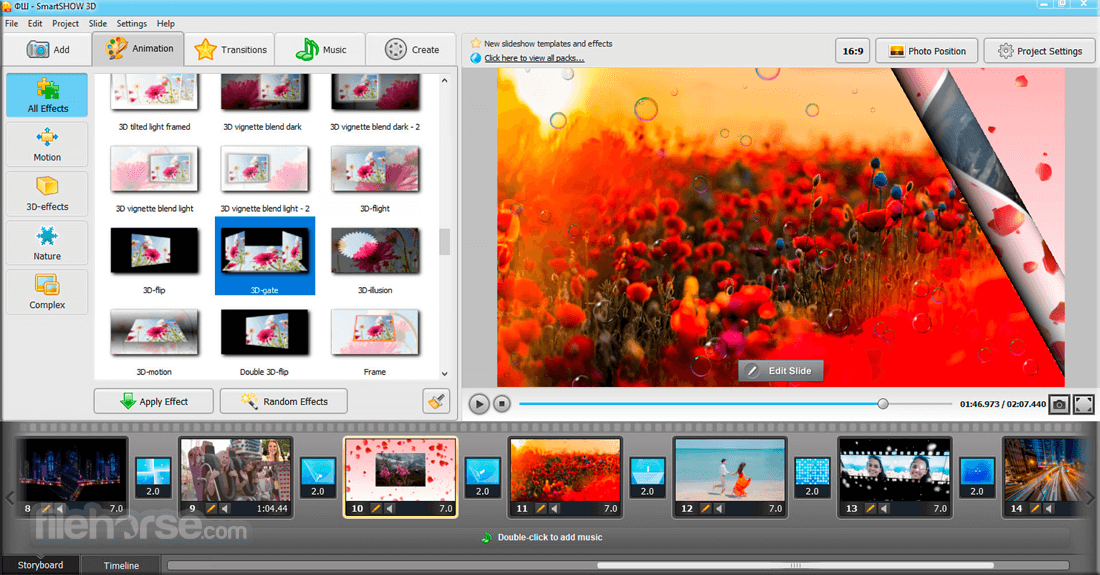
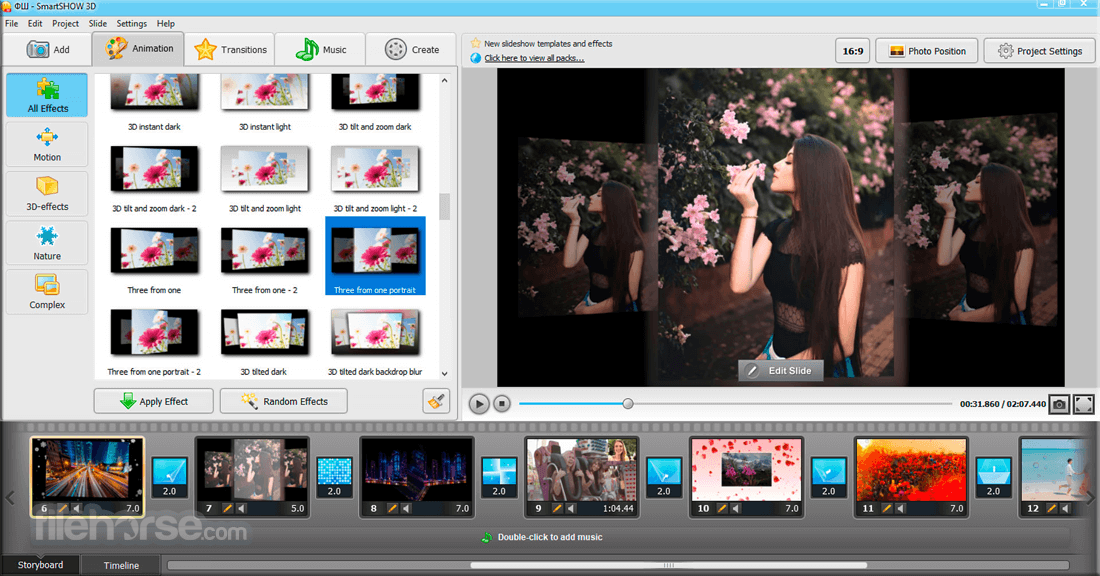
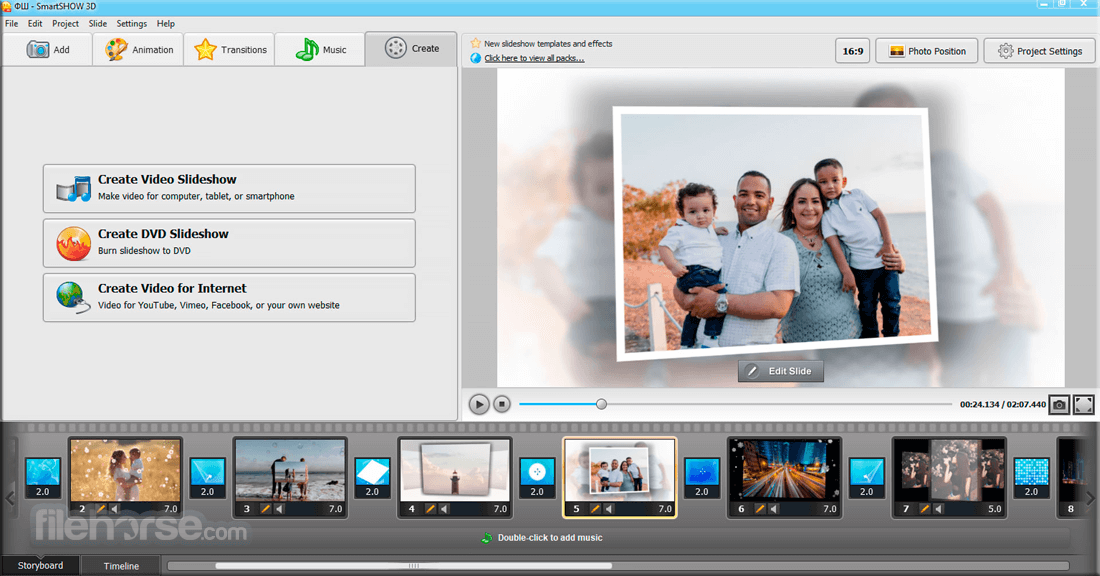
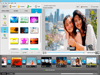
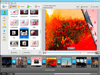
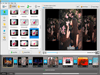
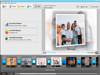
Comments and User Reviews