-
Latest Version
Smadav Antivirus 2025 Rev 15.3 LATEST
-
Review by
-
Operating System
Windows 7 / Windows 8 / Windows 10 / Windows 11
-
User Rating
Click to vote -
Author / Product
-
Filename
smadav2025rev153.exe
Smadav Antivirus is a simple security-free program that provides real-time anti-virus protection, making sure that your Windows PC is safeguarded at all times.
Smadav Anti-virus 2023 mainly functions as additional protection for your PC (especially its total protection for USB Flash Drive), so the software doesn't offer total protection.
If you would be often browsing the internet or installing new apps, you are highly recommended to use other security products that offer total protection.
Highlights
Additional Protection for your PC, compatible with other antivirus products!
Almost all other antiviruses cannot be installed with another antivirus, it's because the antivirus designed for the main protection of your PC. It's not the case for the program, It is an antivirus that is designed as additional (second layer) protection, so it's compatible and could be installed and run together with another antivirus on your Win PC.
The program uses its own technique (behavior, heuristic, and whitelisting) to detect and clean viruses that improve the security of your Computer.
Best USB Antivirus (Total Protection for USB Flashdisk)
USB Flashdisk is one of the most used media for virus spread. The software uses its own technology to avoid virus spread and infection from USB Flashdisk.
It can detect many new unknown viruses on USB even if the virus is not in the database. Not only for protection, but it can also clean USB Flashdisk from viruses and restore hidden/infected files in the USB Flashdisk.
Low resource Antivirus
The program only uses a small fraction of your Desktop resources. Most of the time only uses very small memory (under 5 MB) and CPU usage (under 1%). With this very small resource usage, It will not slow your computer.
And you can still install another antivirus that will together work with Antivirus to protect your Computer.
Cleaner and tools to clean virus
The antivirus can clean some viruses that already infected your PC and also fix the registry change made by the virus. Many tools are included in the software to fight virus cleaning.
Features
Real-time Protection
It constantly monitors your system for any suspicious activities, blocking malware in real-time and preventing potential infections.
USB Protection
This feature scans USB drives and other external devices upon connection to your computer, minimizing the risk of spreading malware.
Automatic Updates
It regularly updates its virus database to stay ahead of emerging threats, ensuring your computer is always protected.
System Optimization
Alongside its antivirus capabilities, it offers system optimization tools to enhance the performance of your computer.
Exclusion List
You can specify files, folders, or processes to be excluded from scans, reducing unnecessary resource usage and preventing false positives.
What`s new in the 2023 Rev. 15.0 version
- Introduction of an updated virus detection database comprising 800 newly identified viruses.
- Implementation of a fresh header design and splash screen in Smadav 2023.
- Enhancements made to the Smadav Updater feature for improved performance.
- Improvements made to the virus upload feature to enhance its functionality.
- Additionally, several minor fixes have been implemented in the application.
Smadav Pro eliminates the display of upgrade offers to the Pro version with every startup. Here are the distinct features and benefits offered by Smadav Pro compared to Smadav Free:
Hide offer message on startup: It avoids displaying upgrade prompts each time the application is launched.
Tools Section in App: It includes a dedicated Tools section within the application, providing convenient access to additional functionalities.
Additional (Protect) Settings in the App: It offers extra protection settings that can be customized within the application.
Exception List: Smadav Pro allows users to create an exception list, enabling specific files or folders to be excluded from scanning.
Changing theme colors: Smadav Pro enables users to customize the theme colors of the application according to their preferences.
Admin Password: It offers the option to set an admin password, ensuring unauthorized access is prevented and providing an extra layer of security.
License for business/organization/company: Smadav Pro provides a valid license that permits its usage for commercial purposes, allowing businesses, organizations, or companies to utilize the software legally.
These features and benefits are exclusive to Smadav Pro, distinguishing it from the FREE version of the software.
How to Use
- Download and install the app from the official website or FileHorse.
- Launch the application and follow the setup wizard.
- Customize the settings according to your preferences.
- Enable real-time protection and USB scanning for maximum security.
- Perform a full system scan to identify and eliminate any existing threats.
- Regularly update the virus database to stay protected against the latest malware.
What is Smadav AV?
Smadav Antivirus is a powerful antivirus solution that offers real-time protection against a wide range of malware, including viruses, trojans, worms, ransomware, spyware, and more. It is specifically designed to work alongside your existing antivirus software, providing an additional layer of defense to keep your computer safe. It employs advanced detection techniques to identify and eliminate both known and unknown threats, ensuring your system's security.
Can Smadav Antivirus be used as a standalone antivirus solution?
The Antivirus is designed to complement your existing antivirus software. It is recommended to use it alongside another robust antivirus program for comprehensive protection.
Does Smadav AV slow down the computer?
The Antivirus is designed to have minimal impact on system resources. However, like any antivirus program, there may be a slight decrease in performance during scans or updates. Overall, the impact is negligible.
Can Smadav remove existing malware infections?
Yes, it can detect and remove existing malware infections on your computer. Performing a full system scan will help identify and eliminate any threats.
Is Smadav compatible with Mac computers?
The program is primarily designed for Windows operating systems and does not currently support Mac computers.
Does Smadav offer customer support?
Yes, it provides customer support via email or online forums. Their support team is responsive and assists users in resolving any issues or concerns.
Pricing
It offers both a FREE version and a premium PRO version. The FREE version provides basic protection, while the premium version unlocks additional features such as automatic updates and system optimization. The premium version is available for an annual subscription fee, which varies depending on the licensing options chosen.
Smadav Pro Price is only $2.40 for 1 PC for 1 year.
Alternatives
Kaspersky Free: Protects against viruses, spyware, phishing, and dangerous websites!
AVG AntiVirus Free: Provides comprehensive protection against malware, with features like file shredder, email scanner, and web protection.
Avira Free Security: Offers antivirus, VPN, browser security, and system optimization tools in a single package.
Bitdefender Antivirus Free: A lightweight antivirus solution with excellent detection rates and minimal impact on system resources.
System Requirements
- Operating System: Windows 7 or later
- Processor: Intel Pentium 4 or equivalent
- RAM: 1 GB or more
- Hard Disk Space: 100 MB of available space
- Lightweight and efficient antivirus solution
- Real-time protection and USB scanning
- System optimization tools for enhanced performance
- Regular updates for up-to-date malware detection
- User-friendly interface and easy setup
- Limited compatibility (Windows only)
- Free version lacks advanced features
- Additional layer of antivirus software is required for complete protection
It provides an additional layer of protection against malware, working alongside your existing antivirus software to ensure the security of your computer. With real-time protection, USB scanning, and regular updates, it offers a comprehensive solution to safeguard your system.
While it may have limited compatibility and a few feature limitations in the free version, its lightweight nature, and user-friendly interface make it a viable choice for Windows PC users. For those seeking extra security measures, Smadav AV is worth considering.
Note: In the Free version, you have to manually download the new version of Smadav to update your latest version.
What's new in this version:
Smadav Antivirus 2025 Rev 15.3
- Added database of 67400 new viruses
- Changes to the appearance of the Smadav 2025 application header and splash screen
- Fixed some detection errors
- And other minor improvements in the app
Smadav Antivirus 2024 Rev 15.1
- Added database of 62700 new viruses
- Changes to the appearance of the Smadav 2024 application header and splash screen
- Changed several features/tools to be without icons
- And other minor improvements in the app
Smadav Antivirus 2023 Rev 15.1
- Added database of 4000 new viruses
- Added detection of some USB Flashdisk viruses
- Improvements to the Smadav Updater feature
- Fixed automatic upload feature for application samples
- Fixed an error in the USB Flashdisk fast scan option
- and other minor improvements in the app
Smadav Antivirus 2022 Rev 15.0
- Addition of 800 new virus database
- Changes in the appearance of the Smadav 2023 application header and splash-screen
- Improved the Smadav Updater feature
- Improvements to the virus upload feature
- And other minor fixes in the app
Smadav Antivirus 2022 Rev 14.9
- Addition of 6,840 new virus database
- Improved virus detection capabilities and hidden files on USB Flashdisks
- Added detection of several script viruses and shortcuts
- Improvements to reduce detection errors
- And other minor fixes in the app
Smadav Antivirus 2022 Rev 14.8
Added:
- 11,390 new virus database
- a suspected-virus-by-user scan option for the unknown application blocking feature
- file address info in the block unknown app feature (Admin-Mode)
- Addition of a BSI Bank account for the purchase of Smadav Pro
- Changes in the appearance of the application header and splash-screen Smadav 2022
- Fixed some detection errors and some other minor fixes in the app
Smadav Antivirus 2021 Rev 14.7
- Reduced number of main databases from 319,300 databases to 11,500
- Improvements to Smadav to make it faster at startup and when active
- Removal of AI (Artificial Intelligence) features
- Removal of the Whitelist/Reputation feature
- Smadav installation file size reduced from about 6.1 MB to about 1.4 MB
- Added block unknown app feature (Admin-Mode)
- Changes to the smadav . team roster
- Changes to the Terms & Conditions of using Smadav
- Added a second updater feature (Secondary Updater) at startup
- Changed virus detection method on USB Flashdisk
Smadav Antivirus 2021 Rev 14.6
- Added new 7051 virus database
- The latest Smadav-AI (AI version 9.82M) to detect most new viruses that have not been recognized and reduce detection errors
- Smadav-AI is more active in detecting suspicious programs
- Added the AI detection level selection feature when scanning
- Changes in the naming of viruses detected by AI
- Changes in some parts of the settings
Smadav Antivirus 2020 Rev 14.5
- The addition of a database of 11,570 new viruses
- The latest AI of Smadav (AI version 9.38M) detects most new viruses that have not been recognized and reduces detection errors
Smadav Antivirus 2020 Rev 14.4
- The addition of a database of 38,400 new viruses
- Latest version-8 AI (artificial intelligence) technology to detect most new viruses and reduce detection errors
- Amendments to the provisions that Smadav Free may not be used for companies / institutions / organizations, both non-profit and commercial
- Improved statistical submission method and automatic sample upload method
- Fixed the 60 second timeout display of Startup notifications on Smadav Free
Smadav Antivirus 2020 Rev 14.3.2
- Change log not available for this version
Smadav Antivirus 2020 Rev 14.3
- Efficiency (reduction and addition) of the database to a total of 260,000 viruses to reduce the installation file size
- Smadav installation size from 18 MB reduced to under 6 MB
- Latest AI (artificial intelligence) technology to detect most new viruses and reduce detection errors
Smadav Antivirus 2020 Rev 14.1
- New detection database of 70000 new viruses
- New Smadav AI update to reduce false detection
- Improvements to the auto-update feature
- Reduction of virus databases for efficiency
Smadav Antivirus 2020 Rev 14.0
- Addition of a database of 350,000 new viruses
- Update the Smadav AI detection method which is more active in detecting new suspicious programs
- Added the automatic upload feature for program samples when protection is active on a PC to improve Smadav AI in the next version
- Fixed error detection
Smadav Antivirus 2020 Rev 13.9
- Addition of a database of 707,053 new viruses
- Smadav AI (Machine Learning) has been updated and can be used as a scanner in expert mode
- Improvements to the Smadav update method to reduce conflicts with other Antivirus
- Fixed error detection and application form
Smadav Antivirus 2020 Rev 13.8
- Addition of 707,053 new virus databases
- Smadav AI (Machine Learning) has been updated and can be used as a scanner in expert mode
- Improvements to the Smadav update method to reduce conflicts with other Antivirus
- Fixed error detection and application form
Smadav Antivirus 2020 Rev 13.7
- Change log not available for this version
Smadav Antivirus 2020 Rev 13.6
- Adding a database of 196,000 new viruses,
- Adding the Smadav Pro blacklist method,
- Smadav Pro price changes from $ 4 / PC to $ 2.4 / PC for one year
Smadav Antivirus 2020 Rev 13.5
- Added a database of 146,300 new viruses
- Improvements to the whitelist list (list) of clean programs
- Improved detection methods (Machine Learning) to detect most new viruses that have not yet been recognized
- Changes to the Splash-Screen method and the Smadav form at PC startup
- Fixed errors (bugs) in the program
Smadav Antivirus 2020 Rev 13.4
- Added 98,500 new virus databases
- Adding new detection methods (Machine Learning) to detect most new viruses that are not yet recognized
- Changes to the display theme of Smadav 2020
- Smadav (Splash-Screen) display at startup is faster
- Fixed program errors (bugs) and error detection
Smadav Antivirus 2019 Rev 13.3
- Change log not available for this version
Smadav Antivirus 2019 Rev 13.2
- The addition of a database of 24,422 new viruses
- New designs in some parts of the Smadav program
- Adding program delivery methods in the form of executables (exe) automatically for Smadav development
Smadav Antivirus 2019 Rev 13.0
- Change log not available for this version
Smadav Antivirus 2019 Rev 12.9
- Addition of a database of 1879 new viruses
- Improved virus detection techniques that infect the system or USB Flashdisk
- Fixed program errors (bugs) and error detection
Smadav Antivirus 2019 Rev 12.8
- Change log not available for this version
Smadav Antivirus 2019 Rev 12.7
- Change log not available for this version
Smadav Antivirus 2019 Rev 12.6
- Addition of 123 new virus databases
- Addition of detection techniques for prevention of Rumba / STOP / DJVU / TFUDET Ransomware
- Repair program errors (bugs) and detection errors
Smadav Antivirus 2018 Rev 12.5
- Addition of a database of 200 new viruses
- Addition of Flashdisk virus detection techniques and adware viruses on the system
- Changes to the Smadav 2019 display theme
- Repair application errors / bugs
- Update the description of the terms and purchase agreement of Smadav Pro
Smadav Antivirus 2018 Rev 12.4
- Penambahan database 106 virus baru yang menginfeksi sistem
- Perbaikan fitur pengiriman statistik dan perbaikan kesalahan deteksi
- Perubahan tampilan : Smadav Free akan menampilkan pesan setiap startup
- Penambahan notifikasi ketika restart komputer karena infeksi virus
Smadav Antivirus 2018 Rev 12.3
- Improved whitelist features with new databases containing a list of 98,051 secure applications
- Increased ability to detect and clean popular viruses
- New feature: Restart for better virus cleaning
Smadav Antivirus 2018 Rev 12.2
- Added database of detection of 100 new viruses
- Fix macro blocking feature in excel
- Improved statistical delivery features and error detection errors
Smadav Antivirus 2018 Rev 12.1
- Change log not available for this version
Smadav Antivirus 2018 Rev 12.0
- Change log not available for this version
Smadav Antivirus 2018 Rev 11.9.1
- Increase the ability of detection and cleaning of popular viruses in USB Flashdisk
- Improved file reputation features and the introduction of a list of safe programs (whitelist)
- Fixed some error detection
- Improvements on the virus upload system manually and automatically
Smadav Antivirus 2018 Rev 11.8
- Changes to SmadAV 2018 display theme
- Increase the ability of detection and cleaning of virus shortcut / folder on USB Flashdisk
- Changes in terms of purchasing new SmadAV Pro licenses from lifetime to 1-year
- Add feature of automatic virus upload and remove automatic virus in USB flash
- Improved methods of sending statistical data for SmadAV development and error detection fixes
Smadav Antivirus 2017 Rev 11.7
- The main detection technology now uses heuristic & whitelist (application reputation)
- Improved method of protection (anti-exe) on USB Flash disk
- Improved detection capabilities and cleaning of Ground / Paint viruses
- Improved method of sending statistical data for SmadAV development
Smadav Antivirus 2017 Rev 11.6
- Addition of 3064 virus database
- Increase the ability of detection and cleaning of viruses that are currently active in the computer
- Repair failed install on Windows XP / Vista and crash DEP on Windows Server
- Automatic quarantine feature addition and quarantine date
- Changes in terms of features SmadAV Free and Pro
Smadav Antivirus 2017 Rev 11.5
- Addition of 353 virus database
- Improved detection capabilities and cleaning of virus shortcuts (Bundpil)
- Delivery statistics on the user's computer for the development of SmadAV database
- Improved auto-update feature, installer and uninstaller SmadAV
- Repair program errors (bugs) and error detection
Smadav Antivirus 2017 Rev 11.4
- Addition of 404 virus database
- Improved Anti-Ransomware capability for Ransomware prevention (WannaCry 1 and Wanna-Cry 2.0)
- SmadAV 11.4 protection becomes lighter
- Repair program errors (bugs) and error detection
Smadav Antivirus 2017 Rev 11.3.5
- Repair program errors (bugs) and fault detection
Smadav 2017 Rev 11.3
- Penambahan database 1038 virus
- Peningkatan kecepatan scanning harddisk/USB Flashdisk
- Penambahan fitur pengaturan Anti-Ransomware untuk mencegah terinfeksi virus penyandera data
- Perbaikan pada tampilan dan bahasa Smadav 2017
Smadav 2017 Rev 11.2
- Completion and repair features SmadAV 2017
Smadav 2017 Rev 11.1
- Design new look SmadAV 2017
- Addition of a new virus database 1040
- Addition fast mode for automatic scans faster USB stick
- Addition protection technology to prevent Ransomware
- Completion and repair features other SmadAV
Smadav 2016 Rev 11.0.4
- Adding new 220 virus database
- Adding new feature (USB Anti-Exe) to block unknown programs in USB Flashdisk
- Improvement in protection to prevent Ransomware (especially Cerber 3 and Cerber 4)
- (Rev. 11.0.4) Faster startup and fixed explorer bug
- other enhancements
Smadav 2016 Rev 10
- Anti-Ransomware for preventing from Ransomware that encrypt files (Cerber, Locky, Teslacrypt, etc.)
- Adding new Total Scan feature to clean unknown virus
- Adding new feature to automatically unhide files in USB Flashdisk
- Improvement for USB and Web Protection
- Support for Windows 10 (Smadav can be used in Windows XP/Vista/7/8/10)
- many other enhancements
 OperaOpera 118.0 Build 5461.60 (64-bit)
OperaOpera 118.0 Build 5461.60 (64-bit) PC RepairPC Repair Tool 2025
PC RepairPC Repair Tool 2025 PhotoshopAdobe Photoshop CC 2025 26.5.0 (64-bit)
PhotoshopAdobe Photoshop CC 2025 26.5.0 (64-bit) OKXOKX - Buy Bitcoin or Ethereum
OKXOKX - Buy Bitcoin or Ethereum iTop VPNiTop VPN 6.4.0 - Fast, Safe & Secure
iTop VPNiTop VPN 6.4.0 - Fast, Safe & Secure Premiere ProAdobe Premiere Pro CC 2025 25.2.3
Premiere ProAdobe Premiere Pro CC 2025 25.2.3 BlueStacksBlueStacks 10.42.53.1001
BlueStacksBlueStacks 10.42.53.1001 Hero WarsHero Wars - Online Action Game
Hero WarsHero Wars - Online Action Game SemrushSemrush - Keyword Research Tool
SemrushSemrush - Keyword Research Tool LockWiperiMyFone LockWiper (Android) 5.7.2
LockWiperiMyFone LockWiper (Android) 5.7.2
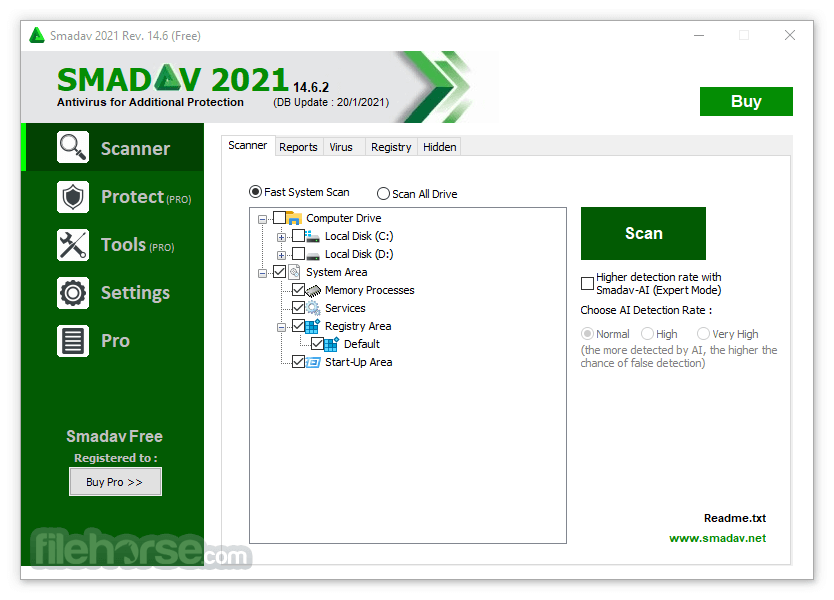
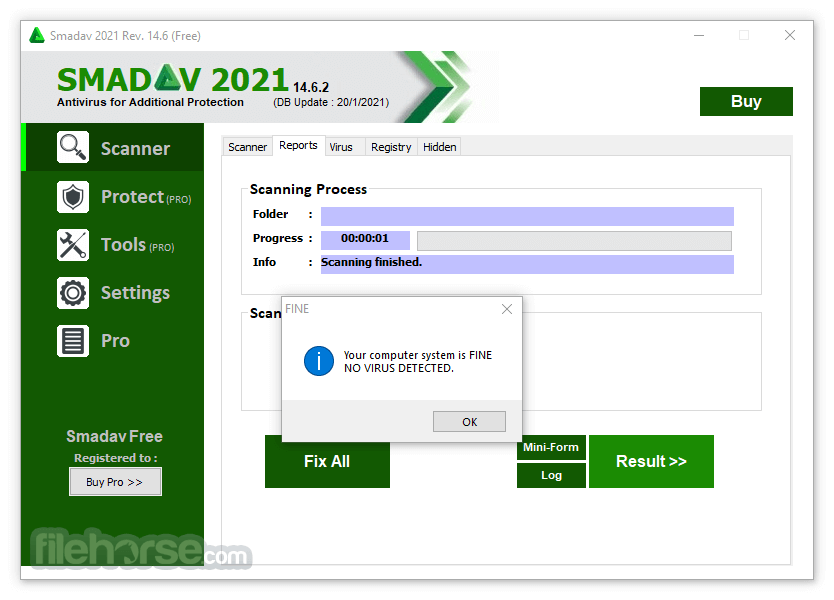
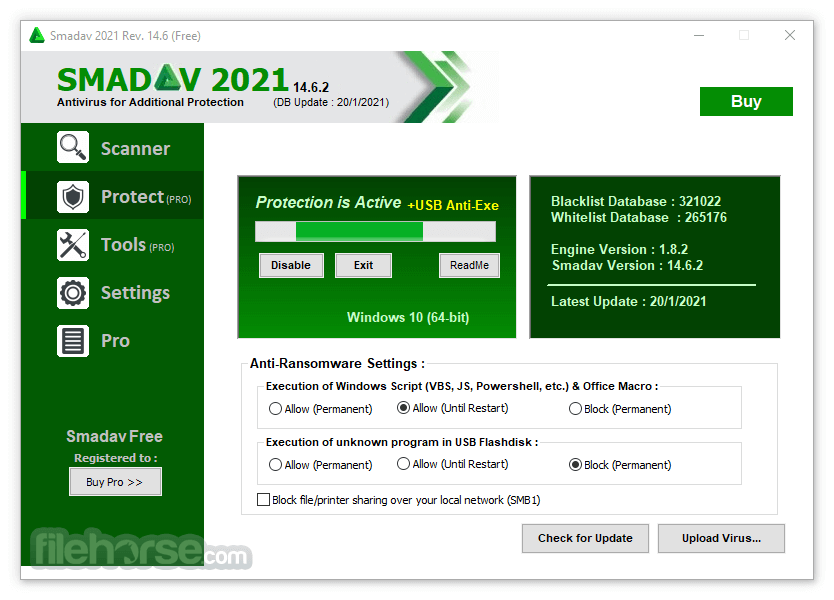







Comments and User Reviews