-
Latest Version
Skanect Free 1.11 LATEST
-
Review by
-
Operating System
Windows 7 64 / Windows 8 64 / Windows 10 64
-
User Rating
Click to vote -
Author / Product
-
Filename
Skanect-1.11.0-win64.exe
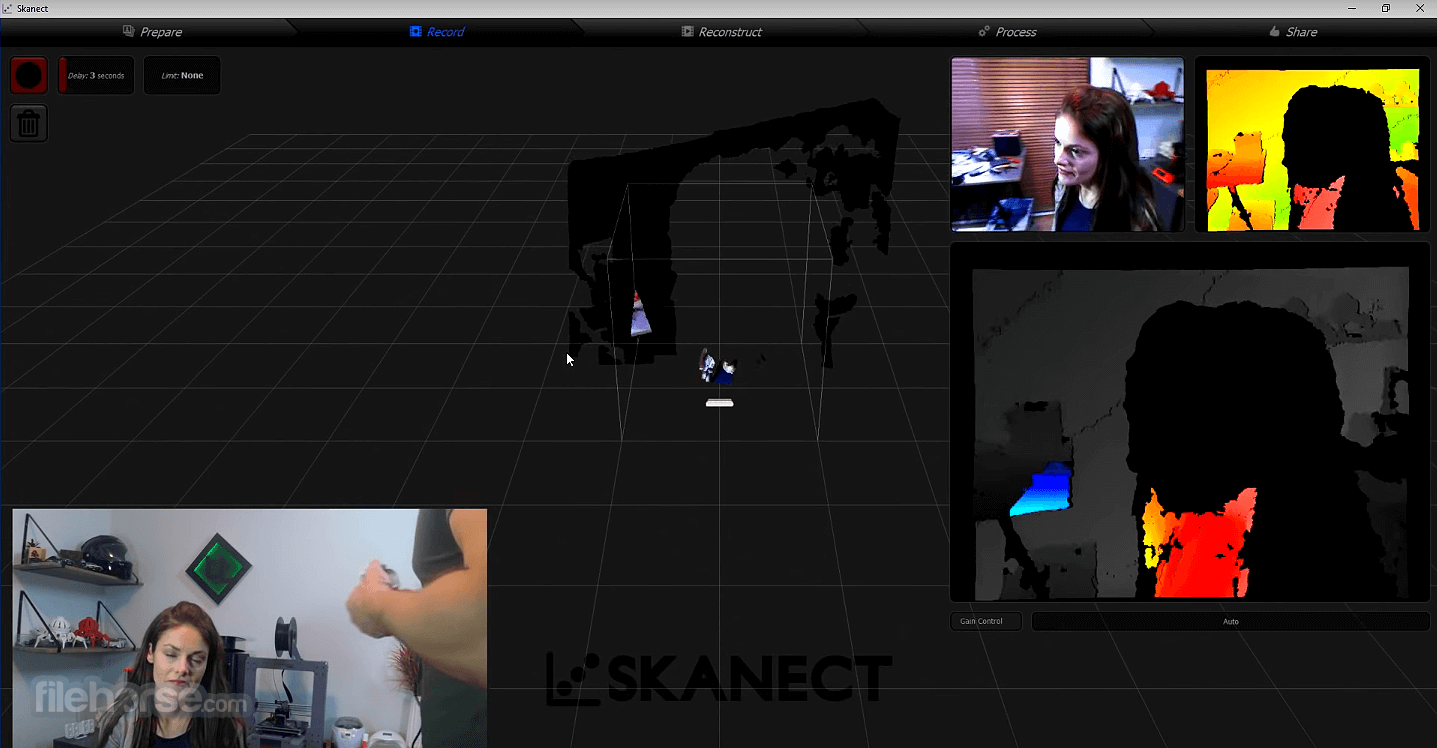
Note: This program is Structure Capture now.
Skanect Free is a powerful 3D scanning software designed for professionals and enthusiasts alike. Developed by Occipital (now is Structure), it offers a comprehensive suite of tools for creating detailed 3D models from real-world objects using just a depth sensor and a compatible camera.
Whether you're in product design, animation, archaeology, or simply passionate about 3D scanning, it promises to streamline your workflow and deliver high-quality results.
Even better Skanect Free version can even capture the color of your target object (thus saving time and resources needed to artificially color it from scratch).
One of the most consumer-friendly features of this app is its ability to work with affordable low-cost camera systems such as Structure Sensor, Structure Core, Microsoft Kinect, or ASUS Xtion cameras and transform them into low-cost 3D scanning devices that can create realistic and accurate 3D models for you in minutes.
Because of all of its benefits, the app has quickly managed to become a software of choice for developers and researchers who want quickly and cheaply to establish their own private 3D-scanning service.
In stark difference to other professional 3D-scanning systems and software packages, the tool can successfully capture accurate 3D meshes by using pre-existing low-cost camera systems by focusing on a procedure that requires constant rotation of target objects.
It will simply capture the video feed in 30 frames per second while the object is slowly rotating, and thanks to powerful algorithms it is able to quickly detect changes in objects structure from multiple viewpoints and create a real-time 3D representation.
Because of its fast mode of action and ease of setup, Skanect for PC can be reliably used even by users who don’t have professional 3D modeler training. To streamline 3D object capture and management, developers of the software have even implemented the feature where anyone can set up their camera system, scan an object, and export/share it in minutes, and all of that with just a few clicks!
While the Skannect Pro can be purchased under a permanent premium license, home users and hobbyists can download a FREE version of the app that is optimized for non-commercial use (for example, the export feature will restrict polygon count to 5K). The app developers also offer purchase of the software that is bundled with several affordable compatible camera systems.
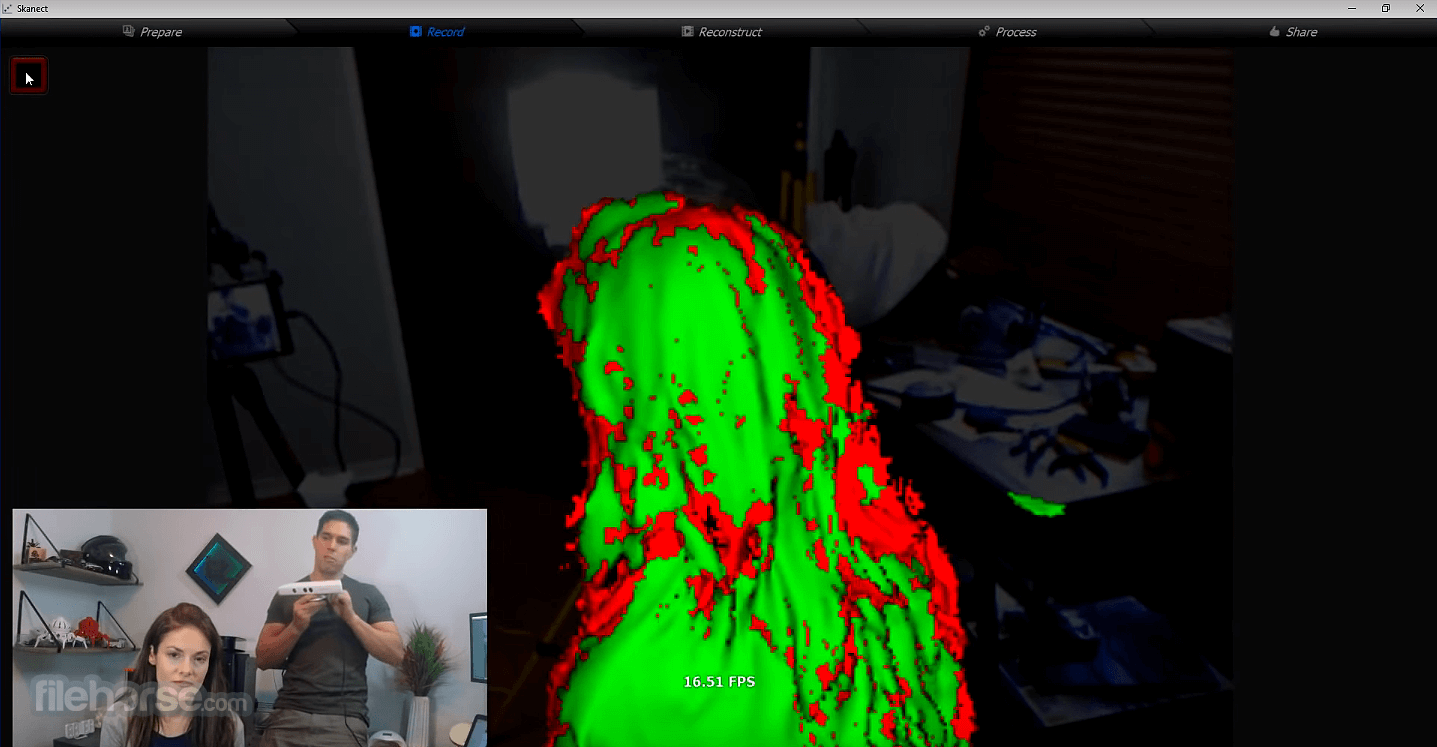
Highlights
- Recording presets for body, object and room scanning
- Live feedback in low-, medium- or high-quality
- CPU- or GPU-accelerated reconstruction
- Record timer & countdown
- Full-scan or keyframe-only recording
- Model simplification
- Hole filling & watertight mesh generation
- Scaling & rotation
- Plane cropping for optimal 3D prints
- Colorization (with optional inpainting of unseen areas)
- Small parts removal
- Save full-resolution models (Free version limited to 5000 faces)
- Export to most popular 3D software and 3D printers that use .STL, .OBJ, .PLY, .VRML
- Per-vertex coloring (.OBJ, .PLY & .VRML file formats)
- Direct upload to Sketchfab and Shapeways
Both Free and Pro version of the app is distributed to the users via a small installation package that weighs just around 25MB. After a quick and uneventful installation procedure, the app will want to immediately detect if your work PC has access to a compatible camera system.
The user interface of the app is simple and easy to use, with capture procedure requiring you to take close attention to five separate stages of capture. Those stages are represented as five tabs – Prepare, Record, Reconstruct, Process, and finally Share.
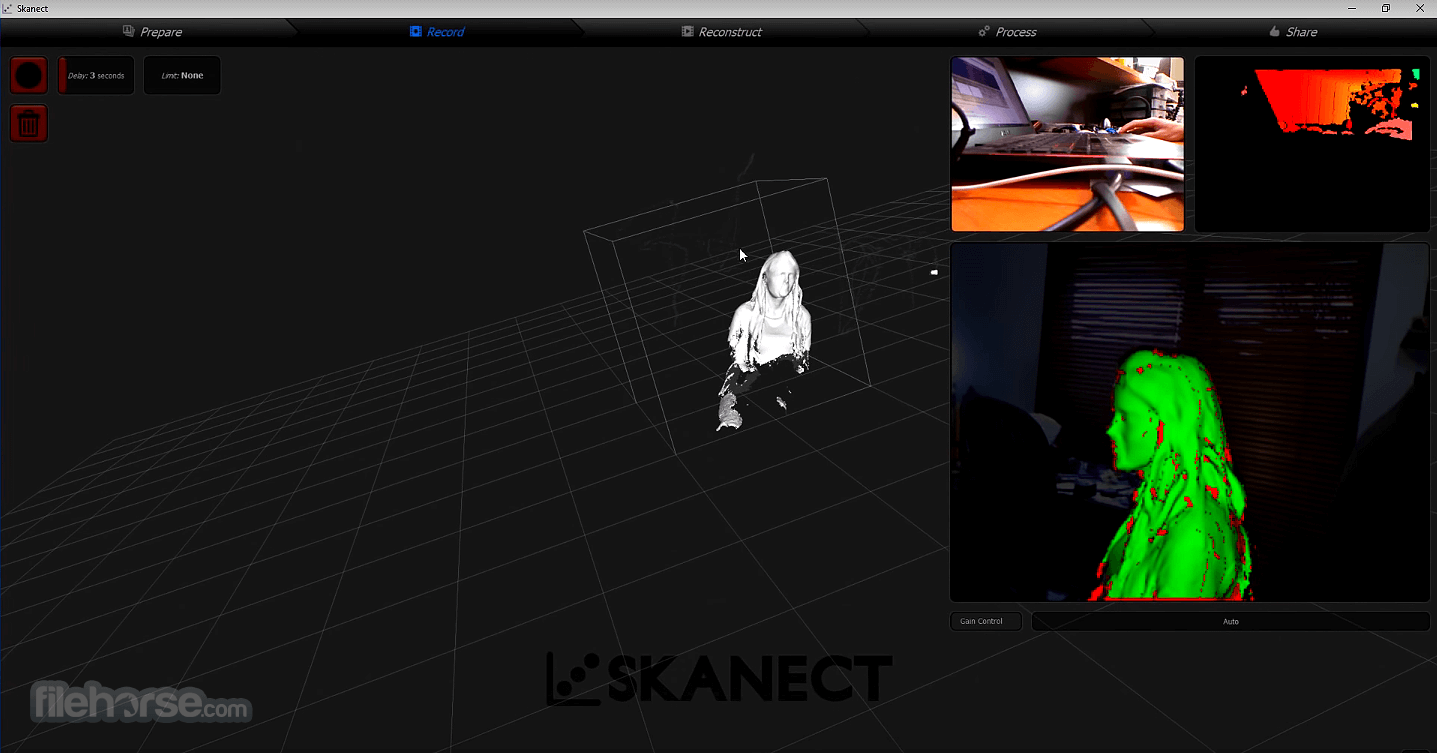
Key Features
- Real-time 3D scanning: Capture real-world objects in 3D with ease and precision.
- Mesh editing tools: Refine and optimize your 3D models using intuitive editing tools within the software.
- Texture mapping: Apply textures to your scanned objects for more realistic rendering.
- Export options: Export your 3D models in various formats including OBJ, PLY, STL, and more.
- Integration with other software: Seamlessly integrate Skanect Pro with popular 3D modeling and visualization software like Blender, Maya, and Unity.
It boasts a user-friendly interface designed to cater to both beginners and experienced users. The interface is intuitive and organized, with easy access to all the essential tools and features needed for 3D scanning and editing.
Navigation is smooth, and the layout is customizable to suit individual preferences.
Installation and Setup
Installing this 3D program is straightforward. Simply download the software from the official website or FileHorse and follow the on-screen instructions.
Once installed, the setup process involves calibrating your depth sensor and camera, which is well-guided within the software.
How to Use
- Connect your depth sensor and camera to your computer.
- Launch the app and calibrate your devices.
- Place the object you want to scan within the scanning area.
- Start the scanning process and move around the object to capture it from different angles.
- Refine the scan using the editing tools if necessary.
- Export the final 3D model in your desired format.
Can Skanect Pro work with any depth sensor and camera?
The program is compatible with a wide range of depth sensors and cameras, including the Microsoft Kinect and Intel RealSense.
What operating systems does Skanect Pro support?
The software is available for both Windows and macOS.
Can I scan large objects with Skanect Pro?
Yes, it supports scanning objects of various sizes, from small items to larger structures.
Does Skanect Pro require internet access?
No, it can be used offline once installed on your computer.
Can I use Skanect Pro for commercial purposes?
Yes, Skanect Pro's licensing allows for commercial use of the software.
Alternatives
Autodesk Recap: Ideal for professionals needing advanced 3D scanning and modeling tools.
Pricing
It offers flexible pricing options, including a one-time purchase license and subscription-based plans. Pricing varies depending on the chosen plan and the number of licenses required.
System Requirements
- CPU Reconstruction: 2 GB RAM, Quad core processor.
- GPU Reconstruction: GPU Reconstruction: 2 GB RAM, Intel Core 2, CUDA 2.0-compatible graphics card with a Compute Capability between 3.0-7.5 and 1 GB memory
- Recommended PC: Windows 11/10/8/7 (64 bits) with a compatible GPU, Intel i7, 4 GB RAM, NVIDIA GTX 560 or higher.
- Compatible Sensors: The program is compatible with Structure Sensor, Structure Sensor (Mark II), Structure Sensor Pro, and Structure Core.
- Wired Structure Core and Structure Sensor (Mark II) users.
- Make sure your NVIDIA drivers are up to date.
- User-friendly interface
- Real-time scanning capabilities
- Comprehensive editing tools
- Seamless integration with other software
- Flexible pricing options
- May require a powerful computer for optimal performance
- Some features may have a learning curve for beginners
 OperaOpera 125.0 Build 5729.49 (64-bit)
OperaOpera 125.0 Build 5729.49 (64-bit) MalwarebytesMalwarebytes Premium 5.4.5
MalwarebytesMalwarebytes Premium 5.4.5 PhotoshopAdobe Photoshop CC 2026 27.2 (64-bit)
PhotoshopAdobe Photoshop CC 2026 27.2 (64-bit) BlueStacksBlueStacks 10.42.153.1001
BlueStacksBlueStacks 10.42.153.1001 OKXOKX - Buy Bitcoin or Ethereum
OKXOKX - Buy Bitcoin or Ethereum Premiere ProAdobe Premiere Pro CC 2025 25.6.3
Premiere ProAdobe Premiere Pro CC 2025 25.6.3 PC RepairPC Repair Tool 2025
PC RepairPC Repair Tool 2025 Hero WarsHero Wars - Online Action Game
Hero WarsHero Wars - Online Action Game TradingViewTradingView - Trusted by 60 Million Traders
TradingViewTradingView - Trusted by 60 Million Traders WPS OfficeWPS Office Free 12.2.0.23155
WPS OfficeWPS Office Free 12.2.0.23155
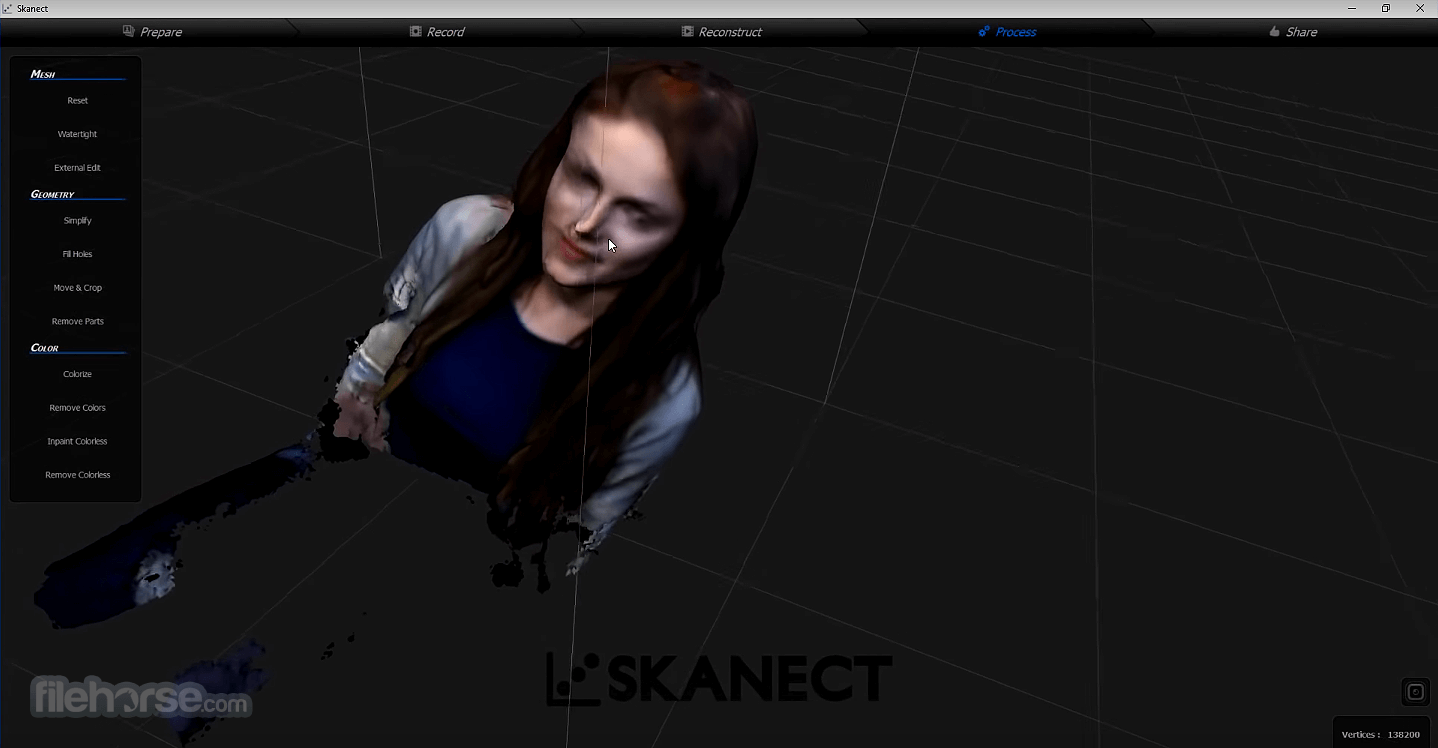
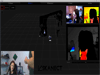
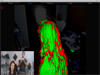
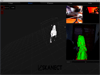
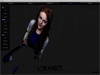
Comments and User Reviews