-
Latest Version
-
Operating System
Windows XP / XP64 / Vista / Vista64 / Windows 7 / Windows 7 64 / Windows 8 / Windows 8 64 / Windows 10 / Windows 10 64
-
User Rating
Click to vote -
Author / Product
-
Filename
siv_v5.51.zip
-
MD5 Checksum
289b157894a791dcea2cebe91331f20b
Sometimes latest versions of the software can cause issues when installed on older devices or devices running an older version of the operating system.
Software makers usually fix these issues but it can take them some time. What you can do in the meantime is to download and install an older version of System Information Viewer (SIV) 5.51.
For those interested in downloading the most recent release of System Information Viewer (SIV) or reading our review, simply click here.
All old versions distributed on our website are completely virus-free and available for download at no cost.
We would love to hear from you
If you have any questions or ideas that you want to share with us - head over to our Contact page and let us know. We value your feedback!
What's new in this version:
- Added Windows 10 21H1 Build 20185 support. Enabled operation of [ACPI Eval], etc..
- Enhanced the SIV64s such that [Prime Numbers], can process up to at least 10^10 on most Windows 64-bit systems and more if you have enough memory. I have validated 10^12, but needed 44GB of available memory and took about 6 elapsed days, 204 days of CPU time! Added the ability to start processing from the end of the currently loaded data. The data can be from either a save file or freshly calculated. Disable Close when calculating prime numbers, improved aborted shutdown, added number of pairs confirmation data for all gaps up to 100 and the First Prime Numbers for gaps up to 1550. Added [Prev], [Check] and [Next] to check if a number is prime. Added Right/Click menus to all the Up/Down controls. Enhanced [Prime Numbers Pairs] and [ Load ] to use multiple threads when there are many Prime Numbers to process.
- Added ASRock B550M-ITX + ASUS Maximus XII Extreme + TXP4 + Gigabyte TRX40 Xtreme + HP Z820 (158B) motherboard support
 OperaOpera 117.0 Build 5408.39 (64-bit)
OperaOpera 117.0 Build 5408.39 (64-bit) PC RepairPC Repair Tool 2025
PC RepairPC Repair Tool 2025 PhotoshopAdobe Photoshop CC 2025 26.4 (64-bit)
PhotoshopAdobe Photoshop CC 2025 26.4 (64-bit) OKXOKX - Buy Bitcoin or Ethereum
OKXOKX - Buy Bitcoin or Ethereum iTop VPNiTop VPN 6.3.0 - Fast, Safe & Secure
iTop VPNiTop VPN 6.3.0 - Fast, Safe & Secure Premiere ProAdobe Premiere Pro CC 2025 25.1
Premiere ProAdobe Premiere Pro CC 2025 25.1 BlueStacksBlueStacks 10.41.661.1001
BlueStacksBlueStacks 10.41.661.1001 Hero WarsHero Wars - Online Action Game
Hero WarsHero Wars - Online Action Game TradingViewTradingView - Trusted by 60 Million Traders
TradingViewTradingView - Trusted by 60 Million Traders LockWiperiMyFone LockWiper (Android) 5.7.2
LockWiperiMyFone LockWiper (Android) 5.7.2





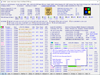
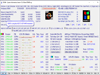
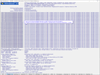
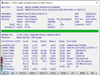
Comments and User Reviews