-
Latest Version
-
Operating System
Windows 7 64 / Windows 8 64 / Windows 10 64 / Windows 11
-
User Rating
Click to vote -
Author / Product
-
Filename
shotcut-win64-240829.exe
Sometimes latest versions of the software can cause issues when installed on older devices or devices running an older version of the operating system.
Software makers usually fix these issues but it can take them some time. What you can do in the meantime is to download and install an older version of Shotcut 24.08.29.
For those interested in downloading the most recent release of Shotcut or reading our review, simply click here.
All old versions distributed on our website are completely virus-free and available for download at no cost.
We would love to hear from you
If you have any questions or ideas that you want to share with us - head over to our Contact page and let us know. We value your feedback!
What's new in this version:
Subtitles:
- Added View > Subtitles
- Added Subtitle Burn In video filter (only works on Output track)
Other Changes and Fixes:
- Added a Power (W) ( #gps_power#) field to the GPS Text video filter
- Now Enter or Return in Filters > search changes focus to the search results
- Now Up or Down in Help > Actions and Shortcuts > search changes focus to the search results
- Changed the Softness to 0 in the Obscure With Blur and Obscure With Mosaic filter sets
- Fixed the Linux portable, AppImage, and Snap fail to launch on some systems (e.g. Ubuntu 24.04) with Qt 6 and Wayland
- Fixed occasional audio pop/click with some media files especially with uncompressed audio
- Fixed lag in Filters > search
- Fixed a disabled Crop: Circle or Crop: Rectangle video filter becomes enabled when reselected
- Fixed the hevc_toolbox hardware video encoder fails detection on some Intel Macs
- Fixed file dialogs open slowly in the Linux AppImage
- Fixed overriding Properties > Rotation on a proxy video whose default is not 0 exports with wrong rotation
- This bug affected the creation of the proxy and thus requires making a new proxy, which is easier said than done on Windows due to file locking. Properties > Proxy > Disable Proxy on the affected clips is a workaround if you do not turn off proxy completely
- Fixed Properties > Proxy > Make Proxy does not override a DJI- or GoPro-provided proxy video
- Fixed 59.94 fps in Matroska falsely identified as variable frame rate (broke in v24.06)
- Fixed mono audio assets not playing through both stereo channels (broken in v24.06)
- Fixed Open Other > Audio/Video Device > Video Input on macOS (broke in v24.06)
- Fixed spinboxes on Settings > Theme > System on Windows takes too much space from the numeric field (broke in v24.06)
- Fixed many audio filters missing for Windows on Arm computers (broke in v24.06)
- Fixed setting the audio language in Export > Other using alang=
- Fixed right Alt key (AltGr) for text input in some languages instead keyboard shortcuts/actions in Windows
- Fixed the Convert dialog when dropping hangs Windows Explorer until the dialog is closed
- Fixed Add Keyframe at Playhead for some filters, for example Color Grading
- Fixed enabling keyframes in Color Grading adds 2 keyframes
- Fixed the modal font dialog on Linux can be behind main window making Shotcut not responsive
 OperaOpera 118.0 Build 5461.41 (64-bit)
OperaOpera 118.0 Build 5461.41 (64-bit) PC RepairPC Repair Tool 2025
PC RepairPC Repair Tool 2025 PhotoshopAdobe Photoshop CC 2025 26.5.0 (64-bit)
PhotoshopAdobe Photoshop CC 2025 26.5.0 (64-bit) OKXOKX - Buy Bitcoin or Ethereum
OKXOKX - Buy Bitcoin or Ethereum iTop VPNiTop VPN 6.4.0 - Fast, Safe & Secure
iTop VPNiTop VPN 6.4.0 - Fast, Safe & Secure Premiere ProAdobe Premiere Pro CC 2025 25.2.1
Premiere ProAdobe Premiere Pro CC 2025 25.2.1 BlueStacksBlueStacks 10.42.51.1001
BlueStacksBlueStacks 10.42.51.1001 Hero WarsHero Wars - Online Action Game
Hero WarsHero Wars - Online Action Game SemrushSemrush - Keyword Research Tool
SemrushSemrush - Keyword Research Tool LockWiperiMyFone LockWiper (Android) 5.7.2
LockWiperiMyFone LockWiper (Android) 5.7.2


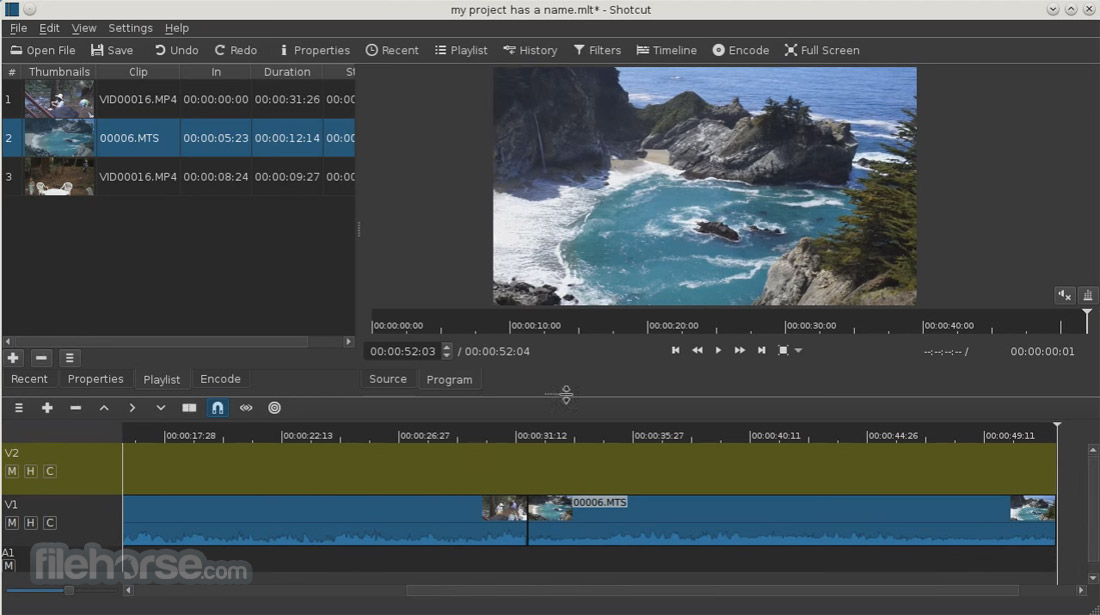







Comments and User Reviews