-
Latest Version
-
Operating System
Windows 7 64 / Windows 8 64 / Windows 10 64 / Windows 11
-
User Rating
Click to vote -
Author / Product
-
Filename
shotcut-win64-240128.exe
Sometimes latest versions of the software can cause issues when installed on older devices or devices running an older version of the operating system.
Software makers usually fix these issues but it can take them some time. What you can do in the meantime is to download and install an older version of Shotcut 24.01.28.
For those interested in downloading the most recent release of Shotcut or reading our review, simply click here.
All old versions distributed on our website are completely virus-free and available for download at no cost.
We would love to hear from you
If you have any questions or ideas that you want to share with us - head over to our Contact page and let us know. We value your feedback!
What's new in this version:
New Stuff:
- Added Player > Loop (\) and Player > Set Loop Range to the menu and player controls
- Added Timeline > Selection > Group/Ungroup (Ctrl+G, command+G on macOS)
- This is basically a saved multi-selection system. So, the operations it supports are all those available for multiple selection. That does not include trim, Filters, or Properties at this time
- Added support for multiple selection to Split At Playhead
- Added Timeline > Edit > Split All Tracks At Playhead (Shift+S)
- Added Edit > Undo and Redo support for adding, removing, changing, and disabling Filters
- Added Timeline > Edit > Nudge Forward (.) and Nudge Backward (,)
- Added Pause and Resume to the context menu in Jobs
Added Settings > Backup with options for:
- Manually
- Hourly
- Daily (default)
- Weekly
- This creates a backup of the current project file in a manner similar to File > Backup and Save except it is automatic now unless Manually is chosen
- Added File > Other Versions submenu that tries to find similarly-named project files in the same folder create by Shotcut backup or recovery mechanisms
- Added Settings > Player > Audio API on Linux and Windows
- Basically, this makes the --SDL_AUDIODRIVER command line option available in the Settings menu
- Added a Previous button to View > Application Log dialog that goes to the log file created by the previous app session
- Now, on startup, Shotcut makes a backup of shotcut-log.txt to shotcut-log.bak
- Added a Copy button to all text viewer dialogs that does the same thing that the non-obvious Select All and Copy actions in the context menu
Fixes and Changes:
- Fixed a possible crash when opening project
- Fixed a crash in Playlist > menu > Add Selected to Slidewhow when something is playing
- Fixed a possible crash in Timeline > Split or trim actions if the clip has certain filters with keyframes
- Fixed some bugs in Undo after moving clips on the Timeline
- Fixed sometimes (25 fps) frames are dropped and others repeated in Export on macOS
- Fixed proxy generation failing with NVENC if Settings > Proxy > Use Hardware Encoder is on
- Fixed proxy generation failing for videos with full range color on macOS with Settings > Proxy > Use Hardware Encoder turned on
- Fixed 10-bit Export with NVENC (NVIDIA) encoders
- Fixed Layers > New > Emoji is disabled in Glaxnimate on Windows
- Fixed distort mode in Size & Position GPU filter
- Fixed zombie values in Time Remap filter while working with keyframes
- Fixed saving B frames in custom Export preset with hardware encoder
- Fixed toggling Export > Use hardware encoder resets all options to defaults
- Fixed Export > Each Playlist Item > Directory incorrectly shows a filename
- Fixed intermittent crash moving a clip on the Timeline
- Fixed Playlist > Select All and Remove All are disabled until selection changes
- Fixed some filter parameters' sliders may overflow using new keyframe easings that over- or under-shoot
- Changed the name of the Declick time filter to Declick Audio
- Changed the player controls to automatically adapt to 2 rows so the In Point and Selected Duration show more reliably
- Changed the low memory warning dialog to automatically close itself when the free memory becomes high enough
- Changed the low memory detection to automatically pause and resume a currently running job as the free memory becomes too low and then high enough again
- Changed Timeline > Detach Audio to automatically create a group
- Changed the Jobs log viewer to automatically and scroll to the end if it is left open while a job is running
- Changed the Slideshow Generator to remember all options
- Changed the splitter between UI panels to be easier to find and grab to drag
 OperaOpera 118.0 Build 5461.41 (64-bit)
OperaOpera 118.0 Build 5461.41 (64-bit) PC RepairPC Repair Tool 2025
PC RepairPC Repair Tool 2025 PhotoshopAdobe Photoshop CC 2025 26.5.0 (64-bit)
PhotoshopAdobe Photoshop CC 2025 26.5.0 (64-bit) OKXOKX - Buy Bitcoin or Ethereum
OKXOKX - Buy Bitcoin or Ethereum iTop VPNiTop VPN 6.4.0 - Fast, Safe & Secure
iTop VPNiTop VPN 6.4.0 - Fast, Safe & Secure Premiere ProAdobe Premiere Pro CC 2025 25.2.1
Premiere ProAdobe Premiere Pro CC 2025 25.2.1 BlueStacksBlueStacks 10.42.51.1001
BlueStacksBlueStacks 10.42.51.1001 Hero WarsHero Wars - Online Action Game
Hero WarsHero Wars - Online Action Game SemrushSemrush - Keyword Research Tool
SemrushSemrush - Keyword Research Tool LockWiperiMyFone LockWiper (Android) 5.7.2
LockWiperiMyFone LockWiper (Android) 5.7.2


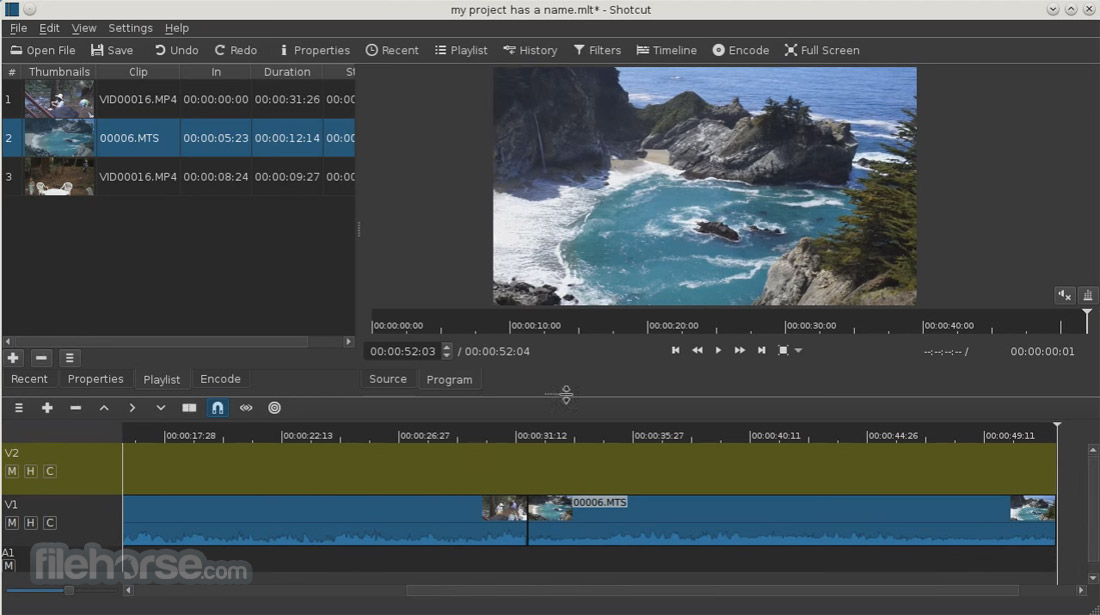







Comments and User Reviews