-
Latest Version
-
Operating System
Windows 7 64 / Windows 8 64 / Windows 10 64
-
User Rating
Click to vote -
Author / Product
-
Filename
shotcut-win64-221022.exe
Sometimes latest versions of the software can cause issues when installed on older devices or devices running an older version of the operating system.
Software makers usually fix these issues but it can take them some time. What you can do in the meantime is to download and install an older version of Shotcut 22.10.22.
For those interested in downloading the most recent release of Shotcut or reading our review, simply click here.
All old versions distributed on our website are completely virus-free and available for download at no cost.
We would love to hear from you
If you have any questions or ideas that you want to share with us - head over to our Contact page and let us know. We value your feedback!
What's new in this version:
Fixed:
- translations not updated
- crash in Size, Position & Rotate filter when size approaches zero, for example when editing a size numeric field
- bitrate in some Export presets such as VP8, VP9, D10, and XDCAM
- Timeline > Lift and Delete not working with no clip selected
- Transition > Properties resets the Invert and Softness options
- an incorrect timecode appears at 2 minutes in 24 or 23.98 fps
- Timeline > Select Clip Above and Select Clip Below not working with no clip selected
- incorrect resulting aspect ratio when changing Export > Video > Resolution and pixel aspect ratio is not square
- Properties > Measure Video Quality on Windows
- Fade Out Video filter not working after trimming the in point
- updating an animation Properties > Duration after changed in Glaxnimate
- ripple trim on the in point of a clip that is at the very beginning (00:00:00:00) of the Timeline
- adjusting keyframes of the second clip when a trimming the in point of a transition
- Keyframes UI when using Timeline > Trim Clip In menu-item/action/shortcut (not interactive trim)
- opening a MLT XML file with a % in its path or name
- keyframes after an undo and redo upon making a transition while trimming the in point of a clip
Improvements and Changes:
- Finished the menu technology updates (marker context, rich text editor) that were mostly done in v22.09.23
- Added icons for the 360 video filters
- Performance improvement in Timeline for when there is opaque clip on a track above another clip
- Disallow allow adding Filters to a device or live input since this is not working and could interfere with integrity of capture
- Increased the maximum values in the Mask: Simple Shape > Horizontal and Vertical video filter
- Changing Timeline > Zoom no longer pauses playback
 OperaOpera 125.0 Build 5729.49 (64-bit)
OperaOpera 125.0 Build 5729.49 (64-bit) MalwarebytesMalwarebytes Premium 5.4.5
MalwarebytesMalwarebytes Premium 5.4.5 PhotoshopAdobe Photoshop CC 2026 27.2 (64-bit)
PhotoshopAdobe Photoshop CC 2026 27.2 (64-bit) BlueStacksBlueStacks 10.42.153.1001
BlueStacksBlueStacks 10.42.153.1001 OKXOKX - Buy Bitcoin or Ethereum
OKXOKX - Buy Bitcoin or Ethereum Premiere ProAdobe Premiere Pro CC 2025 25.6.3
Premiere ProAdobe Premiere Pro CC 2025 25.6.3 PC RepairPC Repair Tool 2025
PC RepairPC Repair Tool 2025 Hero WarsHero Wars - Online Action Game
Hero WarsHero Wars - Online Action Game TradingViewTradingView - Trusted by 60 Million Traders
TradingViewTradingView - Trusted by 60 Million Traders WPS OfficeWPS Office Free 12.2.0.23155
WPS OfficeWPS Office Free 12.2.0.23155


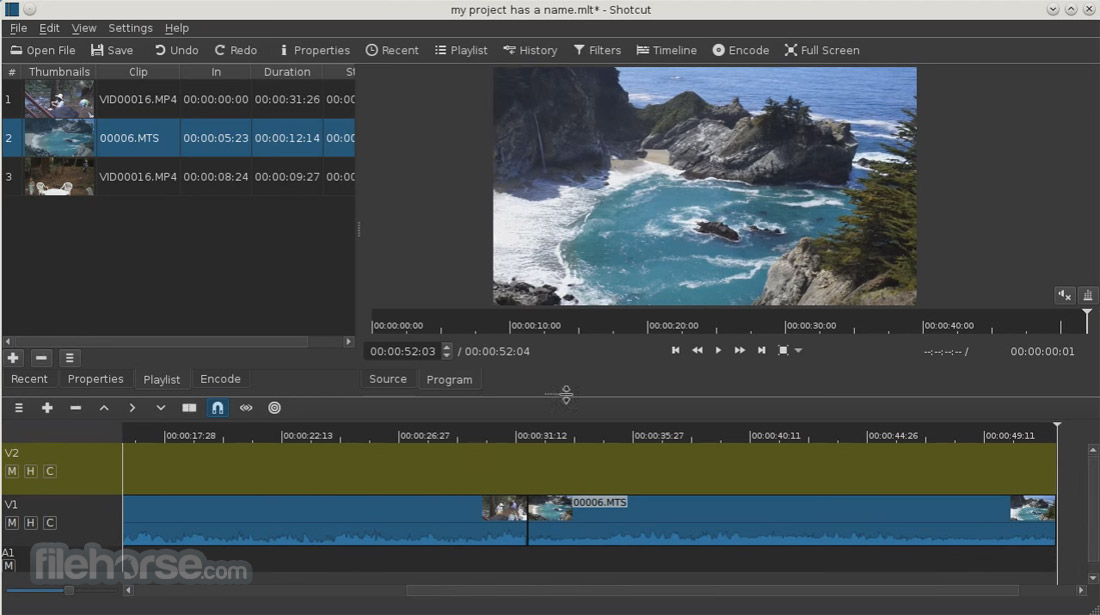







Comments and User Reviews