-
Latest Version
-
Operating System
Windows 7 64 / Windows 8 64 / Windows 10 64
-
User Rating
Click to vote -
Author / Product
-
Filename
shotcut-win64-211221.exe
Sometimes latest versions of the software can cause issues when installed on older devices or devices running an older version of the operating system.
Software makers usually fix these issues but it can take them some time. What you can do in the meantime is to download and install an older version of Shotcut 21.12.21.
For those interested in downloading the most recent release of Shotcut or reading our review, simply click here.
All old versions distributed on our website are completely virus-free and available for download at no cost.
We would love to hear from you
If you have any questions or ideas that you want to share with us - head over to our Contact page and let us know. We value your feedback!
What's new in this version:
- Recently, a major security vulnerability was found in the log4j software, and many people are asking if an app they run uses log4j. Shotcut does not use log4j. log4j is for Java software, and Shotcut does not use Java.
More For Markers:
- Added View > Markers panel with search, seeking, and editing (Ctrl+Shift+6, shift+command+6 on macOS)
- Added File > Export > Markers as Chapters...
- This outputs in the format used to make chapters for YouTube
- Added previously used colors to the marker context menu
- Added keyboard shortcuts < and > to seek between markers
- Added a Ripple markers with edits button to the Timeline toolbar (Alt+R, option+R on macOS)
- Fixed delete marker keyboard shortcut may delete wrong marker
- Fixed Export > From > Marker may export from wrong region marker
More New Stuff:
- Added Properties > Rotation for video clips to override orientation by some multiple of 90 degrees
- Added support for keyframes to the Hue/Lightness/Saturation and Chroma Hold video filters
Changes:
- Updated MLT engine to version 7.4.0 (required for added keyframe support in some filters above)
- Added a file save dialog upon repairing a project file to prevent overwriting a previous repair
- Removed some harmless error messages in logs
- Changed Properties > Audio > Sync to hide when it is not applicable (no video track in the clip)
- Change the units of the Hue parameter in the Hue/Lightness/Saturation video filter to degrees
- Improved the accuracy of bubble help when trimming in Timeline and Keyframes
- Improved the accuracy and snap reliability of the 10 and 20-pixel grid player overlays
- Improved various mouse and keyboard operations in Timeline and Keyframes
- Improved the VMAF speed and accuracy of the Properties > Measure Video Quality...
Fixed:
- Timeline > menu > Track Operations > Insert Track breaks video track blending (broke in v21.10)
- copy and paste multiple clips from another project can change the video mode (broke in v21.10)
- Open Other > Audio/Video Device capture (broke in v21.10)
- a crash when changing Properties of Audio/Video Device
- a crash in Old Film: Projector video filter with 360p preview scaling
- a possible crash in the Mosaic video filter when width or height is 0
- the output alpha channel of Timeline with more than one video track (thanks @andre-caldas!)
- the Time Remap video filter distorts audio when the speed is zero and resampling
- the color range of LUT (3D) video filter on transitons with full range clips
- a possible crash in Audio Loudness scope
- window is initially all white and a small white window appears on startup on Windows
- unwanted keyframes appear in Corner Pin video filter when trimming in
- ugly pink video - not black background - after undo a remove/ripple-delete operation
- keyframes can sometimes be dragged before previous or after next
- double-clicking a keyframe does not delete it
- incorrect filter parameter values after the last keyframe after a Split operation
- a crash pasting from the clipboard to an empty timeline
- inaccurate frame rate override with many decimal places in Properties > Convert > Advanced
- incorrect colors when reloading the Audio Spectrum Visualization filter UI
- being able to select the last filter when there are many Filters applied
 OperaOpera 125.0 Build 5729.49 (64-bit)
OperaOpera 125.0 Build 5729.49 (64-bit) MalwarebytesMalwarebytes Premium 5.4.5
MalwarebytesMalwarebytes Premium 5.4.5 PhotoshopAdobe Photoshop CC 2026 27.2 (64-bit)
PhotoshopAdobe Photoshop CC 2026 27.2 (64-bit) BlueStacksBlueStacks 10.42.153.1001
BlueStacksBlueStacks 10.42.153.1001 OKXOKX - Buy Bitcoin or Ethereum
OKXOKX - Buy Bitcoin or Ethereum Premiere ProAdobe Premiere Pro CC 2025 25.6.3
Premiere ProAdobe Premiere Pro CC 2025 25.6.3 PC RepairPC Repair Tool 2025
PC RepairPC Repair Tool 2025 Hero WarsHero Wars - Online Action Game
Hero WarsHero Wars - Online Action Game TradingViewTradingView - Trusted by 60 Million Traders
TradingViewTradingView - Trusted by 60 Million Traders WPS OfficeWPS Office Free 12.2.0.23155
WPS OfficeWPS Office Free 12.2.0.23155


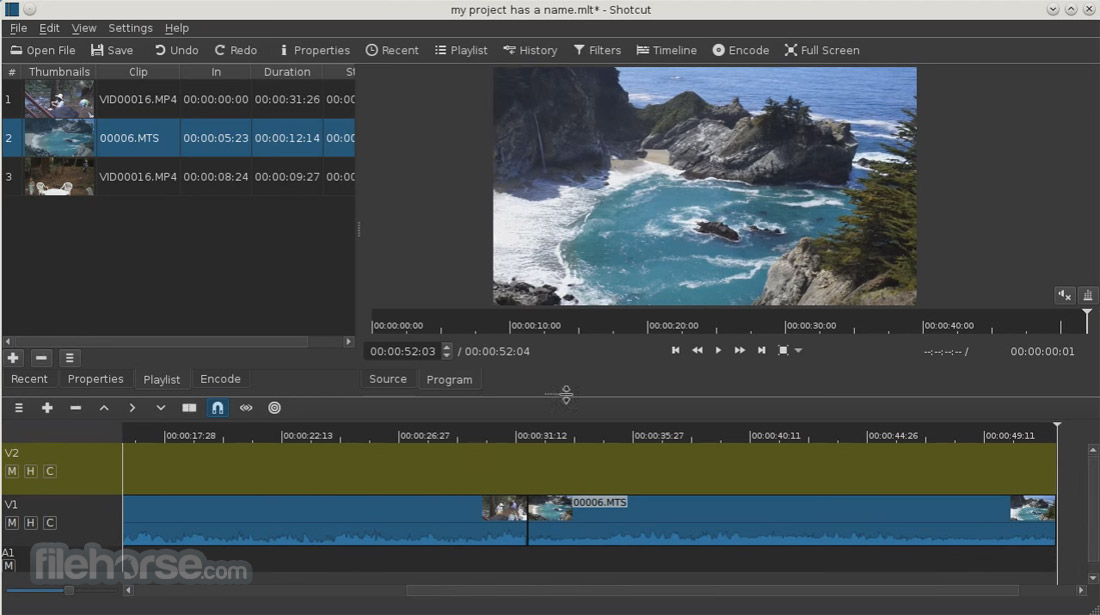







Comments and User Reviews