-
Latest Version
-
Operating System
Windows 7 64 / Windows 8 64 / Windows 10 64
-
User Rating
Click to vote -
Author / Product
-
Filename
shotcut-win64-210920.exe
Sometimes latest versions of the software can cause issues when installed on older devices or devices running an older version of the operating system.
Software makers usually fix these issues but it can take them some time. What you can do in the meantime is to download and install an older version of Shotcut 21.09.20.
For those interested in downloading the most recent release of Shotcut or reading our review, simply click here.
All old versions distributed on our website are completely virus-free and available for download at no cost.
We would love to hear from you
If you have any questions or ideas that you want to share with us - head over to our Contact page and let us know. We value your feedback!
What's new in this version:
Fixed:
- x86-64 CPU compatibility in Linux and macOS releases (broke in v21.09.13)
- dragging to Timeline broken if there is MLT XML on the clipboard (broke v21.08.29)
- seeking backwards after seeking to the end (broke in v21.08.29)
- File > Save (Ctrl-S) immediately after File > Close (Ctrl-W) can corrupt a saved project
- Add Custom Video Mode > Frames/sec was not accepting some legitimate values
- encoding HEVC without hardware encoder (x265) would always output 10-bit instead of 8 (broke in v20.11.28)
- Changed Copy the filters to only copy enabled filters
- Changed fading on the Timeline to automatically fade the opacity when it is not the bottom video track
- Added direct support for GoPro .LRV files as proxy videos
- These must be in the same folder as the corresponding MP4 file and proxy mode enabled
- Added 360: Equirectangular to Stereographic video filter
- This can be used to create so-called Tiny Planet videos
- Expire old QML cache items at startup to reduce app data footprint
- Improved performance of 360: video filters
 OperaOpera 125.0 Build 5729.49 (64-bit)
OperaOpera 125.0 Build 5729.49 (64-bit) MalwarebytesMalwarebytes Premium 5.4.5
MalwarebytesMalwarebytes Premium 5.4.5 PhotoshopAdobe Photoshop CC 2026 27.2 (64-bit)
PhotoshopAdobe Photoshop CC 2026 27.2 (64-bit) BlueStacksBlueStacks 10.42.153.1001
BlueStacksBlueStacks 10.42.153.1001 OKXOKX - Buy Bitcoin or Ethereum
OKXOKX - Buy Bitcoin or Ethereum Premiere ProAdobe Premiere Pro CC 2025 25.6.3
Premiere ProAdobe Premiere Pro CC 2025 25.6.3 PC RepairPC Repair Tool 2025
PC RepairPC Repair Tool 2025 Hero WarsHero Wars - Online Action Game
Hero WarsHero Wars - Online Action Game TradingViewTradingView - Trusted by 60 Million Traders
TradingViewTradingView - Trusted by 60 Million Traders WPS OfficeWPS Office Free 12.2.0.23155
WPS OfficeWPS Office Free 12.2.0.23155


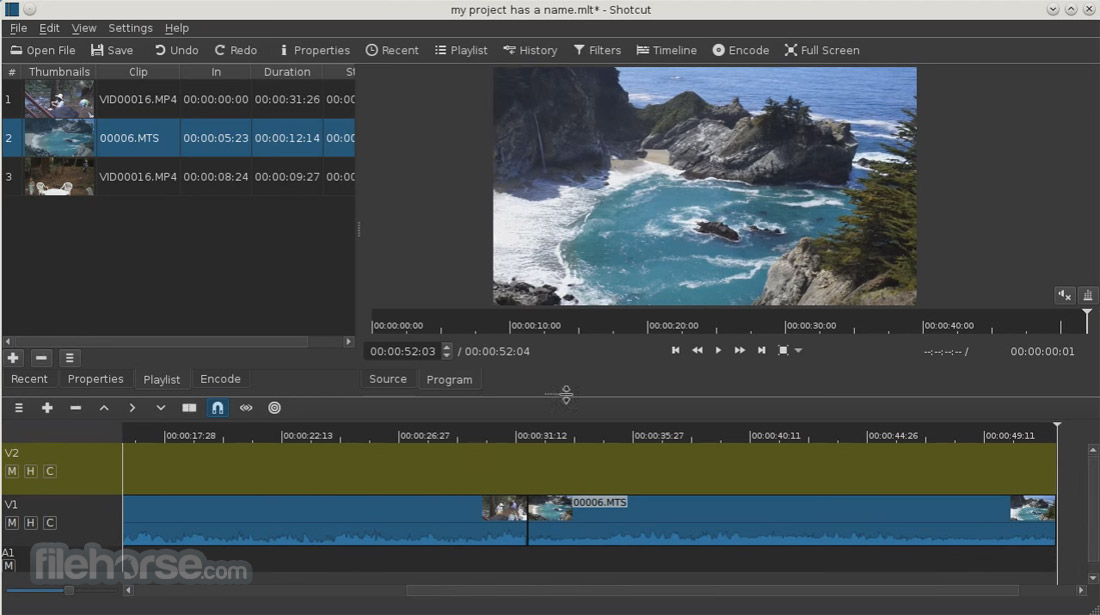







Comments and User Reviews