-
Latest Version
-
Operating System
Windows 7 / Windows 8 / Windows 10
-
User Rating
Click to vote -
Author / Product
-
Filename
shotcut-win32-180702.exe
Sometimes latest versions of the software can cause issues when installed on older devices or devices running an older version of the operating system.
Software makers usually fix these issues but it can take them some time. What you can do in the meantime is to download and install an older version of Shotcut 18.07 (32-bit).
For those interested in downloading the most recent release of Shotcut or reading our review, simply click here.
All old versions distributed on our website are completely virus-free and available for download at no cost.
We would love to hear from you
If you have any questions or ideas that you want to share with us - head over to our Contact page and let us know. We value your feedback!
What's new in this version:
- Numerous fixes as usual
- Changed shortcut for Add Video Track to Ctrl+I.
- Changed shortcut for Redo to Ctrl+Y on Windows.
- Added 10% to the player zoom menu.
- Hide the VUI (video user interface) when the play head is not over the clip with the current filter.
- Renamed the Rotate filter to Rotate and Scale.
- Keyframes are now saved in the project file using time clock values instead of frame numbers to make them adaptive to frame rate.
- Reverted memory manager change from v18.05 pending further testing to improve stability.
- Added advanced keyframes to the Size and Position filter.
- Added simple and advanced keyframes to the following video filters:
Rotate and Scale
Text
Glow*
Contrast*
Sharpen*
Vignette*
* = including the (still experimental) GPU filter
- Added Copy Timeline to Source to Timeline menu
- Changed the audio codec to AC-3 for the edit-friendly and reverse MP4 file format
- Changed J and K key behavior to change speed up or down before changing direction
- Added categories to the Export presets (custom presets can start their name with "category)" to use a category)
- Added View > Layout menu for custom and stock layouts:
Timeline Project
Playlist Project
Clip-only Project
Player
- Changed the default, first-time user UI layout to Timeline Project
- Changed Properties > menu > Reverse... to work on a trimmed clip from either Source or Timeline
- Added Properties menu items to the context menus for Timeline and timeline clips
- Added logic to sort GoPro files when multiple files are opened or dropped
- Added support for setting project file name (using File > Save) for empty project
- Added new HTML template for WebVfx JavaScript extensions enabled in Overlay HTML video filter
- Added search field to the filter chooser in Filters
- Upgraded MLT to v6.10.0
 OperaOpera 125.0 Build 5729.49 (64-bit)
OperaOpera 125.0 Build 5729.49 (64-bit) MalwarebytesMalwarebytes Premium 5.4.5
MalwarebytesMalwarebytes Premium 5.4.5 PhotoshopAdobe Photoshop CC 2026 27.2 (64-bit)
PhotoshopAdobe Photoshop CC 2026 27.2 (64-bit) BlueStacksBlueStacks 10.42.153.1001
BlueStacksBlueStacks 10.42.153.1001 OKXOKX - Buy Bitcoin or Ethereum
OKXOKX - Buy Bitcoin or Ethereum Premiere ProAdobe Premiere Pro CC 2025 25.6.3
Premiere ProAdobe Premiere Pro CC 2025 25.6.3 PC RepairPC Repair Tool 2025
PC RepairPC Repair Tool 2025 Hero WarsHero Wars - Online Action Game
Hero WarsHero Wars - Online Action Game TradingViewTradingView - Trusted by 60 Million Traders
TradingViewTradingView - Trusted by 60 Million Traders WPS OfficeWPS Office Free 12.2.0.23155
WPS OfficeWPS Office Free 12.2.0.23155


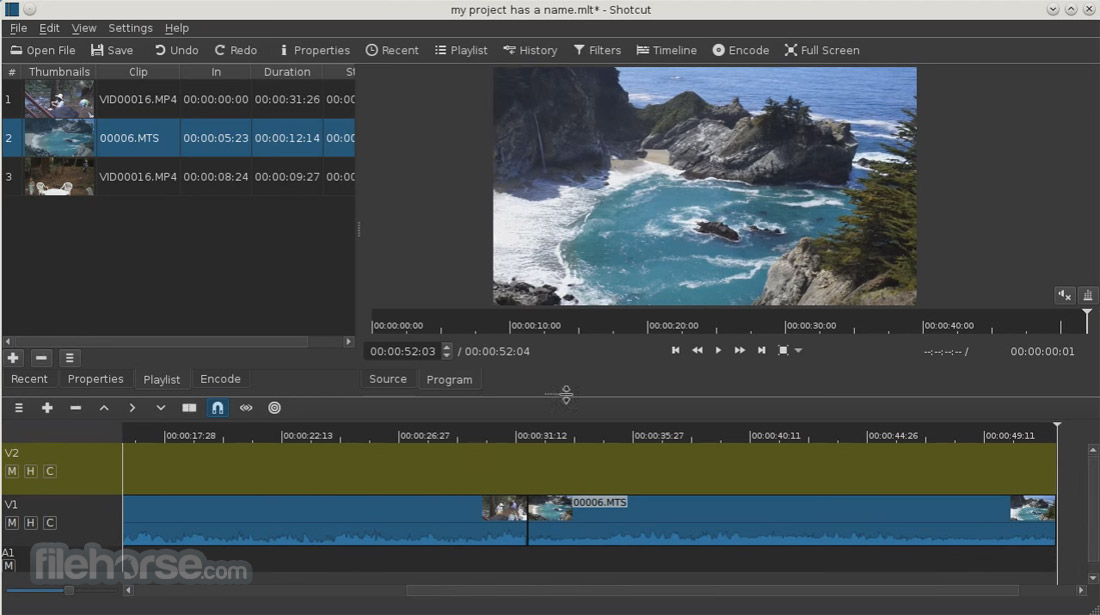







Comments and User Reviews