-
Latest Version
Shotcut 25.01.25 LATEST
-
Review by
-
Operating System
Windows 7 64 / Windows 8 64 / Windows 10 64 / Windows 11
-
User Rating
Click to vote -
Author / Product
-
Filename
shotcut-win64-250125.exe
Wide Format Support
Supports hundreds of audio and video formats and codecs thanks to FFmpeg. No import required which means native editing, plus multi-format timelines, resolutions, and frame-rates within a project. Frame accurate seeking supported for many video formats.
Device and Transport Options
Blackmagic Design SDI and HDMI for input and preview monitoring. Screen, webcam and audio capture. Network stream playback. Supports resolutions up to 4k and capture from SDI, HDMI, webcam, JACK & Pulse audio, IP stream, X11 screen, and Windows DirectShow devices.
Sleek, Intuitive Interface
Multiple dockable and undockable panels, including detailed media properties, recent files with search, playlist with thumbnail view, filter panel, history view, encoding panel, jobs queue, and melted server and playlist. It also supports the drag-n-drop of assets from file manager.
Also Available: Download Shotcut for Mac
What's new in this version:
New Stuff:
- Added Bins and media type & text search to Playlist
- Added View > Files panel
- Added Show in Files to Properties and Jobs
- Added HSL Primaries and HSL Range video filters (HSL = Hue/Saturation/Lightness)
- Added Gradient Map video filter
- Added Settings > Player > Pause After Seek toggle that defaults to on (old behavior)
- Added a Type parameter to Fade In Audio and Fade Out Audio filters
- Added Export hardware encoding for Windows on Arm CPUs (h264_mf and hevc_mf codecs)
- Added Settings > Language > Irish
Improved support for MLT XML clip/sub-projects:
- Now more tolerant to inconsistent video modes, there are Properties, and you can add a Speed: Forward Only time filter
Fixes and Changes:
- Improved Playlist > Generate Slideshow with trimmed video clips making it more useful to make a montage
- Fixed incorrect color change when mixing video tracks and certain filters such as Hue/Lightness/Saturation
- Fixed scrub bar and Timeline & Keyframes rulers not using Settings > Time Format
- Fixed File > Export > Markers as Chapters when Settings > Time Format is not Clock
- Fixed Subtitles works incorrectly after a couple of minutes with non-integer frame rates
- Fixed Settings > Clear Recent on Exit not clearing the Projects list
- Fixed View > Application Log > Previous not appearding on Windows
- Fixed changing Properties > Duration of image on Timeline not adjusting video filters keyframes
- Fixed Properties > Export GPX not working with GoPro HERO 11, 12 & 13
- Fixed Export > Presets > lossless > H.264 with NVIDIA hardware encoder
- Fixed "Use font size" in Text: Simple, GPS Text, Subtitle Burn In and Timer filters not applying from a saved preset
- Fixed the color picker (pick color from screen) when Shotcut is not on the primary screen
- Fixed the color picker on the Wayland graphics subsystem in Linux
- Fixed drag-n-drop from the Source player on Wayland for Linux
- Added native support for Wayland (without Xwayland) in the Flatpak for Linux
- Fixed unable to extend duration of text clips made by Subtitles > Generate Text on Timeline
- Fixed Properties > Convert job progress when deinterlacing or changing frame rate
- Fixed the subtitle track and times on ruler disapper when Timeline is floated
- Fixed the Delete and Clear actions in the Text: Rich editor not working
- Export preset H.264 High Profile now defaults to a higher quality 65% than YouTube or the defaults
- Removed File > Open Other > JACK Audio on Linux to remove the hard run-time dependency on libjack.so for Shotcut. However, that library is still needed to get some of the bundled audio filters (unless they load from system-installed "swh" LADSPA plugins)
- Improved support for pix_fmt=yuv420p10le or yuv444p10le, colorspace=2020, color_trc=arib-std-b67 or smpte2084 in Export > Other for 10-bit pass-through (i.e. no image effects) editing without GPU Effects (i.e. rudimentary HDR editing without adequate preview)
- Upgraded dependencies: MLT 7.30.0, Qt 6.8.1, dav1d 1.5.0, AOM AV1 3.11.0, OpenCV 4.10, libvpx 1.15.0, Opus 1.5.2, WebP 1.5.0, SVT-AV1 2.3.0
 OperaOpera 117.0 Build 5408.32 (64-bit)
OperaOpera 117.0 Build 5408.32 (64-bit) PC RepairPC Repair Tool 2025
PC RepairPC Repair Tool 2025 PhotoshopAdobe Photoshop CC 2025 26.3 (64-bit)
PhotoshopAdobe Photoshop CC 2025 26.3 (64-bit) OKXOKX - Buy Bitcoin or Ethereum
OKXOKX - Buy Bitcoin or Ethereum iTop VPNiTop VPN 6.2.0 - Fast, Safe & Secure
iTop VPNiTop VPN 6.2.0 - Fast, Safe & Secure Premiere ProAdobe Premiere Pro CC 2025 25.1
Premiere ProAdobe Premiere Pro CC 2025 25.1 BlueStacksBlueStacks 10.41.660.1007
BlueStacksBlueStacks 10.41.660.1007 Hero WarsHero Wars - Online Action Game
Hero WarsHero Wars - Online Action Game TradingViewTradingView - Trusted by 60 Million Traders
TradingViewTradingView - Trusted by 60 Million Traders LockWiperiMyFone LockWiper (Android) 5.7.2
LockWiperiMyFone LockWiper (Android) 5.7.2


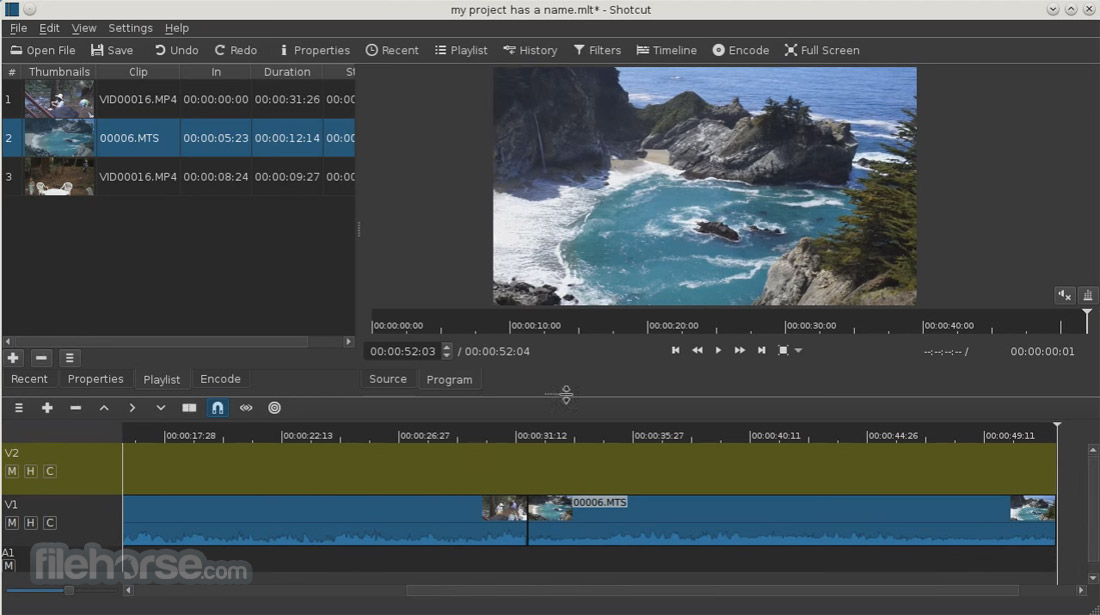







Comments and User Reviews