-
Latest Version
SHAREit for Windows 5.1.0.7 LATEST
-
Review by
-
Operating System
Windows 7 / Windows 8 / Windows 10 / Windows 11
-
User Rating
Click to vote -
Author / Product
-
Filename
SHAREit-KCWEB.exe
Opera GX is the Browser Built for Gamers. Free VPN, Twitch/Discord, Messengers, CPU/RAM Limiters. Download NOW!
Want to send all of your photos and videos from your phone or tablet to your Windows PC or your computer to your phone or tablet? It's easy and fast with the SHAREit desktop app.
Wireless devices with the app can automatically find each other when in range. Transfer HUGE files and videos in seconds, up to 200 x faster than Bluetooth. SHAREit allows file sharing with added security and privacy, files are saved directly on your devices, not in the cloud. Transfer your files between all Windows, Mac, Android, iPhone & iPad devices.
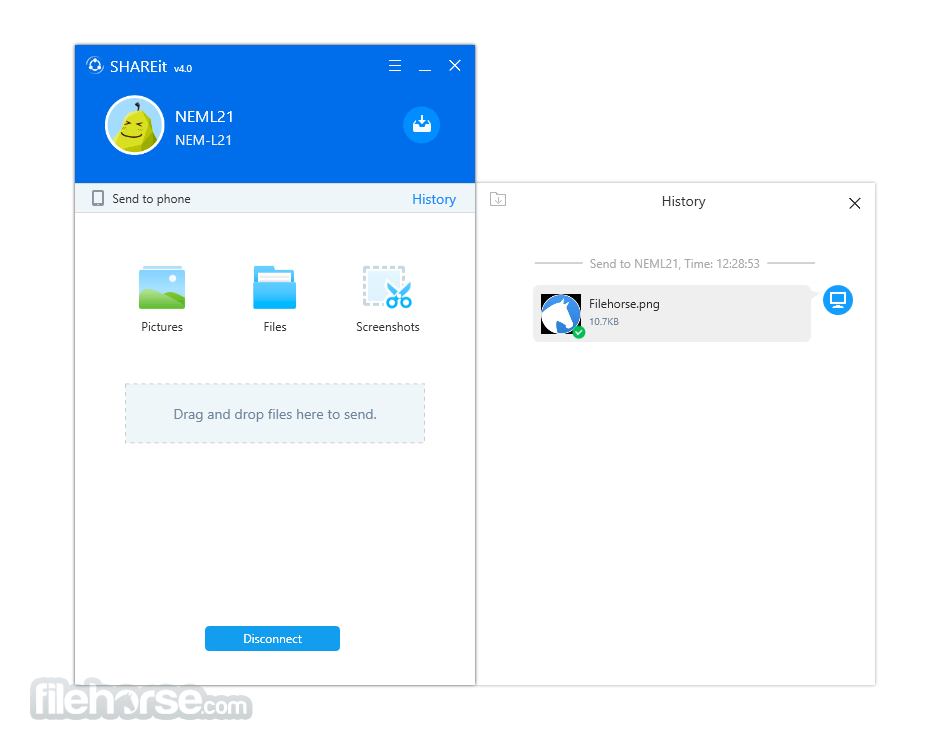
How to Use
- Click on the download button and download the app for your Windows 11 or Windows 10.
- Install the app by following the on-screen instructions.
- Once the installation is complete, launch the app on your computer.
- On your mobile device, open the app and tap on the "Send" button.
- Select the files you want to share and tap on the "Send" button.
- On your computer, click on the "Receive" button in the app.
- The files will now be transferred from your mobile device to your PC/Laptop.
Features and Highlights
Back-Up Photos From Phone To Computer
To save the storage on your mobile phone, back up your photos to your PC using the program with just one tap. You`ll never have to worry about deleting items to add storage on your phone. Backing up photos from your phone to your PC, give you more space on your phone to add more pictures.
Remote View
Remote View is a quick and easy tool to search PC files and folders from your phone. Find the document on your phone, display it, play it, or SHAREit 2025 version directly from your phone.
Powerpoint Control
No need to use a mouse or a separate clicker when presenting a PowerPoint. With the tool on your mobile phone, you can control your PowerPoint slides on a PC or projector. Feel free to walk around the conference room or classroom to interact with your audience when presenting.
Play To
Showcase content from your phone to your computer. Great for friends, gatherings, family reunions, or your business environment.
Phone To Phone
Push the send button, pick the content you want to send, choose the receiver, and hit send! You will be connected to send files back and forth.
Computer To PC
SHAREit app is great for PC-to-PC transfers too! Simply choose your friend or colleague and begin transferring content back and forth between devices.
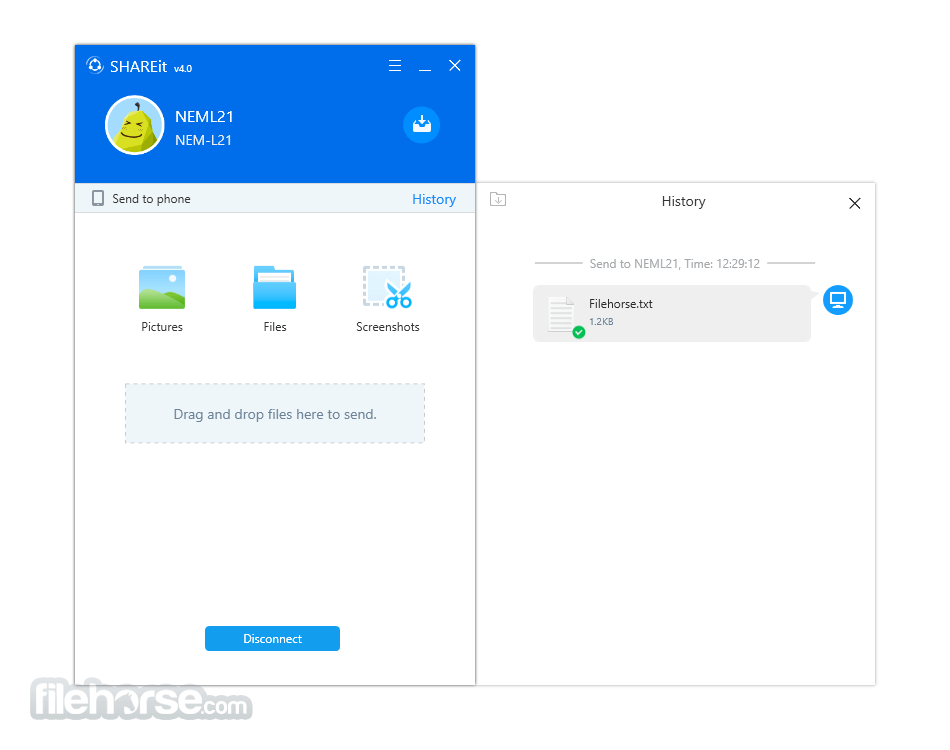
FAQ
What is SHAREit?
SHAREit is a file-sharing software that allows users to transfer files between devices without using a USB cable or an internet connection.
Is SHAREit for Desktop free?
Yes, this proram is free software.
Can I use SHAREit for PC on Mac and Linux?
Yes, SHAREit is available for multiple platforms including Mac and Linux.
How do I install SHAREit for PC?
You can download the installation file from the official website or FileHorse and follow the installation process.
How do I use SHAREit?
To use SHAREit, simply connect the sending and receiving devices, select the files you want to transfer and start the transfer process.
Is SHAREit for PC secure?
It uses encryption to protect the data transferred during a file transfer and has various security features in place to ensure the privacy and security of users.
How do I troubleshoot SHAREit for Desktop?
If you encounter any issues with SHAREit, you can check the FAQ section on their website or contact SHAREit support for assistance.
Can I transfer large files with SHAREit for a PC/Laptop?
Yes, It allows you to transfer large files without any limitations.
Can I use SHAREit for PC to transfer files between an Android and an iOS device?
Yes, It allows you to transfer files between multiple platforms including Android and iOS.
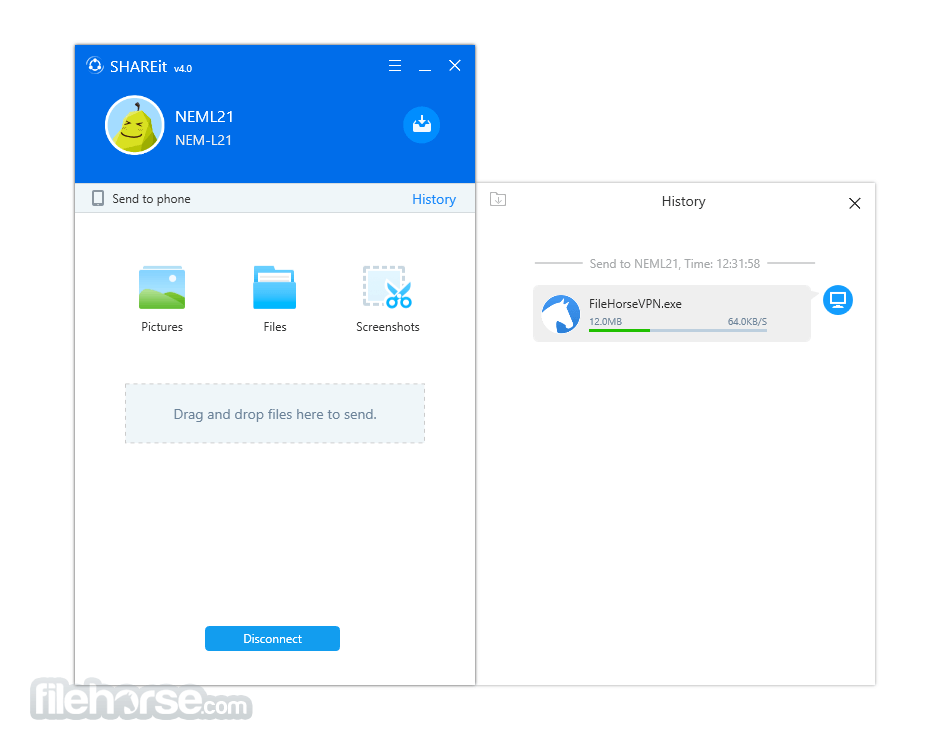
Is SHAREit Safe to Use?
Generally Yes, SHAREit is considered safe to use, but like any other software, there is always a risk of security and privacy issues. To ensure the safety of your data, it is recommended to:
- Only download the app from the official website or trusted app stores like FileHorse to avoid downloading malware or infected versions.
- Keep your software and antivirus program up to date to protect against potential security threats.
- Avoid sharing sensitive information or personal files using the app.
- Turn off file sharing when not in use.
Compatibility issues with older devices
While most recent hardware can efficiently run the app, older devices, and operating systems may encounter difficulties. The app may stutter and fail to maintain a stable connection on older systems such as Windows XP. It is also worth noting that SHAREit performs better with Android devices due to improved compatibility between Windows and other operating systems in later versions.
Additionally, there may be some challenges when attempting to transfer files to an iPad or iPhone, as these devices have a stringent operating system that requires careful setup. In the event that a step is missed during configuration, the process will have to be restarted from the beginning.
Alternatives
Xender: Fast and reliable file-sharing app with a user-friendly interface.
Zapya: Allows seamless file transfer between devices without the need for internet connectivity.
AirDroid: Offers not only file transfer but also remote access and management of your Android device.
Send Anywhere: Securely send files of any size or type with end-to-end encryption.
Feem: A lightweight file transfer tool that supports multiple platforms and offers high transfer speeds.
System Requirements
- Operating System: Windows 7 and later, including Windows 10 and Windows 11.
- Processor: 1 GHz or above.
- RAM: 512 MB or above.
- Hard Drive Space: 100 MB of free space or more.
- Display: 800 x 600 screen resolution or above.
- Network: Wi-Fi or Ethernet network adapter.
PROS
- Fast file transfer
- Cross-platform compatibility
- No internet connection required
- Wide range of supported file types
- User-friendly interface
- In-app advertisements
- Limited security features
- Unreliable connection at times
- Large file sizes can cause lag
Overall, SHAREit is a useful desktop app for individuals and organizations that need to transfer files quickly and efficiently between devices. The app is free, fast, and convenient, making it a popular choice for file sharing.
Also Available: Download SHAREit for Mac
 OperaOpera 126.0 Build 5750.59 (64-bit)
OperaOpera 126.0 Build 5750.59 (64-bit) Kling AIKling AI - Text or Image to Video
Kling AIKling AI - Text or Image to Video PhotoshopAdobe Photoshop CC 2026 27.3 (64-bit)
PhotoshopAdobe Photoshop CC 2026 27.3 (64-bit) BlueStacksBlueStacks 10.42.163.1003
BlueStacksBlueStacks 10.42.163.1003 OKXOKX - Buy Bitcoin or Ethereum
OKXOKX - Buy Bitcoin or Ethereum CapCutCapCut 7.9.0
CapCutCapCut 7.9.0 PC RepairPC Repair Tool 2026
PC RepairPC Repair Tool 2026 Hero WarsHero Wars - Online Action Game
Hero WarsHero Wars - Online Action Game TradingViewTradingView - Trusted by 60 Million Traders
TradingViewTradingView - Trusted by 60 Million Traders AdGuard VPNAdGuard VPN 2.8.2
AdGuard VPNAdGuard VPN 2.8.2
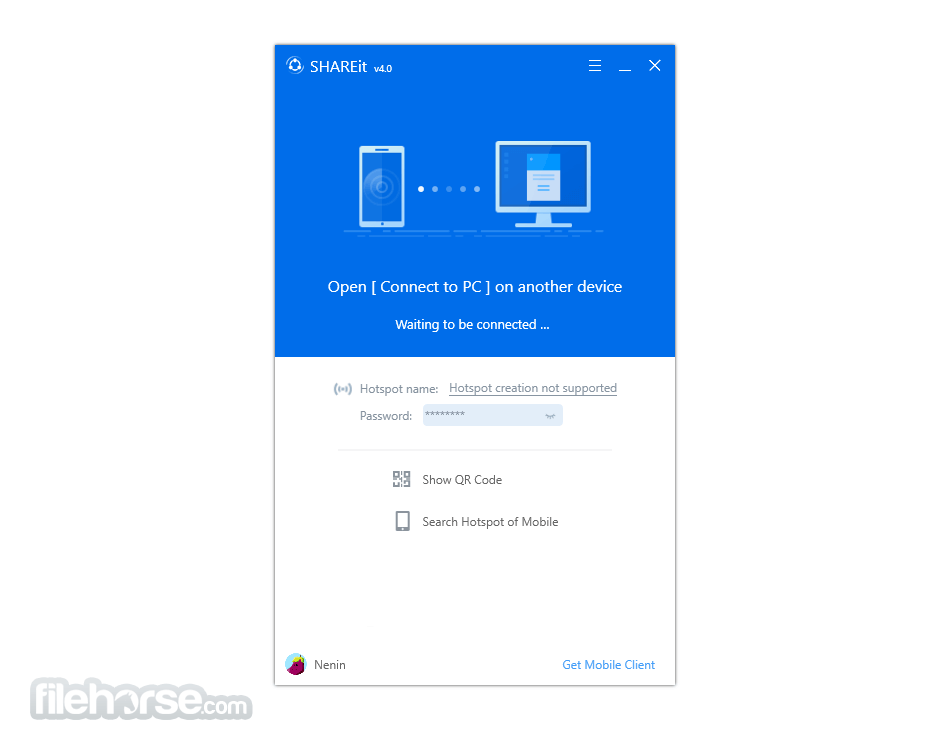
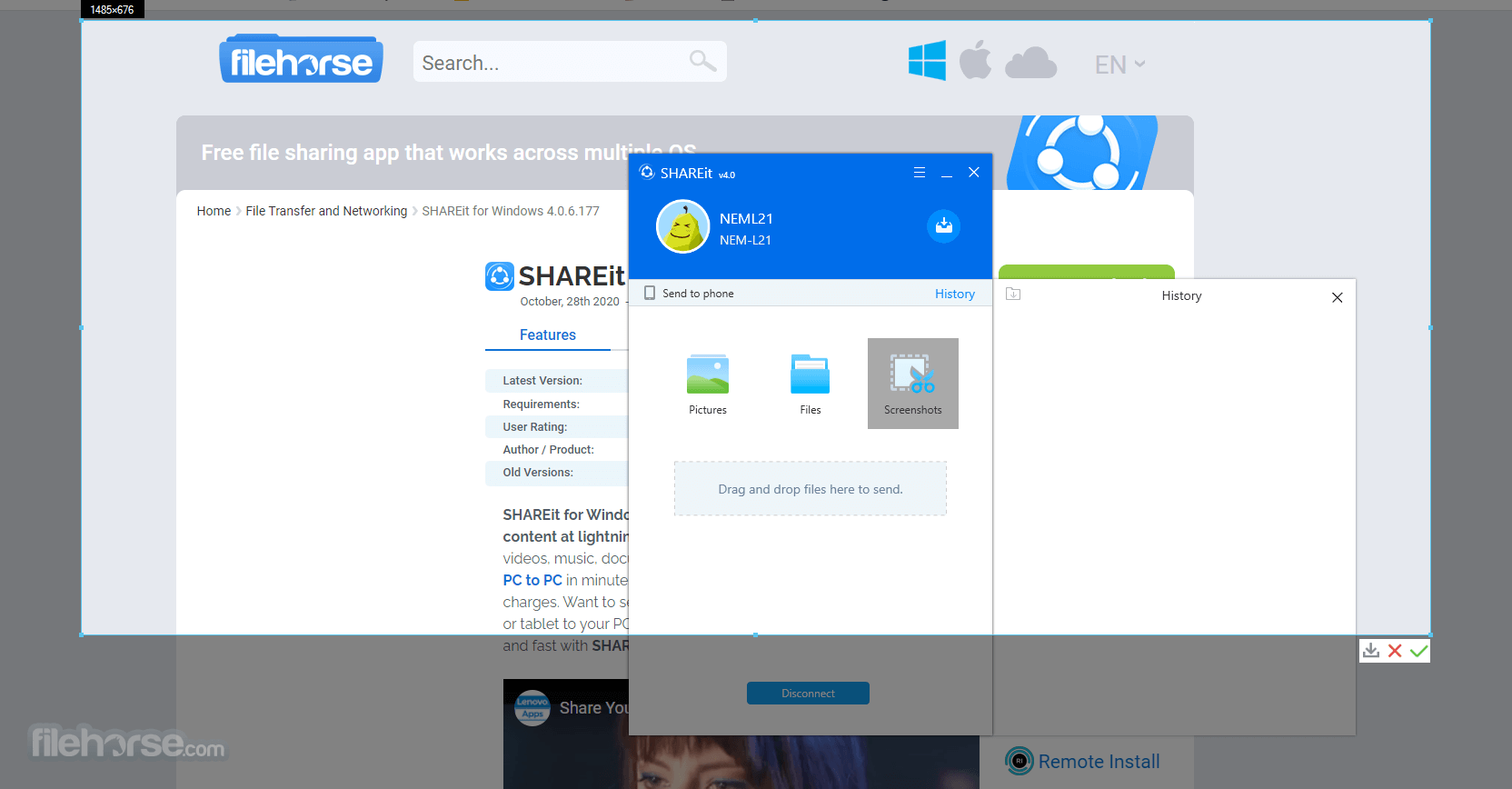
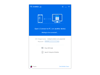
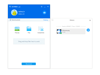
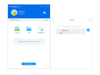
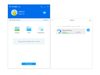
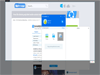
Comments and User Reviews